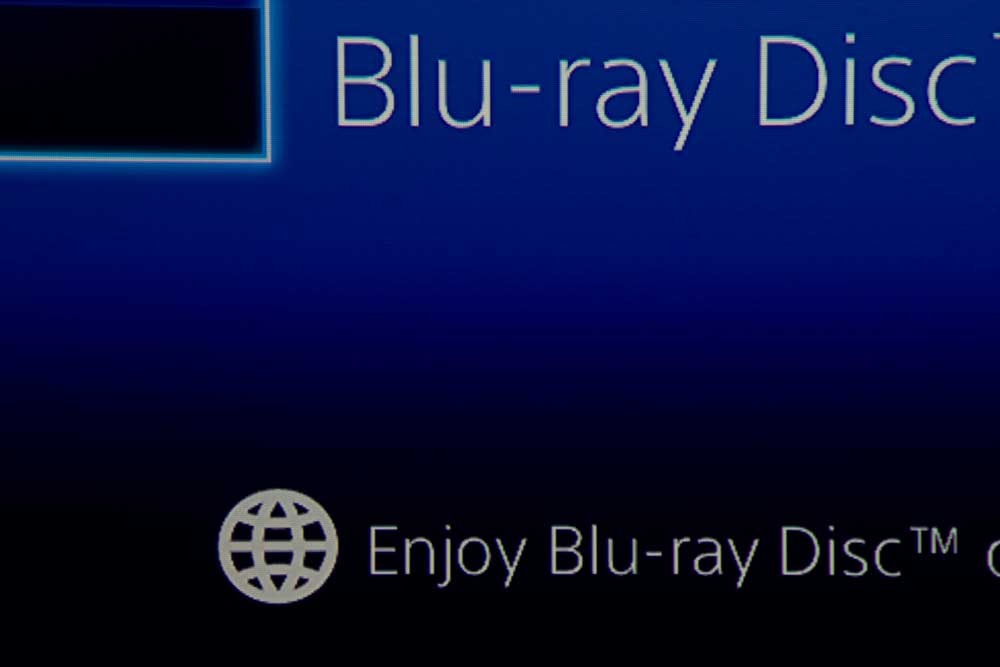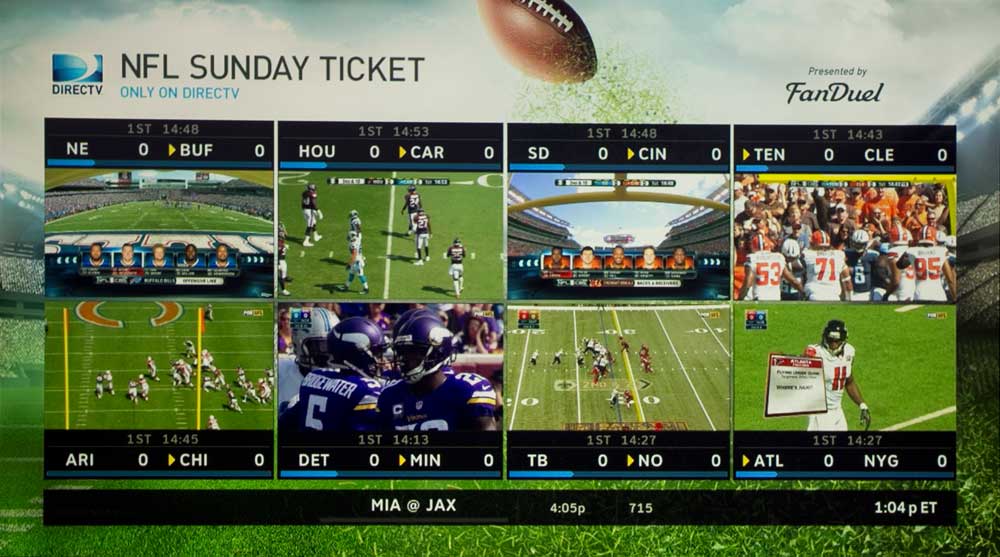Home Cinema 1040 Brightness by Mode, Color Lumen Discussion
| Mode |
Lumens |
| Dynamic |
3266 |
| Bright Cinema |
2300 |
| Cinema |
2300 |
| Game |
2208 |
|
The HC1040 is one very bright home entertainment projector, especially at this price point. Like all 3LCD and LCoS projectors (and expensive 3 chip DLP projectors, the Home Cinema 1040 claims equal numbers of color and white lumens. We don't measure color lumens for each projector, but confirmed long ago that 3LCD projectors normally have the same number of color and white lumens. DLP projectors often measure a lot lower in terms of color lumens especially those with clear slices on their color wheels. Here's a video with demonstration, if you want to learn more. A deficiency of color lumens means if you need a rich fully bright, pure red, for example, you might need a 5000+ white lumen DLP projector to produce the equivalent of 3000 lumens of red. That becomes especially important for "bright room" projectors - far more so than viewing in a dedicated home theater/cave.
For those reasons, we often figure a DLP projector should have a whole lot more white lumens to be able to provide a comparable color performance. If you are looking for a projector that can cut through more than a little ambient light, you would likely need, at minimum, a 4500 lumen DLP projector with a clear slice on its color wheel - most of them) to play in the same league as this 3000 lumen 3LCD projector. Keep that in mind when shopping for a bright projector. It's not a question of which is better (LCD or DLP) as both have strengths, but color lumens needs to be considered for "apple to apple" comparisons.
Eco Mode, Lens Position
The HC1040 does over 2200 lumens in even it's least brightest mode and 2300 in "best mode" in this case, Cinema mode.
If you find that too bright, say at night with all the lights off, you can switch to Eco mode. Not only will it will reduce power consumption by about 30%, and it will significantly reduce audible fan noise.
Eco mode drops brightness by about 1/3. (Most projectors drop brightness 25-35% in their respective Eco modes.) For Dynamic mode, instead of full power at 3266, Eco delivers 2139 lumens.
In Cinema mode, then, you are looking at 1506 lumens. That's on the bright side of the recommended range for a darkened room on a 100" screen, but certainly very watchable.
Expect the same 34% percentage drop will apply no matter which mode you are considering.
I definitely think you'll find Eco + Cinema mode to be workable in your living room or family room with lights off, for best movie viewing.
Bottom Line - You will be hard pressed to find any other sub-$1000 home projector that is as bright as the Home Cinema 1040. That gives it a big advantage for those wanting the big screen in less than an ideal room.
Lens Position - It's affect on brightness
The 1.2:1 zoom lens has little affect on brightness because of the modest range of the zoom.
Effect of zoom on lumen output (Dynamic mode):
Zoom out (wide angle - closest placement): 3274
Mid-zoom: 3266
Zoom in (tele - furthers back placement): 3085
That works out to just about a 6% drop in brightness between the closest and the furthest you can put the projector from your screen. That's an amount small enough that it's barely noticeable, even if you were observing carefully.
Home Cinema 1040 Sharpness
Sharpness is at the default setting for these images. Unlike many more expensive (over $1000) Epson projectors, this one doesn't have Epson's Super-Resolution "detail enhancement" functionality. Still, it comes across as very nicely sharp. Panel alignment, was very good as well.
While looking at these images, even if you click to enlarge, they are 1000 pixels across. The original Blu-ray or HDTV image is 1920 across, so we are inherently showing it to you at lower resolution. The exception to that is the Playstation 4 image, where I've cropped into only a small portion of the projected image. That gives you the best idea of "how sharp."
The last two images are from the same paused frame. The difference is I used the camera's zoom to get a closeup of the helmet area. Note the detail in the small flag on the helmet, and other areas. Pretty darn good!
Those images that are from HDTV are 1080i content. When paused to shoot the image, DirecTV shows only one interlaced frame, so you are really seeing 1920x540, not true 1920x1080. (This has always been the case in all reviews.)
There is a weakness. My review unit defocuses slightly. That is, if I focus as soon as it powers up, then 20 or so minutes later when it has been running a while and is up to temperature, you should notice it's slightly out of focus. There's no perfect solution, but I would recommend waiting until the projector has been warming up for 15 minutes, and then focus it.
De-focusing occurs on a lot of projectors, at least to some degree. The issue here is not a big one, but worth noting as if you are paying attention you likely will notice it.
Bottom line on the HC1040 sharpness. Your immediate reaction will probably be that this is a very sharp projector. While there's no fancy "detail enhancement" or panel alignment features, the projector does a very good job for a 3 panel design. Pixel alignment of the projector, right out of the box was very good, better than I've seen on some more expensive Epson's I've reviewed. That, of course is a QC issue.
Image Noise
Very good on motion artifacts and background mosquito noise (which tends to be more noticeable on DLP projectors). On my Silicon Optix test disc it passes, but seems to have some more difficulty than the more expensive HC1440. Bottom line: If you are a hard core enthusiast working in a darkened room, as I've said before, there are probably better choices, whether a different Epson or some other brand. Overall, though, image noise is definitely under control and more than acceptable for a sub-$1000 projector.
HC1440 Audible Noise
Epson claims a very unimpressive 37 db at full power, which is on the high side. Eco mode at 28 db, however is fine for all but the most audible noise adverse, especially considering the price point.
I don't mind even the 37 db if I'm watching something with a lot of action - movie, TV etc., and I rarely notice the noise if I've got sports going. Definitely not the quietest home projector around, and noisier than some around the price. Typically single chip DLP projectors are less efficient than 3LCD projectors so are often noisier, but these Epsons are right up there with most of those home "entertainment" DLP projectors.
Bottom Line: At full power, the Epson HC1040 definitely could be quieter, but fine for sports and action movie viewing, or most HDTV. For a serious movie's quiet scenes, though, you'll be happier in Eco mode where fan noise is very reasonable for a home entertainment type projector.
Speaking of noise, the dynamic iris will do some clicking and clacking, especially in High Speed mode, but you tend only to easily notice it when the projector is changing sources, or going through the motions of putting in a Blu-ray disc, or if there's no sound.
[sam_pro id=1_35 codes="true"]