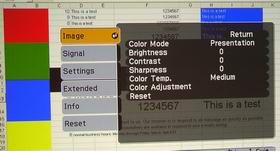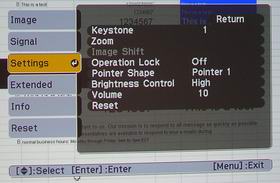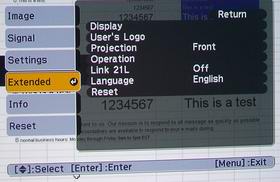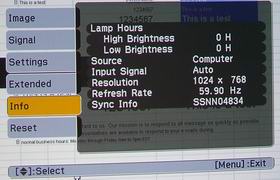Epson Powerlite S4 LCD Projector: Menus
Personally, I've felt for years that Epson has offered up one of the best menu layouts and structures in the industry. In that regard, the Epson S4 is no exception. When you select the Menu button from the control panel or the remote, it comes up looking like the photo to the right. There are six primary menus, which are visible on the left, regardless of which of the primary menus you are viewing. Show here is the Image menu, which deals with image and color handling. The first item allows you to select from Epson's multiple presets, such as Presentation, Game, Sports, Theatre and sRGB. There is Of course you'll find Brightness, Contrast and Sharpness on this menu as well There is also a color temperature control, and access to individual color controls via the Color Adjustment. To the right you can see the Color mode menu where you can change from Presentation...
You will note that there is also a Blackboard mode, designed to adjust the image to be usable if you are projecting onto a darker surface such as a blackboard, greenboard, or just a medium to dark wall.
We'll look next at the Settings menu:
It allows you to set keystone correction (although you can do this directly from the control panel or remote, without entering the menus. Zoom is digital zoom, since the S4 lacks a zoom lens, Zoom allows you to dramatically reduce the size of the projected image, as if you were using an optical zoom lens and moving it toward telephoto.
One of the more interesting features of the Epson is it's presentation pointer system. Here you can select from different pointer styles (and if I recall correctly sizes). You've also got the all important lamp brightness control, and a reset.
The Extended menu, most notably controls projector position (ceiling vs table, front vs rear projection), the ability to add a user logo, and Epson's Link21L which allows control of the projector's settings from your computer.
There is also an Info menu. It tracks lamp hours, and interestingly, it shows separately, the number of hours under full lamp power, separately from low power.
This should give you a better idea of how long the lamp will last, than the combined hour usage reporting found on most projectors.
Epson S4 Remote Control
Considering the S4 is an entry level projector, you have to be impressed with the remote control. First of all, it offers a mini-joystick for navigating and presentation control, including moving the previously mentioned Pointer around the screen.
In addition, the S4 remote supports full "remote mousing". With the S4 hooked up to your computer by both computer cable, and USB (for the presentation control), you can use the joystick to take over the mouse function on your computer. In addition, there are Page Up, and Page Down buttons for advancing Powerpoint, etc.
Interestingly only two of the 6 business projectors offered remote mousing, and the Epson, being one, is also the least expensive projector. Third party remotes for projectors lacking remote mousing run from about $40 to $120.
Those Page Up/Down buttons are located in the top left, and next to them, Epson's e-Zoom. This is a digital zoom capability to make up for the lack a zoom lens. The range is impressive - 1.35:1, that's more placement flexibility than any of the other projectors in the Six projector comparison can offer with their zoom lenses. On the downside, eZoom is like compression technology, to make the image smaller, you also pick up some image degradation.
But, back to the remote. Just to the right is that joystick. and below it to the left, are the Enter and Escape keys. (for the menu system, and for presentation control).
 Click Image to Enlarge
Click Image to EnlargeThat takes us to the bank of 16 buttons. The top left of these engages the pointer system. Below are four buttons for source select, and an auto setup button. The projector also has an A/V mute to blank the screen and audio. There's a Freeze button to hold the image, a button to select from the presets (Presentation, Game, etc.), a resize button for aspect ratio, up and down buttons for volume, and Epson's HELP button. And the HELP button deserves some attention. When you hit it, you can scoll through a number of questions, basically a troubleshooting guide. The beauty of it, though, is when you find a question that matches what you are looking for, you get an explanation, and the controls to relavant adjustments are right there, so it's fully interactive, as opposed to having to leave HELP, and enter the menu system. Epson has had this for at least a half dozen years, and users have always appreciated it.
Lens Throw
As mentioned, the S4 has a fixed, not a zoom lens. This is not uncommon with entry level projectors, but most entry level projectors with zoom lenses have very limited zoom ratios - typically 1.1:1, or maybe as much as 1.2:1 (10% or 20% range in placing the projector from the screen.) The Epson eZoom is 1.35 to one, giving you much more latitude in where you can place the projector, but there is a price to pay, in terms of image degradation.
Now the good news. Since most non-K-12 school users, are using XGA computers, the S4 is already compressing the signal, as shown in the Image Quality section. I looked at my test spreadsheet text, with out engaging eZoom, and could see the degradation from compression. Upon using eZoom, the text quality changed, but did not degrade noticeably at all, although at some settings more than others. The point is, if you are already feeding the S4, using the eZoom to simplify placement isn't likely to adversely effect the image quality enough for you to care. If, though, you are feeding an SVGA source, then you can tell the difference, since the SVGA text is essentially flawless without eZoom.
Without using eZoom, to fill a 100" diagonal 4:3 aspect ratio screen, the front of the projector sits approximately 117" back from the screen (9.75 feet). Using eZoom, the projector can sit as far back as 160" inches (13.3 feet).
Light leakage
Absolutely minimal. No issue here!
Audible Noise Levels
Epson claims 36db in full power mode, and 30, in eco-mode. I do not measure sound levels, but, compared to other similarly rated projectors, that seems pretty right on. In full power, the S4 makes a fair amount of noise, but not nearly enough for a speaker to have to "talk over it, rather just a modest amount of background fan noise. In low power, it would be considered very quiet for a business projector.