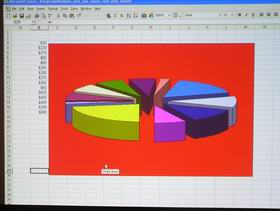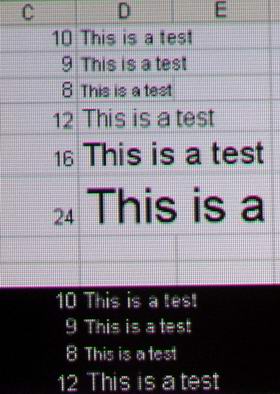From the front: The Epson Powerlite S4, has a recessed lens, protected, when the projector is not in use, by a sliding lens cover. Also located on the front, is an Infra-red sensor for the remote control, and, bottom (almost) centered, drop down adjustable foot. Focusing is accomplished by a manual focus ring on the lens. The Epson S4's lens does not offer any zoom capability, although Epson offers up a digital zoom out feature allowing users to control the size of the image significantly. Handling zoom digitally does, however have some effect on image quality, much as digital keystone correction does. Epson apparently believes, that in an entry level projector, the minor degradation of the image (noticeable slightly on smaller text), is a minor price to pay, in exchange for a low price and other features Epson provides with this projector. It's hard to disagree with them on this point.
Moving to the top of the Epson S4, you will find the control panel. Epson has been using the same basic control panel layout, with only minor changes, for years. This is a good thing, I have always found it to be one of the best. A close look at the control panel, reveals, from left to right: 3 small LED indicator lights (power, lamp and temperature), and a large red Power button (once for on, twice for off). Next is the Source/search button. Depending on whether you have automatic source search engaged (on the menus), the button will allow you to select a source, or let the projector scroll through the inputs and select the "next" source it finds.
This takes us to the heart of the control panel, (in the circular area). Four arrow keys surround the Enter key. to the top left is the Menu button and across from it on the top right, the Escape button, which takes you back up a level in the menus. The up and down arrows (when you are not in the Menus, allow you to control keystone correction, while the left and right arrows control the S4 projector's digital zoom in and out. Lastly, on the far right of the panel, is the Help button, another nice feature that has been on most Epson projectors for at least 5 or 6 years. Epson's help, is interactive. Hit it, and choose between questions, whatever question you choose, it will take you into the most appropriate menu to adjust that feature. It's sort of like having a short troubleshooting manual built in, except that you can actually make the adjustments as you go, and not have to leave "Help" and re-enter the menus to make changes. It's always been a nice touch.
That takes us to the back of the Powerlite S4. The Epson is typically equipped for an entry level projector, with a computer input and a computer output. As I mentioned earlier, the Epson S series (the S4 being the latest) is extremely popular with the Education crowd, and they often use desktop computers, so a monitor (computer) output is almost a necessity. You can input component video instead of the usual analog computer source, into the computer input if you need to, but you don't have the ability to have a computer and a component video input hooked up at the same time. Of course, the S4 projector also has the usual composite video (lowest performance) and S-video inputs. There are a pair of RCA jacks for stereo audio. There is no audio output. Lastly there is a USB port for remote mousing, and an RS-232 for computer control. The Epson S4 has a single small speaker, as is typical for entry level business/education projectors.
That pretty much covers the basic hardware, except for the remote, which we look at in the General Performance section. Now, however, it's time to consider the Epson's image quality.
Epson Powerlite S4 Projector Review - Image Quality
These are the issues we will touch on in this Projector image quality section:
Epson S4 Projector Brightness
Wow! Typically portable projector manufacturers overstate their brightness, with most home theater projectors only producing 70% to 90% of claims, in their brightest modes. Over the years, Epson projectors have, in my experience, and many other reviews I have read, been a real exception, often exceeding their brightness claims.
The Epson Powerlite S4 is no exception. For a low cost ($699) projector, the S4 proves to be extremely bright.
We measured the S4 in four modes, Game, which proved the brightest, but produced good performance for typical presentations, Sports (next brightest), Presentation mode, and Theatre mode:
Game: A whopping 2221 lumens (Epson claims 1800)
Sports: 1921 lumens
Presentation: 1563 lumens
Theatre: 1513 lumens
We tested two of the modes - Game and Presentation with the lamp set to low power:
Game: 1934 lumens (a 13% drop in brightness)
Presentation: 1355 lumens (also a 13% drop in brightness)
Considering that the Epson is one of the least expensive projectors on the market, it's performance, in terms of brightness, is downright impressive. Although I have not tested any other projector's in it's price range recently, I doubt you'll find a brighter entry level projector at this time. Note, the next least expensive projector we tested in this group of six projectors, is the Optoma TX700, which typically sells for about $1099, but comes with a free lamp, which you could value between $200 and $300. It is higher resolution, and Optoma claims 2200 lumens - over 20% brighter than the Epson S4, but in it's best mode the Optoma only produced 1883 lumens.
Color Accuracy
As the Epson Powerlite S4 is an LCD projector, we expect it's color accuracy to be better than typical DLP projectors (we won't go into the "whys" here, but it is discussed in an old review of the NEC LT170 DLP projec linktor.
As you can see from our Pie Chart test image, the reds are bright and accurate, and the yellows are equally impressive! Whites and grays are very neutral, and contrast is good, but not as good as you will find on DLP projectors. As a result, dark lines (such as on a spreadsheet) will tend to look more like a very dark gray, than the almost pure black that DLP projectors can produce. In the real world, however, for presentations, this is essentially a non-issue.
It is unlikely that any projector near the price point of the S4, can beat it's ability to reproduce those reds and yellows (or, for that matter, other colors). The Epson S4 truly rates an excellent for color accuracy.