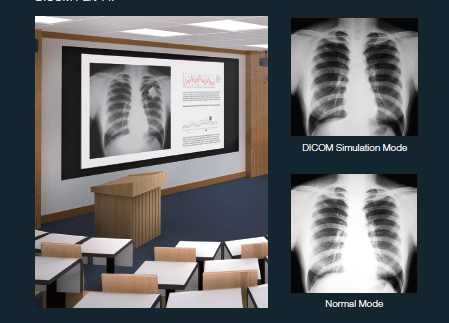These are two of Epson’s software solutions that are compatible with all Epson’s networking projectors.
First, the Multi-PC Moderator lets you use the L1755UNL to project up to four different sources (computer, tablets or phone) simultaneously onto four quadrants. That could be two PC’s an iPhone and a tablet, or some other combinations. The four sources can be chosen from up to 64 separate sources selected in Moderator. This application could be perfect for classroom type trainings, as well as for showing content simultaneously from different types of sources.
If you would like to learn more about Moderator, we did a full length video featuring the Multi-PC Moderator capability with one of Epson’s low cost installation projectors. To check it out click Epson PowerLite 97H (Summary) in the link below:
/epson-powerlite-97h-video-summary
The demonstration starts 5 minutes and 2 seconds into the video. This is another great feature for classrooms, video conferencing environments, houses of worship, training rooms, etc.
Easy-MP is Epson’s simple command and control program that lets you control projector from computers over a network. Consider it a simpler alternative to major protocols such as Crestron RoomView.
Easy-MP is free, it can be downloaded from Epson’s support site. Previous testing has proven that Easy-MP works well and provides lots of advanced control, including the list below which was also included in the networking section earlier in this article:
- Remote access and control through a network
- Remote monitoring of up to 1,024 Epson networked projectors
- View status – including input sources, power on/off, lamp life hours and more
- Email notification (SMTP) to send alerts to your handheld device or computer
- Preventative maintenance features including temperature levels and error alerts
- Pre-schedule timers to alert filter and lamp replacement needs
- Enterprise SNMP plug-in available