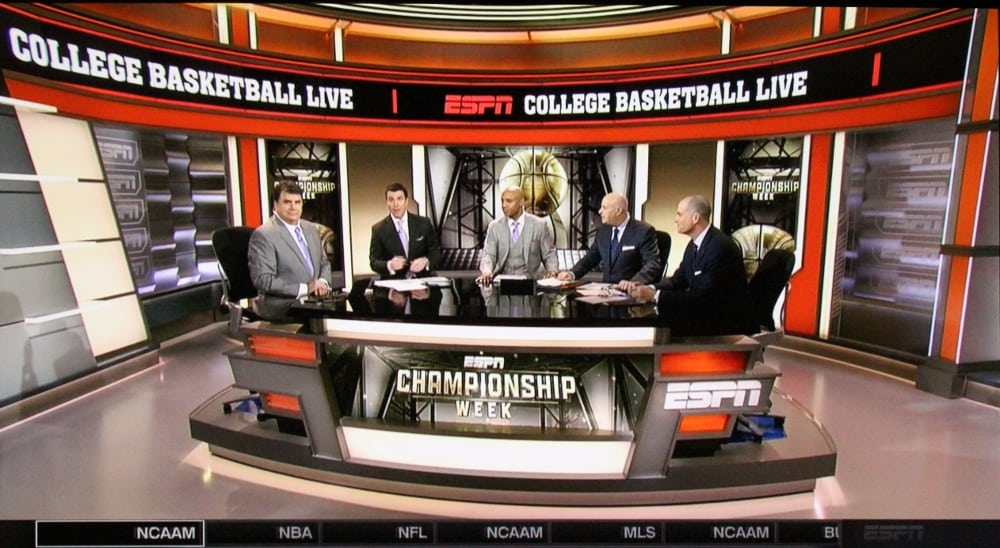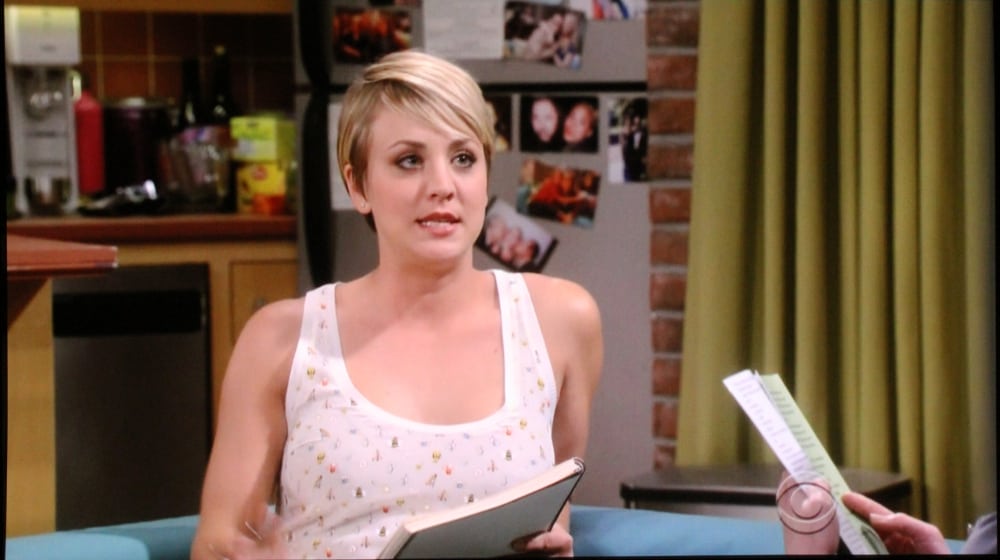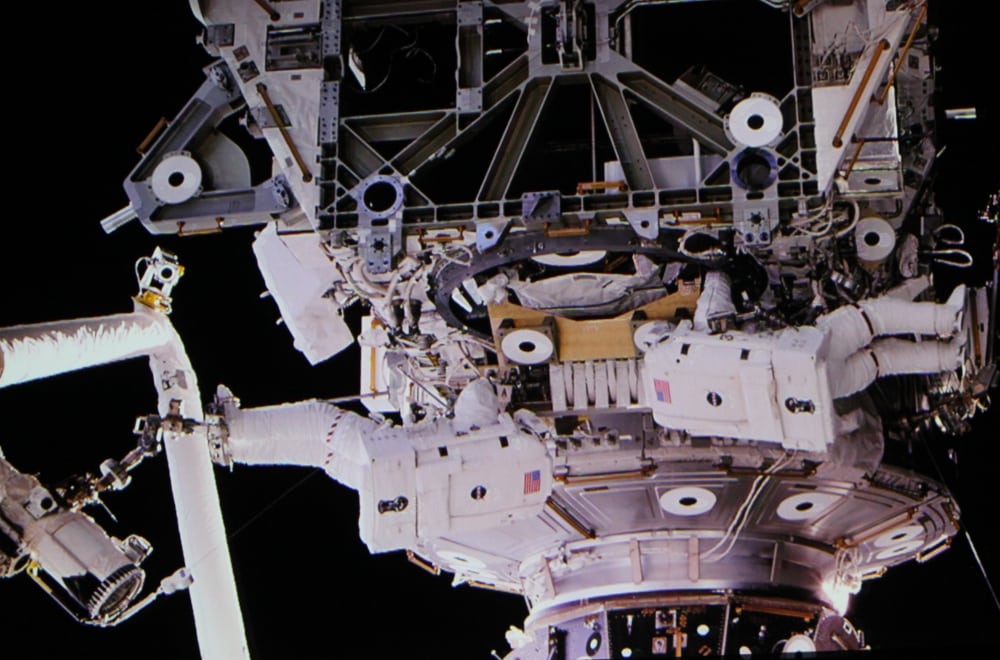Black Level & Shadow Detail Comparison
Note that the first image in the above gallery is the Epson LS9600e, each comparison image has the projector model name shown in the upper right hand corner. If you click to enlarge, you can quickly click to go between images.
All of these images have been intentionally overexposed to bring out details in the darkest areas of the image and they are also presented in black & white to avoid the distraction of color differences. If you view the details present in the darkest areas of the images you will see that the Epson LS9600e's performance is excellent.
The only other projector in this group to deliver visually [slightly] better black level performance is the JVC DLA-RS4910/X55D, which simply offers best-in-class black level performance. However, in this case being second best still results in excellent black level performance. Dark Shadow detail is really good with the LS9600e, no issues to report with normal viewing.
HDTV Viewing
I must note that the image on the screen looks better in terms of color accuracy than I was able to capture in the above photos.
While some owners of expensive home theater projectors use then only for movie viewing, others will want to use the LS9600e to watch regular HDTV programming. If you are looking for a projector that's really great for both 'movie night' in your home theater as well of watching regular HDTV programming, then the LS9600e with is long life laser light engine may be just the right projector for you. I watched several programs coming through my DirecTV DVR (photo gallery above for a few example screen shots). I found that HD programming in both 720p and 1080i formats were handled well, meaning the upscaling performance of the LS9600 is excellent.
First of all, the LS9600e is a fairly bright projector, but short of the true light cannon status of its more expensive sibling (i.e., LS10000). When operated in Dynamic mode it's still bright enough to tackle some ambient light in the room when you’re having friends over for a sporting event. Dynamic is pumped up, and cuts through ambient light very nicely, even adjusting for a little better color keeps it fairly bright, and great for sports, even if the color isn’t really great. Natural mode, even calibrated, is still reasonably bright, offering enough light output, and great color, to make watching HDTV programs a delight, even with some subdued room lighting. For most HDTV viewing other than sports, I’ve pretty much kept my viewing to the calibrated Natural mode, and have been most pleased.
Note that either Natural of THX modes offer good out-of-the-box colors and either could be calibrated to provide similar results. Bottom line on HDTV and sports – really good. Since sports is more “lights on” I guess I could complain that the projector could be brighter. However, the LS9600 puts out over 1000 lumens in a partially calibrated Dynamic picture mode (i.e., a couple hundred more than in best calibrated mode). Again, the picture is vibrant, probably as the result of over saturated colors in Dynamic Mode, but it still works well for casual viewing of sports programming with a few friends.
3D Picture Quality
Let me start off with a little background on 3D before getting into the specifics of the LS9600e's 3D performance. Among home theater enthusiasts there are a minority of folks that are not only 3D enthusiasts but 3D perfectionists. By this I mean they demand the 3D images not only be relatively bright but also having no visible 3D crosstalk (ghosting) on any scene in any 3D program - EVER. If you fall into this category then any projector using other than DLP technology will never satisfy you.
That's because LCD and LCoS (in the form of LCD-Reflective, DiLA or SXRD) micro-display chips require some time for each individual pixel to change from one value (e.g, black) to another value (e.g., white). Both lenses of active 3D glasses actually blank out (i.g., become opaque) very briefly between the right and left images and the projector must fully transition between images during this blanking time. The current state of the art for these technologies under certain very specific conditions simply cannot change the pixel value fast enough to avoid 3D crosstalk when alternating between the right and left images of the stereographic pair that make up each 3D image.
DLPs on the other hand work by flipping (tilting) the micro-mirrors between two positions and they can do this exceedingly fast. Even with the better 2D-only DLP projectors, the micro-mirrors are being flipped between the two positions up to 360 times per second and the time to transition between those two position is well under 1 millisecond. The bottom line for those demanding no 3D crosstalk ever, then the LS9600e nor any other LCD or LCoS projector will satisfy your quest for 3D perfection.
Thankfully, I have the bar for 3D performance set a little lower than the 3D perfectionist level described in the text above. I found the LS9600e's 3D performance to be excellent.
I first watched portions of a couple 3D movies and didn't notice any obvious 3D crosstalk, except for a little in one scene from the movie Hugo where I have seen crosstalk with other LCD and LCoS projectors in the past. I then pulled out a couple of Blu-rays of IMAX documentaries. The two images in the gallery above show one high contrast scene from the documentary "IMAX: Space Station". The first image is as seen without the 3D glasses and thus with both the right and left images - of course it is never intended to be watched this way. The second photo was taken through one lens of the Epson active 3D glasses. Even with this high contrast scene, there was no obvious 3D crosstalk. Perhaps a 3D perfectionist might find some, but it was not obvious to me from my normal viewing distance.
Before going further into the 3D performance I want to mention that the LS9600e uses the same 3D glasses as other Epsons, and there are plenty of universal, low cost glasses that will work as well. In fact, Epson uses the same industry standard for their 3D glasses as do Samsung, Panasonic and several others, so the 3D glasses sold for use with 3D TVs from those companies will also work with the Epson 3D projectors. This provides the opportunity to stock up on several pairs of sub-$20 3D glasses for when you have a group of friends or family over for viewing a 3D movie
Next I pulled out my copy of the Blu-ray Disc "IMAX: Grand Canyon Adventure: River at Risk". This disc has one scene that many 3D perfectionists have found to be one of the best 3D crosstalk torture tests. The above gallery photos show the left (1st photo) and right(2nd photo) images from the 3D torture test scene from the Grand Canyon documentary. I took these photos through the left and right lens of the Epson glasses. The LS9600e shows some 3D crosstalk, as do all non-DLP projectors in varying degrees. Looking at the tree toward the left side of the image, there is some visible 3D crosstalk/ghosting just to the left of the tree in the first photo and just to the right of the tree in the second photo.
After writing the above paragraph, I was able to do some additional comparisons of the 3D crosstalk performance between the LS9600e and an Epson Home Cinema 5020UB (very similar to the current 5030UB and 6020UB models) and I found in certain torture test scenes (including the one from the Grand Canyon video shown above) the 5020UB showed a little less 3D crosstalk than did the LS9600e, while in other scenes the LS9600e had less visible crosstalk. I would say overall the LS9600e had better 3D performance, but it was not an clear victory. The following statement as well as the summary to the review have been updated to reflect this.
The bottom line is while the LS9600e is not perfectly free of 3D crosstalk, but it is in fact very very good. Perhaps, along with the LS10000, among very best that can be found with any non-DLP projector.
Now that I've covered the 3D crosstalk performance, lets move on to the other aspects of 3D feature and performance offered by the LS9600e.
While the LS9600e has minimal 3D crosstalk and is capable of projecting resonably bright 3D images (at least in 3D Dynamic mode), color handling is another story. We didn't calibrate the 3D modes, so we are dealing with the out-of-the-box performance for 3D. Dynamic’s 3D is the brightest 3D mode and its color performance was better than expected, but hardly “calibrated.” I found it to have more watchable color than unadjusted Dynamic mode in 2D. In fact, I found it to be perfectly "watchable" for most 3D content and certainly better than the 3D dynamic mode on the Epson Home Cinema 5020U that I had for comparison.
Still, THX 3D mode is definitely superior and has some very good color, but you are giving up some brightness. I found the brightness of the THX-3D mode to be a marginal, at best, for viewing 3D movies on my 120" diagonal screen (actual gain of about 1.1), especially for movies with a lot of dark scenes. I know Art's level of acceptable picture brightness for 3D viewing is higher than mine, so he would probably consider THX 3D mode on the LS9600e below the "acceptable" level of brightness on a 120" relatively low gain screen.
In any case, I would say THX 3D mode would fair better if using a higher gain screen or a somewhat smaller screen size (e.g., 100 inch diagonal). That being said, I found switching to Dynamic-3D mode was always an option, when needed. I would note that even in 3D THX mode the LS9600e produced a 3D image that was no dimmer that what I have seen in some commercial cinemas (especially going back a few years ago when 3D movies starting being popular, again). I really comes down to different viewers having different standards for what they consider acceptably bright for viewing a 3D movie..
The bottom line is if you have a quality 3D source, such as some of the better 3D Blu-ray Disc releases, the LS9600e can put up excellent 3D imagtes that makes for enjoyable viewing experience.
Image Sharpness/Resolution
When talking about the image sharpness and resolution, the two factors I'll discuss are the performance of the projector's lens and the performance of the projector's video processing.
As for the lens, it is a new 2.1X zoom design made by Fujinon for Epson and first used with the LS10000 and LS9600e models. When I first fired up the projector and used the power zoom, lens shift and focus adjustments to size, center and focus the image on my 120" diagonal screen, it appeared the focus uniformity was only average and actually a little worse than the Epson 5020UB installed in that same room. However, after spending a few minutes to achieve a better projector/screen geometric alignment then carefully focusing the projector, I was able to get good focus over the entire screen.
It has been a couple years since Epson introduced the "super resolution" feature on the "UB" series of home cinema projectors. The LS9600e and the LS10000 include a new and improved super resolution capability and Epson also, late in 2014, offered new firmware for the 5030UB and 6030UB projectors to also provide an improved version in those projectors.
The LS9600e has a standard Sharpness control that provides the type of edge enhancement that is frowned upon by most home theater enthusiasts.
The Super Resolution adjustment is more sophisticated in that it appears to enhance contrast within areas of the image to bring out fine details. The default factory setting for Super Resolution is 3, which is in the middle of the available 0 to 5 range. I found that a setting of 3 is the highest level that I found acceptable with a good quality video source (e.g., a high quality Blu-ray disc). I also found for some program material, a setting of 1 or 2 may look better since increasing the setting adds increased noise and an over enhanced look to the image when set too high. A setting of zero turns Super Resolution processing off, but for the material that I viewed on the LS9600e, I never found the need to keep the Super Resolution processing turned off.
The button line is the LS9600e can fully resolve 1080p images and the Super Resolution feature brings out the finest details in the image. Epson's Super Resolution processing competes well against Sony's Reality Creation image enhancement processing, as found on the VPL-VW55es. I'm not saying one is better than the other, rather that they are both fairly effective when used in moderation.