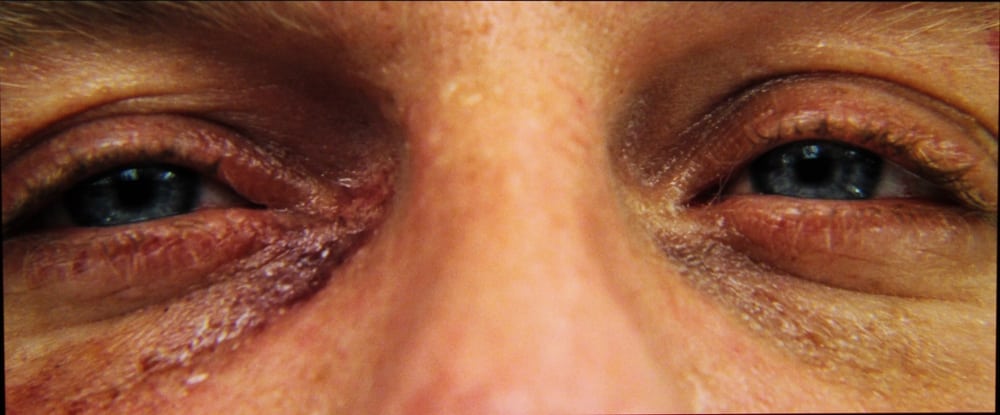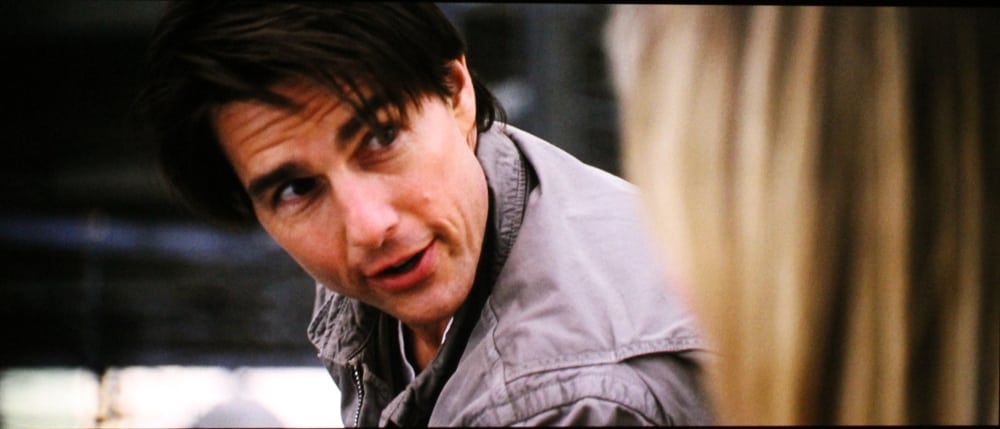Out of the Box Picture Quality
Right out of the box, the color in best modes – THX and Natural were very-good, with a image just a little on the cool side. Both of these picture modes produced generally accurate colors. For the calibration discussed in the next section I used the Nature Picture mode as the starting point. The gallery photos above are screen shots taken when using Natural mode
Dynamic mode – the brightest mode but with the least accurate colors. Overall the brightest areas of the image has a moderately green tint while the darkest areas of the image shifted a little toward blue. Like Dynamic modes on the Epson 5030ub/6030ub, you can correct a good deal of that shift away, without sacrificing too many lumens. Dynamic also has other settings “punched up,” for example, this mode has substantially over saturated colors.
Cinema mode - on must Epson UB home theater projectors the cinema mode offers reasonably good out of the box colors. For the LS9600e the Cinema mode produced a very cool image that had a excessive blue tint. The colors themselves had reasonable saturation levels, but overall Cinema mode was not as good as Natural or THX modes for the out of the box picture quality.
Living Room mode falls somewhere between Dynamic and Cinema modes in terms of out of the box picture quality. The image was very cool with a even more excessive blue tint than Cinema mode. The colors were excessively saturated, but not a much so as with Dynamic mode.
Skin Tones
Overall, skin tones were excellent. They look much better in real life than in these photos. The photos are with the projector operated in Nature picture mode after calibration.
The skin tones were truly excellent. The first 4 gallery photos are screen shots from the James Bond movie "Casino Royale" and the next 3 photos are from "Star Trek Into Darkness". These 7 photos illustrate that the displayed skin tones vary greatly with different types of scene lighting. The Bond skin tones look somewhat different from one scene in the movie to the next, while many scenes in the Star Trek movie have a rather cool appearance with an overall blue tint. These are decisions that the film maker has made and the LS9600e is able to accurately convey the intended colors.
[sam_pro id=1_26 codes="true"]
Black Level Performance
The Pro Cinema LS9600e, and it sibling LS10000, have the deepest black levels offered yet from Epson. From a practical standpoint it does better than Epson’s less expensive UB series, which set the standard for under $4000 (MSRP) projectors several years ago, and those haven’t been bested yet for under that price point, although there’s serious competition.
I do not believe that this Epson LS9600e is quite a match for the projectors with the very best black levels out there. I’m talking about the latest generation of JVCs, they remain the champs, but, that said, the black level performance is better than the Sony HW55ES, the JVC models from just a few years ago, and even Sony’s $15K VW600ES true 4K projector.
Many enthusiasts consider great black levels to be the “holy grail” of home theater performance. That’s the difference between good $2000 projectors (or good $5000 projectors…) and great ones. However, once black levels achieve a certain level of excellence, while even better is always desirable, that’s the point where other aspects of the projector become more important, at least for most potential buyers, than further black level improvement.
When Art reviewed the Sony VW600ES he said black levels were very good, but not truly great (for $15,000), yet, thanks to true 4K projection the projector earned our top honors in our 2014 Best Home Theater Projectors report. Why? outstanding color, amazing sharpness, and so on.
With the Epson LS9600e (and the more expensive LS10000), we have a projector here with better black level performance on those dark scenes (where it’s fully appreciated) than that Sony, so that’s pretty darn good! Ultimately though, since there really isn’t a dynamic iris, it means that black level performance remains excellent from very dark up through bright scenes. Also there are no visual changes in black level nor audible noise from a dynamic iris mechanism, with changes in scene brightness.
As we usually do for reviews of home theater projectors, below we’ve cued up the Bond night train scene image from several top projectors for comparison. On other dark scenes, such the starship and other rather dark scenes shown above from The Fifth Element, the Epson does even better compared to the competition that offer dynamic irises (DI), with the exception of the latest JVC models. This is because those dynamic irises used in the other projectors with lower native contrast will typically partially stop down for a scene like those above, which helps the black levels but the whites within that scene are also less bright resulting in a less dynamic image.
The Epson LS9600e does have a feature call Dynamic Contrast that is enabled by it laser light engine. When the Dynamic Contrast feature is turned on, the image can go totally black during fully black scenes. This is why Epson says this projector provides an "Absolute Black". For example, when the image in the movies fades to black, it really goes totally black. This is possible with the LS9600e since the lasers are simply turned off when the input video image goes fully black (essentially with no information content).
However, most of the other competitive projectors offer an electro-mechanical dynamic iris (DI) that opens and closes to allow more or less light to make it to the screen, but never fully closes. Projectors using a DI typically start to close down the iris as the video scene starts becoming fairly dark and closes down to the maximum extend (perhaps up to one or more F-stops) when projecting a very dark or a fully black images.
The Epson LS9600e on the other hand appears to leave the lasers at their normal light output level until the input video image is almost fully black (i.e, doesn't starting dimming the image as soon as a typical dynamic iris as the image is getting darker and darker). From my testing it appears Epson is relying on the excellent native contrast of the projector's LCD-reflective chips for handling most dark scenes while the laser dimming will only come into play during a extremely dark scene. I found setting the LS9600e's Dynamic Contrast setting to 'Fast" to be very effective without introducing any black level pumping or other negative side effects found with most traditional dynamic iris implementations.