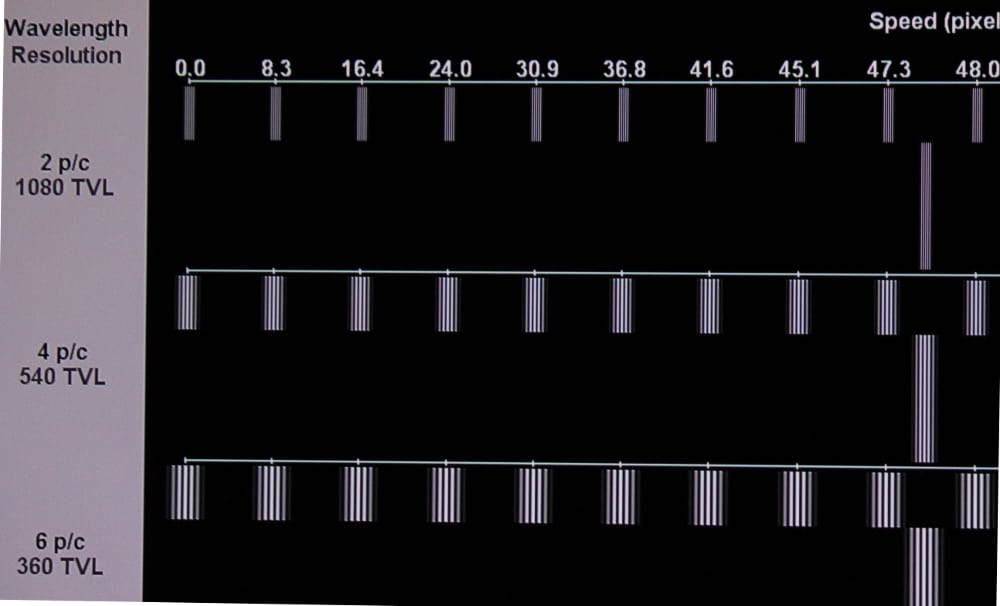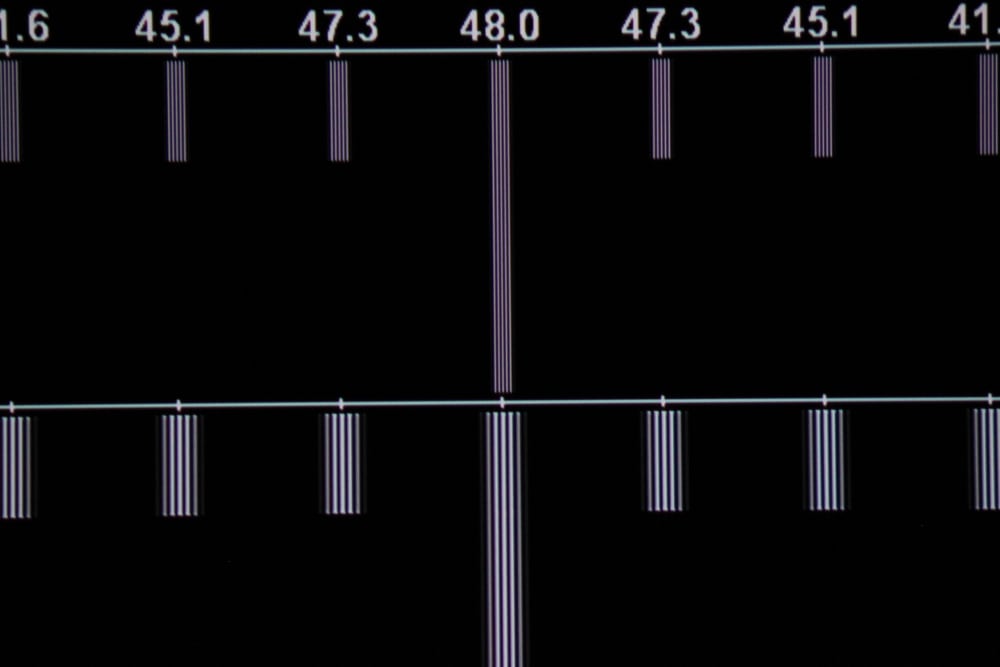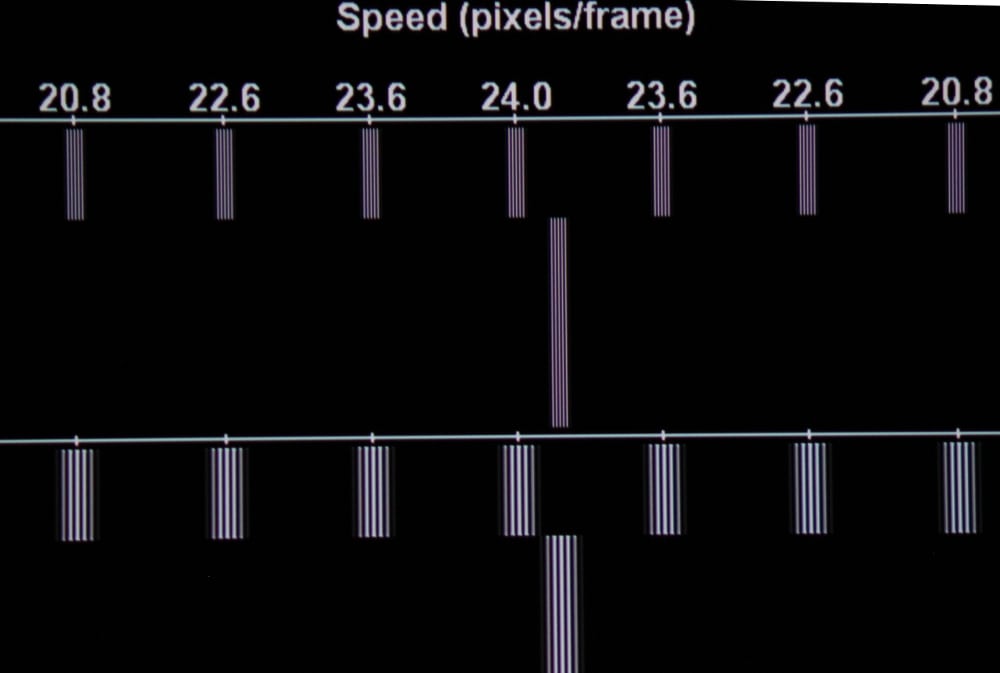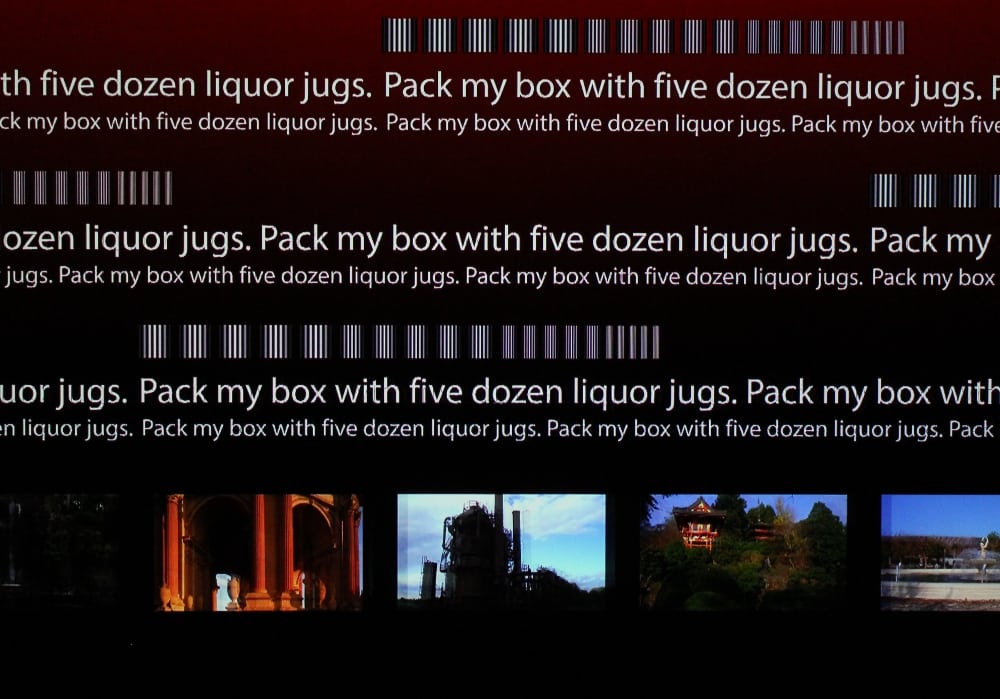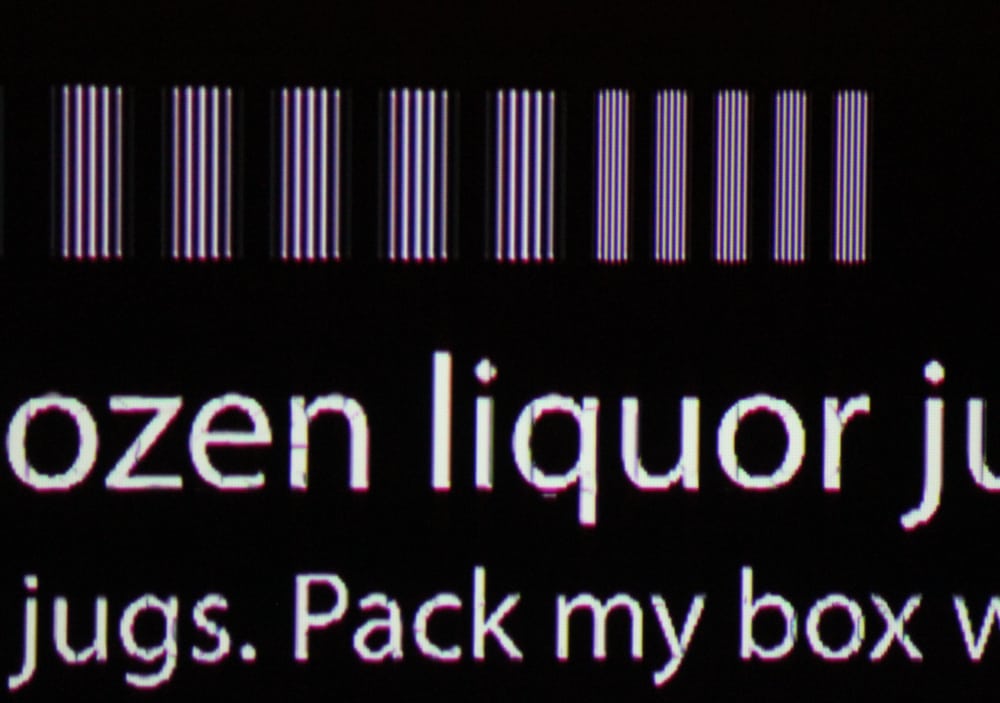Motion Resolution
When a projector uses LCD or LCoS technology there is always the question of how well does it handle motion (this also applies to flat panel LCD TVs). This is because the pixels with these technologies have a response time which means it takes a few milliseconds for each pixel to fully transition from the value needed for one video frame to the value for the next frame. DLP projectors don't have issues here, but can have other video processing issues that can cause motion artifacts, but their display micro-panels simply cannot carry any information from one video frame to the next.
In watching video on the LS9600e I didn't notice any particular motion related issues, with the frame interpolation turned off. For more formal testing I used the motion test included on my copy of the "Spears & Munsil HD Benchmark and Calibration Disc 2nd Edition". The first test is described by the producer of the test disc as follows:
"These patterns have a small burst that moves back and forth in a sinusoidal pattern, with a maximum speed of 12, 24, or 48 pixels per frame (PPF)."
"You should see the burst clearly at the endpoints, when it stops and changes direction, but depending on the display technology you are viewing with and the interpolation mode you are using, you may find that the burst remains clearly viewable all along its travel or that it turns blurry somewhere along the path. If you change interpolation modes, you can see how it affects the point in the movement that the burst turns blurry."
These burst test patterns are at 1080p resolution and at 24 fps. I initially tested with the LS9600e's frame interpolation turned off. As I displayed the test pattern I did find that I could not clearly see the fine vertical line structure when the burst pattern was moving fast. However, realizing that can just be a limitation of my eyesight, I set up my camera with an exposure time of 1/125 sec., i.e., short enough to capture of single video frame as it was displayed.
The photo gallery above shows the results (note these images have been reduced in resolution for posting). The 1st and 2nd photos were taken where the maximum horizontal speed of the burst pattern was 48 pixels per frame, while the 3rd photo is for the burst pattern with maximum horizontal speed was 24 pixels per second. As shown in the first photo the top row of burst patterns is for a resolution of 1080 TVL (TV Lines - which represents the max. resolution for a 1080p image).
For each resolution there are stationary sets of vertical lines extending downward from a horizontal line and just below that is the moving burst pattern with its own set of lines essentially identical to each of the stationary sets. In the 1st and 3rd photos about the moving burst pattern is not lined up with any of the stationary sets while in in the 2nd photo I happened to catch the moving burst pattern as it was lined up with one of the stationary sets.
As seen in these first 3 photos above the alternating black and white vertical lines in the burst pattern remains clearly visible, indicating good motion resolution.
I also used another motion test pattern from the same disc and this one was in 1080i/60 format. This is the "Stock Ticker" motion test that is described by the producer of the test disc as follows:
"This clip combines a variety of scrolling lines of text similar to a stock ticker or the scrolling news feed at the bottom of the screen on many cable news and business channels."
"Some display technologies are inherently better at dealing with motion, such as CRT and Plasma, and some are inherently not as good, like LCD and LCOS. It’s common for displays that are not as good at motion representation to add interpolation technology to generate 120 or 240 frames per second and improve the resolution. This clip allows you to check the readability of moving text at different sizes and speeds, and see how that is affected by changing interpolation modes (assuming your display offers them). This also is a revealing test for judder, frame dropping, and other motion anomalies. The text should move smoothly with no jumping, tugging, or shuddering."
The screen shots from this motion test are shown in the 4th and 5th gallery photos above. I must note that the combination of jpeg compression and downscaling the resolution of the image for posting in the above gallery has caused issues with the 4th photo above, so for the actual performance of the LS9600e you need to look instead at the 5th photo, which is a close-up showing the burst pattern for the fastest moving portion of the Stock Ticker pattern. Although the faster motion in this test looked somewhat blurred to my eyes, the 1/125 sec. exposure on the camera shows (see the 5th photo above) that the full resolution of the burst test pattern was indeed still there.
The bottom line, for at least myself, is my eyes introduce more loss of motion resolution than does the LS9600e.
However, motion resolution is just one parameter associated with on-screen motion. For example, when I turned frame interpolation on, I found that for low to moderate rates of motion the 1080p/24 burst pattern looked good and its horizontal motion appeared smoother. However, when the horizontal speed of the burst pattern approached 30 pixels per second a lot of artifacts appeared. I've seen a similar issue when "smooth motion" is turned on when my flat panel UHDTV is displaying these same motion test patterns. I can say that the motion performance when using frame interpolation with the LS9600e is much better than when using frame interpolation on my Epson Home Cinema 5020UB, but it certainly still has limitations for handling fast on-screen motion.
Audible Noise
It’s been years! Years since Epson has sold a relatively quiet home theater projector. Virtually all Epson projectors top 30 db at full power, mostly claiming 30 to 33db.
Those aren’t quiet numbers they are on the noisy side of average for home theater projectors. This goes back to Epson upping the brightness so that most of their models were at least 1600 lumens, and that’s probably 6 years ago.
But here we have a laser projector, actually two of them. The large dual exhausts out the front barely whisper. Epson’s a little unclear in that they don’t publish the maximum noise. What they claim is 19 db (preassembly in Eco mode). Even in high lamp mode it still fairly quiet and probably in the 25 db range, and that’s quiet enough that essentially no one should complain.
Also these projectors do not have a dynamic iris, which on some lower priced Epson models has, at least for me, can create more of a noise issue than even the moderately loud fan.
Bottom line: A very quiet projector. You’ll have to look elsewhere for noise to complain about.