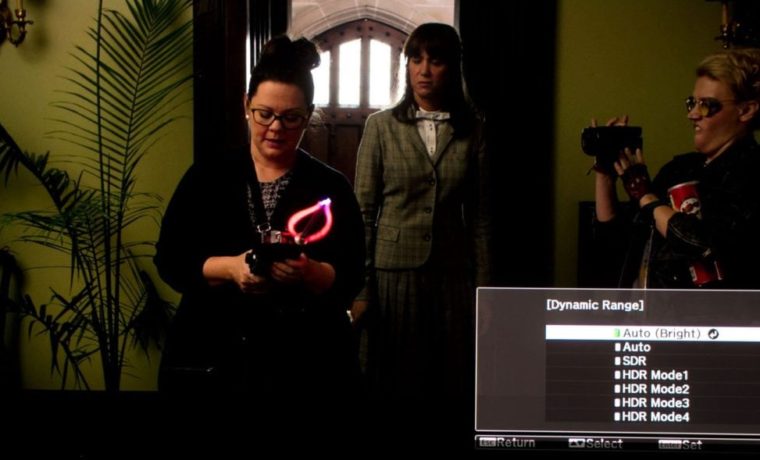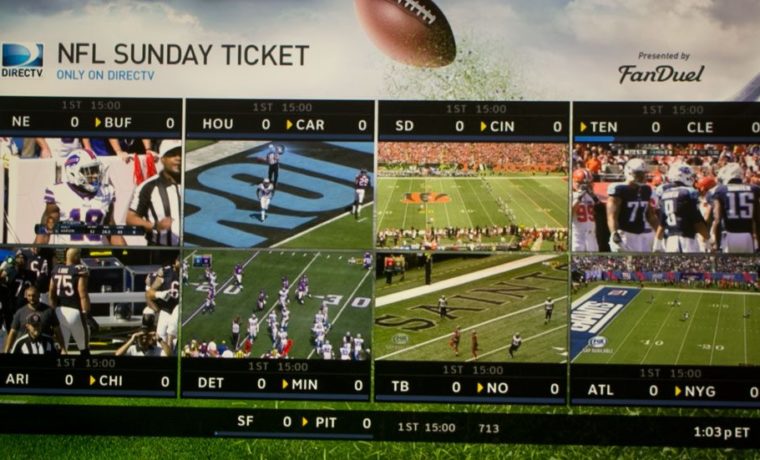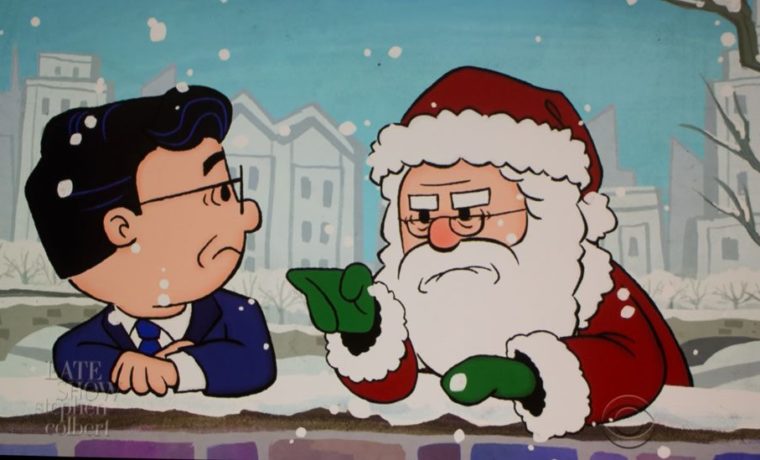The Epson LS10500 laser projector is ready for prime time in your theater. Replacing the older LS10000 - one of the first 1080p projectors that could accept 4K content- the LS10500 adds one major capability - HDR support.
That's on top of all the capabilities that were new to the older Epson laser projector which was a breakthrough for Epson on several levels: 4K processing and viewing of 4K content, dual laser light source, and quartz reflective panels. That said, what counts most, is the picture, and the value proposition.
Update. We have, of course, posted our calibration settings, but please be aware, there has been a firmware update since these were done. As a result, the only real change is in how the Auto (HDR/SDR) works, and the brightness of HDR 1 and HDR Auto 1. For more on what impact that has, it has been discussed in the Epson 5040UB/6040UB review, which got the same feature upgrade, and we have a video posted on our site.
The Pro Cinema LS10500 is a 1500 lumen projector designed for best operation in a dedicated home theater.
This projector review is based on a full production LS10500. As a member of Epson's Pro Cinema series, there are a few extras thrown in for the price. It comes with some extras in the box, as well as a great 3 year parts and labor warranty with 3 years of rapid replacement program. That's pretty much the best warranty out there anywhere near its price. Like all the Pro Cinema projectors, it will not be available for online purchase, rather sold through local authorized Epson Pro Cinema dealers. BTW: So you understand how it works, just because some US dealer sells Epson printers, doesn't give them access to the projectors.
There is one other laser projector in the LS line-up, that's the LS9600e which launched the same time as the older LS10000. There was no need on Epson's part to upgrade that $6000 laser projector. It's primary difference is that the LS9600e doesn't support 4K, so the one big change to the L10500 - the adding of HDR support, wouldn't be relevant to a projector that can't accept any 4K. If you don't care about 4K and want to save money, check out our review of the 9600e.