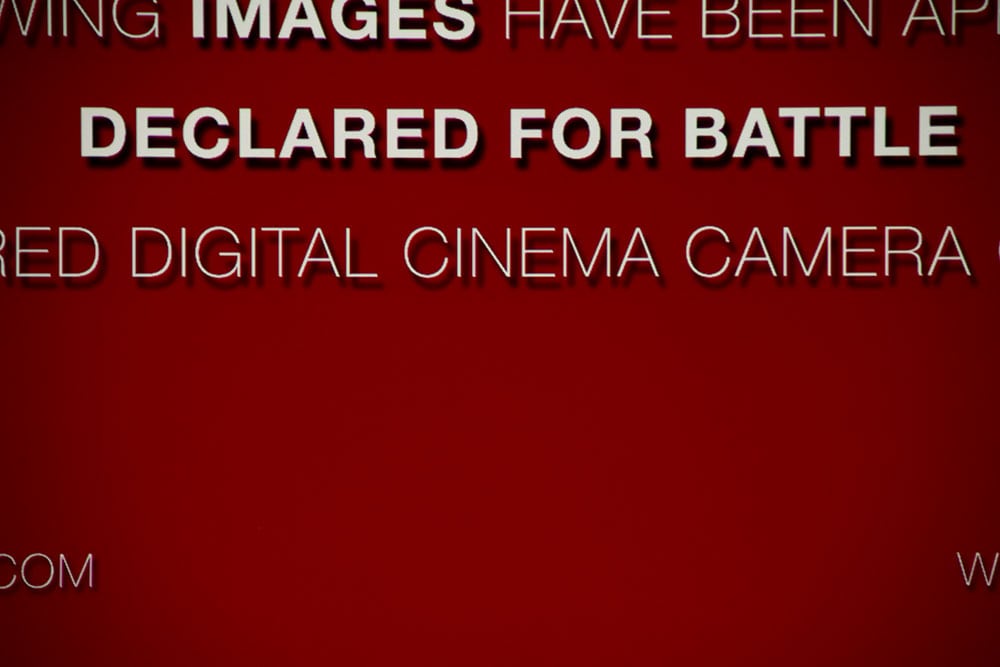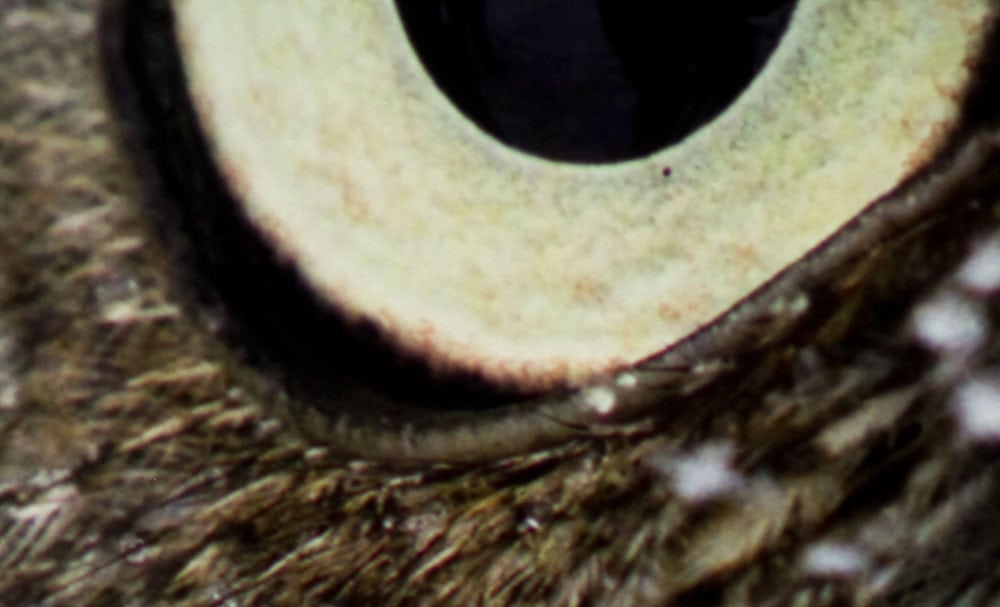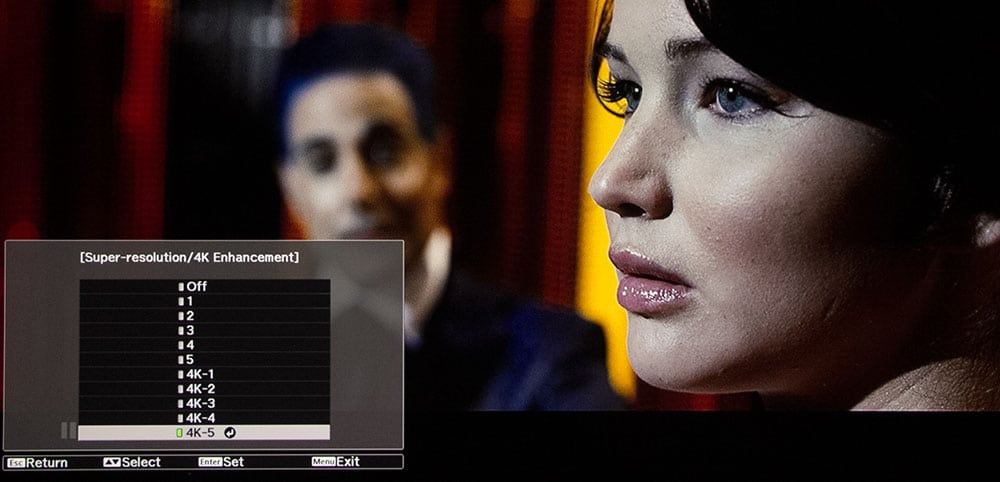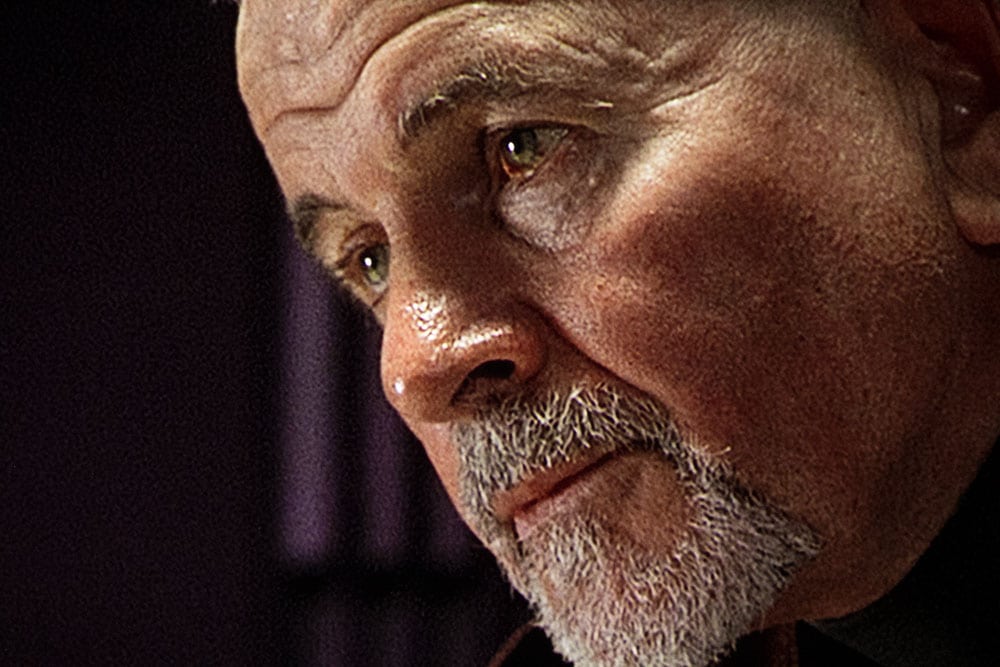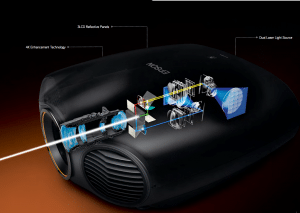LS10000 Handling 4K Content
Epson provided a RedRay player loaded withs some very nice true 4K content selected by the folks at RED. I will soon have additional 4K content, but what was provided was great for observing the picture quality, including sharpness and detail
The LS10000 can handle 4K signals, and Epson says that it supports not only HDMI 2.0 but also HDCP (copy protection) 2.2 so it's basically ready for Blu-ray 4K or UHD whatever they end up calling it. Epson confirmed yesterday, that the LS10000 will definitely support Blu-ray 4K content, once that starts shipping. Note that this Epson has a wired networking ability, and could handle firmware updates that way, as standards get firmed up, Epson pointed out specifically that the networking could be used for such firmware upgrades.
Pixel shifting is used to display "4K". And 4K looked really, really, good. I've had those 4K Sonys here, and I know they are, ultimately sharper on true 4K content , but, oh yeah, the Epson can look great. The typical movie preview type screen looks razor sharp compared to a basic 1080p projector, the depth looks greater. Big difference. There is a RED logo image, and a closeup for further inspection.
Note, Super-Resolution and several other dynamic features do not work when processing true 4K content (that seems no different than the other "not true 4K panels" competition). I'll cover that later on.
Super-resolution 4K Processing and Pixel Shifting
Epson like most other companies sporting $2000+ projectors offers some form of dynamic detail enhancement. Everyone gives them their own names, in Epson's case, that's Super-Resolution, which Epson's been offering, and improving for the past 4-5 years.
What's new for the LS10000 though is this Epson upscale the source material to 4K, and then manipulate it to retrieve detail, but when it gets done, it can feed the panels two sets of data, and the panels will project them separately, after the projector shifts the panels by 1/2 pixel, off angle. This allows some smoothing of fine lines, and overall, multiple advantages. Epson's system should be similar to some degree to JVCs projector models in that they too use pixel shifting.
In the images above of Jennifer Lawrence from The Hunger Games, the first image has Super-Resolution turned off. The other two are 4K - 3, and the highest setting 4K - 5. The 4K 3 and 4K 5 settings make her face look noticeably sharper, without being over the top. Oh there's some "hardness to it upon close inspection of this still image, but it looks great when watching the movie.
By comparison, I chose a very grainy looking example next, to illustrate the point that not all content looks equally good with the same types of settings. Consider next the priest from The Fifth Element. His face is very grainy and hard looking on the movie itself (note the grain just to the left of his face in the out of focus background). The sequence of images starts with Super-Resolution off, then proceeds with 1 through five of standard Super-Res, then 4K1 through 4K5 (with the pixel shifting). You can see that the higher settings are over the top in that the artifacts are very visible, although of course, everything, will be less noticeable when in motion. I found 4K3 still watchable, but didn't care to go over 4K2 for that movie because of the graininess of some scenes.
Ultimately I find as I do with other dynamic detail enhancement systems, that there is a tendency to more hardness, more contrast, to an image with the more processing. You'll have to find your sweet spot. I'm sure there will be folks who don't like any of this at all, but ultimately this pixel shift systems with fancy processing produce an image that seems much sharper than unprocessed 1080p, and somewhat less sharp looking than watching true 4K content on this projector. Feeding this projector 4K, does produce a more natural, and still sharper looking image than cranking up a 2K (1080p) image to 4K3 for example.
I find that in general 4K 3 makes for an exceptionally crisp image, but heavy processing ultimately isn't the same thing as a true 4K projector, which is inherently more "natural." I've logged 35 hours already, on this projector, and most of my 2K viewing has been with Super-Resolution in 4K2 and 4K3, and I've been very happy. But then as someone with a nice sized screen, 4K and, ultimately 8K are we ultimately want to be.
My sense is that Epson's implementation of Super-resolution with pixel shift, is perhaps slightly sharper looking with similar levels of "4K" processing than the JVC I had here a few months back, but without a side by side, just consider that they would be very close, just one factor.
The key thing to think about is the next section, because despite the final results of Super-Resolution, the Epson certainly is at its best when fed a true 4K source. You saw some images above, more in the image quality and summary pages.