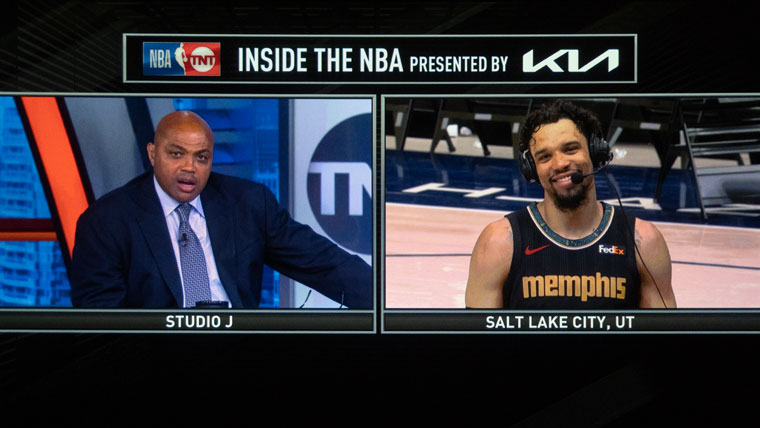Epson Z8450WU Projector Overview
Epson's Pro Z8450WU - it's full name the PowerLite Z8450WUNL, is Epson's flagship commercial projector, and is it's highest resolution in Epson's Z series. It is a high lumen projector with 7000 lumens. Mind you, it's the least bright of the entire series, but that ties in with its highest resolution, which is WUXGA, aka 1920x1200, and oft called 2K.
Let's take a quick look at the series, and then get started with the details of the Epson Powerlite Z8450WUNL. There are technically six projectors in the lineup, but, there are really two pairs. The Z8450WUNL has a twin, the Z8455WUNL. The original Z series was all white. There was apparently enough demand for black units that Epson brought out the "55"s in black, for two of the three (only the entry level Z8150WUNL comes in white only).
In most of the rest of the world, this projector is sold as the EB-Z8450WUNL.
The Powerlite Pro Z8450WUNL does not come with a lens, instead giving the customer the option of choosing between five different lenses, which are explained in more detail later. The NL stands simply for No Lens. While we're discussing coding, the W is for widescreen, and the U for Ultra as in Ultra XGA. If you aren't sure what XGA is, that's today's closest thing to "standard resolution", with a resolution of 1024x768.
If you want the brightest of the Epson Powerlite Pro Z series, that would be the two brighter XGA models that only differ in color. (Also, the black versions have thumb screws for the cover instead of large flat screws). Call the thumbscrews a nice new touch on the newer black models. Since these projectors are designed for rental and staging as well as permanent setups, those thumbscrews for quick unfastening are nice, but hardly a make or break feature.
Epson Z8450WU Projector Special Features
Dynamic Iris
Typically, dynamic irises are found on home theater projectors to improve black level performance - blacker blacks. Epson, in order to deliver respectable blacks offers a dynamic iris you can turn off or on. 3LCD projectors have less native contrast than DLP projectors, so don't start out as good when it comes to blacks. DLP projectors, however, rarely offer an iris, except in home theater models. When designing a projector there's a very direct trade-off between contrast and brightness. Since these projectors are built first for maximum brightness, that dynamic iris helps balance the projector, with those now respectable blacks for most commercial applications.
EasyMP
Short for Epson Administrative System for Meeting and Presentation, EasyMP allows for flexibility in presentations with such features as follows:
- Slide Converter (which allows you to perform a slide show without connecting to a computer.
A PowerPoint file is converted into a scenario file which can then be transferred to a USB storage device and installed in the projector.)
- Multi-Screen Display (which allows connection to up to 4 projectors for a wide spreadsheet or flowchart). This mode also allows for the display of a PowerPoint slide, while the presenter’s monitor is also displaying the PowerPoint tools.
- Presentation Mode (which allows for display of PowerPoint or Keynote slide shows)
- Distribution Function (which allows for display from a remote computer on the network)
Email Notification - When using the networking ability of the Z8450WU, either wired or wireless, it can be set to notify the owner of the projector status, reminders or any problems via email.
PCFree – This feature enables you to display photos, videos, PowerPoint presentations and other files stored on a USB storage device, without the use of a PC. Presentations created with Slide Converter (above), can also be used with PCFree.
Multi Screen, Multi Source Capabilities
The Epson Z8450WU offers split-screen capabilities. This Epson Z8450WU has an awful lot of different inputs to choose from for your left and right screen images. Do note, like virtually every other split-screen projector we've reviewed, it has two HDMI inputs but they share a single circuit. This means you cannot bring in two different HDMI signals and put them up on the two screens. There are workarounds for this; however, it is needed to be noted.
Other than that, the split-screen capability work rather easily. I used it here only briefly. I fed it one HDMI and the other signal I fed it was an analog computer signal. It's very simple to switch the images, control them from the remote, it's not a feature that most will use but it is very nice in many presentation environments when used correctly. It's a great "extra" feature for rental and staging where all kinds of unique presentations and uses are common.
Interchangeable Lenses
For the ultimate customizability of installation, Epson offers a choice of six bayonet-style lenses to choose from, depending on your installation needs. The "standard" lens (not included with the projector) has a throw ratio that ranges from 1.74 to 2.82 (this means the projector can be placed at a distance calculated by multiplying those numbers times the screen width, so for a 10 foot wide screen, placement can be from 17.4 to 28.2 feet back). By contrast, the ultra long throw zoom lens has a throw allowing placement as far back as 81.8 feet, a very long distance for a screen that "small". (More info and a thow chart on theTour page.)
Quick Corner Keystone Correction
In addition to the usual horizontal and vertical keystone correction, the Z8450 also features an option to adjust each corner of the projected image called Quick Corner. This can come in handy if the projector is tilted up (as much as 30 degrees) or placed at an angle. We’ve tried this feature with other Epson projectors and it works well, with less image degradation compared to basic keystone correction. As such, it is quite useful for making minor corrections, especially in non-permanent installations. However, if the projector is to be mounted, it’s better to get it placed properly to provide a square image without the use of keystoning or Quick Corner.
Multiple Projector Edge Blending Built In
The Epson Z8450WU is very versatile when it comes to edge blending. You can use multiple projectors and they do all the things necessary for a good image to match color, and brightness is adjusted for a "perfect" image. One perhaps unique feature that the Epson Z8450WU offers in this regard, is the ability to operate at any angle. This allows a whole new wide range of commercial setups for staging theater, just about anything you can think of.
DICOM Simulation Mode
In addition to the usual Picture modes, Epson has added a special mode to the Z8450WU and Z8455 (their WUXGA models) that displays images following what is known as DICOM (Digital Imaging and Communication in Medicine) Part 14, which is a Grayscale Standard Display Function used with B/W medical imaging (such as X-rays, CATs and other imaging).
This mode optimizes black/gray/white detail with a custom gamma curve. While not intended for actual medical evaluation, this mode allows for more accurate training of medical students, as well as more detailed medical imaging presentations. We do not have the medical film here, nor the expertise to determine how good this Epson is, however, one would expect anyone claiming DICOM abilities to be capable, because, any projector coming up the least bit short for this application, you can bet will be returned immediately for not performing as claimed.
Frame Interpolation
The Epson Z8450WU uses Faroudja DCDi video (image) processing. This, plus the extensive color and image controls, gives the Epson Z8450WU virtually all features found on today's better home theater projectors. One of those things is creative frame interpolation to smooth out the image and effectively create a new frame in‑between existing frames to accomplish that. The Epson Z8450WU supports several other modes not using creative frame interpolation 2/2, 4/4, and so on.
Super-Resolution
Super resolution is Epson Z8450WU's dynamic sharpening and clarity system. We've worked with that extensively on their home theater lineup for the last two years. It definitely can give you a more razor sharp looking image on the screen, an image where things stand out better. It works extremely well. One of Epson's key points they make about these Z projectors, is that they have Faroudja DCDi processing, etc. That is, Epson's offering just about all of the image quality processing performance found in their home theater projectors. Few business / commercial projectors can claim that.
Crestron RoomView Network Service/AMX Device Discovery
In addition to the control capabilities provided by Easy MP, the Z8450WU also supports Crestron’s RoomView management system. This allows for centralized access and control over a single projector or multiple projectors simultaneously, as well as notifications which can be distributed to each projector.
Networking
The Epson Z8450WU's networking is extensive. This is nothing new for Epson. We've seen basically the same networking layout for I've go to say a number of years. We have Oh, about a dozen images showing the network menus located in the tour section of this Epson Z8450WU.
SDI Input
SDI is a new feature, and only available on Epson's 2UXGA projectors, of which is Z8450WU is one. Perhaps the most common use of SDI which is a high performance digital interface, is for use with commercial video cameras. I'm talking from full HD television quality down through lower resolutions.
Thanks to the SDI interface, at events and other setups that call for live coverage such as in the worship industry, rental and staging, concerts. A camera can be run up to 300 feet to the projector with a coaxial cable! That's a huge benefit. I'm not sure how widely SDI has been implemented so far in these higher end commercial projectors. One indication, thoughbut for example, I was speaking with the Canon folks at NAB last week (4/19), and their flagship business projector does not offer SDI, despite Canon being one of the biggest players in commercial video camera space. I'm sure there are others out there with SDI ; however, I do not know if there are any, or many in this price range that do offer an SDI interface.
Direct Presentation Control
This Epson (actually the whole series) has a set of controls for handling computer free presentations. An optional receiver is needed for the pointer control. The Epson can present from the network or USB input, without a computer.
There are plenty of additional "Special Features", as one could see, just by scanning the many projector menus, however, I believe these above, cover the bulk of the most significant features.