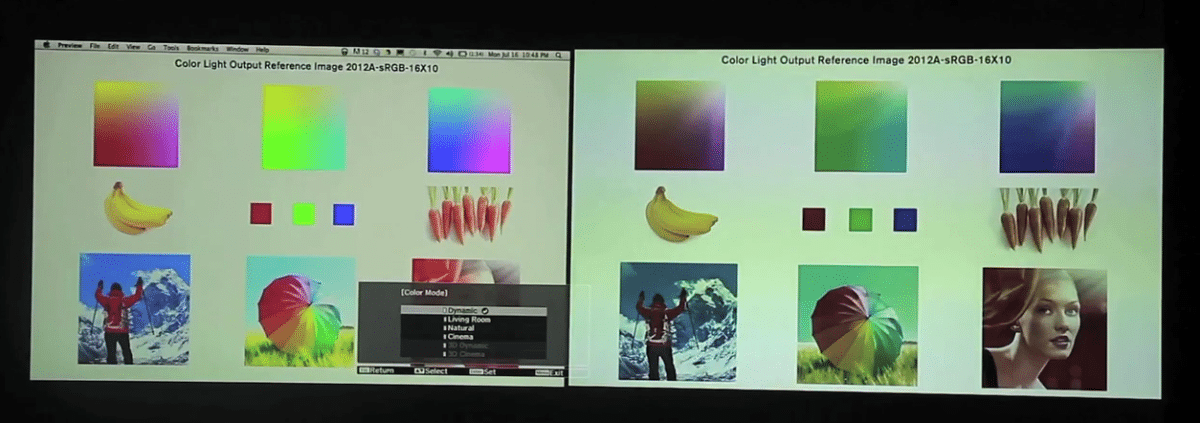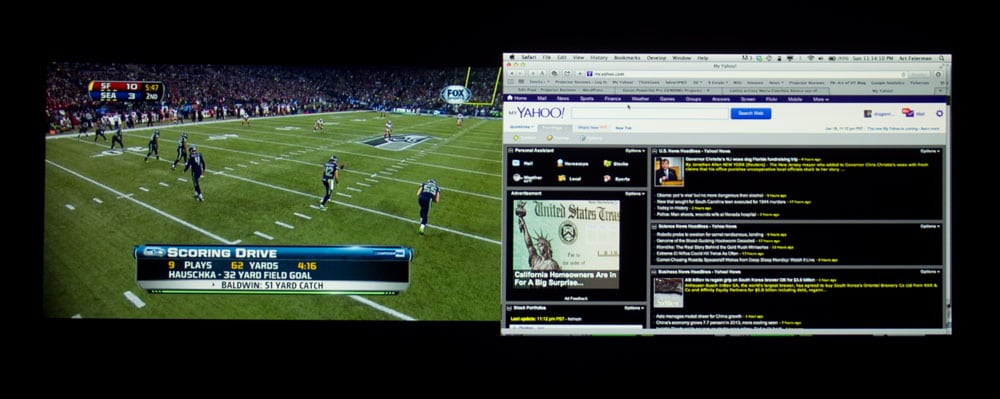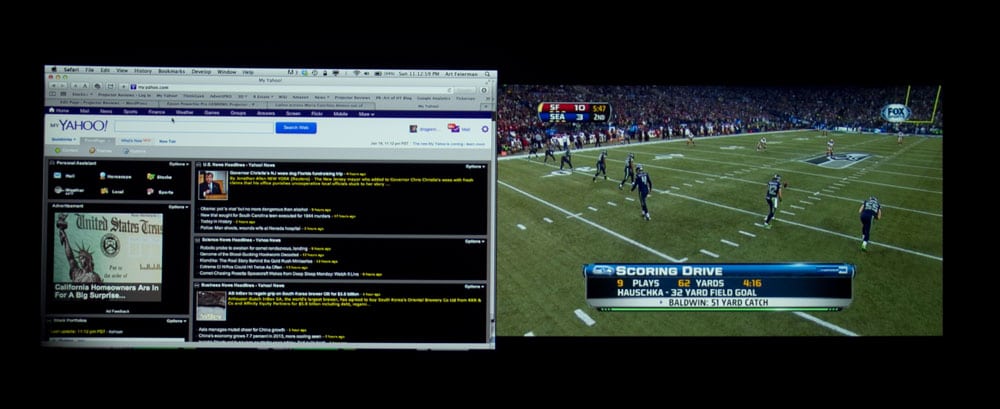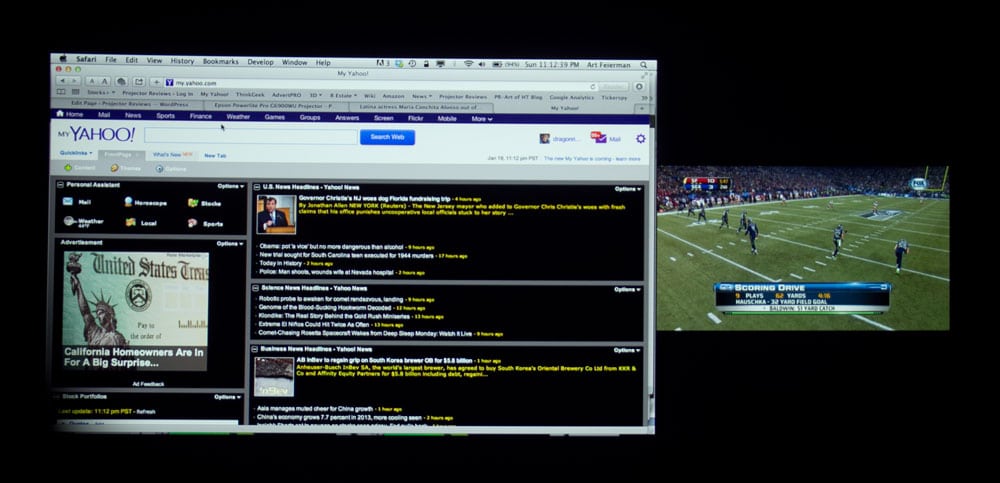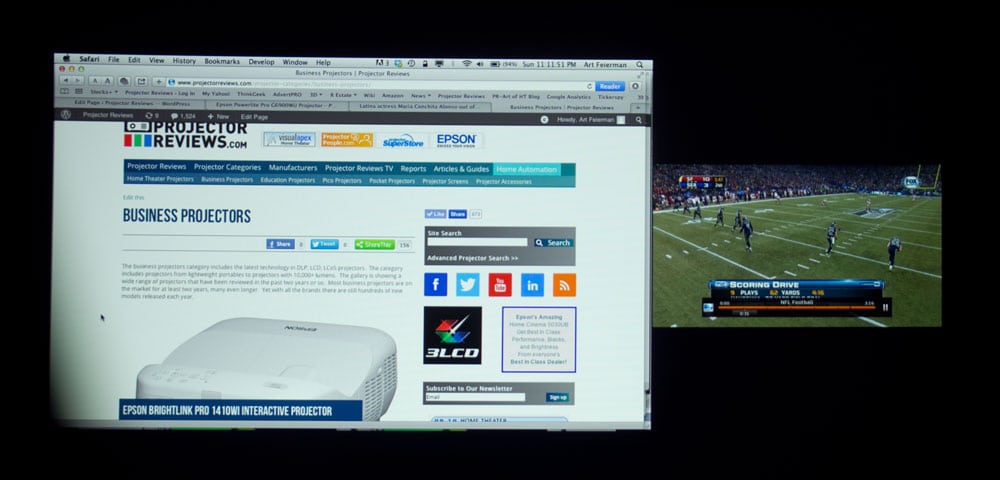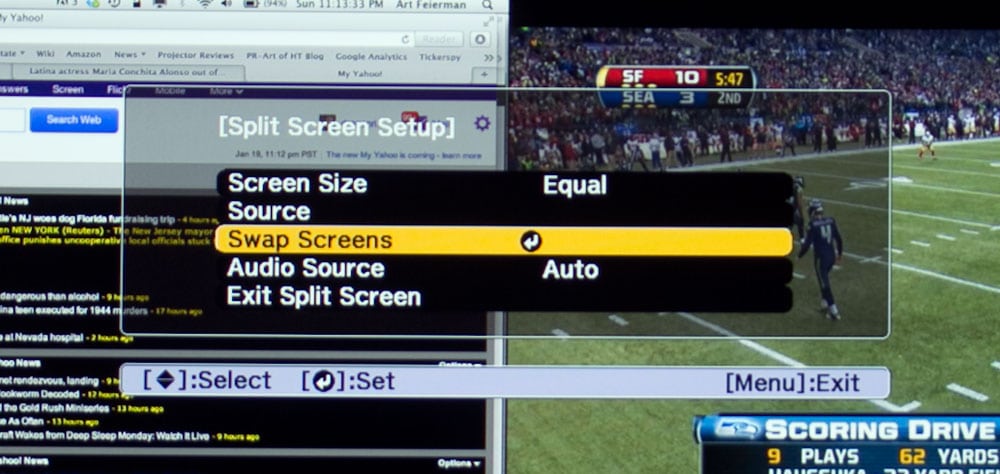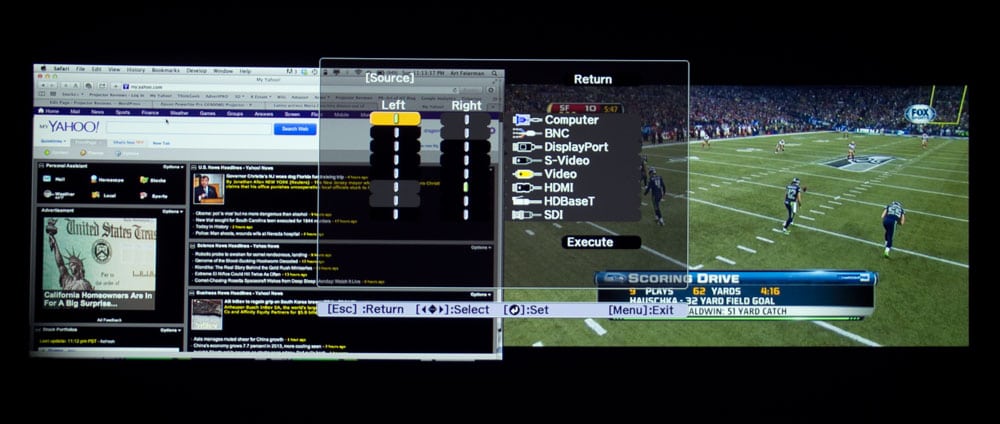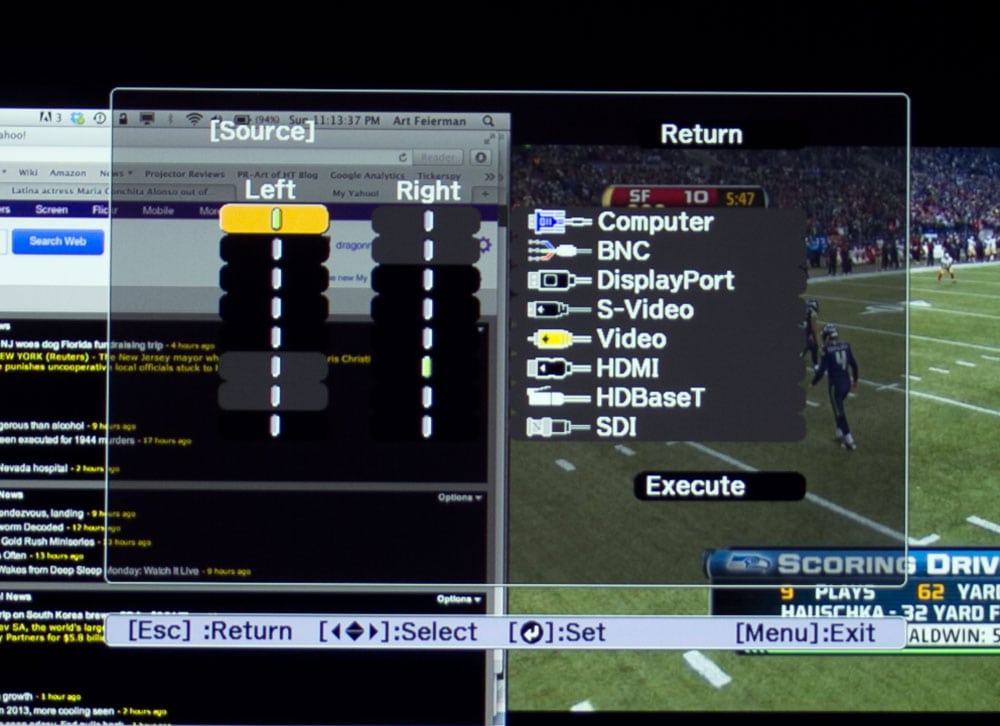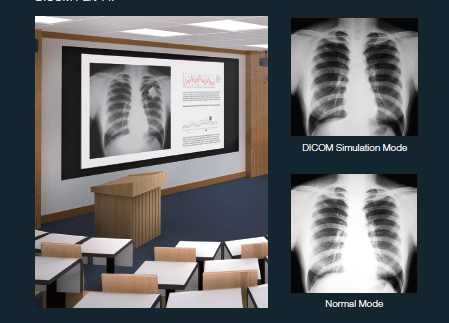Color Lumens vs White Lumens
On our site I've discussed color lumens vs white lumens extensively, going back to an NEC projector review written back in 2003. It's only about 3 years, however, since there's been a standard for color lumens. When you don't have as many color lumens as white ones, bright color images are not correct, in that white is often brighter than it should be compared to certain colors. Most notably, in brightest modes, projectors with low color lumens tend to have pure reds that instead appear like dark red wine, and so on.
Check out the image above where the projected image on the left is from a 3LCD projector (coincidentally a much less expensive Epson), the one on the right, from a single chip DLP projector (a Mitsubishi - they, BTW quit the projector business a couple years ago). Both projectors were in their brightest modes. No wonder that 3LCD and LCoS projector makers love to pick on single chip DLP projectors that use color wheels, especially those with clear slices on the color wheels. Why is this important? Well, if you don't have as many color lumens as white lumens, things can never be fully right. Click to check out our Color Lumens video. We created this video shortly after the new color lumens standard was released in 2012. The video is still fully current, three years later.
Short version is that Epsons including this one, offer an equal amount of color and white lumens, while some projectors offer a lot of white, but can't muster up as much color. For openers, that makes colors harder to see if there's ambient light.
As a result, many DLP projectors with such color wheels measure lots of white lumens in their brightest modes, but typically have a real problem producing a decent red or yellow in those brightest modes.
Typically, with projectors that lack lots of color lumens, you have to surrender as much as 50% of total brightness to end up with reasonably good reds and yellows. That's good color if used in modes with names like movie, theater, and sRGB. But if you only need white, (seriously - black and white presentations in this day and age?) those whites are bright. Of course, 3LCD and LCoS projectors don't put their best colors up, in brightest mode either, but most will have some good looking color, just 10-15% below maximum brightness.
[sam_pro id=1_26 codes="true"]
One result, therefore, of not as many color lumens, is that in a picture with a bright scene, (and in a projector's brightest modes) there might be a balloon in the image that's supposed to be pure red in color. With low color lumens, the balloon would definitely not appear to be as bright as it should, and likely not as pure red. If you are curious, have a few extra minutes, we created a video to demonstrate the color vs white lumen issue (the image above is from that video), so for those interested, click on Color Lumens!
This Epson does have good, saturated color in all of its modes. The brightest mode (Dynamic) is the least accurate in terms of color, but still not bad at all, capable of respectable reds and yellows, just a bit too much green. The other color modes all have better color accuracy and are within about 20% of the brightest mode.
I have not used the split screen capability with the G6550WU as of yet, but did work as described when I reviewed the G6900WU so here's what I learned back then:
The only issue with the Split Screen viewing, is that it can take some time to "sync", and it did have trouble once in a while but correctable. Typically it seems to take 6-12 seconds to get from single screen mode until your split screen is up. I was using two sources, one was HDMI, and the other a standard computer "VGA" (analog), the HDMI source was 1080i, while the VGA was WUXGA, (the max output from my MacBook Pro). On one or two occasions, when I tried to switch the left side to the right side, I got a lot of flashing of the VGA, source, and it still wouldn't stabilize after 30 seconds. But, when I started all over, and the next time, it grabbed it correctly in about 10 seconds. So, it works well enough, once you have your two sources set up, but can have a bit of a problem locking on, on occasion, so you probably don't want to be going in and out of Split Screen a lot, during a presentations if this is typical. Only the VGA gave me problems, the HDMI had not issues.. These images are from the G6900WU review.
In the old days - 5-6 years ago, to do edge blending you would buy an external processor, and spend a lot of money on it, typically more than most of these G series projectors sell for. There are levels of edge blending ability, the G6550WU has what we could call "standard" edge blending. Epson's flagship G6900WU has somewhat more advanced edge blending features. Having edge blending integrated into the projector adds flexibility for digital signage usage, as well as specialty uses such as museums, which in particular seem to love edge blended projections as seen in this Epson provided image.
Count edge blending as one more feature in the G series that provides maximum flexibility for handling all types of situations. You may not need it, but others will.