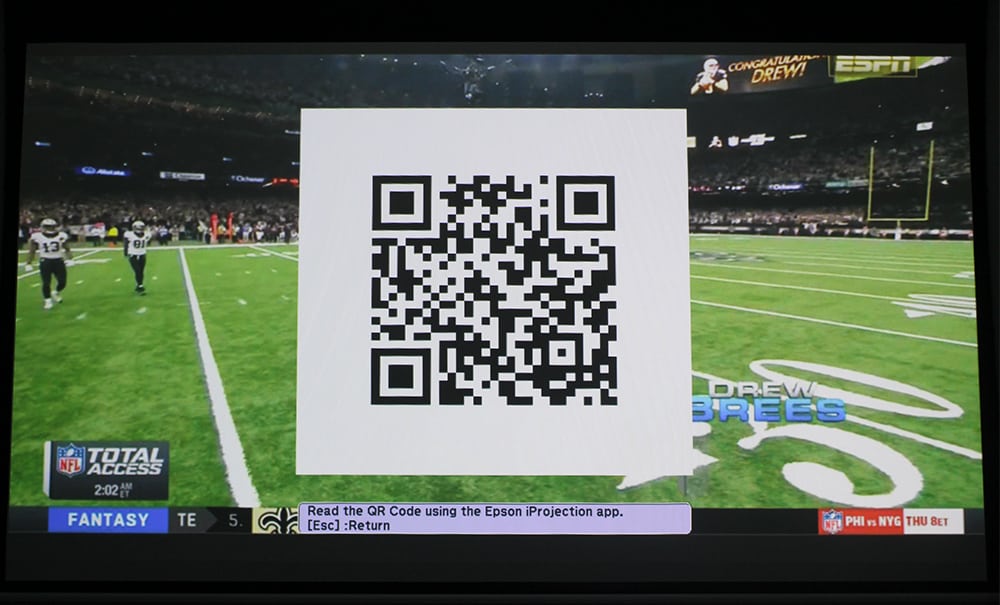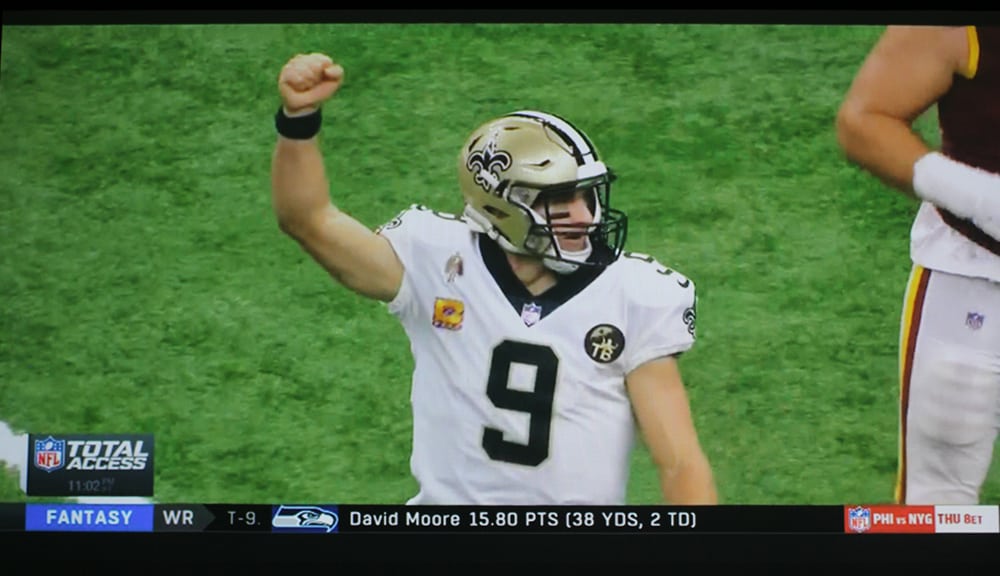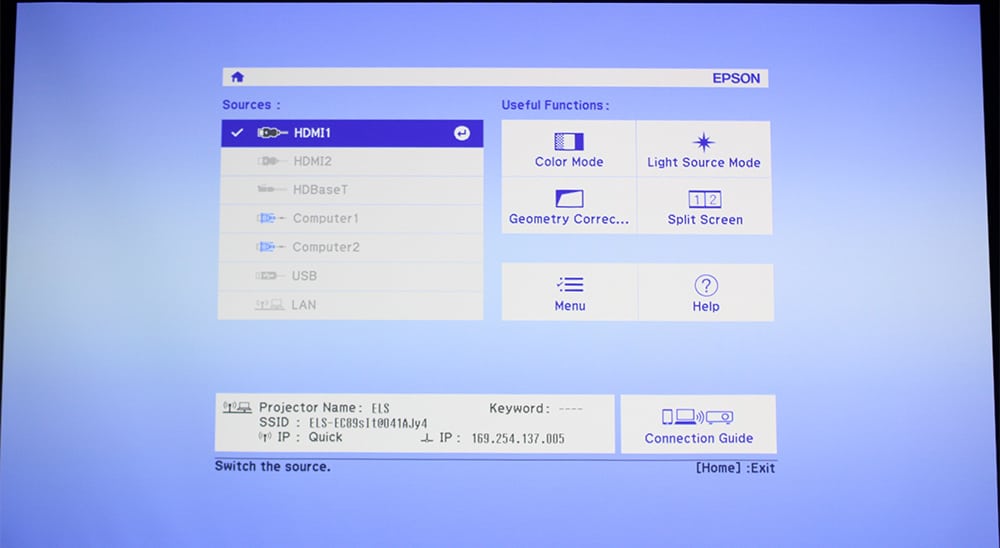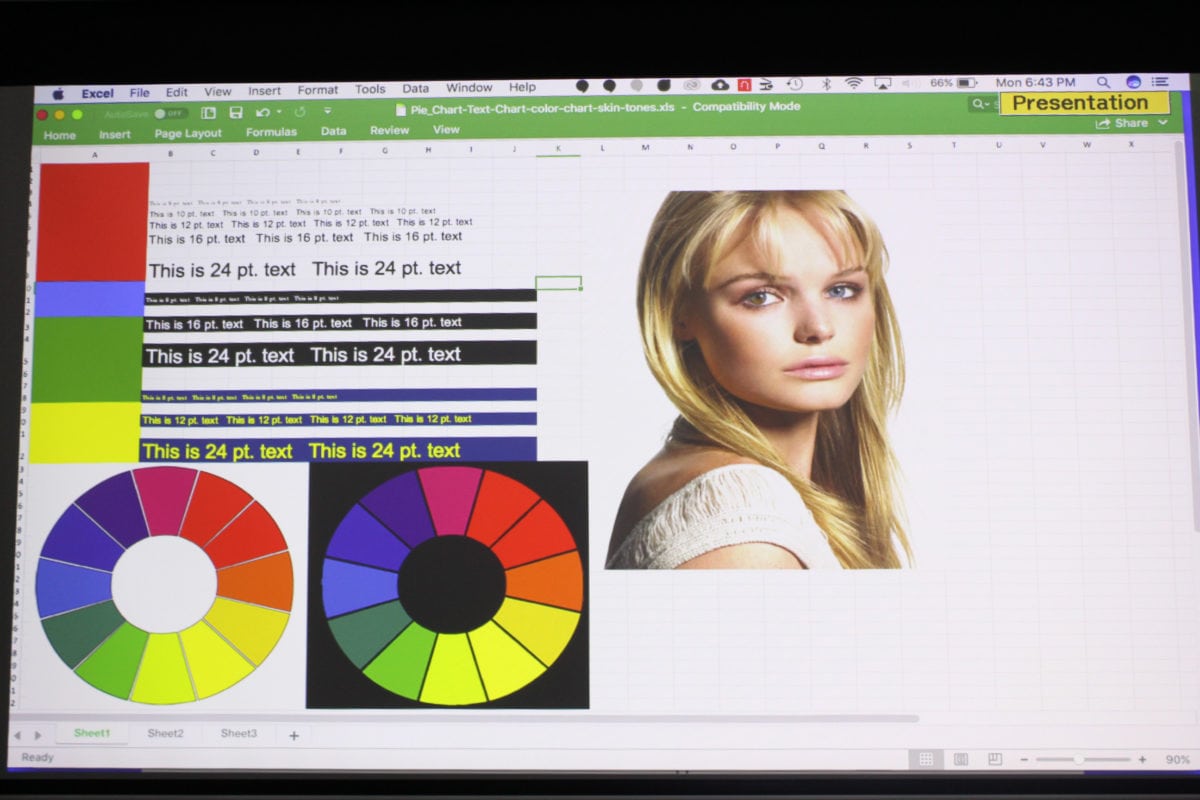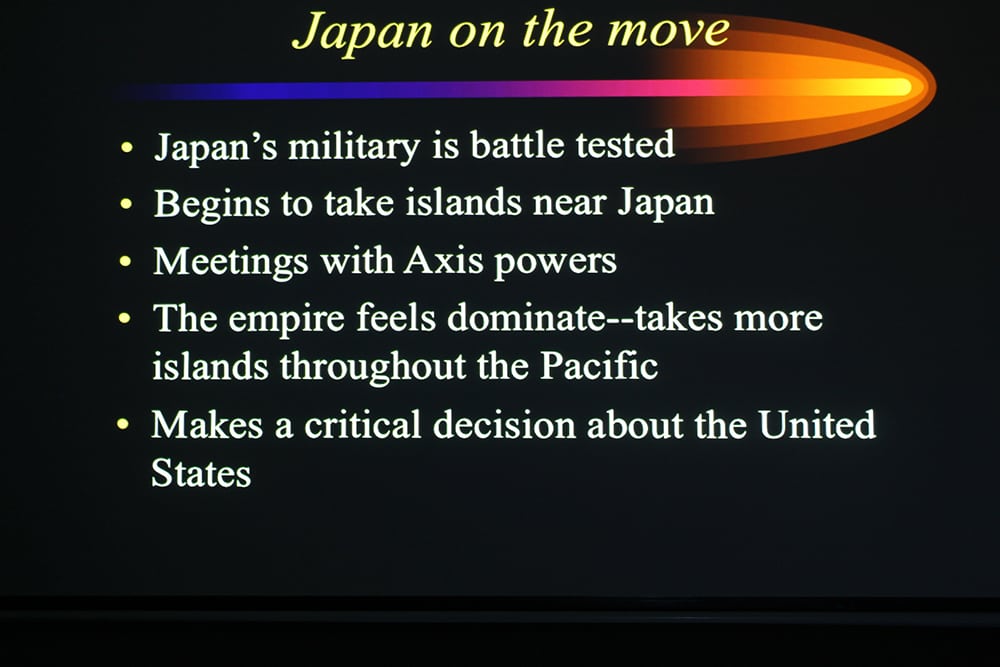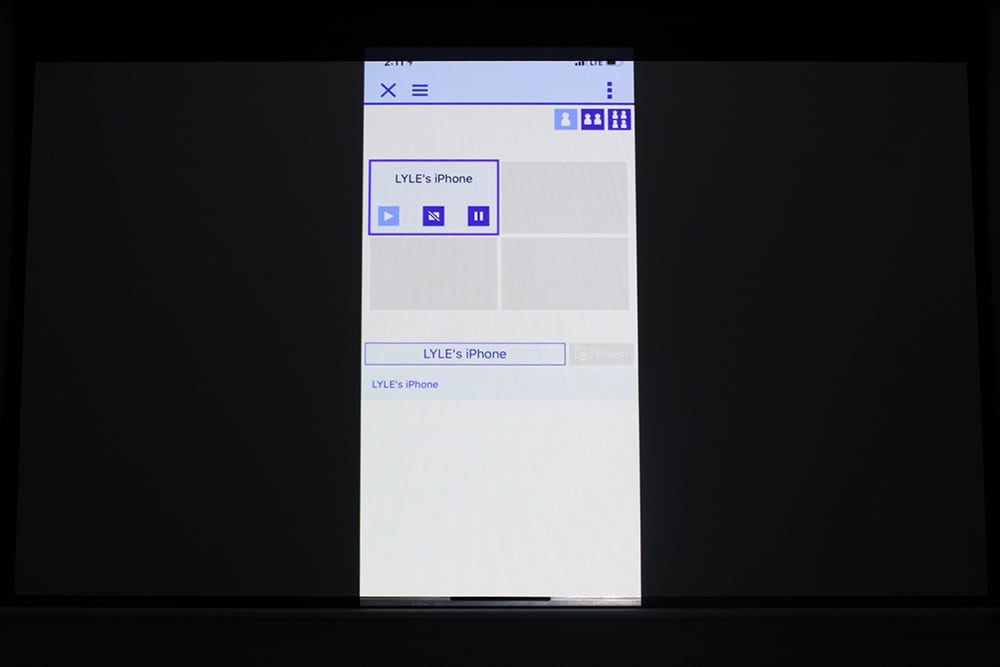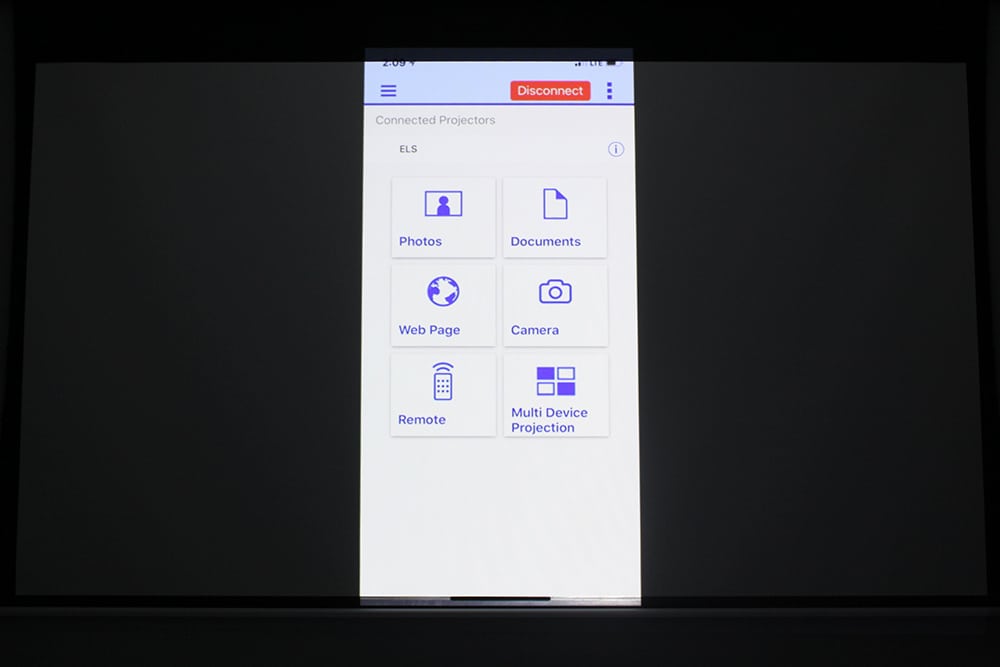In addition to such convenience and ease of use features, The PowerLite L610W simply delivers in every metric on performance. The light meter readings showed a projector that hit the manufacturer’s claim of 6,000 lumens, pretty much right on the money. But in reality, you don’t even need that data to know how bright this projector performs, you need only walk into the room that it’s being used in. As stated a bit earlier, it actually feels like blinding light if you end up looking near the projector’s light source while on. Of course, bright performance from projectors does not a quality projector make! Fortunately, as has been stated many times before in my Epson reviews, Epson is the gold standard for the combination of a bright picture with bold and accurate colors.
So when it came to performance under lots of ambient light, you can expect the L610W to cut right through any light and show up clearly and boldly on your screen. Under tough lighting conditions, the colors will be just like you’d expect, the image quality won’t suffer much if at all, and you will be able to present with confidence at all times.
Not to be outdone by brightness, the colors on this laser light source are gorgeous and it really does justice for Epson’s reputation. It’s genuinely hard to imagine how much truer and bolder the colors could even get.
On the enterprise front, the PowerLite L610W comes ready to supports a full range of inputs, including HDBaseT, 3G-SDI, and is compatible with Crestron RoomView, AMX, Extron XTP, Control4, and Art-Net for easy integration amongst all your projectors and controls to manage your systems. Epson ensures this industrial quality projector will integrate with your existing systems or at minimum, make any transitions smooth and easy.
For audience engagement, Epson’s iProjection App provides the opportunity to use multiple devices, project multiple screens, show photos, presentations, and you can even use the app as your own personal document camera when using the camera feature in the app. As a former teach who enjoyed using document cameras when available, that’s a pretty handy tool when needed.