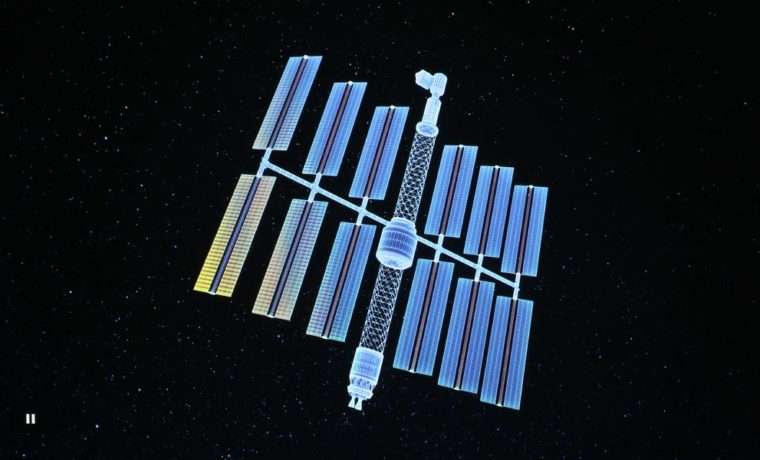The Epson PowerLite L610 W simply put, performed excellently. No surprise given Epson’s track record. While I was certainly expecting a bright projector at 6,000 lumens, I was a bit taken aback by the blinding anytime I faced the projector. It is bright! Have no fear about ambient light when using the L610W, odds are the projector will cut right through and show up bold and bright on the screen.
Conducting the light test, the PowerLite L610W clocked in a hair below the stated manufacturer claim of 6,000 lumens. On wide-zoom, in Dynamic Mode, the brightest possible settings, the L610W measured 5,947 Lumens. It doesn’t get much closer than that, and Epson hits the mark again. Going back through the other color modes, we will see significant drops in lumens but not by much, there is still plenty of brightness packed into these lower light, higher color quality modes.
In mid-zoom, on the brightest lamp setting and Dynamic mode, ,the Epson PowerLite L610W hit 5,468 lumens, only a 9% reduction from the manufacturer claim of 6,000 lumens. In Presentation mode, the L610W still put out 4,410 lumens, more than enough brightness to power right through any ambient light you might be dealing with. Cinema mode dips below 4,000 lumens, at about 3,700 lumens and again, this setting is plenty bright even in a well-lit room.
Rounding out the rest of the measurements, sRGB Mode measured in at 3,881 lumens. DICOM SIM (Digital Imaging and Communication in Medicine), a standard for handling, storing, printing and transmitting medical imaging information, i.e. x-rays, projected 3,951 lumens. Multi Projection Mode, best for projecting from multiple projectors (reduces the color tone difference between images), came in at 4,481 lumens.
And last but not least, I discovered only after my light meter battery died that there was an Eco mode of sorts. By going into the system settings and further into brightness settings, you can set the device on quiet mode, reducing the brightness to the device’s baseline output of 4,200 lumens, and significantly reducing the projector noise. You can also customize the amount of brightness in the brightness settings, but you cannot go lower than 70% of whatever color mode you are in. Dynamic mode specifically would get down to about 4,200 lumens according to Epson..