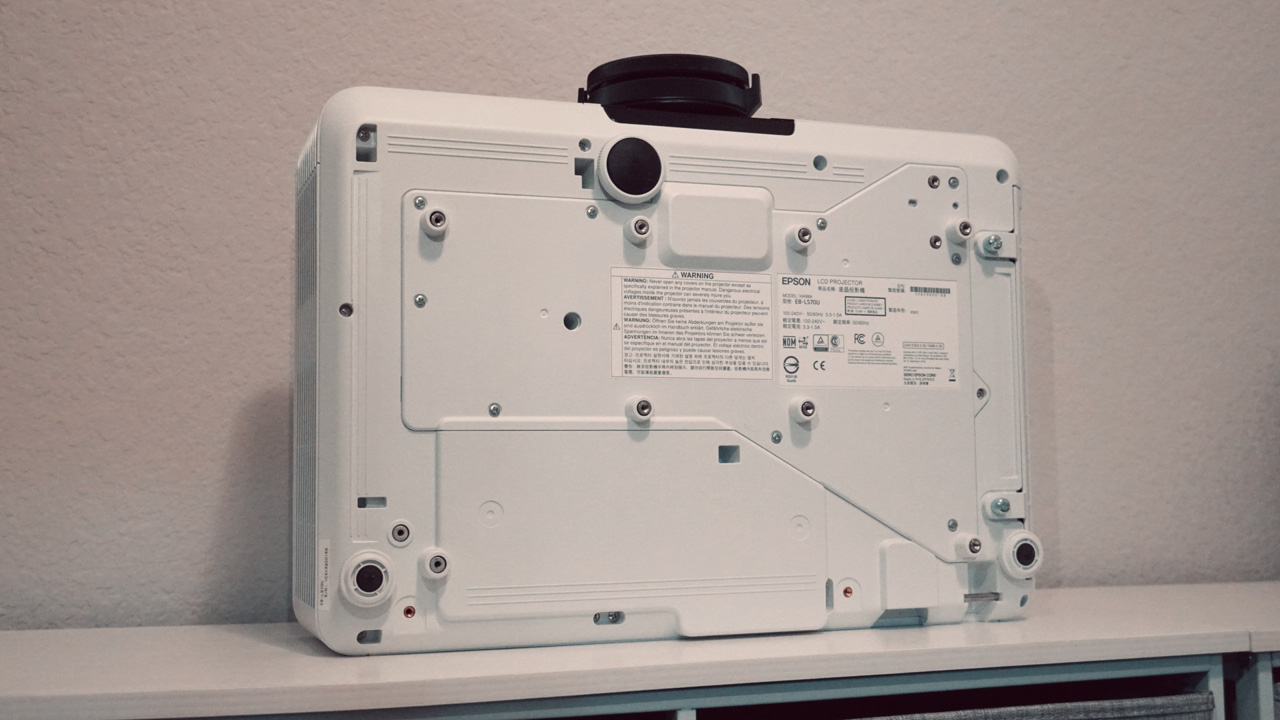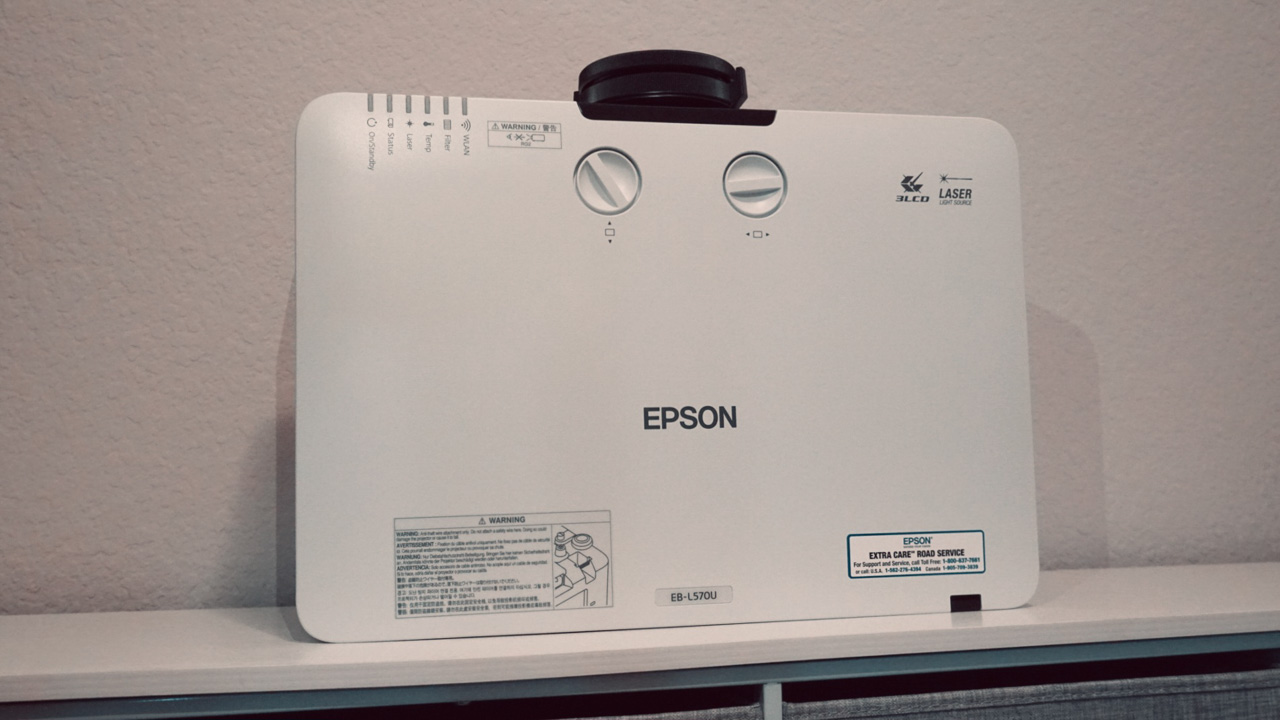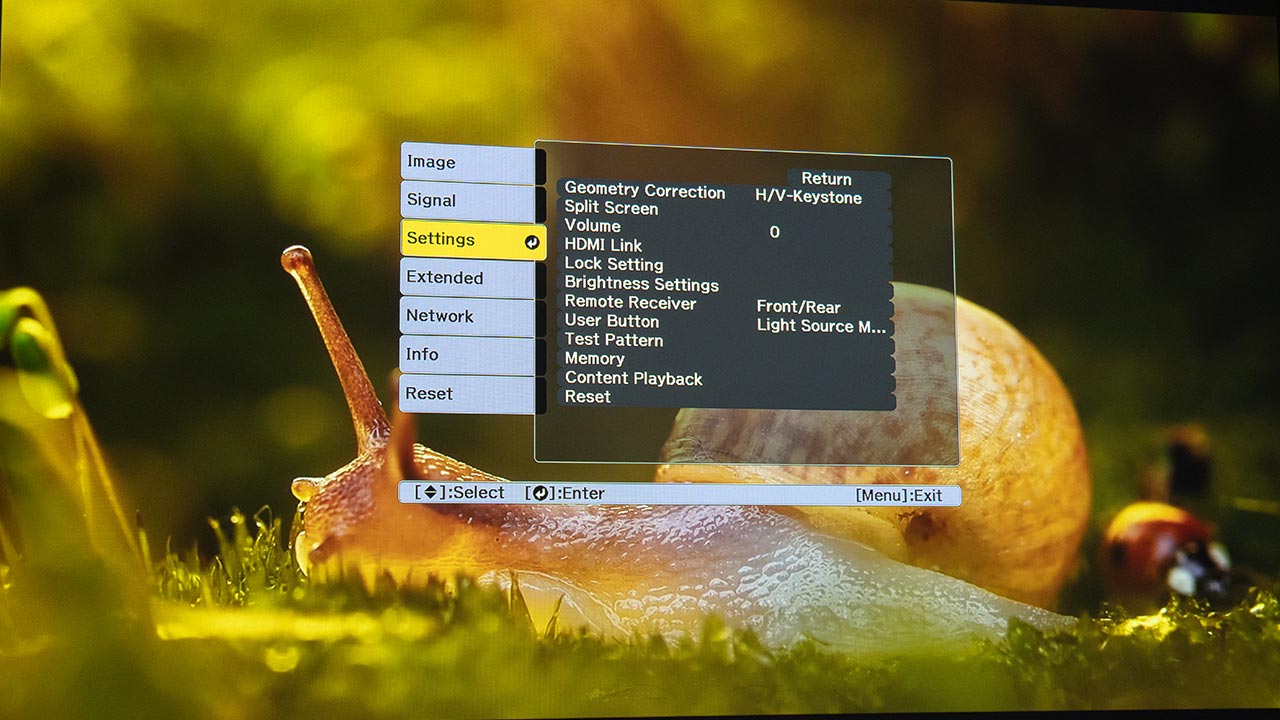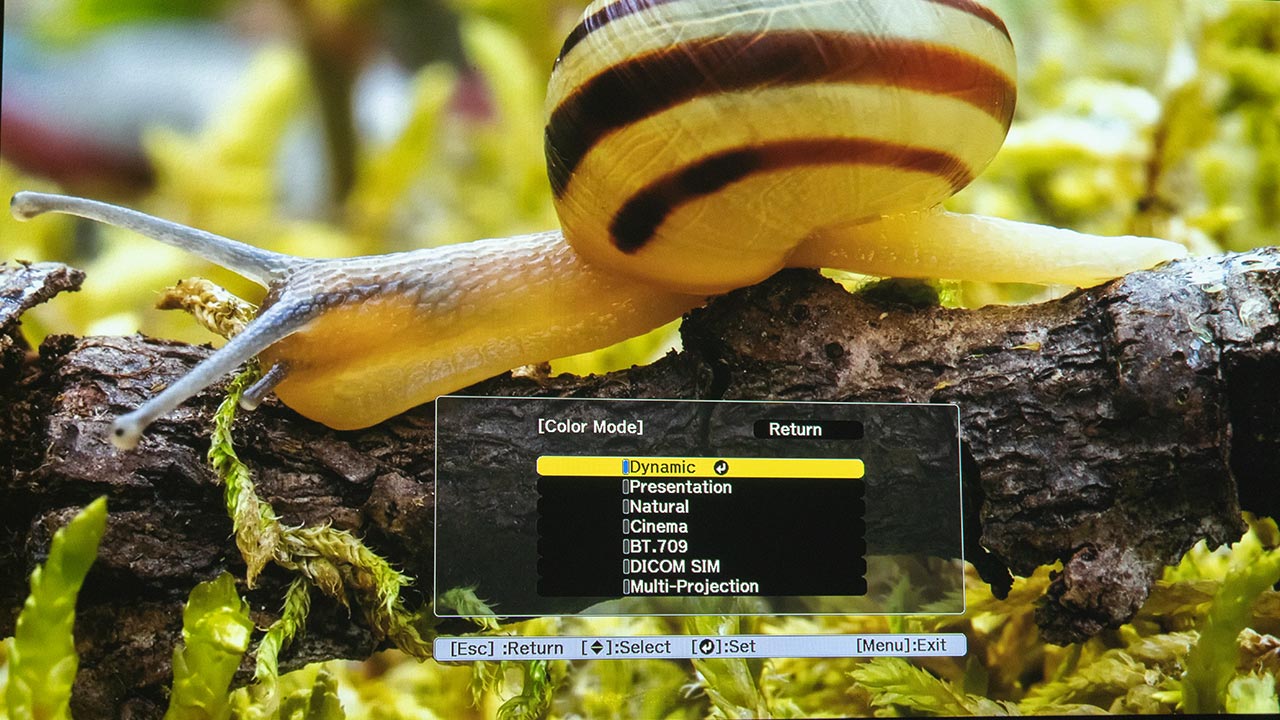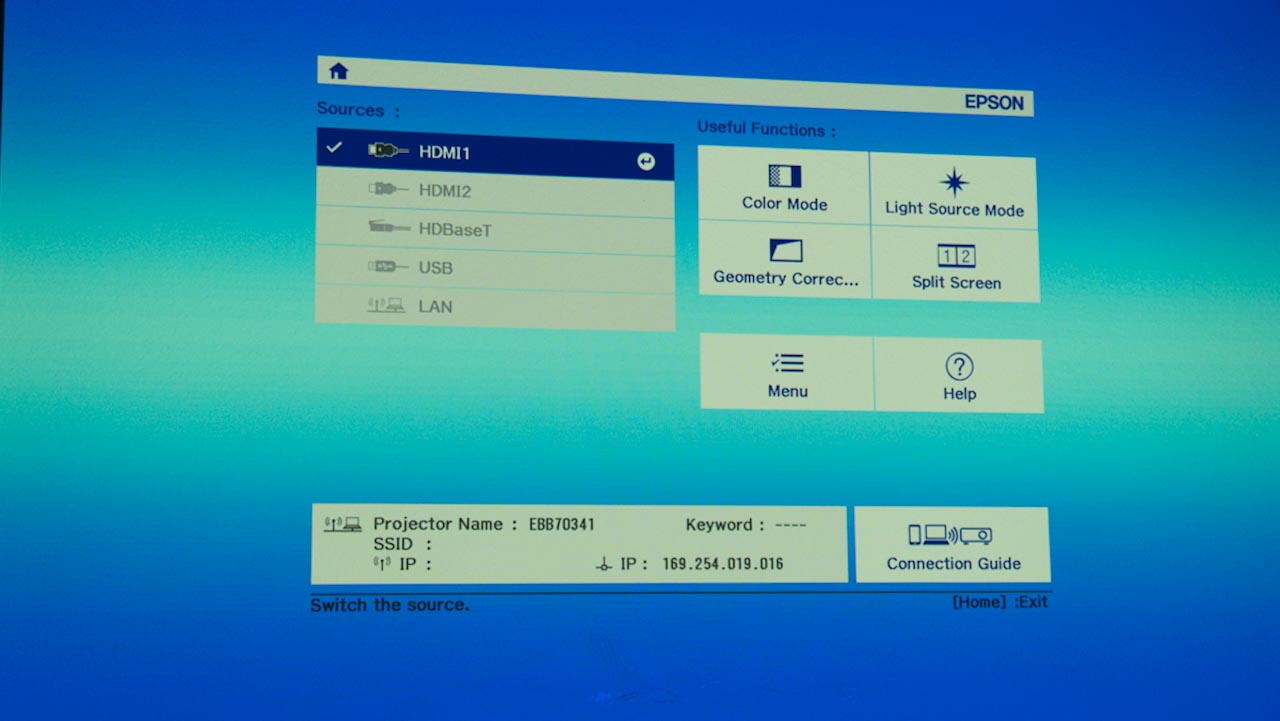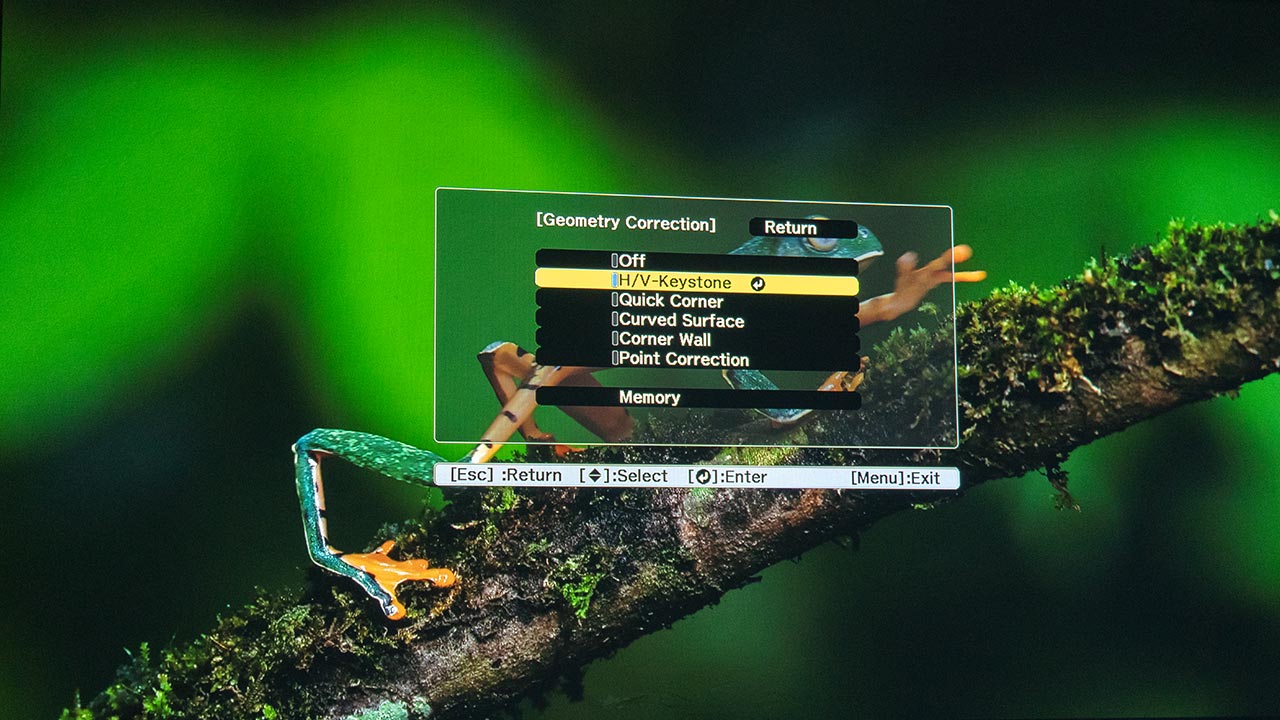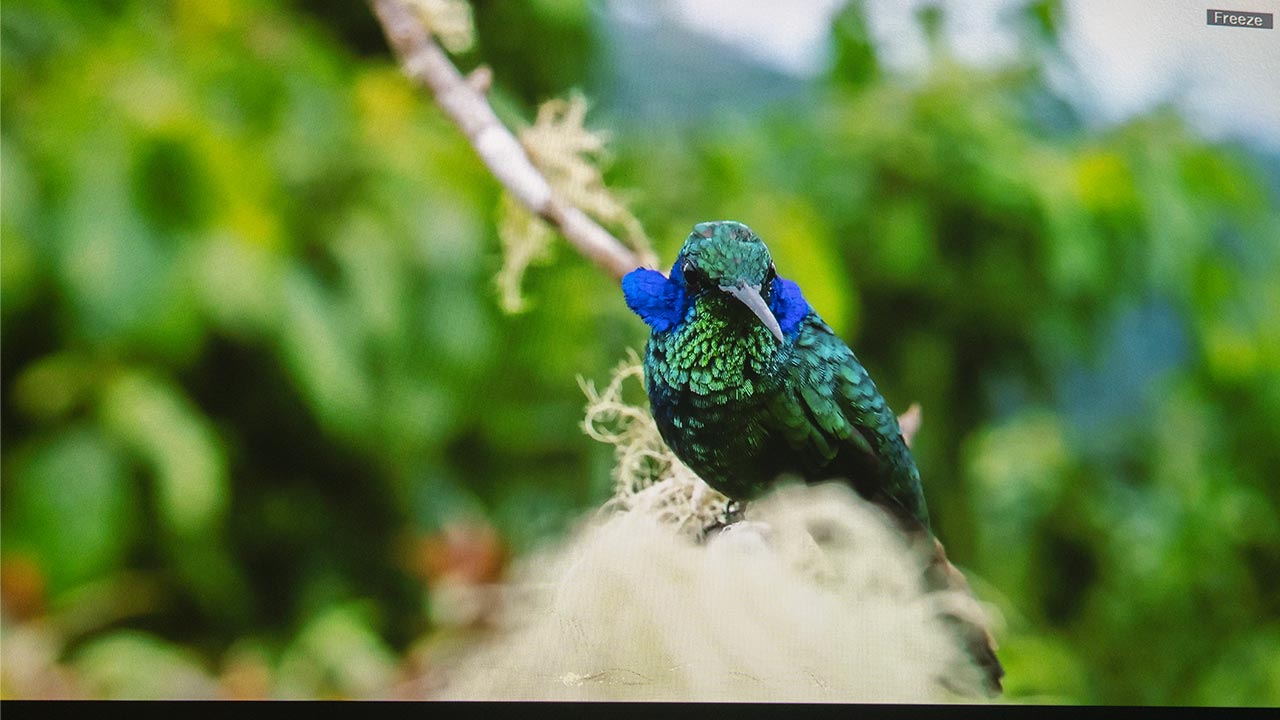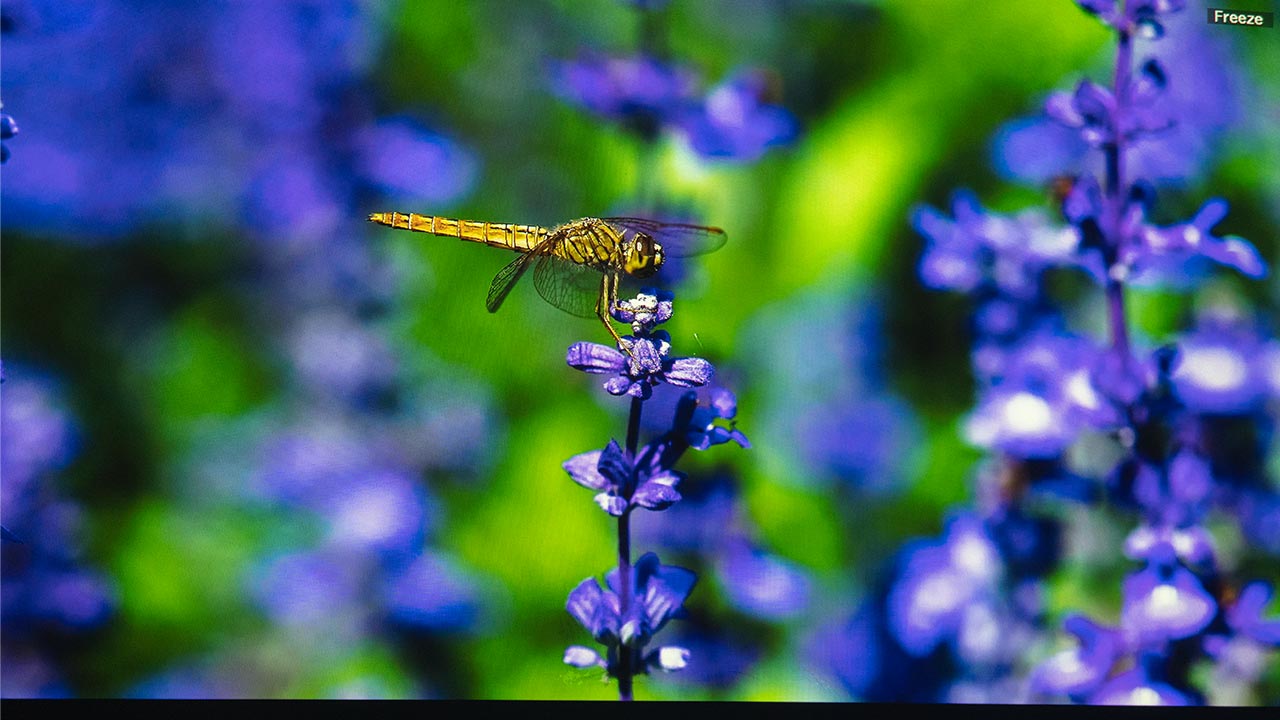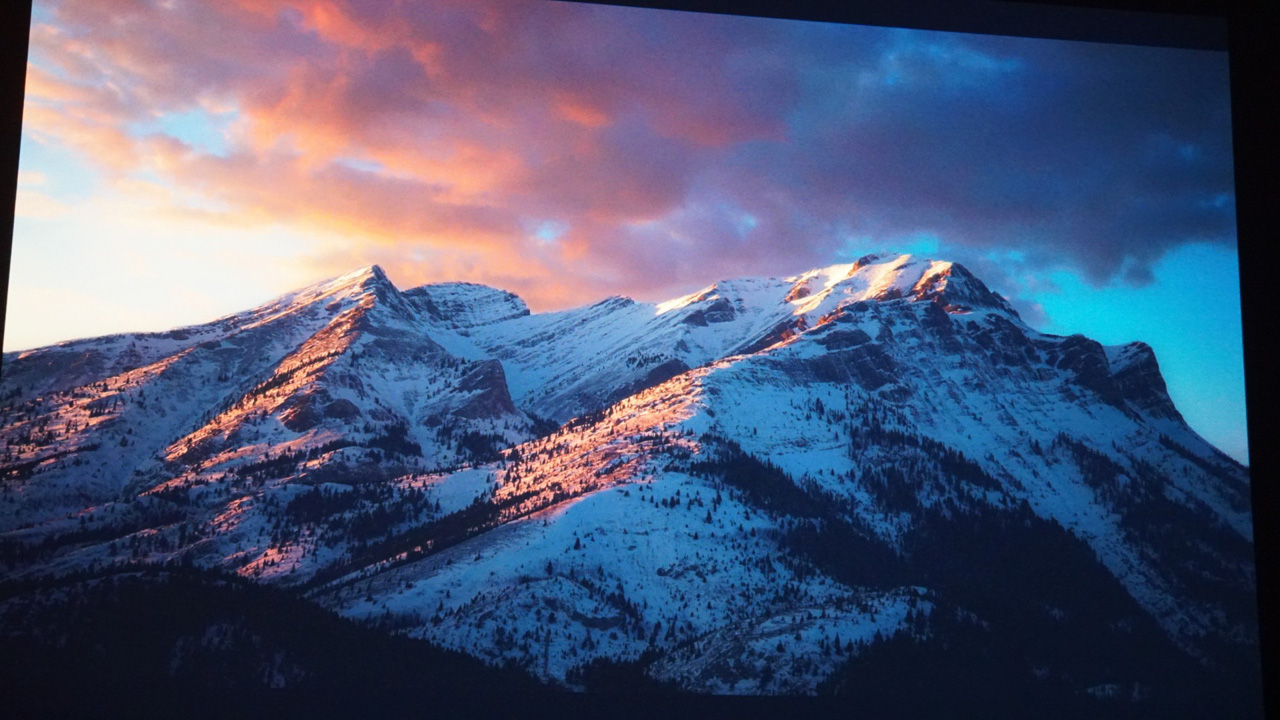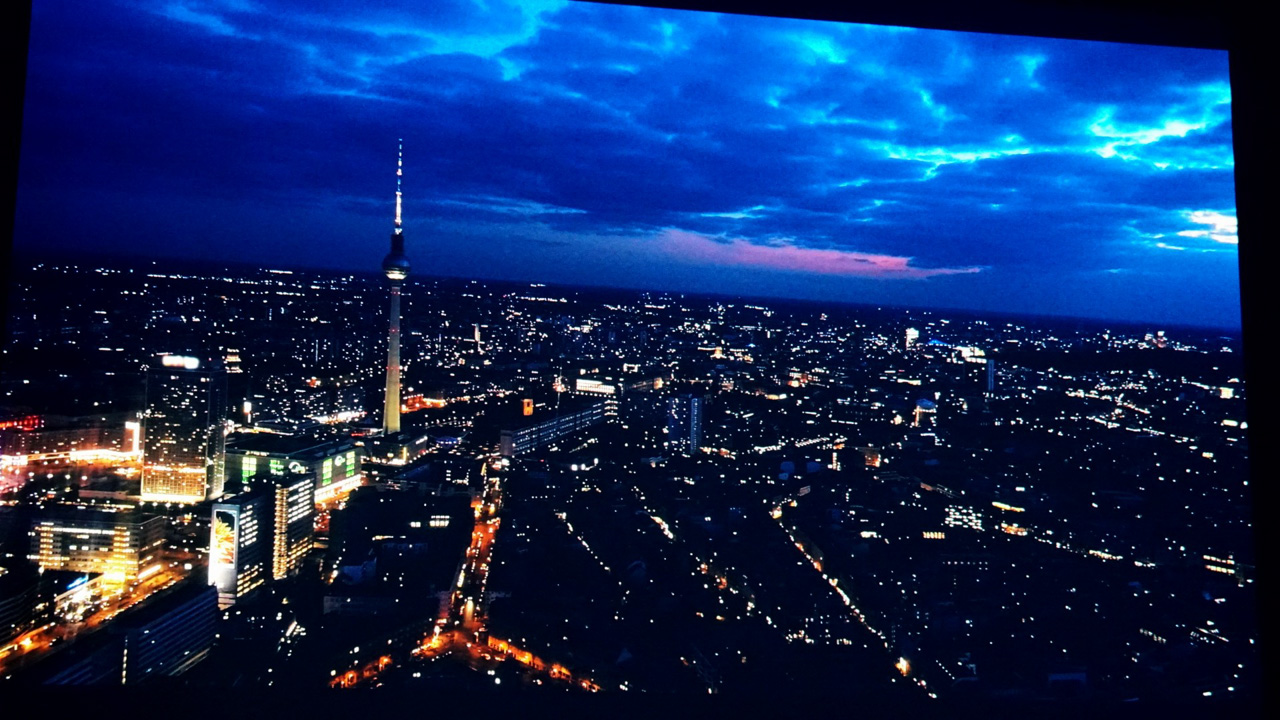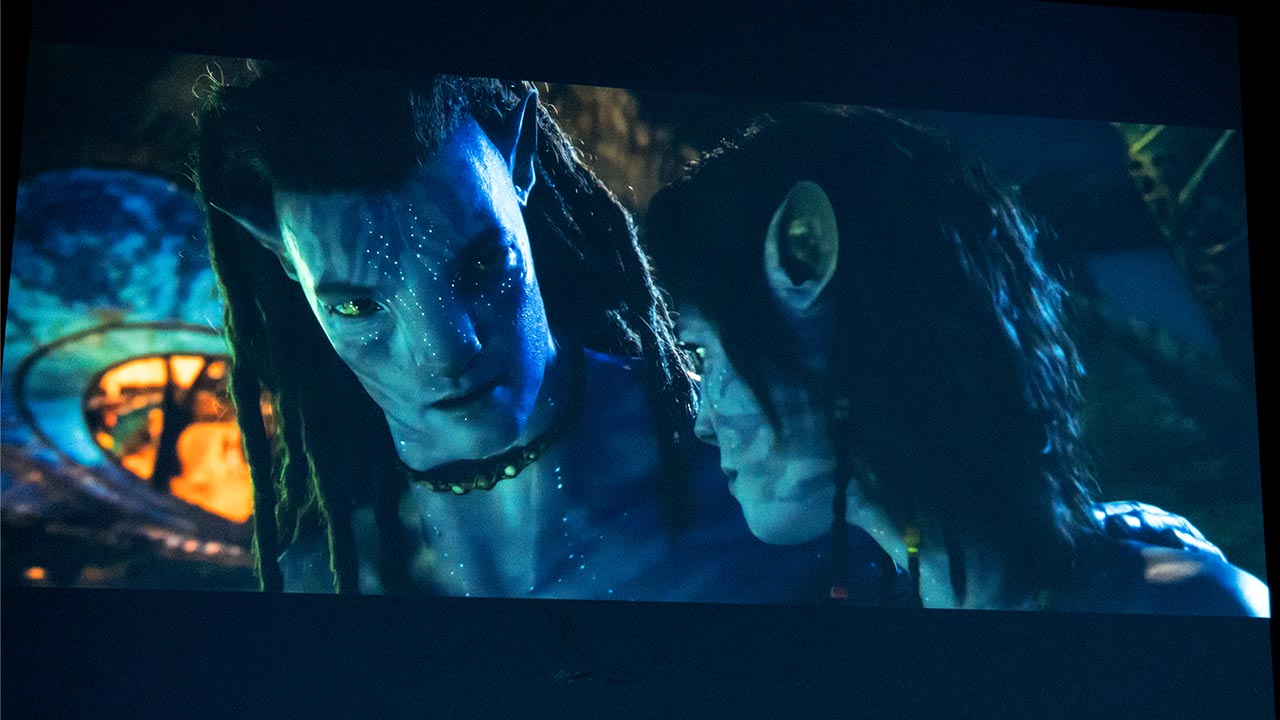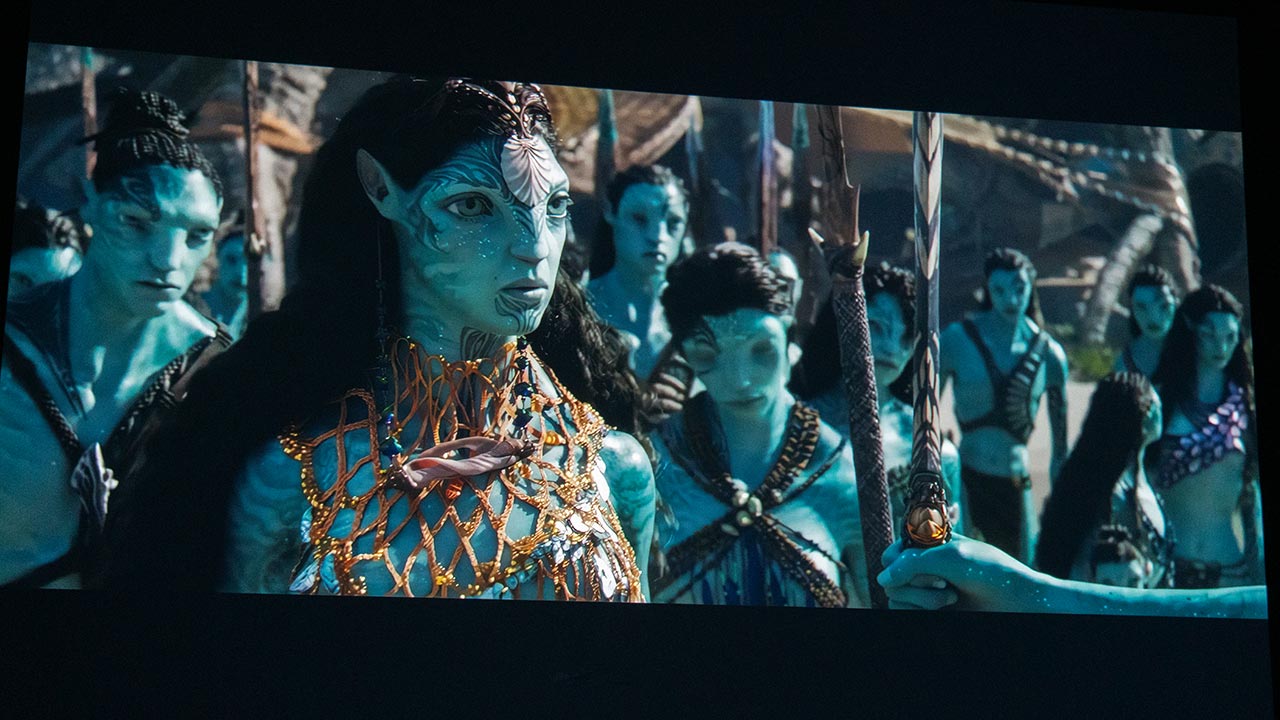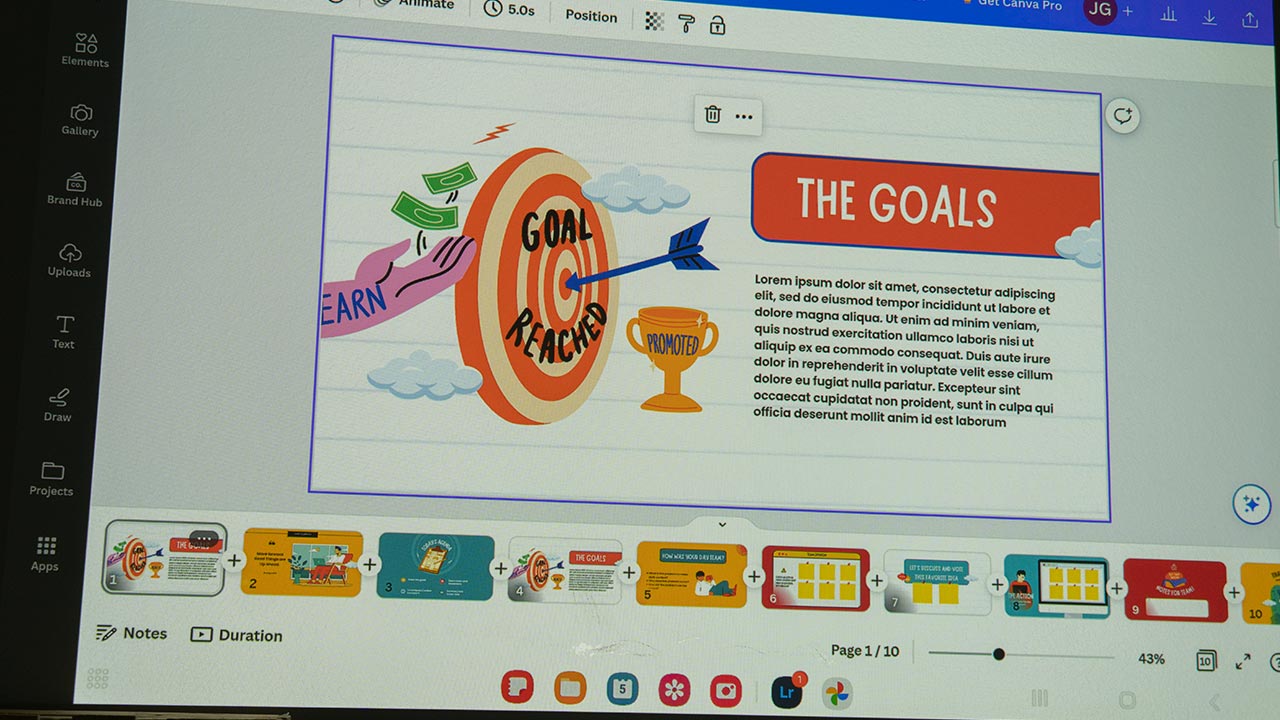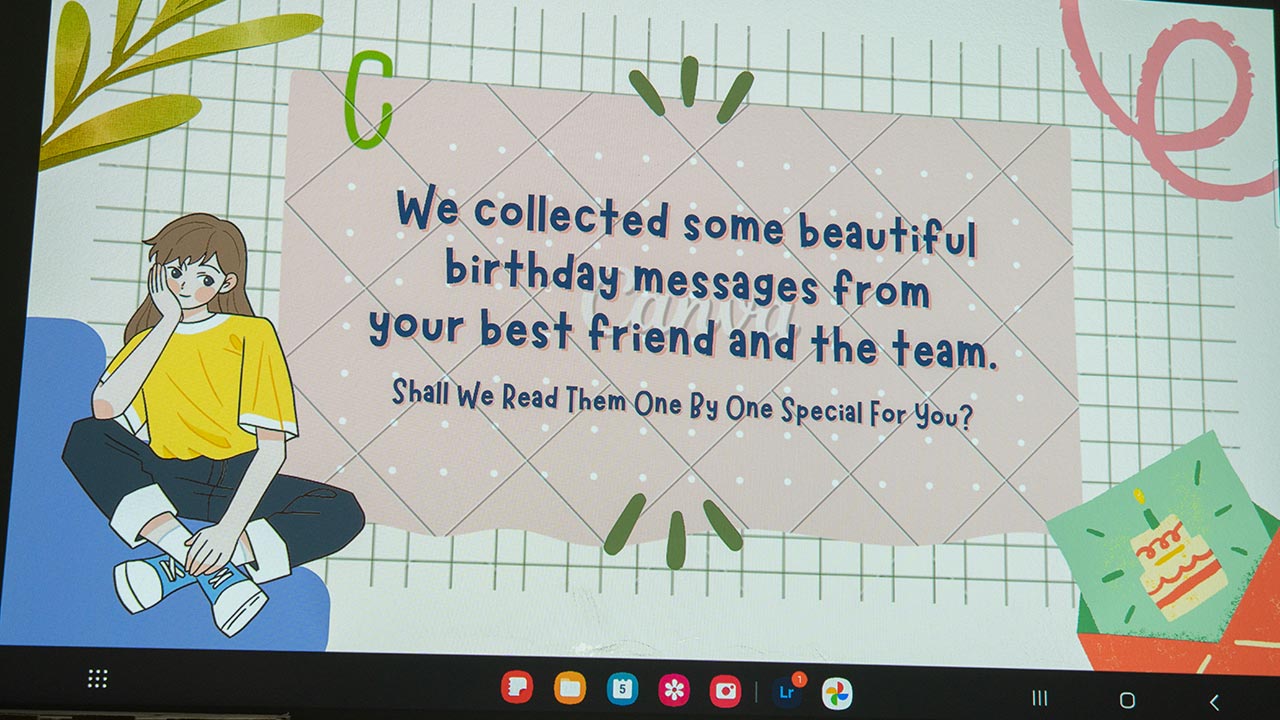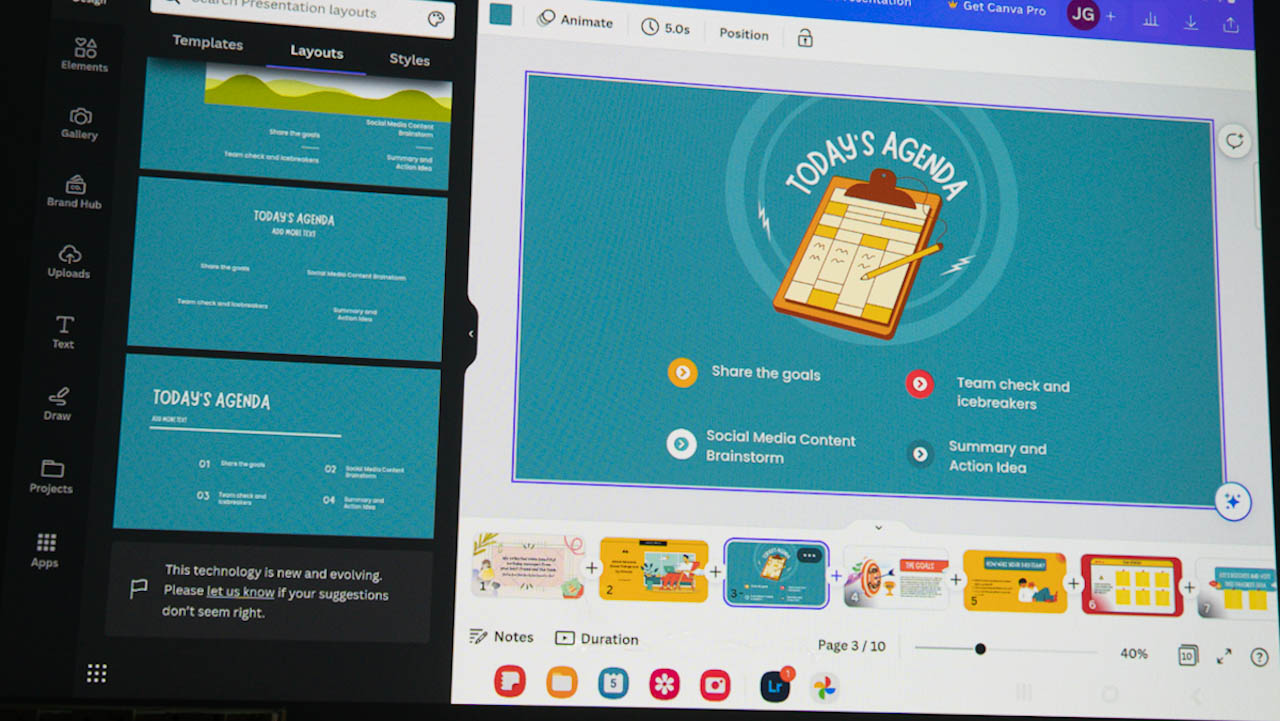The Epson PowerLite L570U is a lightweight, medium-sized projector that weighs 18.7 lb. It features the same form factor as other projectors in Epson's L-series, with the same button layout and ports. The bottom of the projector houses three adjustable feet and various mounting screws for flexibility.
At the front of the projector, you'll find a large projector lens, an intake fan, and LED indicators. On the top of the unit, there are lens shift knobs for adjusting the screen. All of the ports are located at the rear of the projector, along with the power and menu navigation buttons. The sides of the projector have additional fans to ensure proper ventilation for the unit.
The VPL-PHZ61 offers various inputs and connections designed for business and education applications. This second-generation series of projectors will natively accept 4K 60P signals, making life simpler when using the VPL-PHZ61/51 in multi-screen set-ups with flat panel sub-screens. Split the same 4K signal to drive all your display devices without converting the signal from 30p.
The VPL-PHZ61 makes it easy for network admins to set up multiple projectors using Sony Data Cloning, which allows settings for one projector to be copied to other projectors using a USB memory drive, greatly simplifying installation and set-up of multiple projectors.
The Epson PowerLite L570U boasts a manual 1.6x optical zoom lens with a focal length of 20.0 mm – 31.8 mm, providing outstanding versatility. Additionally, the projector features a manual lens shift that can be adjusted both vertically (±50%) and horizontally (±20%). Having a large amount of zoom and lens shift capability makes installation a breeze, especially when you are trying to replace an older unit that was previously fix mounted. Below is a chart of minimum and maximum throw distances for several 16.10 screen sizes.
The remote control of the Epson PowerLite L570U is a typical Epson remote that fits comfortably in your hand. The buttons are easy to press, and the remote's uniformity with other Epson remotes will please users. Although the lack of a backlight might be an issue in completely dark settings, it should not be a problem in most other situations.
The L570U remote provides several useful shortcuts, including a Source Search option and dedicated Input buttons, Aspect Ratio, Menu, and Escape buttons. Standard controls like Page Up/Down and Volume Up/Down are also included. With this remote, you can access almost all of the L570U's core features.
The dedicated freeze button can be particularly useful, as it allows you to freeze content on the screen instantly. While this happens your media continues to run in the background and can be continued with another tap of the freeze button. This is useful in presentations when you need to prepare another slide or pull up a video. You can queue up the content in the background while the current slide is frozen in place. It’s a nice small touch that allows you to add a level of professionalism to your presentation.
Although the remote is smaller than some others, the button spacing makes it easy to use. Additionally, there are quick-access buttons for Color Mode, Aspect Ratio, and a Custom User button that allows you to choose from Light Source Mode, Info, Test Pattern, Resolution, On-screen Display, Image Enhancement, or Content Playback. Overall, the L570U remote control is intuitive and convenient, allowing you to quickly access all of the projector's features.