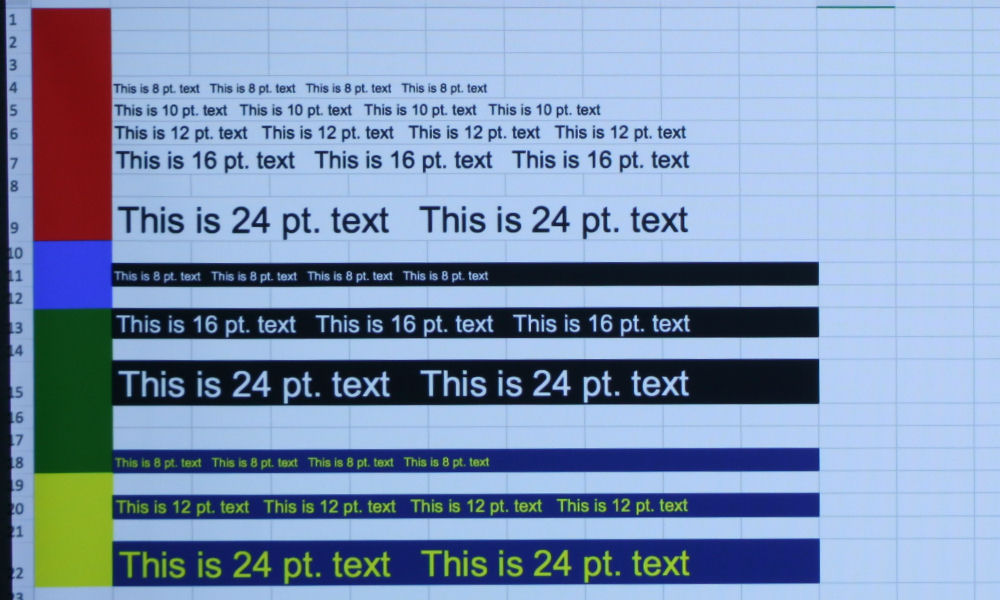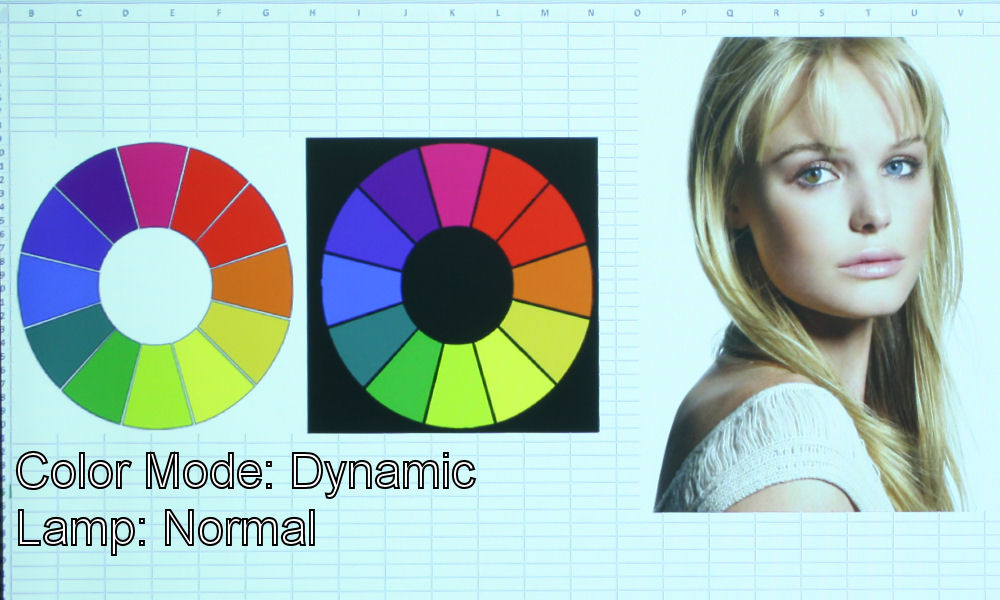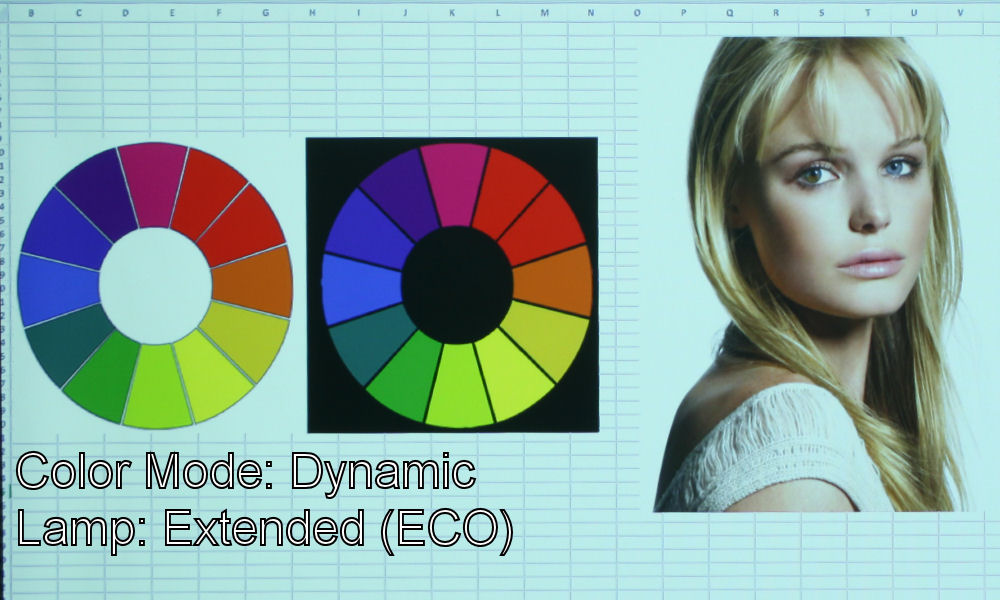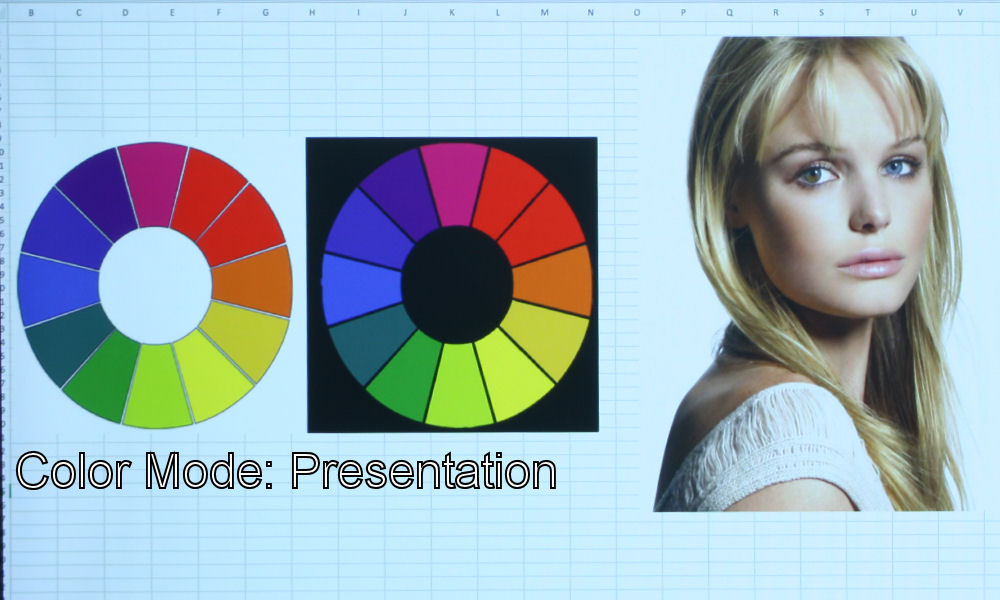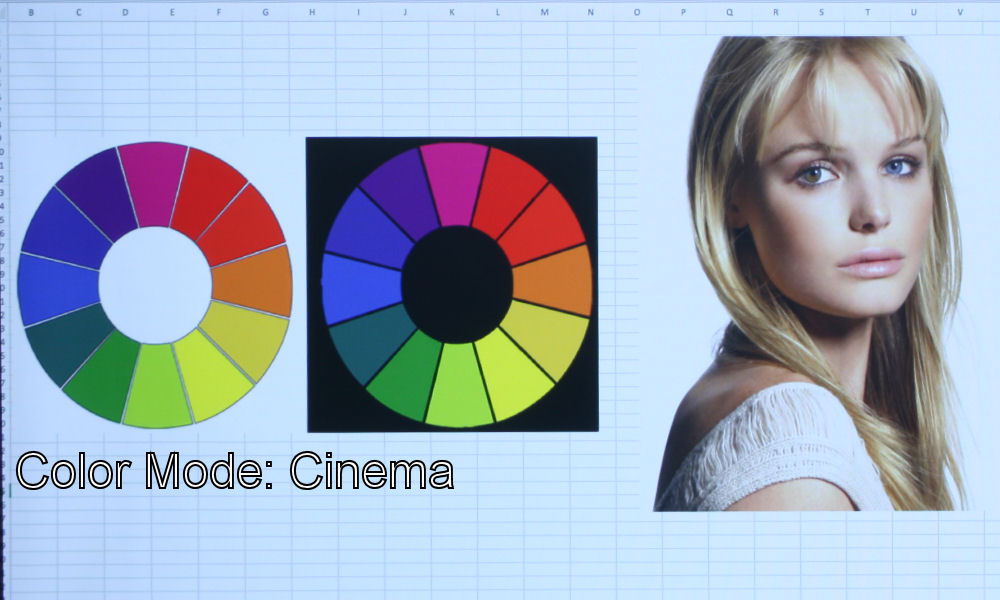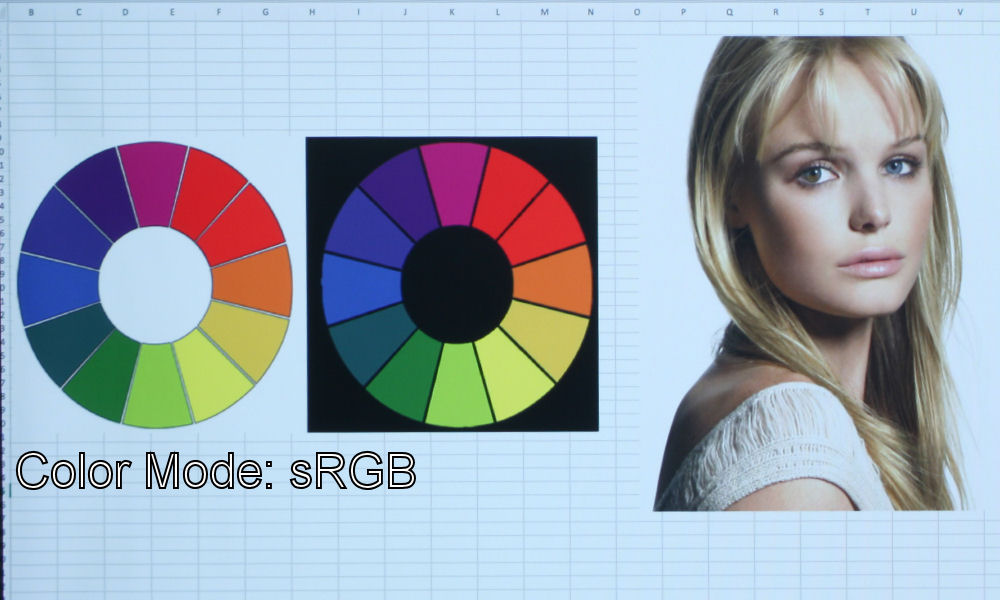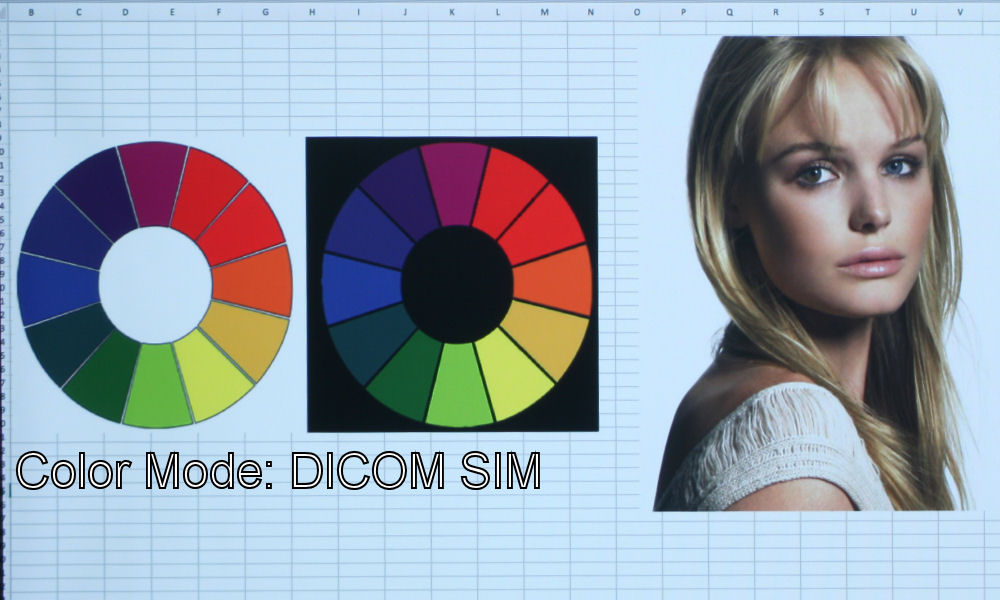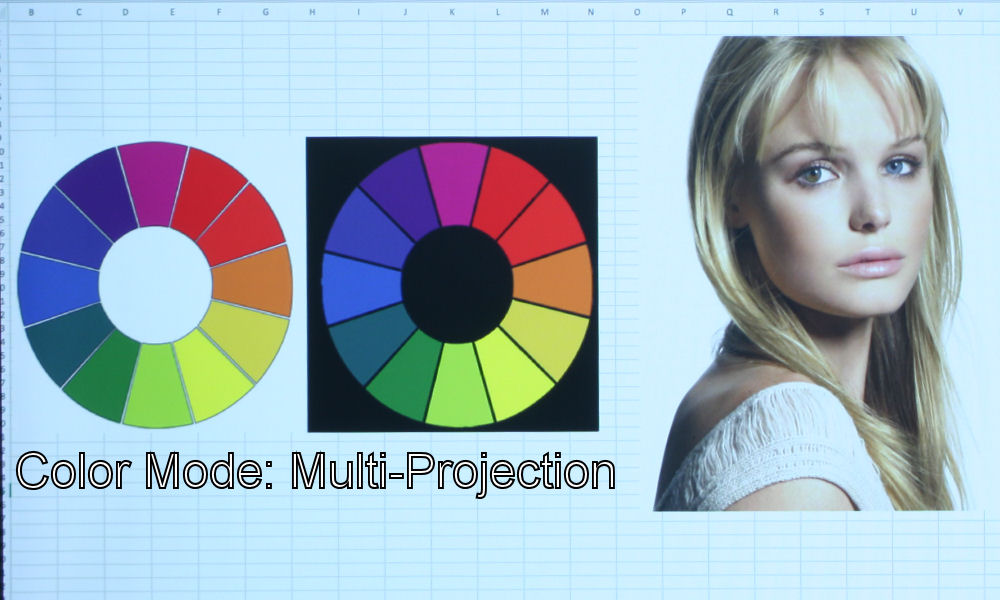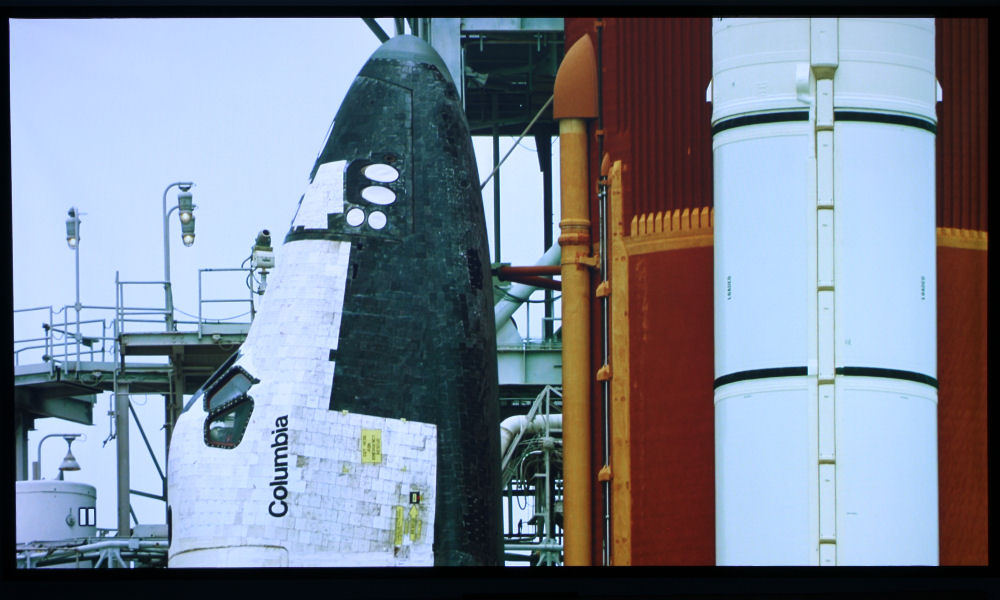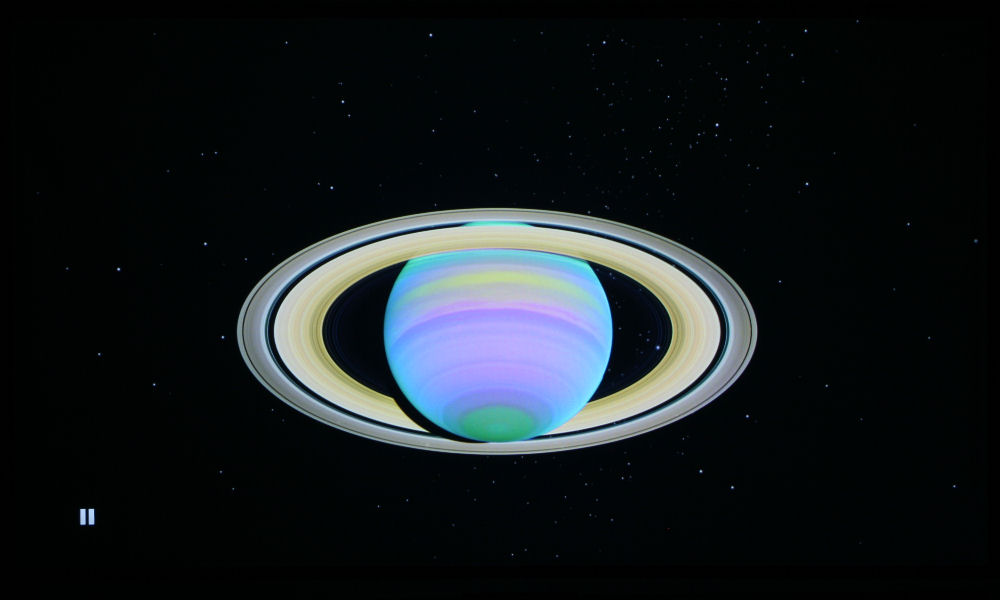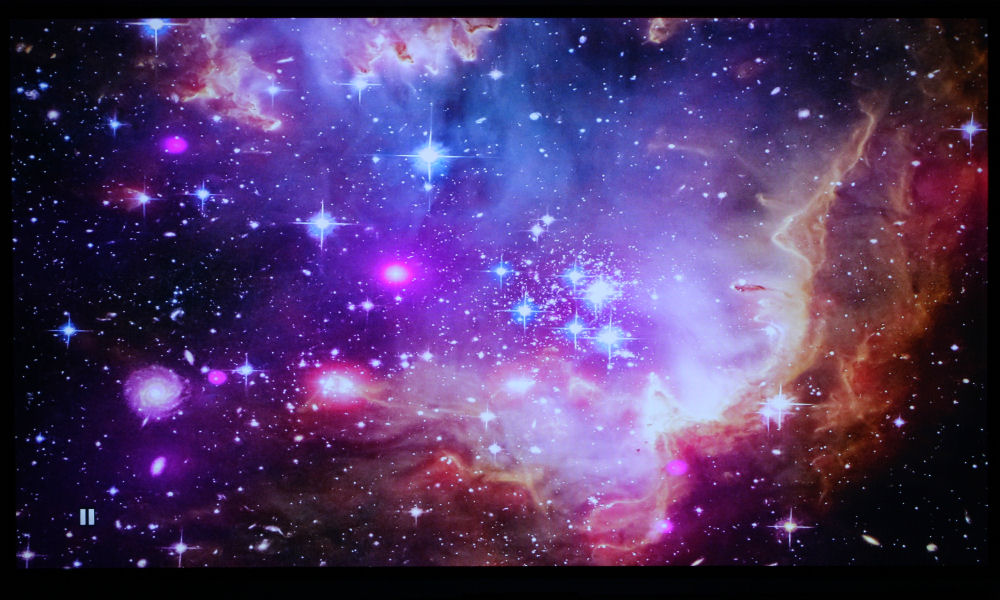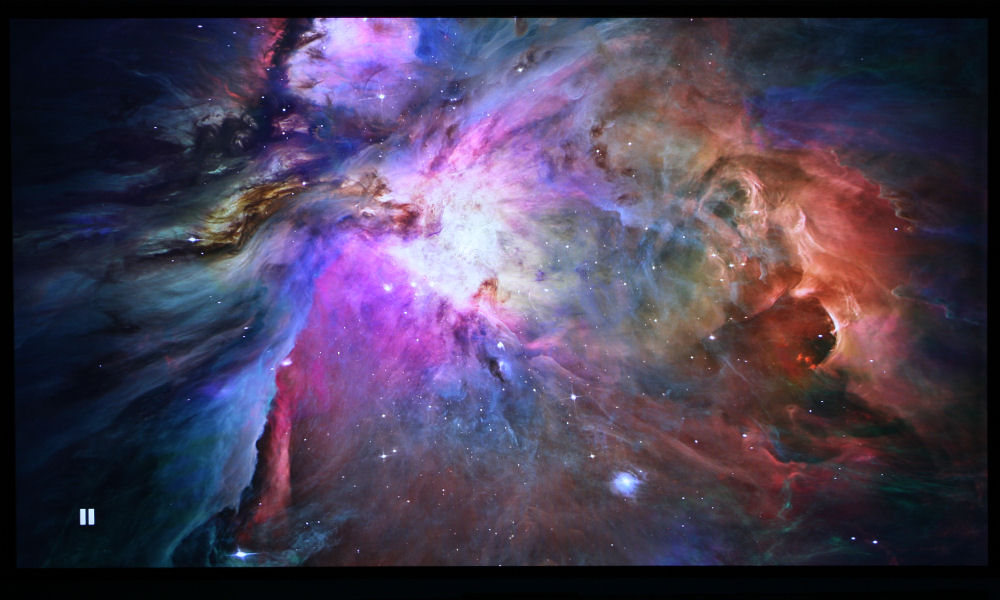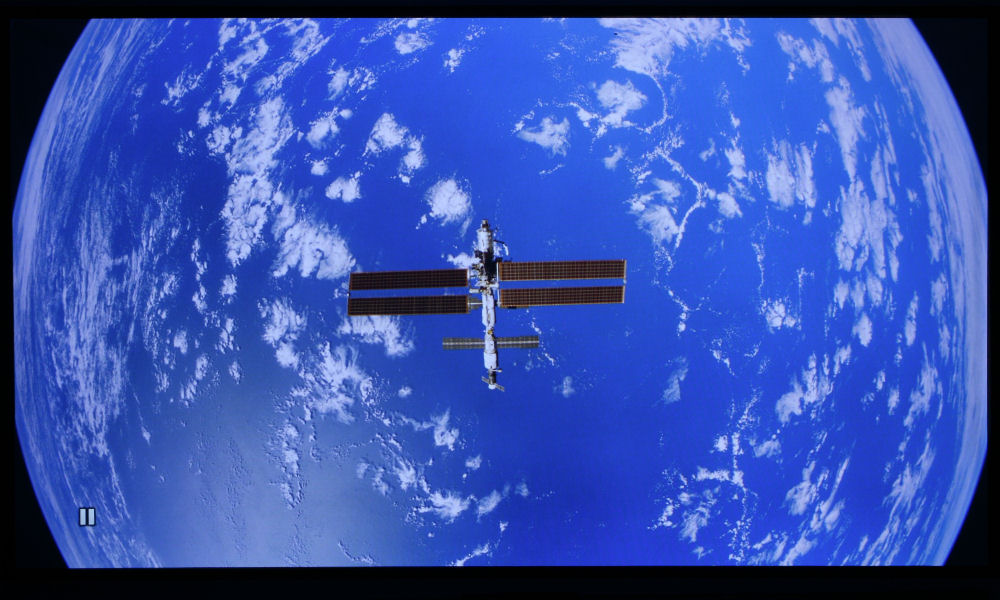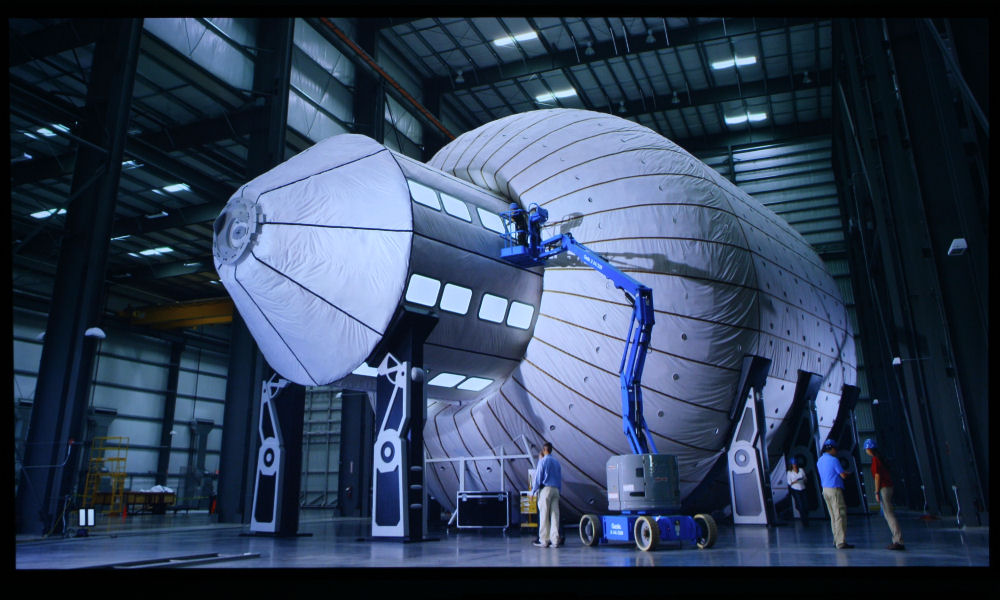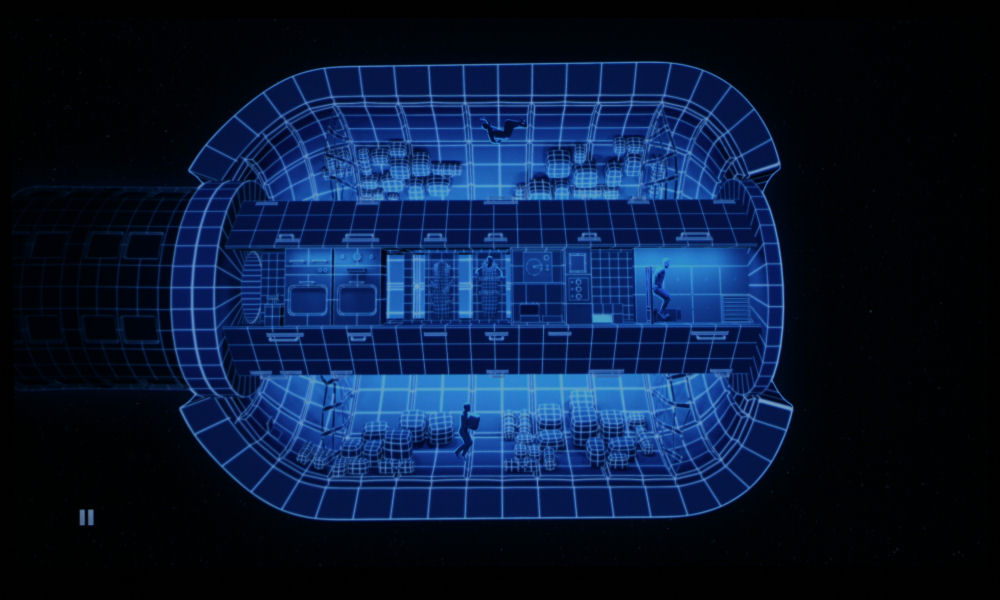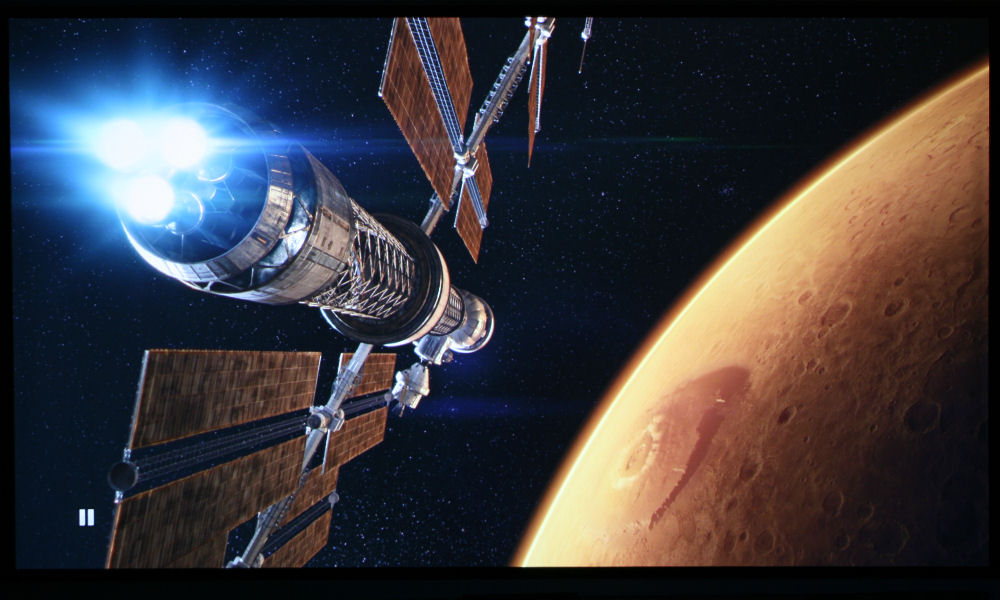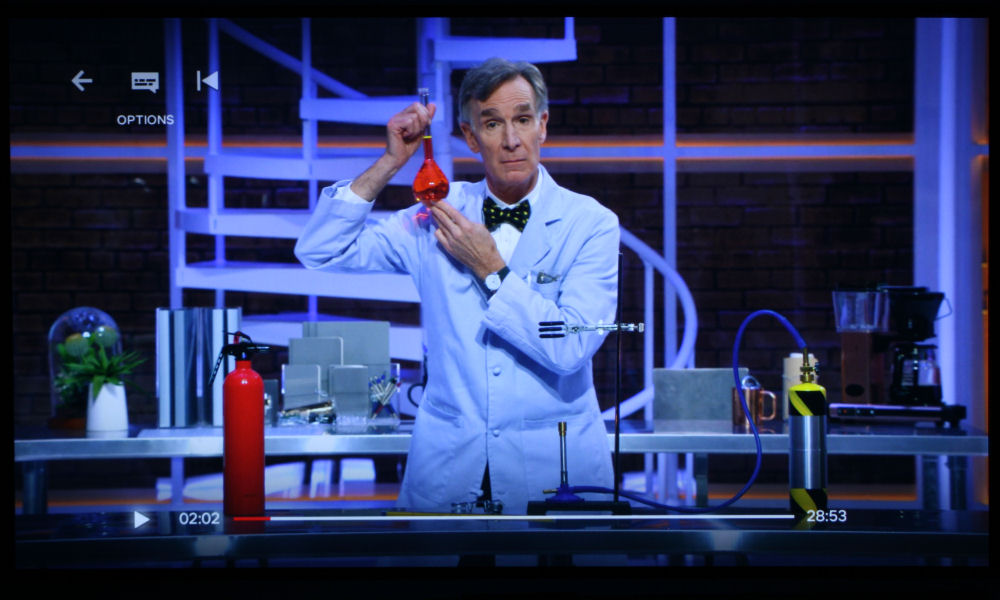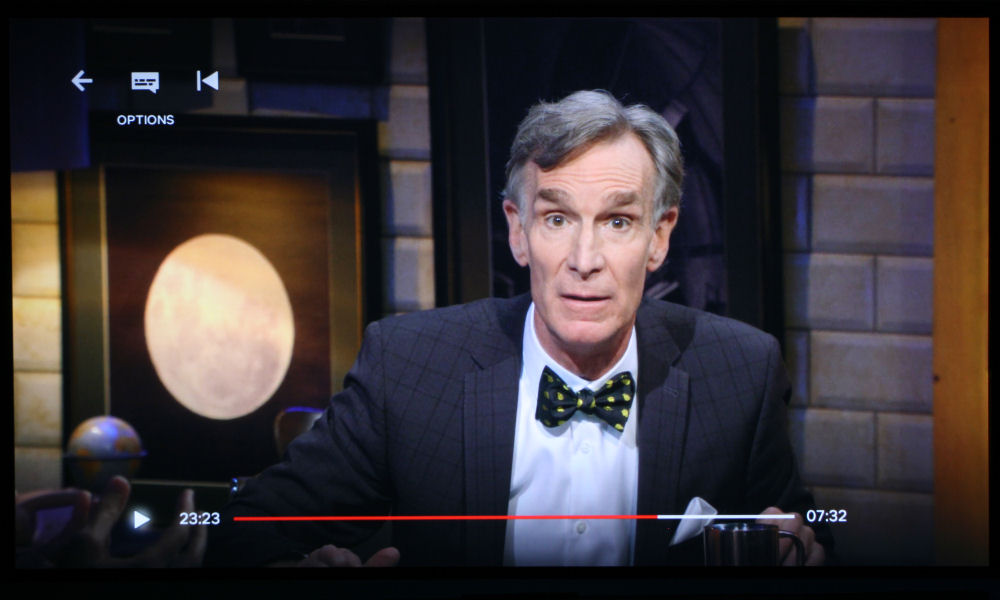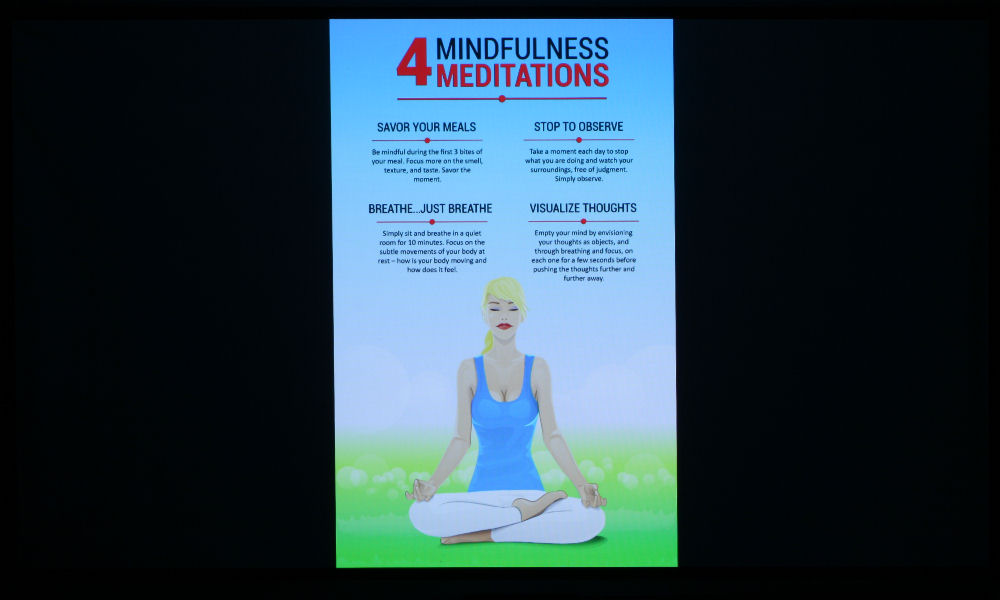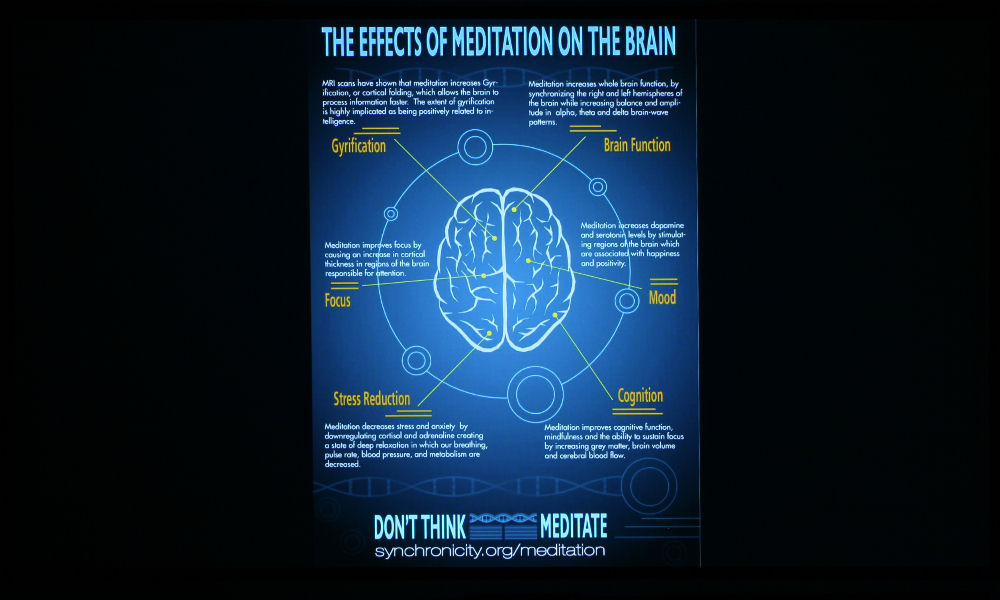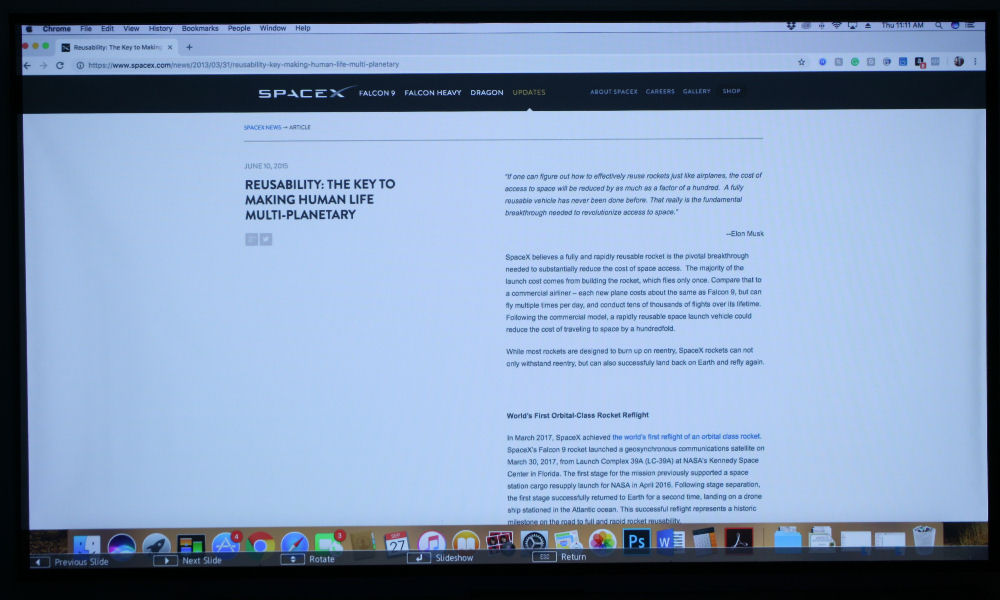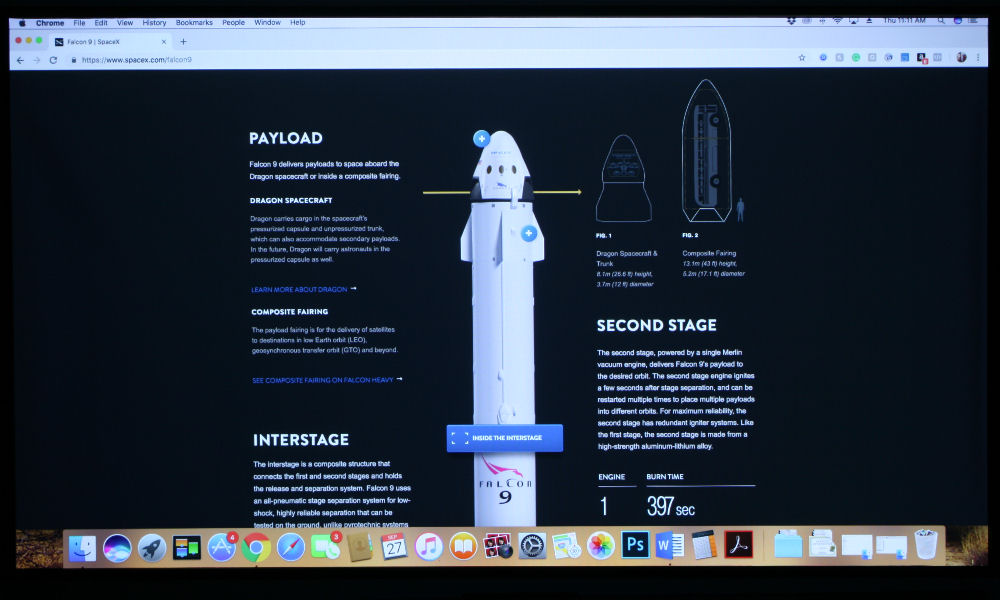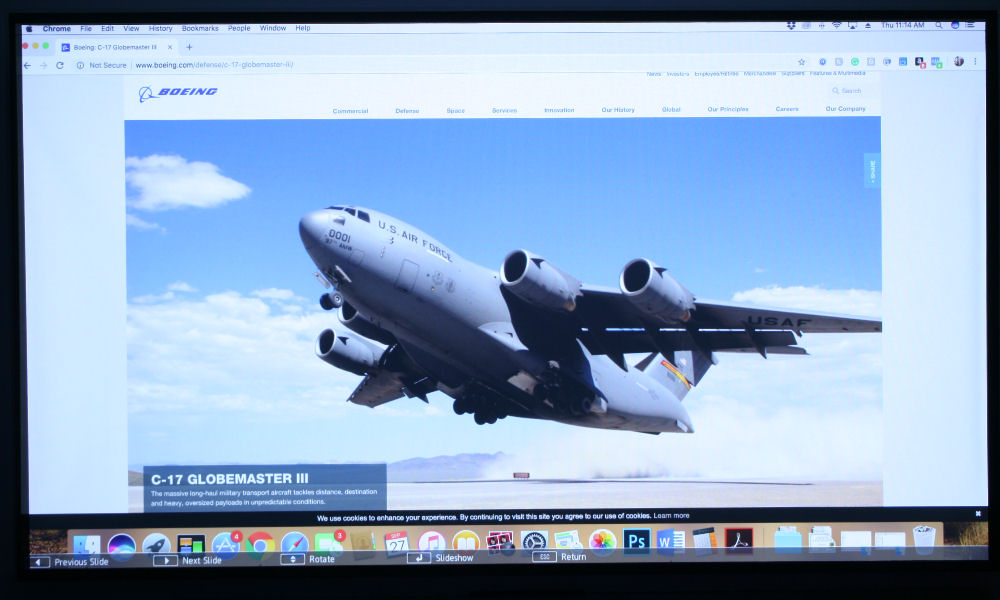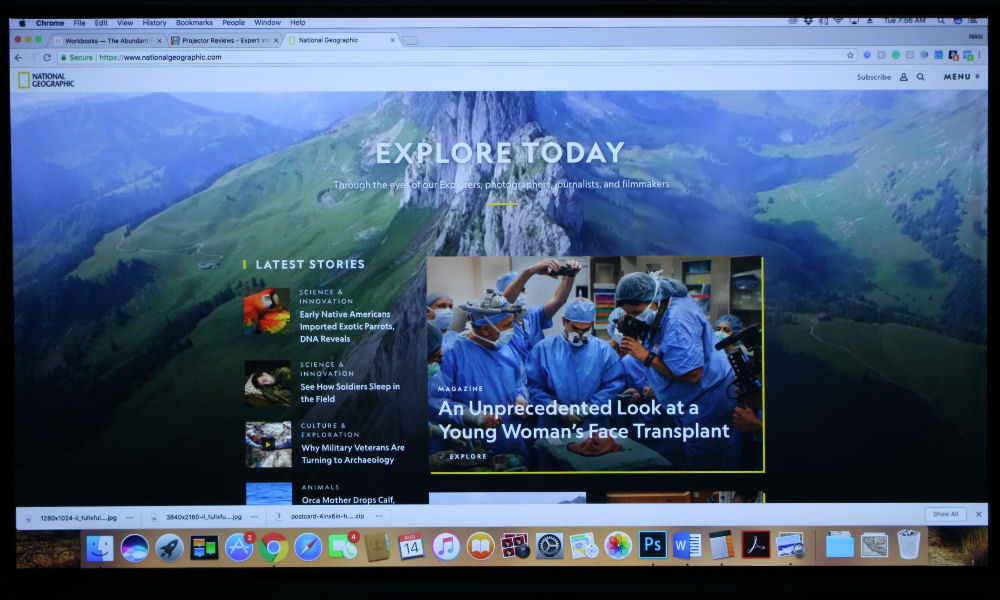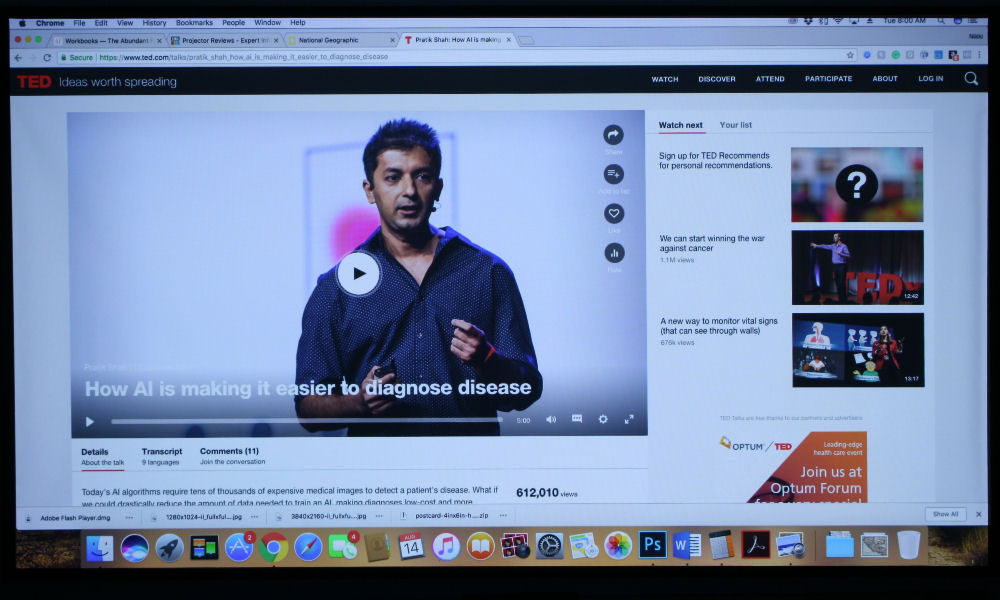A glamour shot of the Epson PowerLite L400U.

A front corner view of the Epson PowerLite L400U.

A front view of the Epson PowerLite L400U.

The rear of the Epson PowerLite L400U is where we find the control panel and all inputs.

The top of the Epson PowerLite L400U.

A view of the included cable cover. The ceiling mount is not included.
❮
❯
The Epson PowerLite L400U is a 3LCD WUXGA installation laser projector intended for business and education applications. With a list price of $2,499, it will likely find a home in higher education classrooms, lecture halls, and medium sized auditoriums more so than K-12 classrooms. Epson claims the L400U has a brightness of 4,500 lumens, and the actual brightest measurment we got was of Dynamic Mode in wide-zoom at full power at 5,128 lumens! Even in its better, albeit dimmer color modes and mid-range zoom, there is still plenty of brightness to cut through some heavy ambient light.
It measures 5.4 inches tall, by 17.3 inches wide and 12.0 inches deep, weighing in at 17.1 lbs. This projector will likely find itself ceiling mounted in most locations, and includes a cord cover to clean up the look. The projector supports wireless connectivity with the use of an optional wireless module, not included, for existing networks. Mobile devices and remote computers can projector content via Miracast and the Epson iProjection app, with a convenient embedded QR code to quickly locate the projector on the network.
There are a hand full of inputs and connectors, but what there is should be plenty for the vast majority of business and education applications. There are two HDMI ports, one of which supports MHL, but I couldn’t find anything in the documentation to tell me which one. Two VGA ports with accompanying 3.5mm MiniJack Audio Inputs. Computer 2, the second VGA port, also doubles as a Monitor Out port – to get it to function as an input instead of an output, you’ll need to change a setting as discussed on the Hardware 1 page. You’ll also find a single USB type A port for USB mass storage or the optional wireless module, a USB-B port for Service only. An RJ-45 Network port for wired networking, a Audio Out mini jack for connecting to external audio equipment, and the obligatory RS-232C port for “old school” command and control. There are also physical security options such as a metal lock bar and a Kensington lock port.
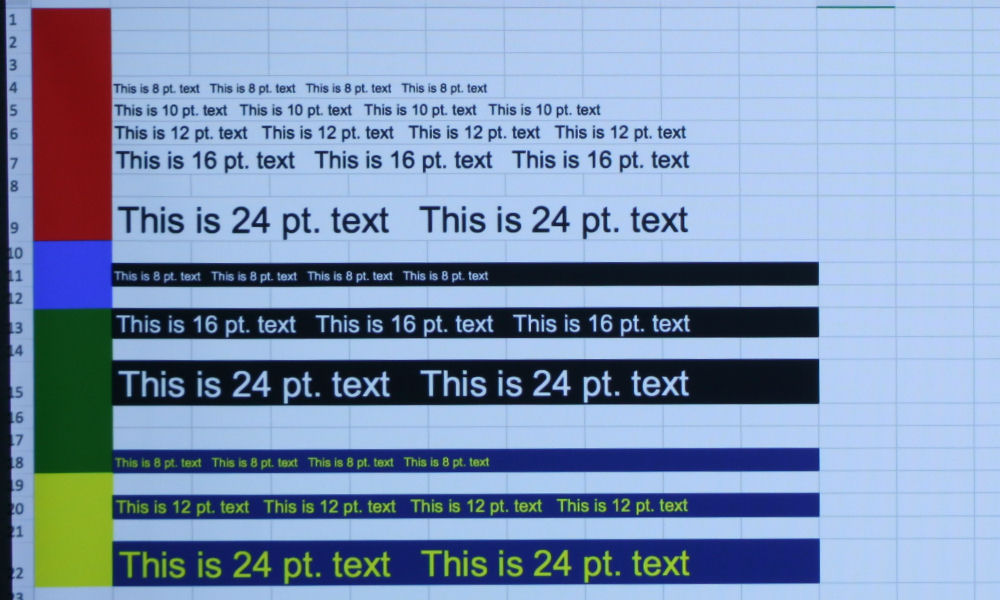
Text readability as seen projected by the Epson PowerLite L400U.
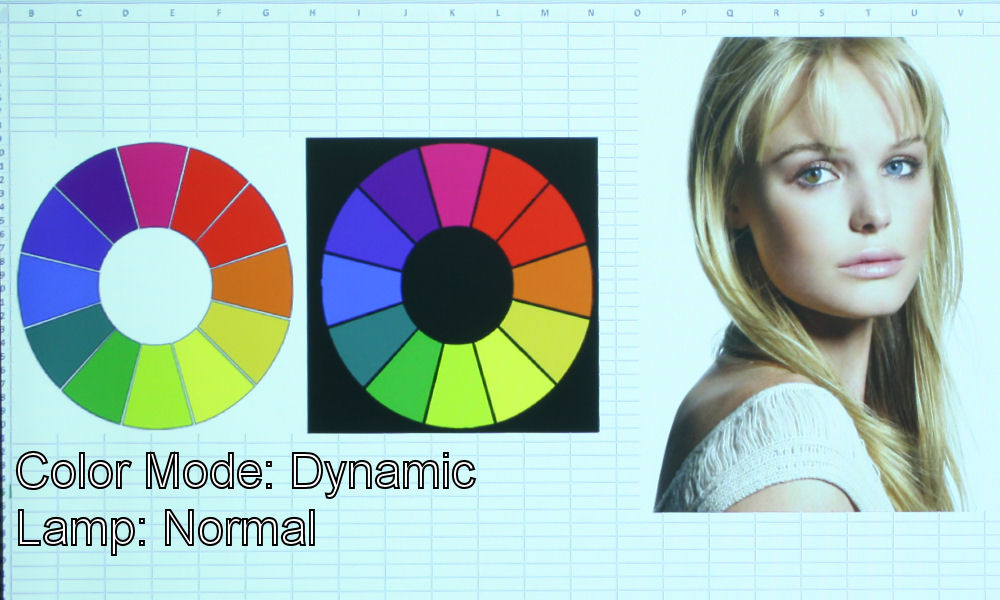
Epson PowerLite L400U Color Mode: Dynamic
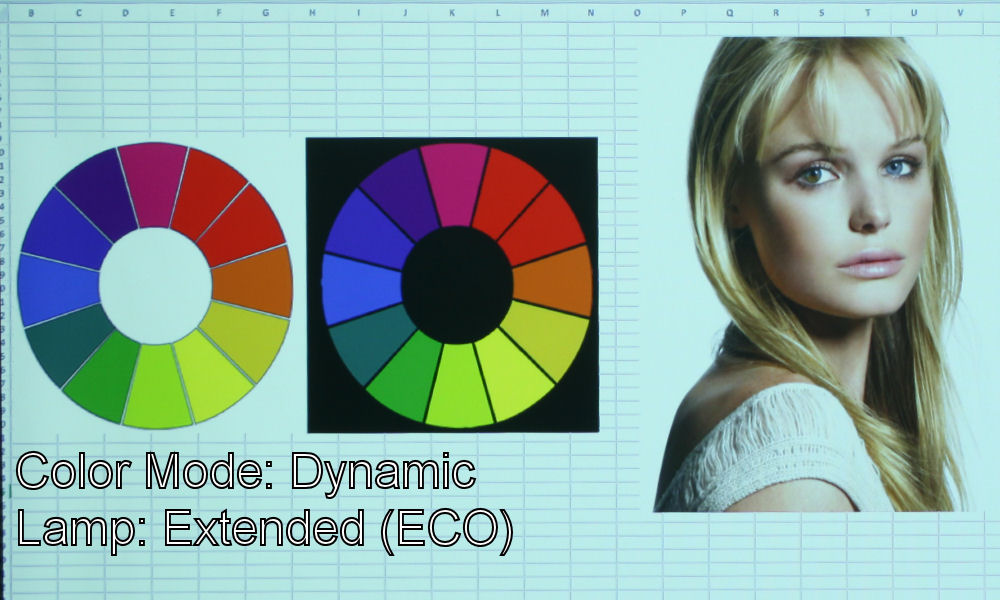
Epson PowerLite L400U Color Mode: Dynamic in ECO Mode
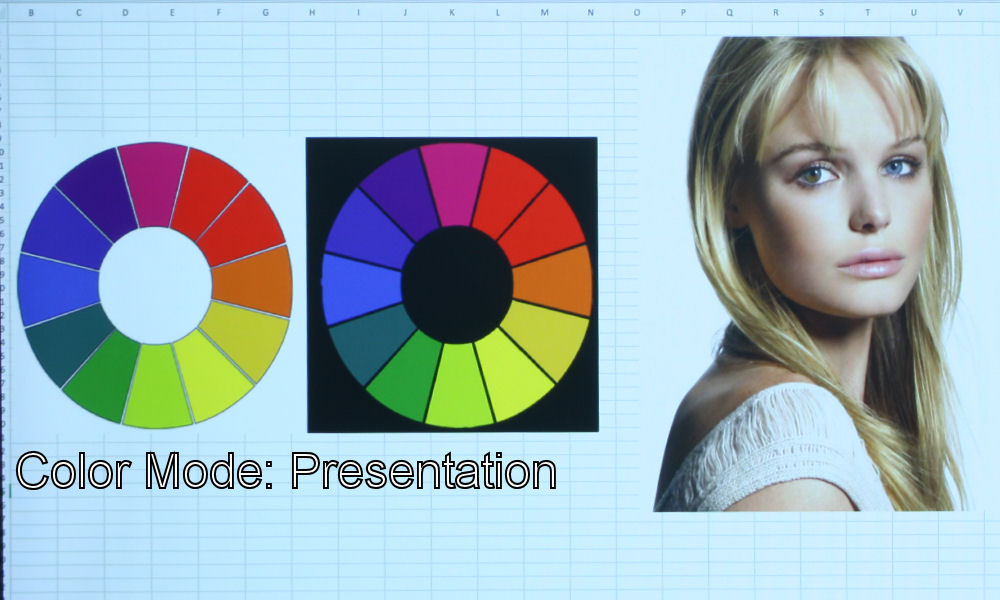
Epson PowerLite L400U Color Mode: Presentation
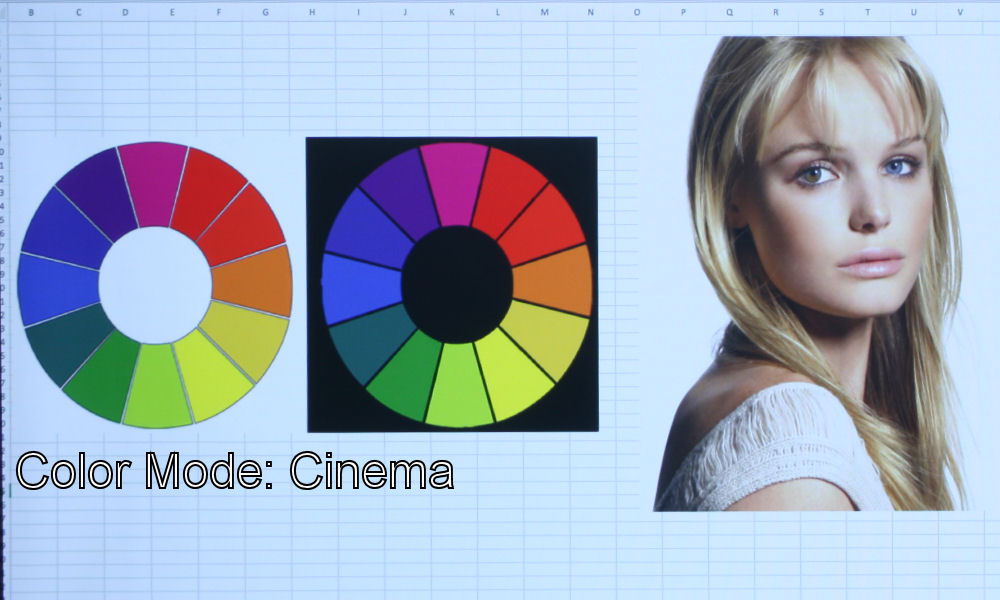
Epson PowerLite L400U Color Mode: Cinema
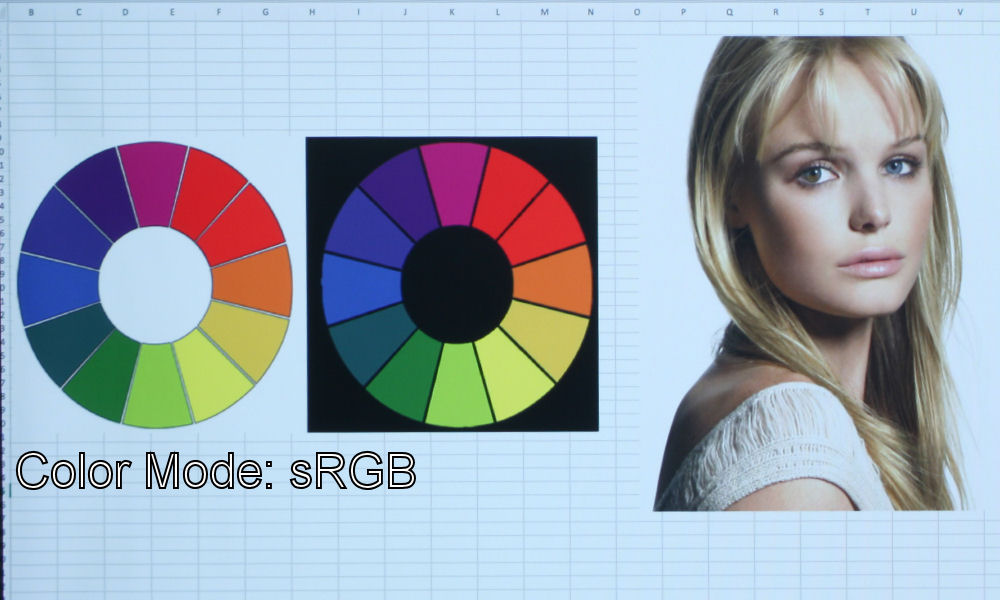
Epson PowerLite L400U Color Mode: sRGB
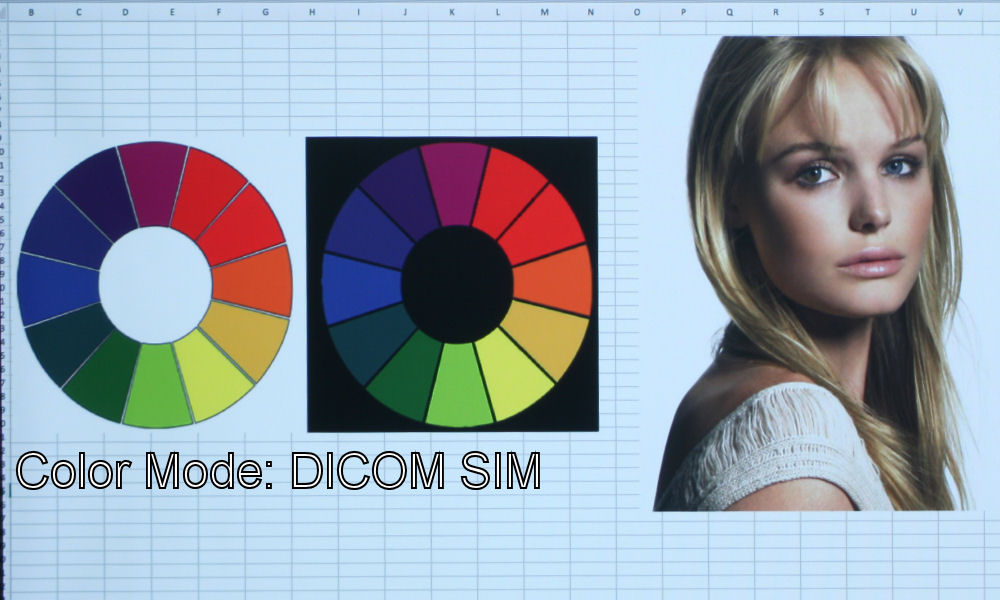
Epson PowerLite L400U Color Mode: DICOM SIM
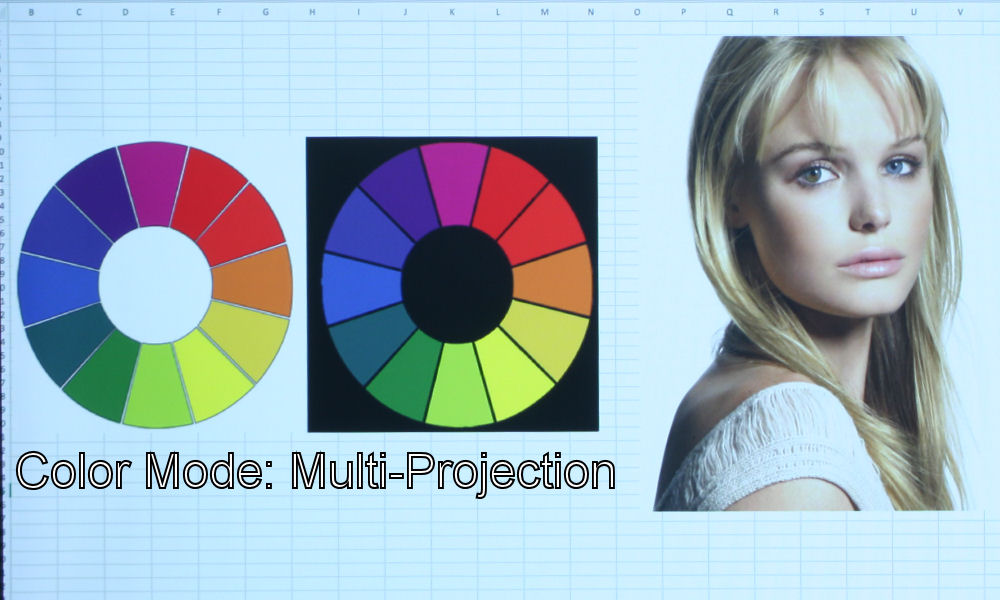
Epson PowerLite L400U Color Mode: Multi-Projection

A scene from Journey to Space, projected by the Epson PowerLite L400U.
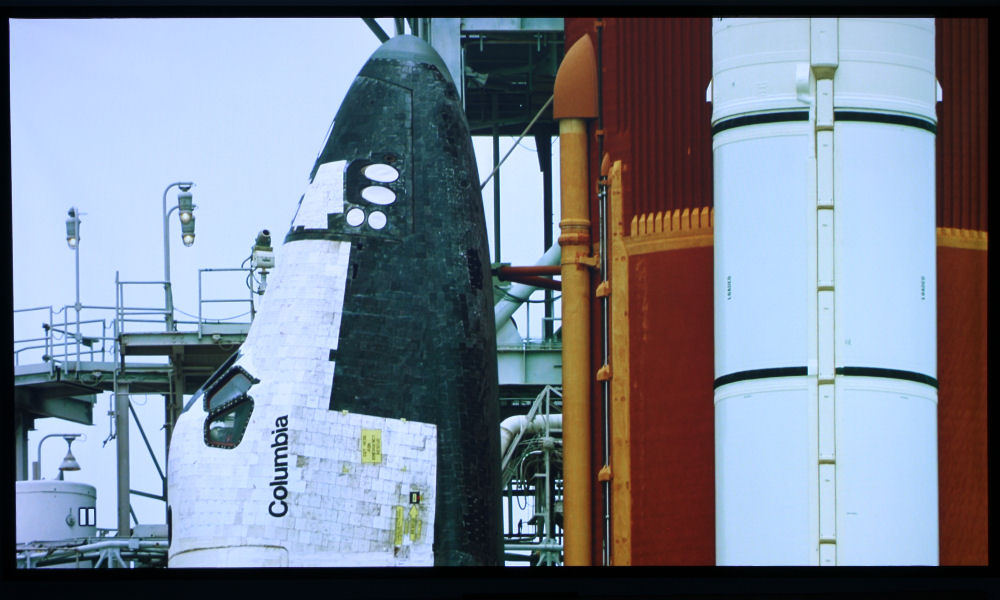
A scene from Journey to Space, projected by the Epson PowerLite L400U.
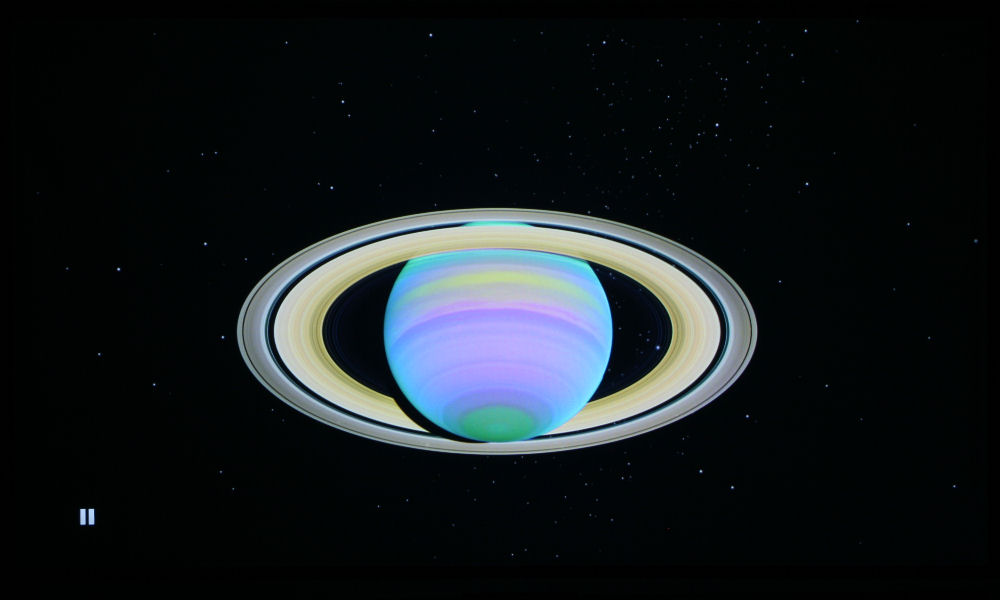
A scene from Journey to Space, projected by the Epson PowerLite L400U.
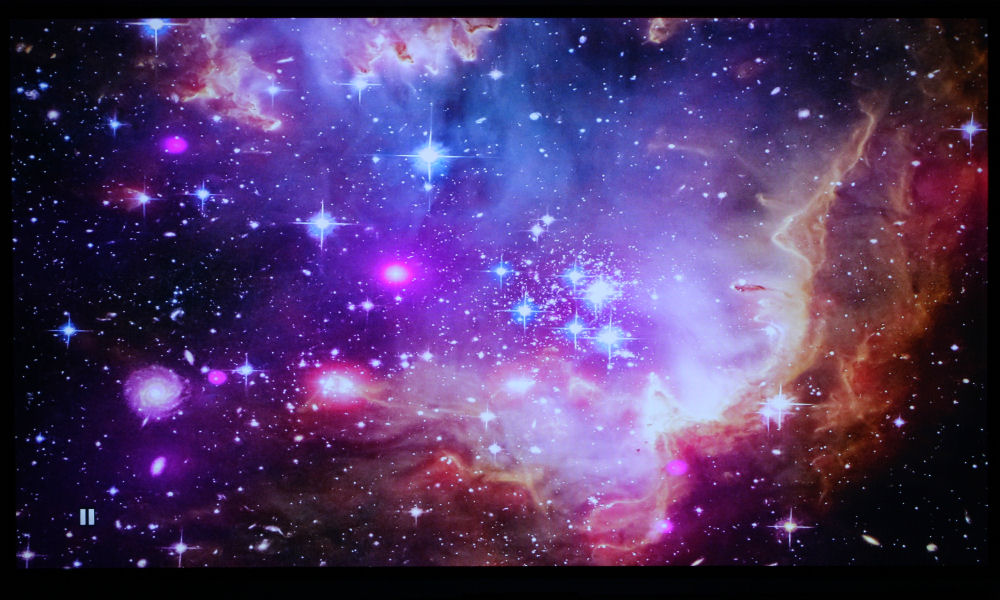
A scene from Journey to Space, projected by the Epson PowerLite L400U.
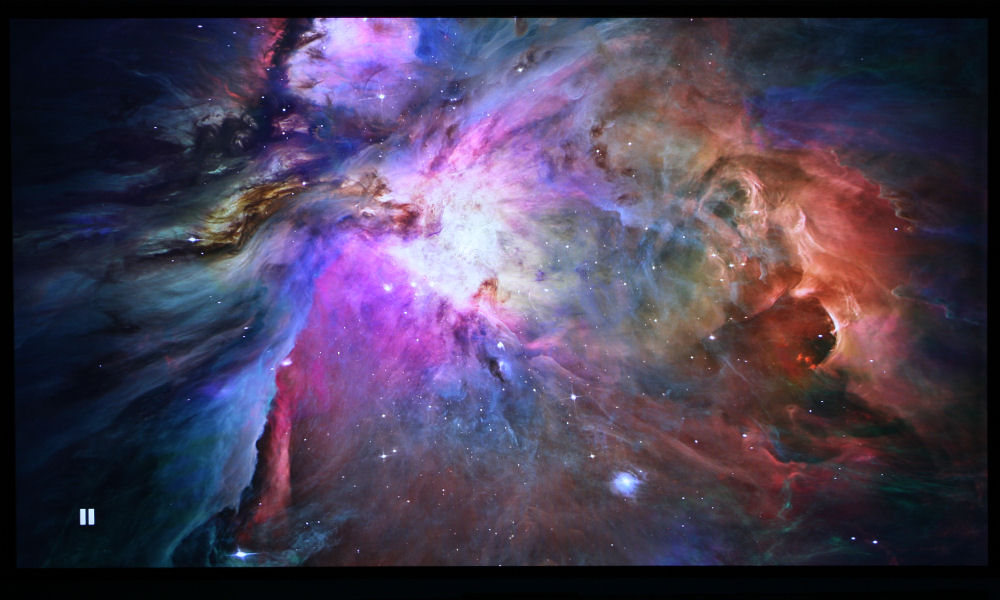
A scene from Journey to Space, projected by the Epson PowerLite L400U.
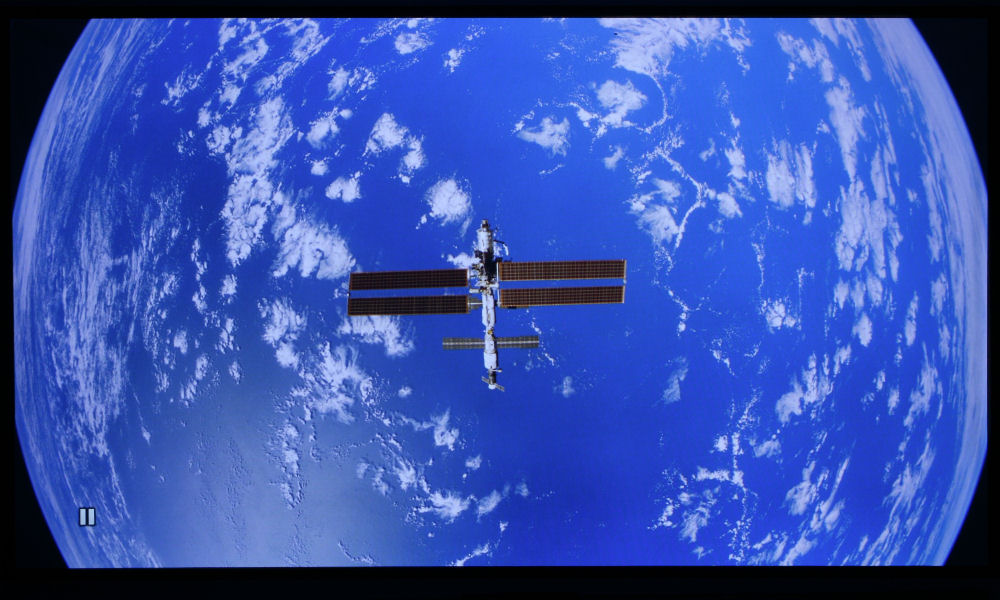
A scene from Journey to Space, projected by the Epson PowerLite L400U.

A scene from Journey to Space, projected by the Epson PowerLite L400U.
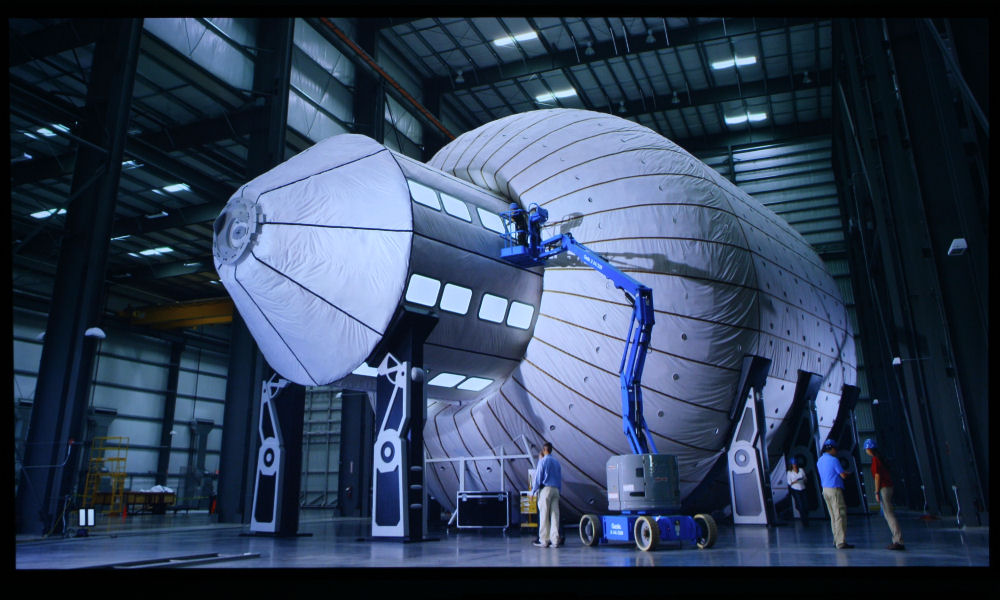
A scene from Journey to Space, projected by the Epson PowerLite L400U.
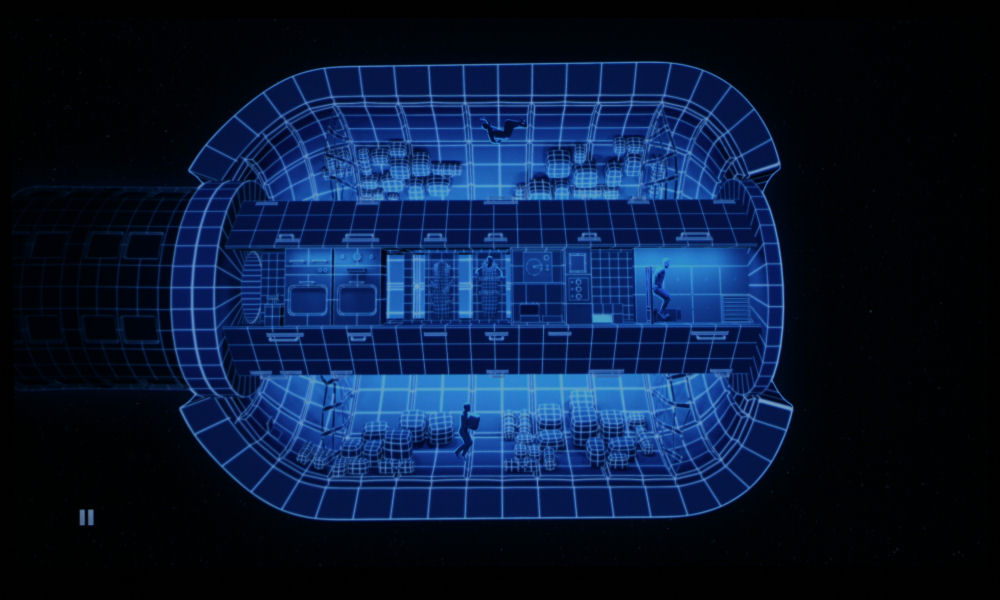
A scene from Journey to Space, projected by the Epson PowerLite L400U.
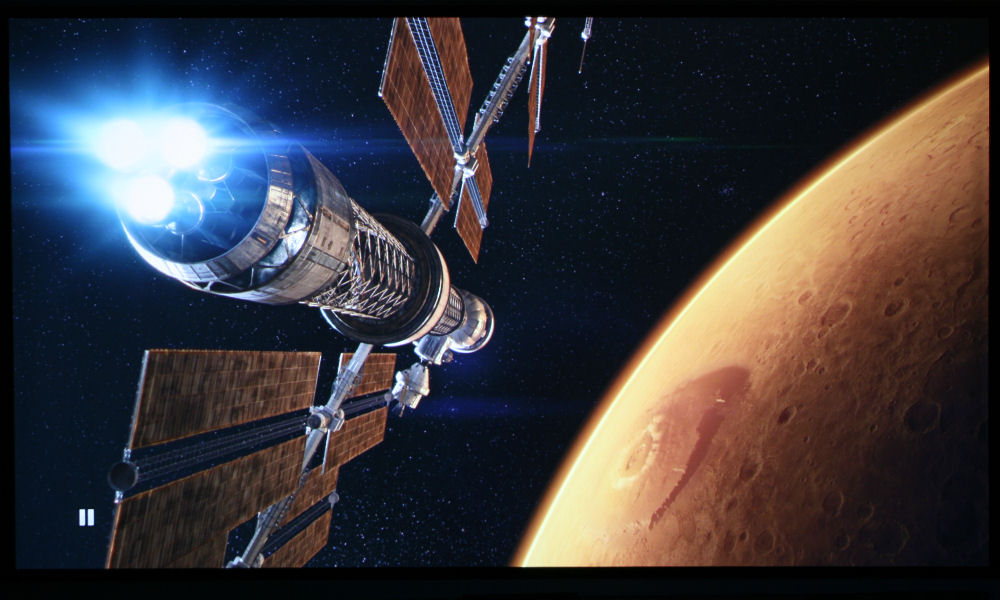
A scene from Journey to Space, projected by the Epson PowerLite L400U.
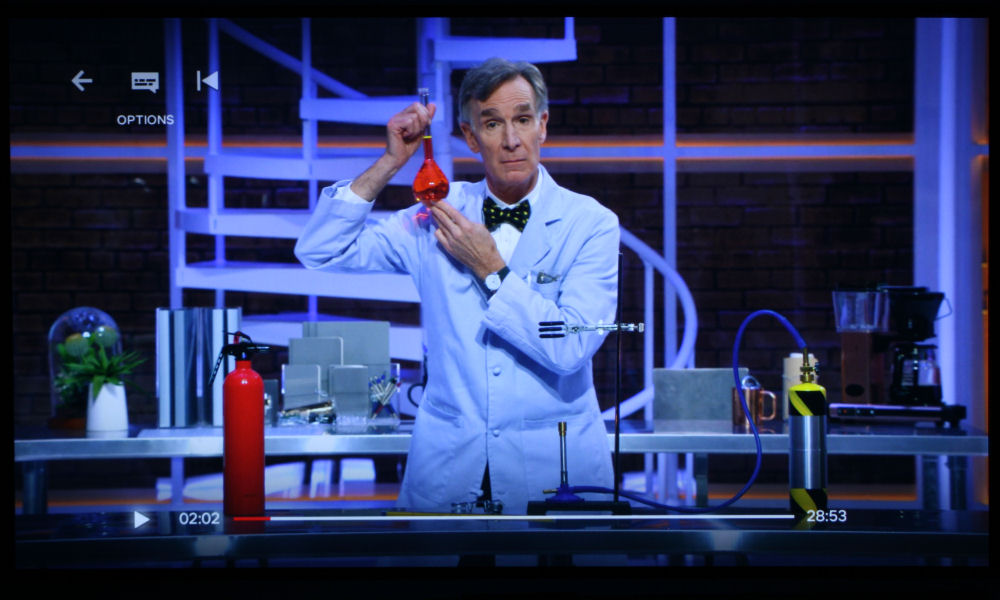
A scene from Bill Nye Saves the World, projected by the Epson PowerLite L400U.

A scene from Bill Nye Saves the World, projected by the Epson PowerLite L400U.

A scene from Bill Nye Saves the World, projected by the Epson PowerLite L400U.

A scene from Bill Nye Saves the World, projected by the Epson PowerLite L400U.

A scene from Bill Nye Saves the World, projected by the Epson PowerLite L400U.
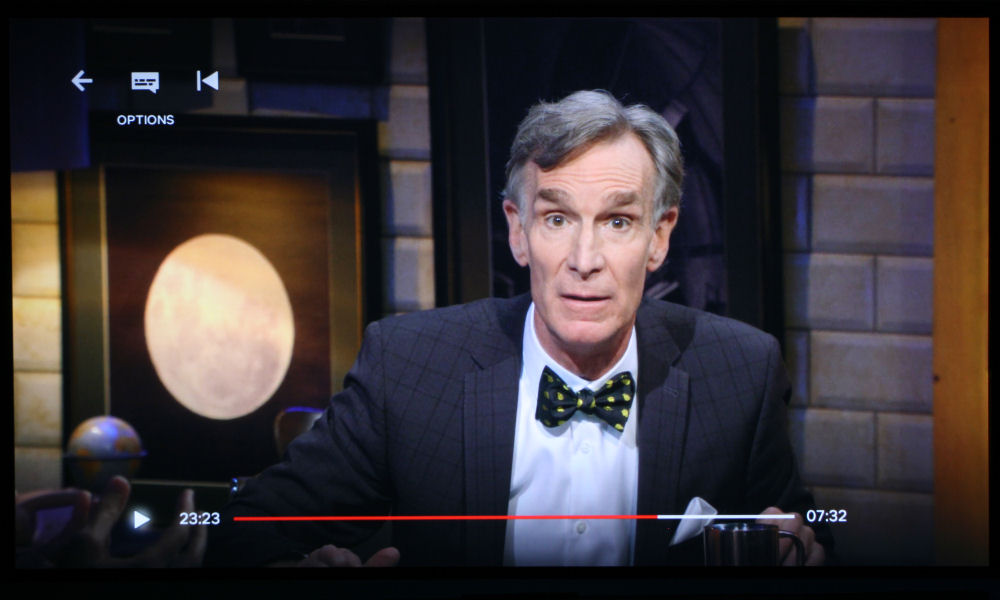
A scene from Bill Nye Saves the World, projected by the Epson PowerLite L400U.
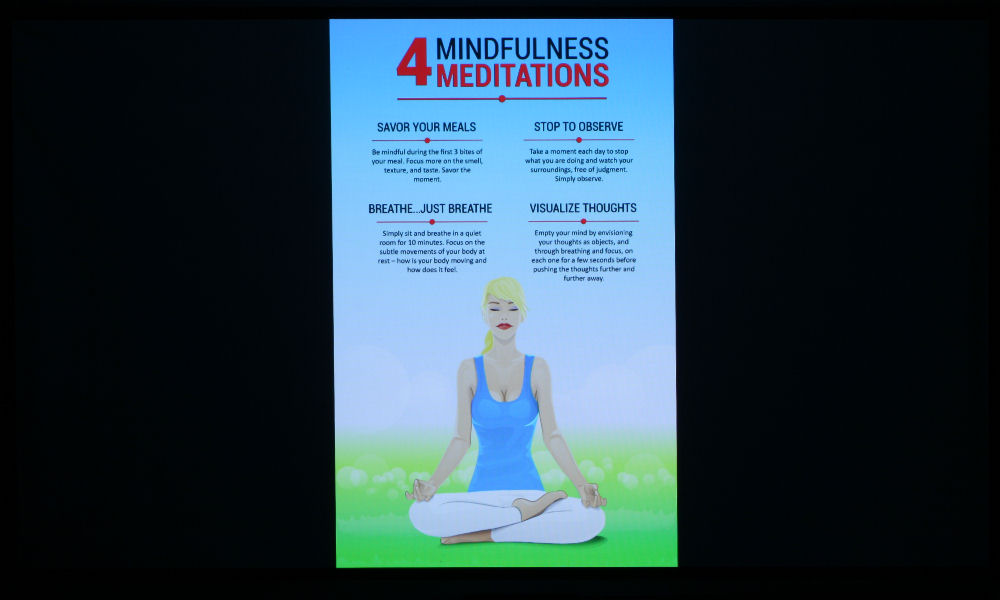
An infographic, projected by the Epson PowerLite L400U.
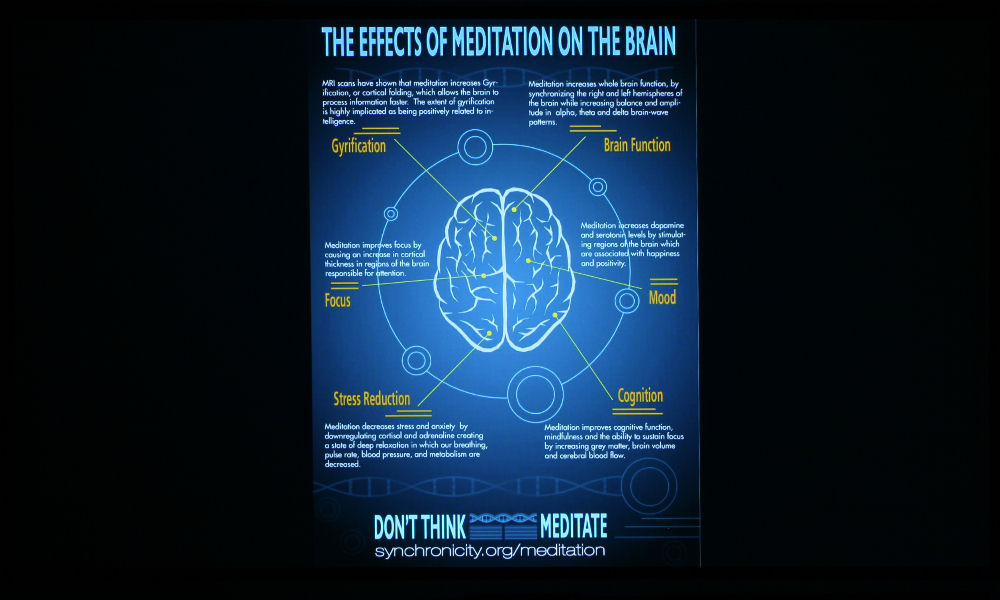
An infographic, projected by the Epson PowerLite L400U.

Web content, projected by the Epson PowerLite L400U.
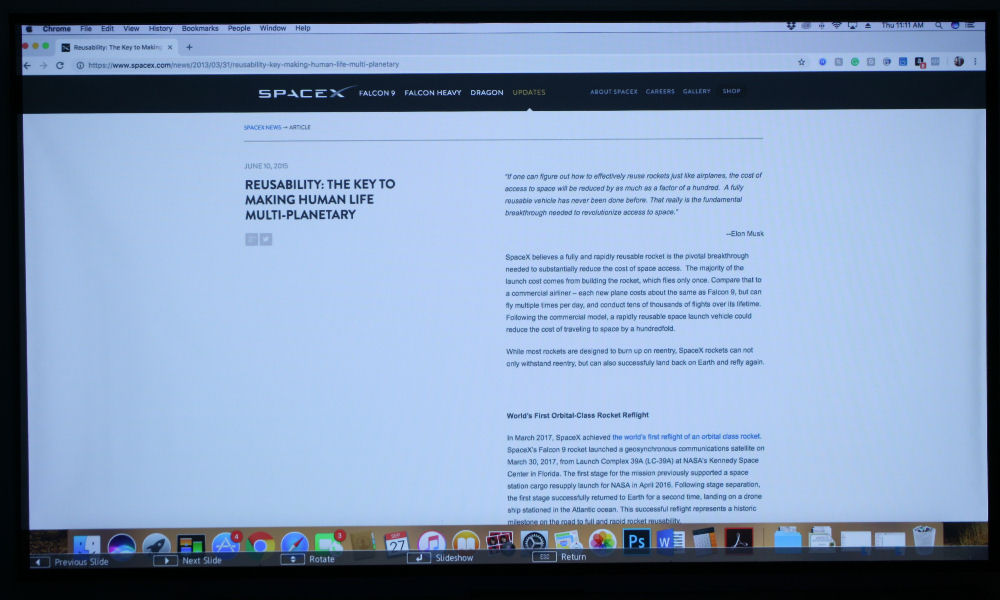
Web content, projected by the Epson PowerLite L400U.
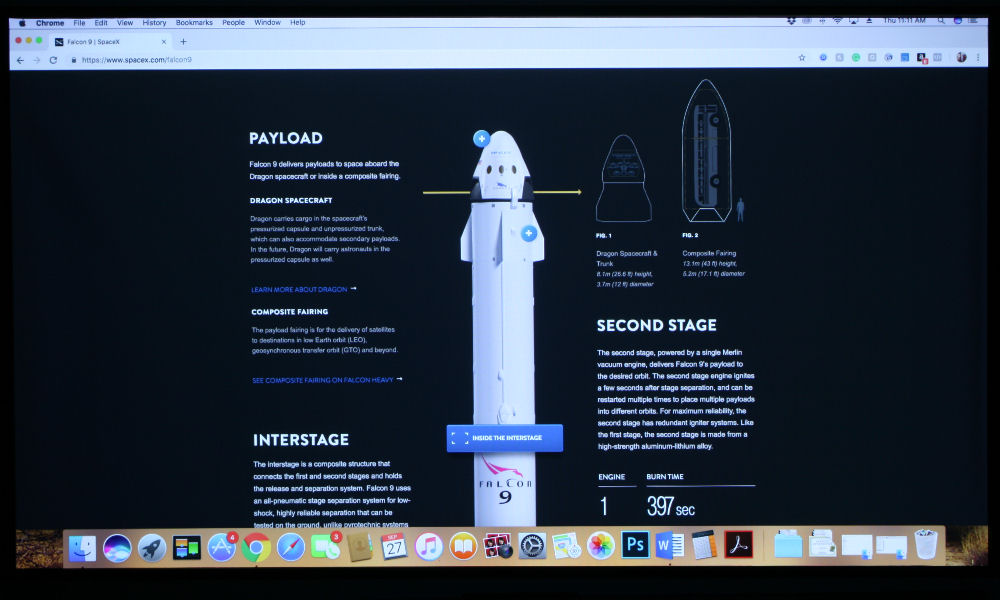
Web content, projected by the Epson PowerLite L400U.
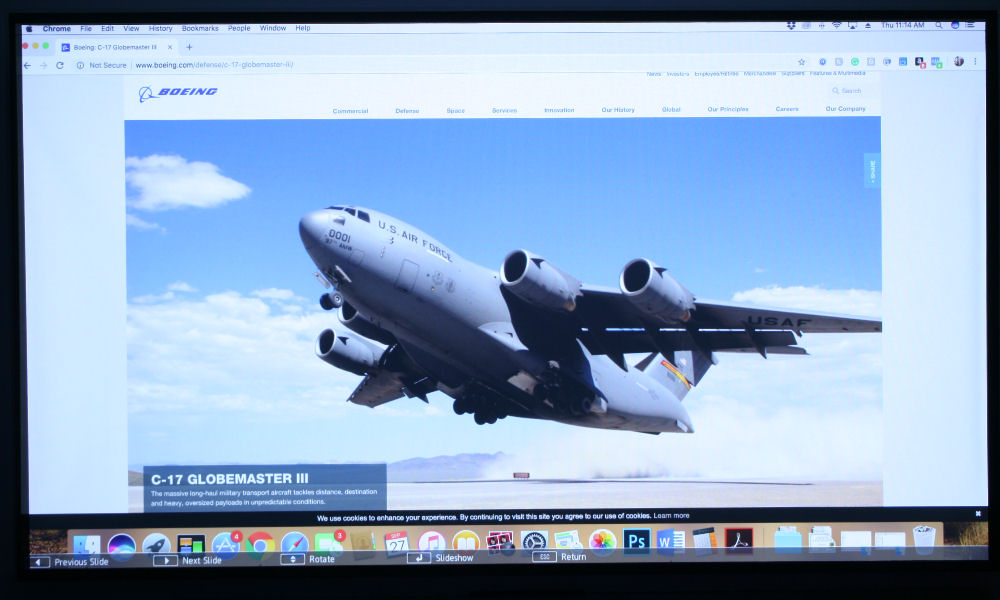
Web content, projected by the Epson PowerLite L400U.
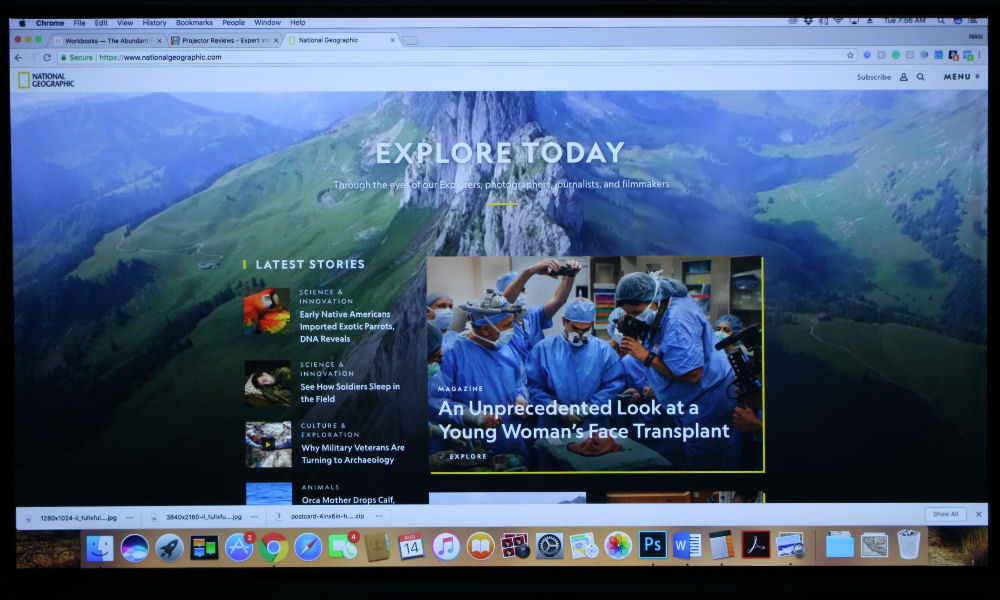
Web content, projected by the Epson PowerLite L400U.
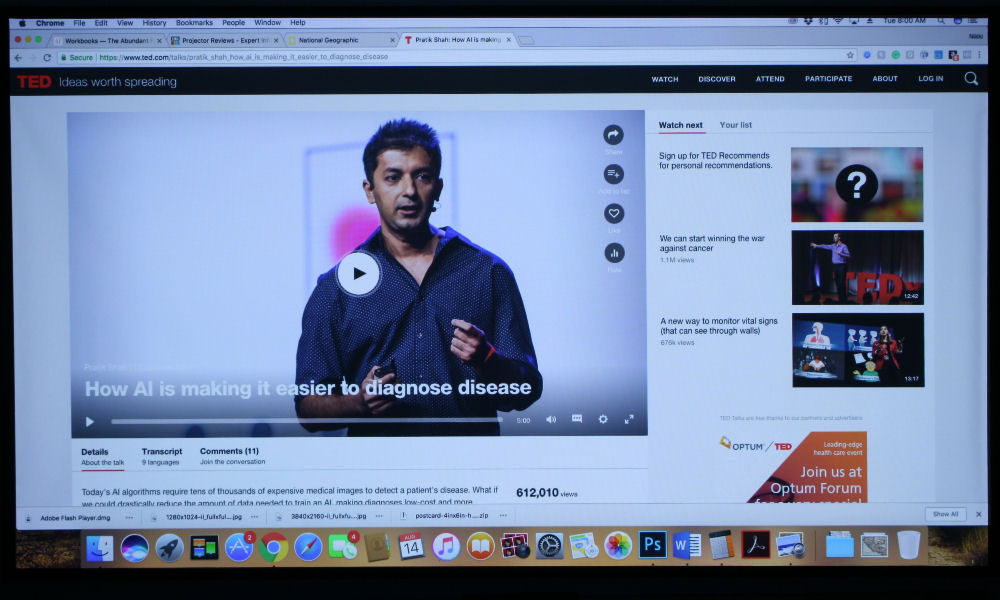
Web content, projected by the Epson PowerLite L400U.
❮
❯
The Epson PowerLite L400U has six color modes: Dynamic, Presentation, Cinema, sRGB, DICOM SIM and Multi-Projection. Dynamic mode is this projectors version of the obligatory “Bright” mode and has some sickly greenish color, but not as bad as what some other manufactures offer. Presentation, Cinema, and sRGB mode all offer some nice color, with Cinema having the best. Multi-Projection offers a fairly bright, yet cooler color mode, and has customization options to calibrate color to match other projectors when operated together for larger images, or when image stacking.
DICOM SIM should only be used for medical imaging as it was not intended to be used for anything else, and as such the color is horrendous. DICOM SIM is an enhanced grayscale protocol for viewing X-Rays, CT Scans and MRIs.
There are four brightness modes: Normal, Quiet, Extended, and Custom. Normal operates the laser light source at full power and brightness, while quiet lowers brightness a bit but nearly silences the fans. Extended is this projector’s true ECO Mode, and can offer a laser light source lifespan of up to 30,000 hours, versus 20,000 hours in Normal or Quiet mode. Custom allows the user to adjust the brightness manually.
Overall, this projector offers a vivid image with accurate color and a high level of brightness at a price that doesn’t bust the budget. Text and images are rendered very sharp for readability of even 8pt text and 20 feet back from the screen. The brightness the L400U has to offer simply cuts through some heavy ambient light, that means even in a meeting room with large windows, presentations, charts and more should be easily viewable with minimal loss in quality.