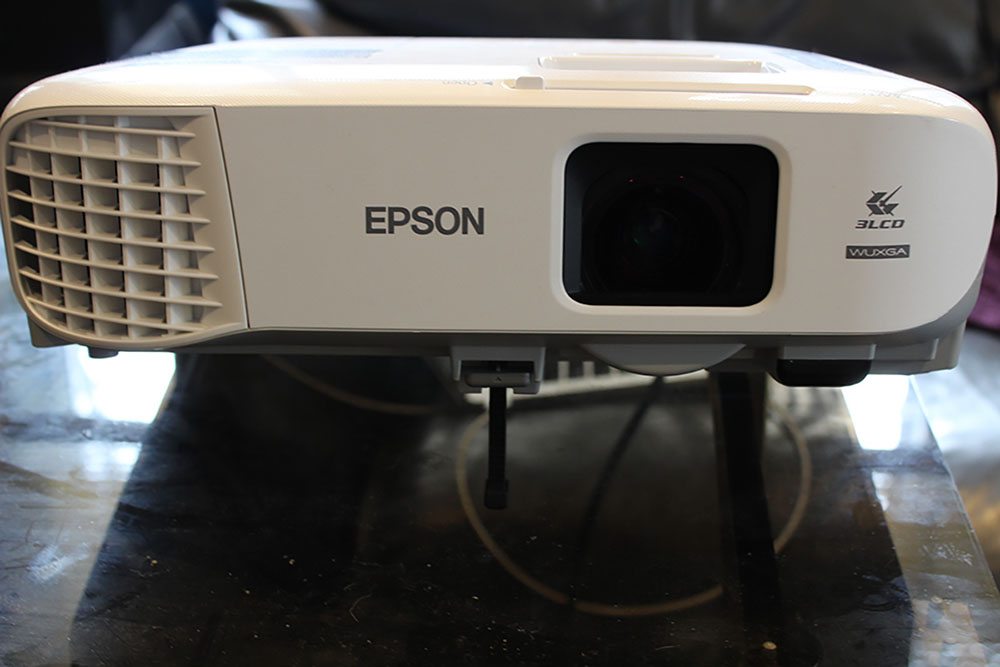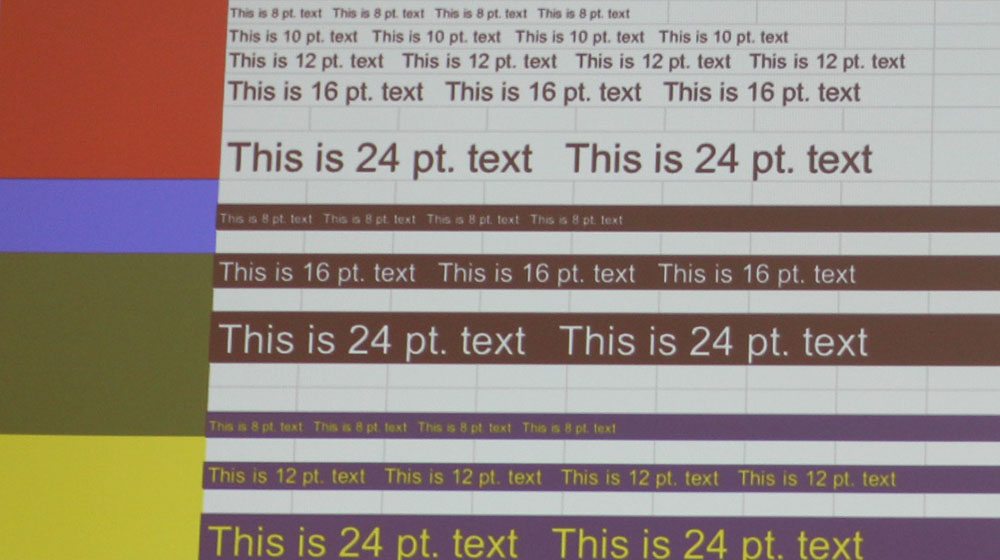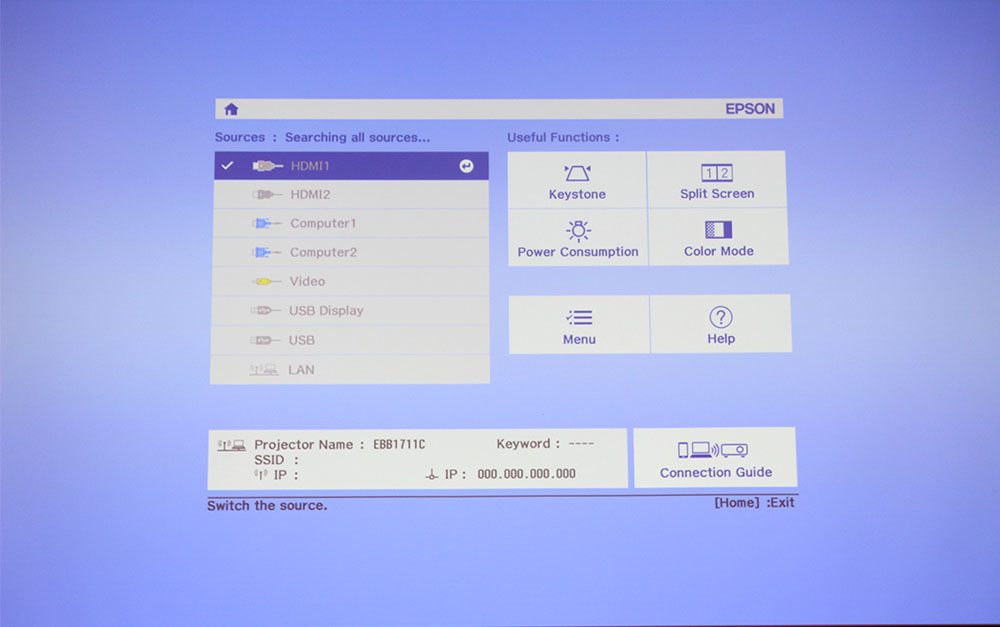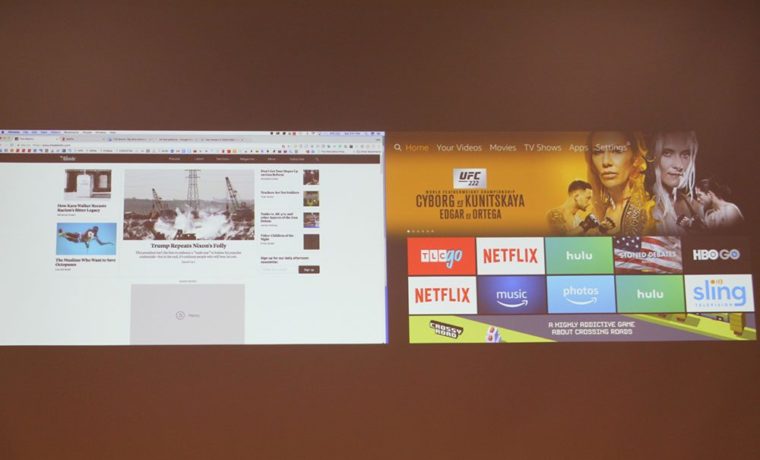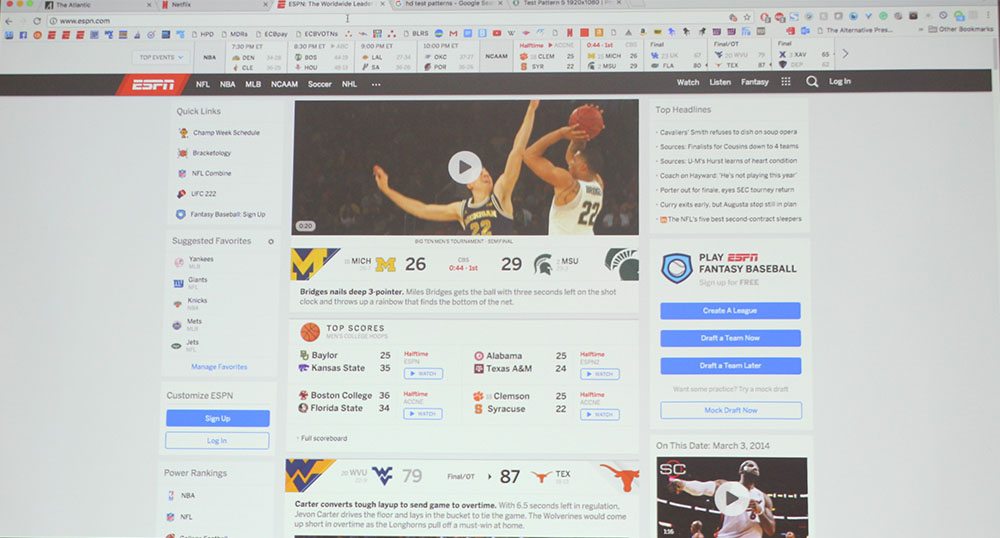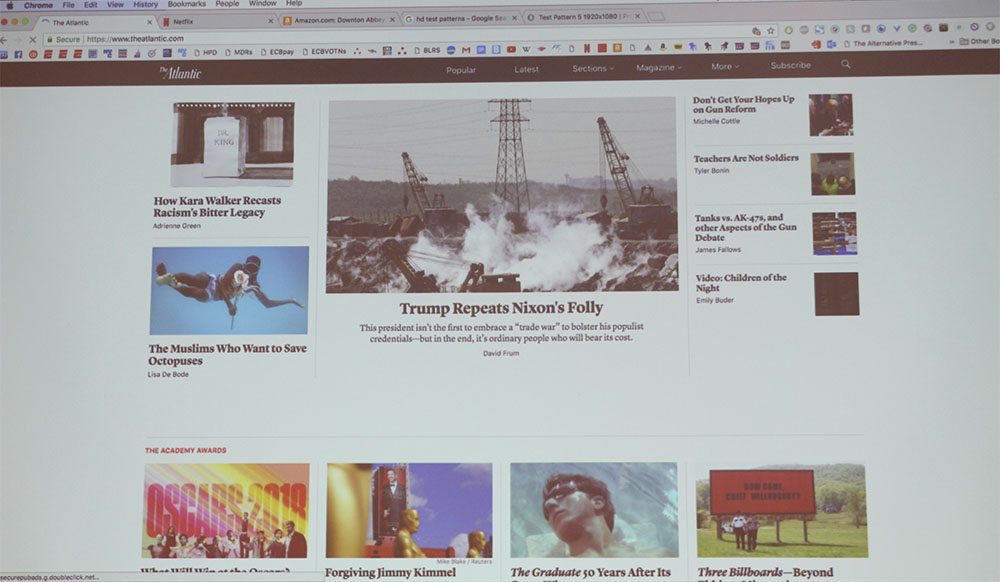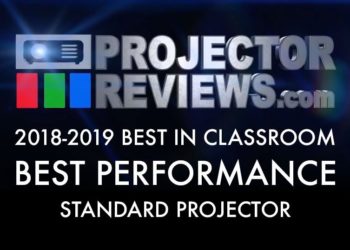All in all, it is very difficult not to come away extremely impressed after my experience with the Epson 990U. For starters, the 990U is bright! And it does not sacrifice color in the name of its superb brightness. This means presenters can feel very comfortable, no matter how much light there is where you are presenting, that you will be able to display everything you need in order to keep your viewers engaged.
The Epson 990U, proving its brightness, measured in at 3700 lumens in Dynamic mode, just a 3% reduction from Epson’s claimed 3800 lumens. With WUXGA Full HD and Epson’s 3LCD technology bringing roughly 3x higher color brightness than that of competing typical single chip DLPs, this projector puts together the total package of a high quality production of colors combined with an extremely sharp image and very good handling of small text to go along with its powerful brightness.
No need for extra speakers in most cases with the Epson 990U, this projector has a powerful 16W mono speaker that will fill your classroom or boardroom no problem with impressive sound. What it lacks in bass, it more than makes up for it with sound quality and power that you don’t typically expect from a classroom projector. If however you need even more sound or maybe a subwoofer to add some bass, you can always set up extra speakers through the audio out.
For the creatively inclined, the Epson 990U provides teachers and presenters the ability to utilize split screens, wireless mobile device connections to transmit and display up to 4 screens, and you can even engage your audience by pushing content to their devices and those same viewers having the ability to push content back to you to display. Basically, for the tech savvy teacher or presenter, you can really pull off some impressive and engaging lessons and presentations.
Bottom line, the Epson 990U is a high performance classroom projector. It’s the flagship, and logically a bit more expensive than the other projectors in the Powerlite 9xx series. The 990U outperformed all my expectations, except perhaps black levels, which for a projector in this class, is not normally considered a requirement. Very rarely was it missing something that I personally would have wanted to see.
Between the engaging possibilities, sound and screen options, brightness and color performance, and the powerful 16 watt speaker, this Epson PowerLite 990U is the total package and if you can afford $1070 per projector, I fully endorse going for the most powerful projector in the series. Go ahead and join the Epson Better Futures program and you can save over $200 per projector and receive 3 extra years for a total of 5 years under limited warranty.
We wish to thank Epson America for sponsoring this year’s Best Classroom Projectors report.