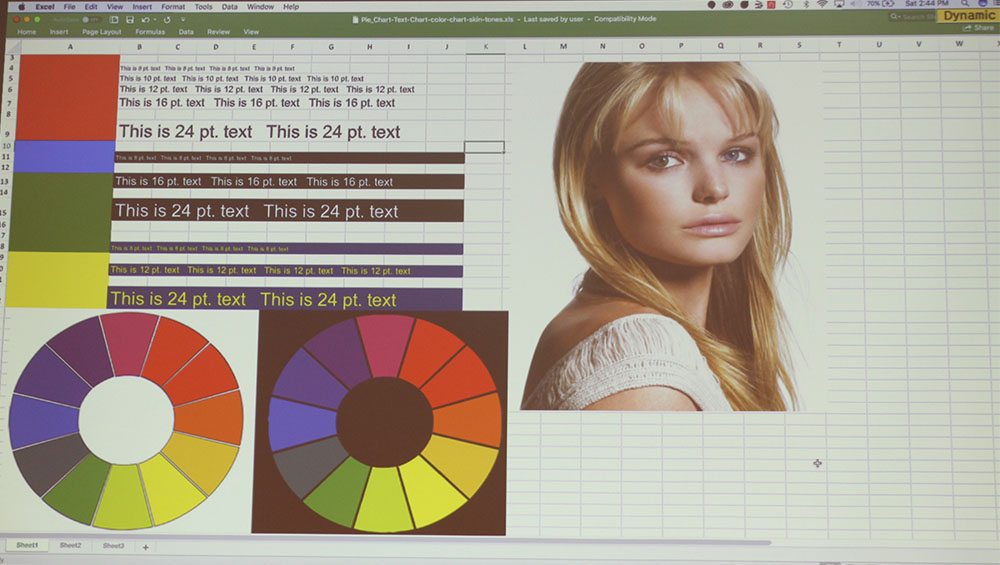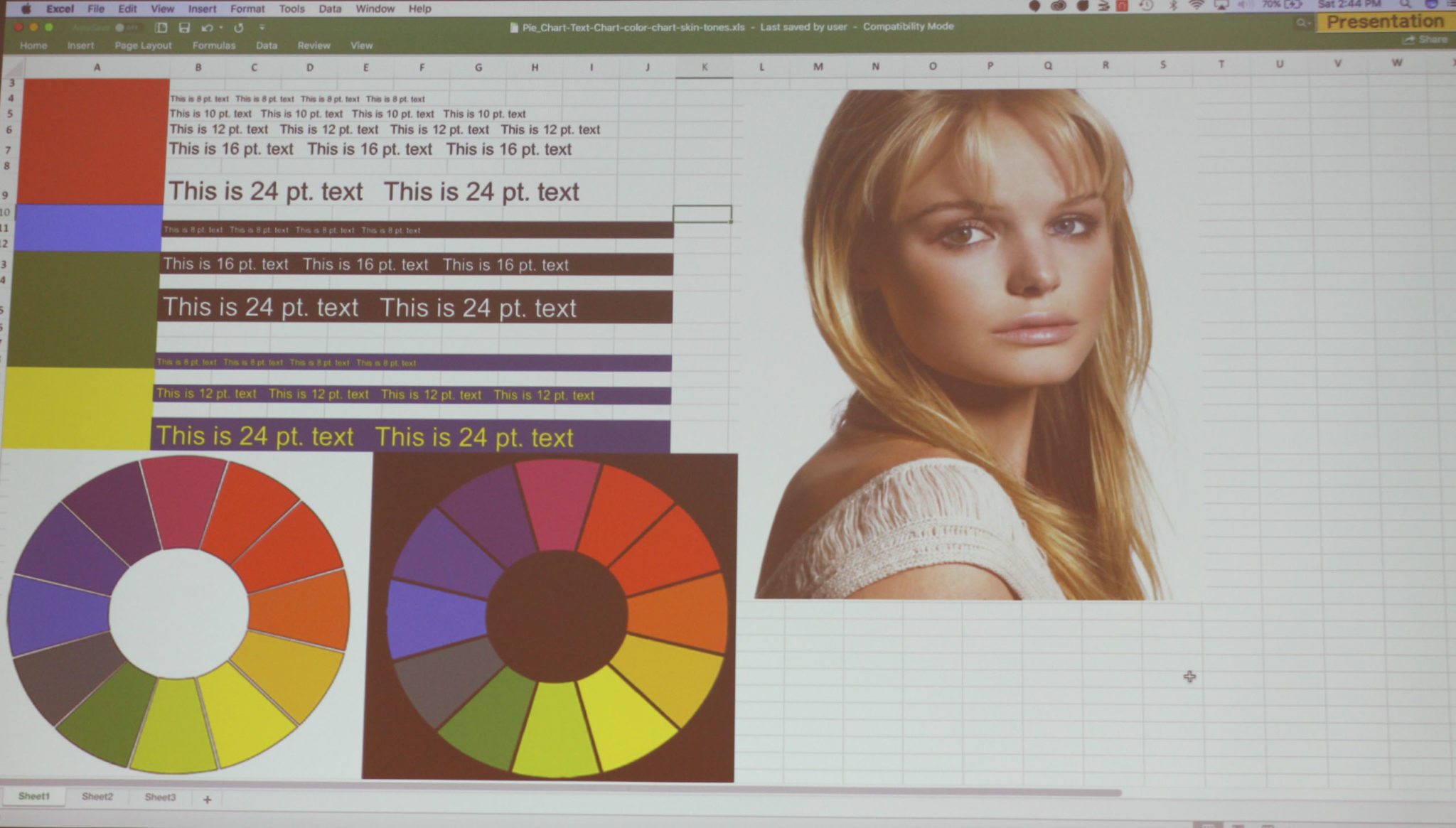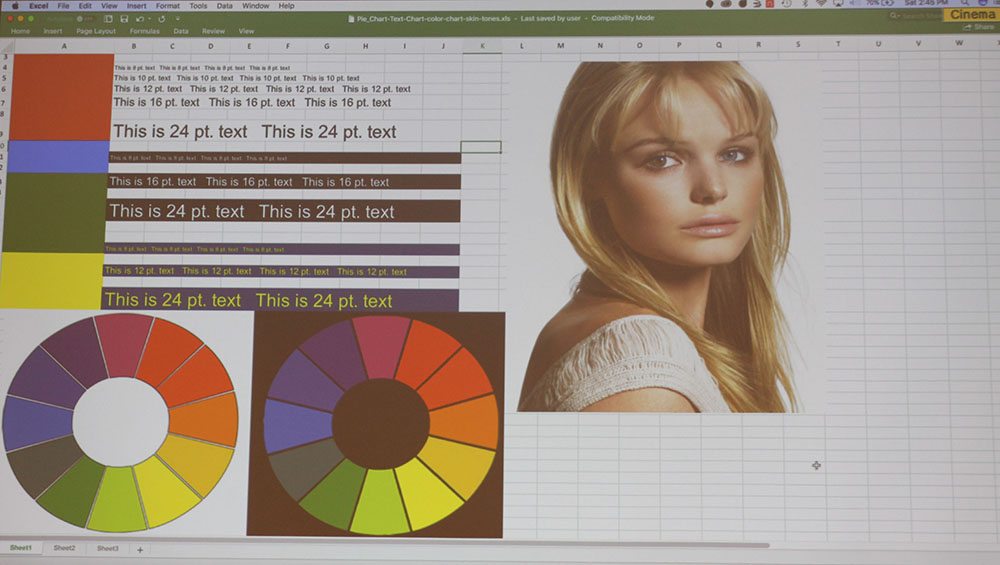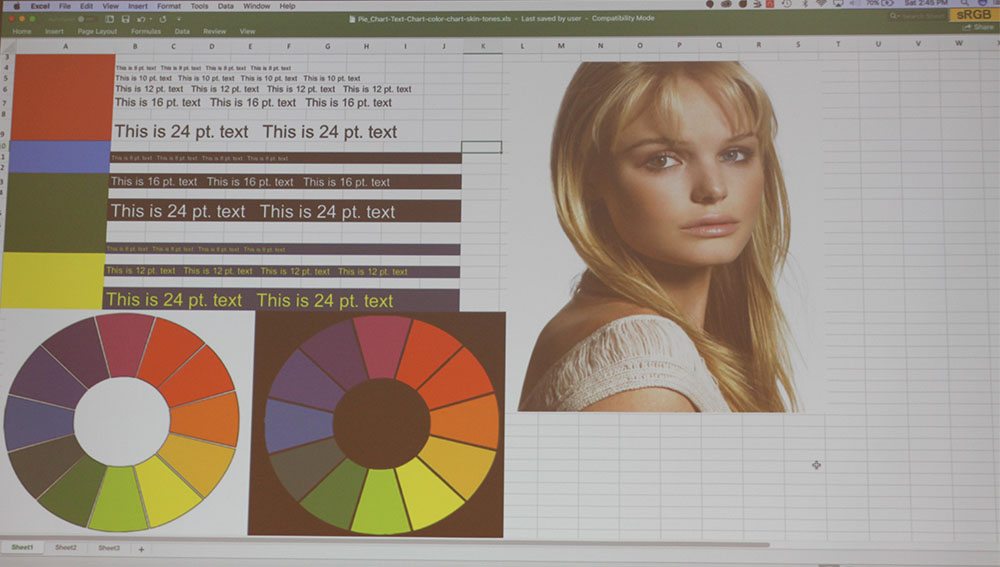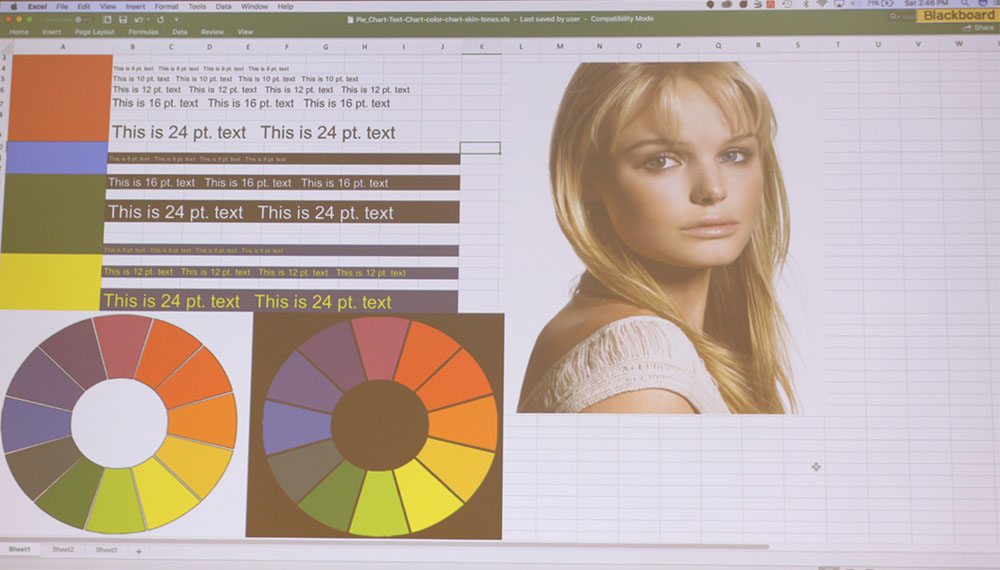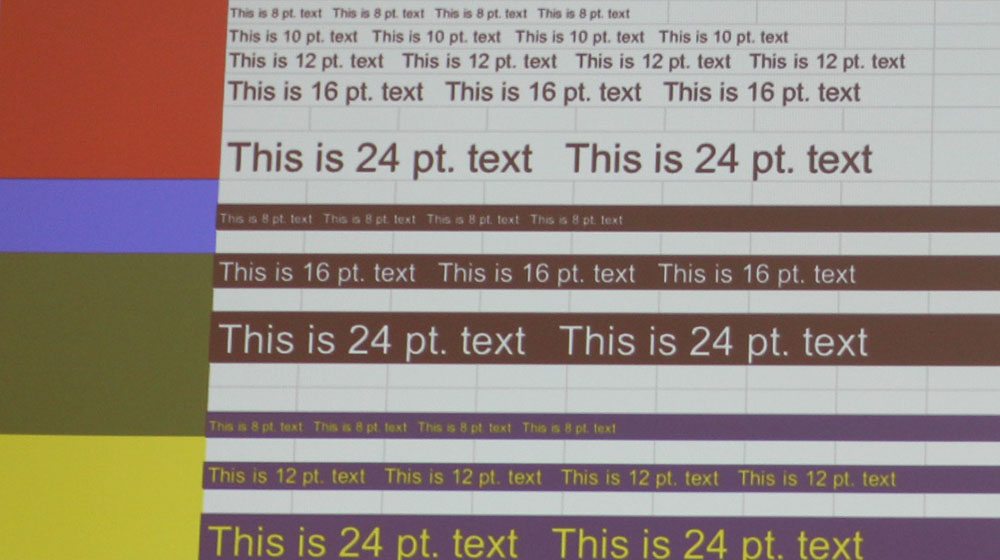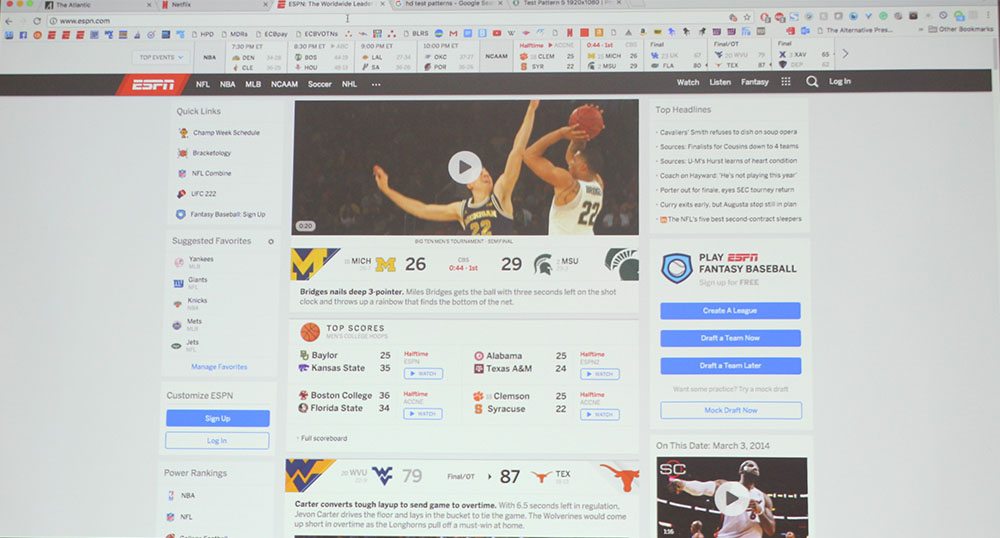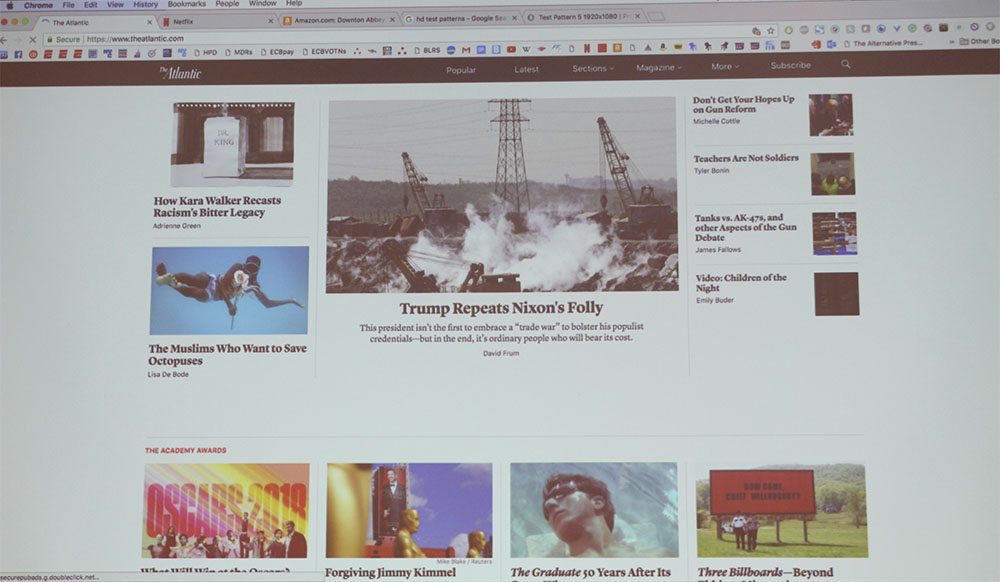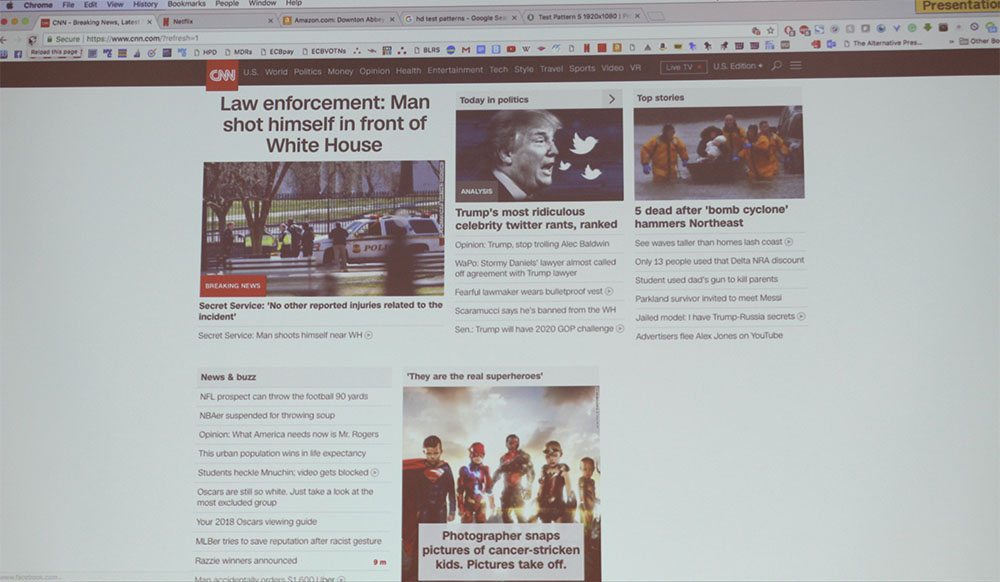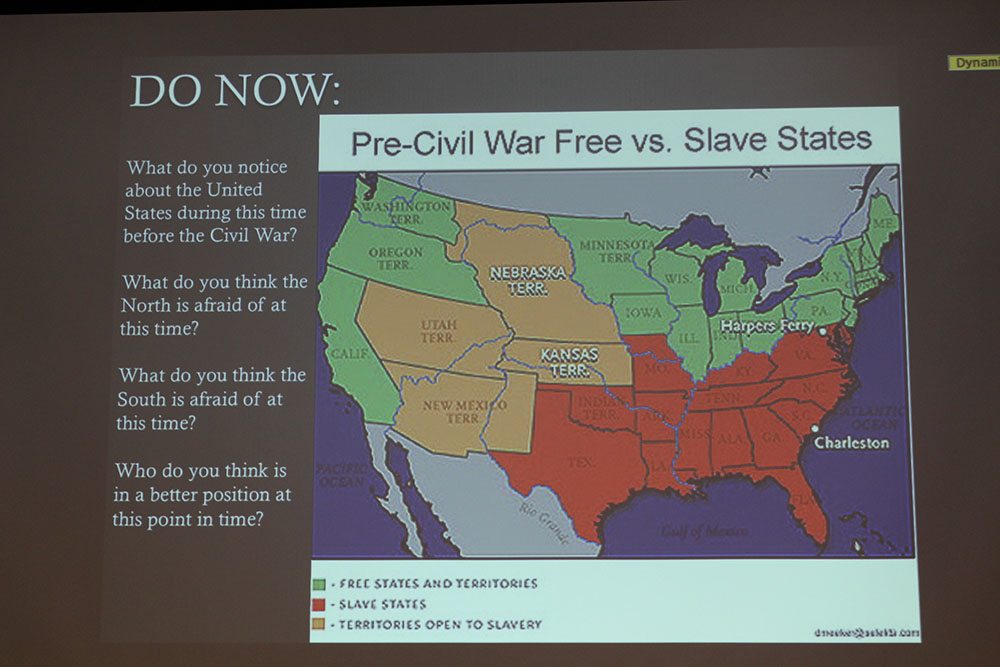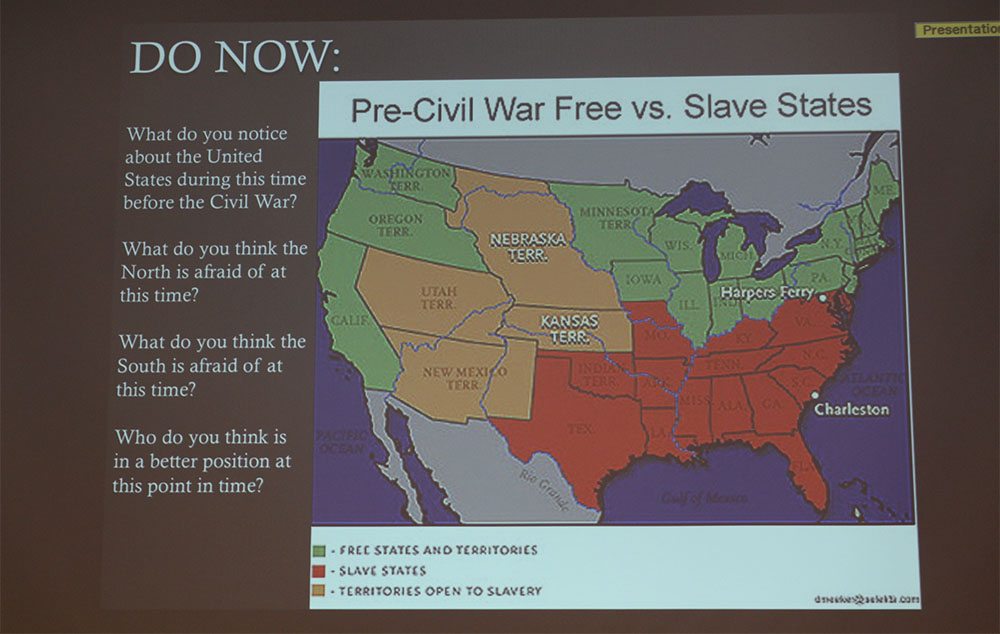Epson PowerLite 990U Projector Review – Picture and Sound Quality: Color Modes, Video Image Quality, Text and Presentation Quality, Audio Quality
- Epson PowerLite 990U Projector Review
- Epson PowerLite 990U Projector Review - Special Features
- Epson PowerLite 990U Projector - Hardware
- Epson PowerLite 990U Projector Review - Picture and Sound Quality
- Epson PowerLite 990U Projector Review - Performance
- Epson PowerLite 990U Projector Review - Summary
- Epson PowerLite 990U Projector Review - Specifications