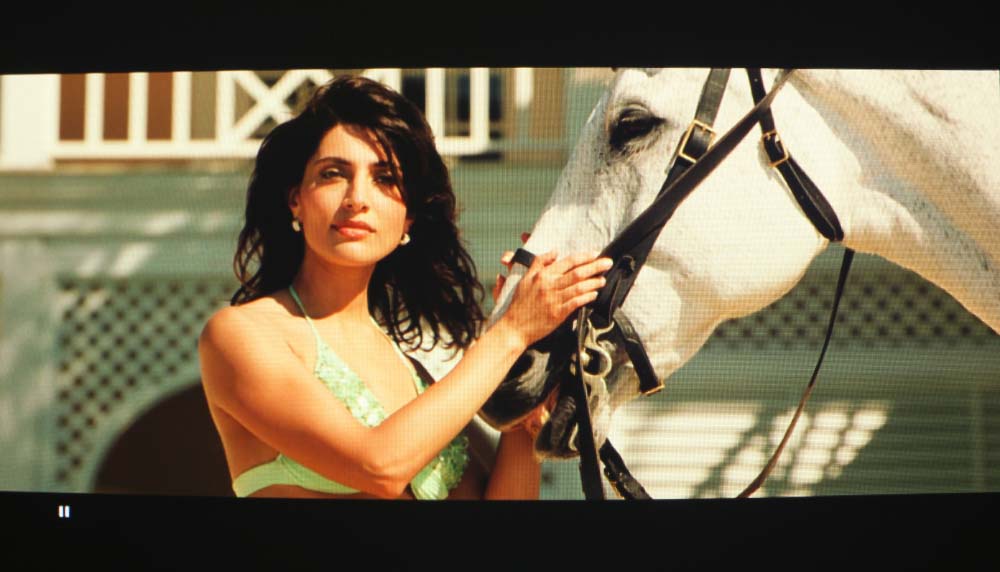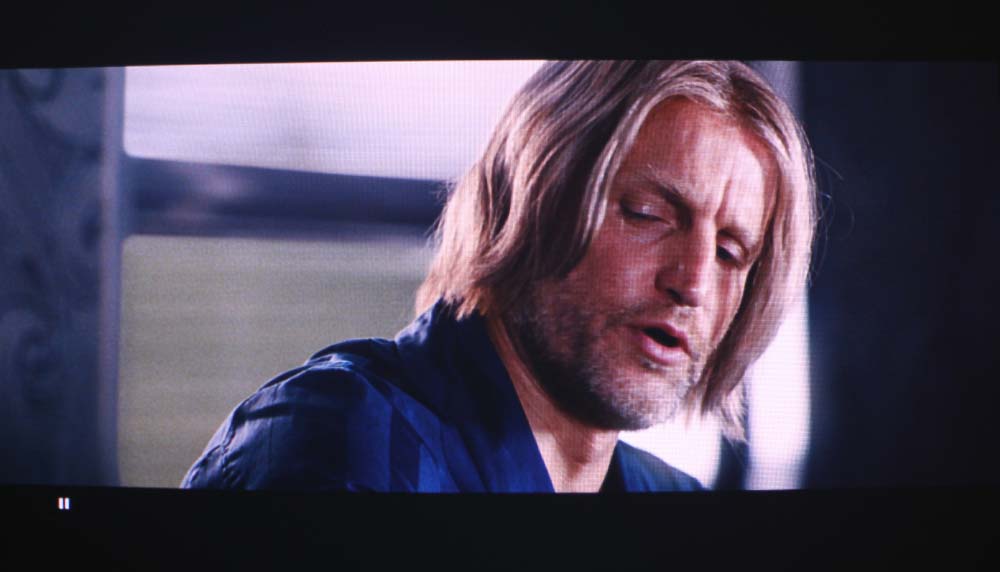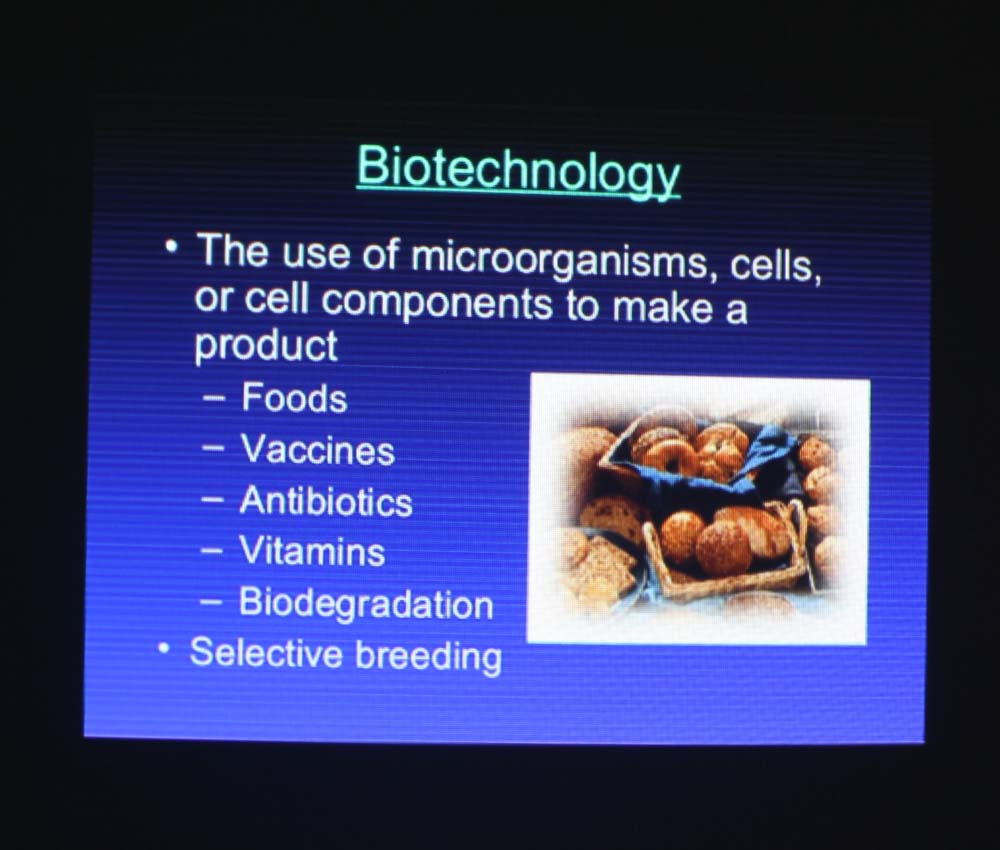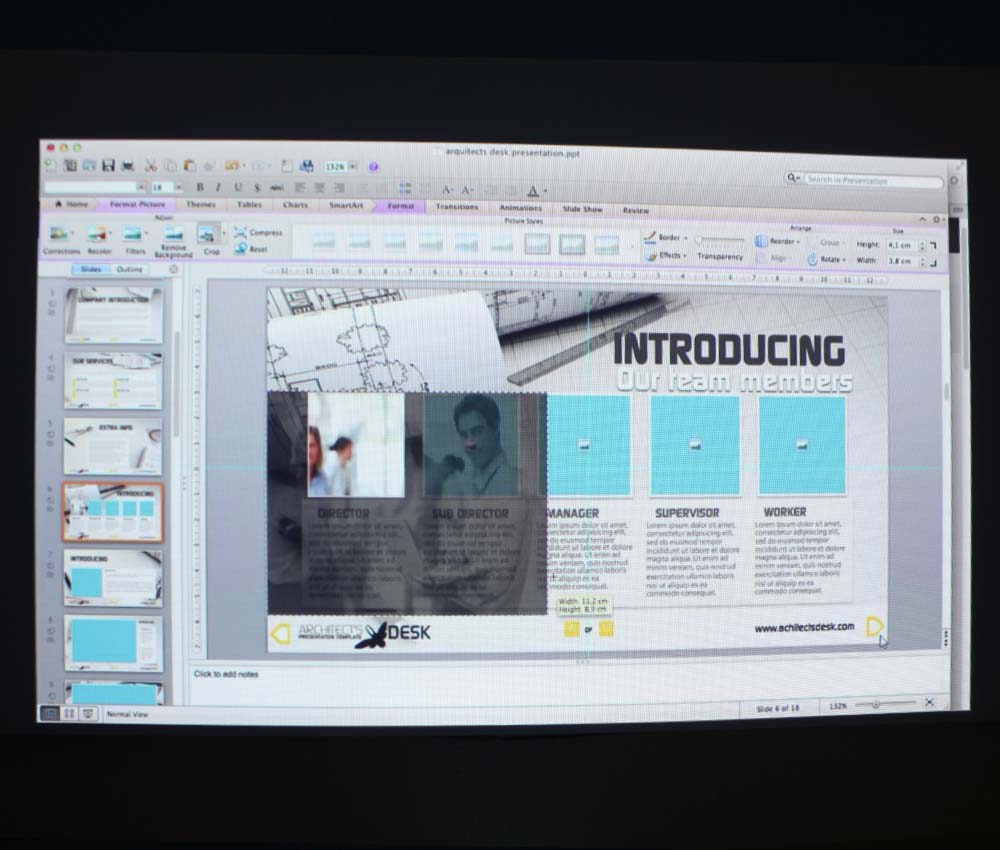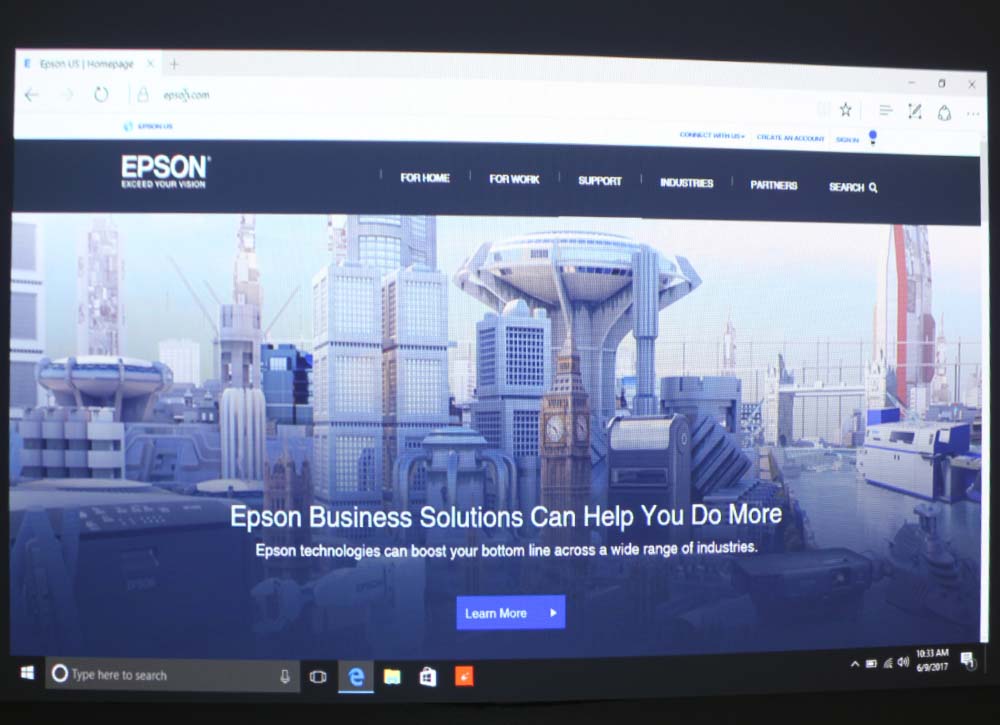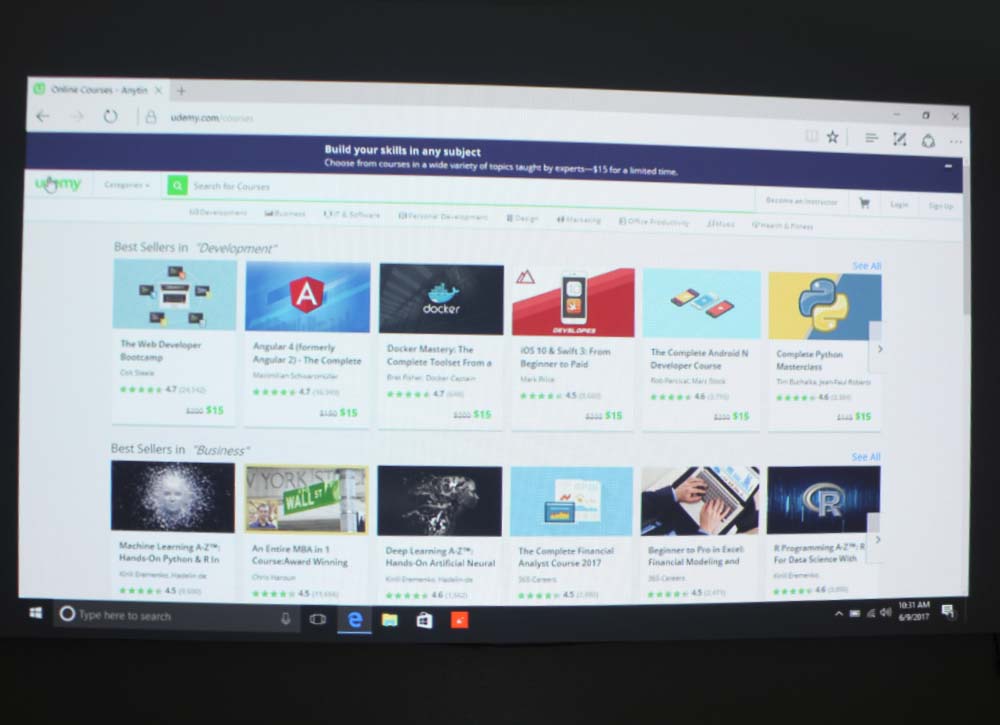The Bottom Line
The Epson PowerLite 680 is a contender for classroom and business applications. It's an install projector that can be wall mounted in front of the screen, so if you're replacing, there will be no need to move the screen itself. At 12.6 pounds, it can't really be considered a portable projector, and its placement doesn't really allow it to be anything other than wall mounted. To project on a screen that's roughly three feet above the ground, I had to place the projector on an egg crate just above the floor. That would spell disaster in a classroom setting, where foot traffic around the projector would be a problem.
It is an ultra-short throw, and can be placed very close to the screen while still getting a large image. You're not likely to need this mounted more than a foot back, if that. Its rated lamp life is decent - 5,000 hours in full power, 10,000 in Eco. That's competitive to other lamp-based projectors out there. The projector has a contrast ratio of 14,000:1, and does well on blacks. Consider that a plus for this projector.
The 680 has a resolution of 1024 x 768 (XGA), which produces a sharp image, despite the lower pixel count. There are some instances where text looks a bit garbled - usually on smaller, bold fonts - but overall, text is sharp and readable from a distance. There are some workarounds for getting the text to look even better, mentioned earlier in the review. The unit provided for this review did fall short of its 3,500-lumen claim - 3,299 - but is bright enough to handle loads of ambient light. As usual, it is better to have at least some degree of control over the amount of ambient light allowed into the room, but if you find yourself unable to control it, this projector won't let you down.
The Epson PowerLite 680 has built-in networking support via an ethernet input and a Wireless networking option, though that wireless module is sold separately and there is an installation process (outlined in the User's Guide, thank goodness). The projector is loaded with all the inputs and connectors you need for business and education applications. Connecting video sources is accomplished via three HDMI inputs - one for MHL - and two VGA ports for connecting a computer, as well as a Video port. The projector has two types of USBs, a monitor out port, microphone and audio in/out inputs, the RS232 serial port for old-school command and control, and a microphone input, as well as a Kensington lock for security.
Cinema and sRGB are the 680's best modes. Both have excellent color, with Cinema having higher brightness than sRGB. When in the presence of a considerable amount of ambient light, the brightest modes - Dynamic and Presentation - even have great color. All the modes, in fact, have excellent color - a major strength of Epson. With five modes of great color, you'll have no problem finding one that works best for what you're projecting and is bright enough to cut through your lighting limitations.
The PowerLite 680 is $1,160, which is a good price for the feature set. I only wish this projector was higher resolution for the price. If you're like me and want those extra pixels, consider the PowerLite 675W or 685W in the same lineup, which both have WXGA. There is no zoom on this projector, though it does have Digital Zoom. On other projectors, this function only punches into the image, rather than making the entire image larger. Digital Zoom on the 680 does the latter. Another awesome thing about this projector is the Digital Image Shift, which shifts the entire image up or down a few inches or so. That was a useful feature for me.
Warranty is pretty decent - 2 years parts and labor, 90 days on the lamp. Epson also has their ExtraCare Road Service, which allows you to get a replacement projector rush-shipped to you, anywhere in the country. More on that can be found on the second Special Features page in this review. That said, the Epson PowerLite 680 is a contender for those in the business and education space who have 4:3 screens installed, or those who don't mind XGA resolution. It's got an excellent feature set (as do its WXGA siblings) and provides a very bright image with good color. As usual, great job, Epson.