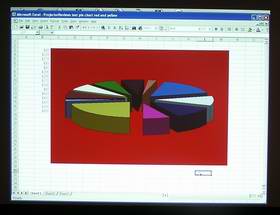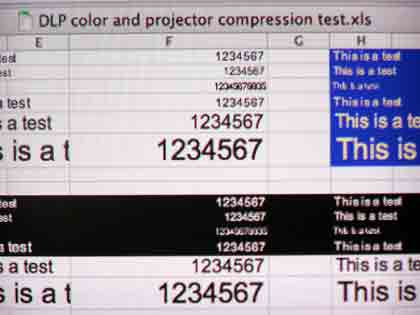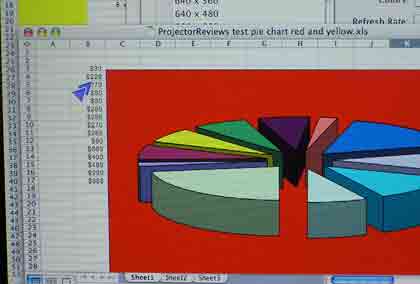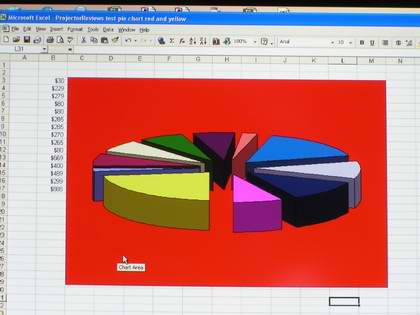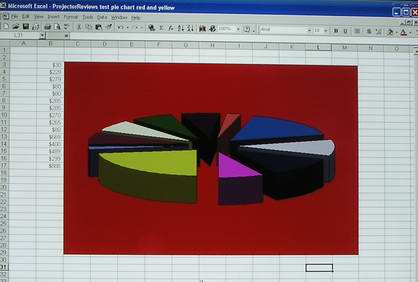I have a bias for LCD projectors for business applications (and education, and government...) compared to DLP projectors, much as I tend to favor DLP over LCD in home theater systems.
Truth is, each technology has advantages and disadvantages, whether considering commercial or home markets. Still, LCD projectors tend to offer one big advantage for typical business use, and that relates to Image Quality, the topic of this section.
Epson, it just so happens, manufacturers the LCD panels that go into almost all of today's LCD projectors (the major exception is Sony who makes their own, but essentially stopped selling their technology to other companies a few years ago).
With the Epson Powerlite 1815, and its more basic sibling, the Powerlite 1810, you get what LCD projectors are known for, vibrant colors covering the full color gamut. The Epson Powerlite 1815 produces bright, rich reds, powerful greens, faithful blues, and brilliant yellows. I make a special point of this, because accurate colors tend to be the weakness of DLP projectors. It's not that they can't produce them, but, with LCD, you can have great saturated colors, with a projector cranking out maximum lumens. With DLP projectors it seems, bright reds tend to look more like deep red wines, and yellows quite often look mustardy with too much green in them. In recent reviews of DLP projectors I have found those doing fair to poor color accuracy, and others that do a respectable job, but none quite as good as these Epson projectors do routinely.
The background red looks great, and the small yellow slice, is exactly that - a yellow slice. To put this in perspective, below is an image from a recent DLP projector review.
This image is from the Dell 3400MP, and quite honestly, is about average for DLP business projectors.The InFocus IN34, another recent DLP review. You'll note that both do poor yellows. The InFocus IN34's bright red is better than the Dell, but, still no match at all, compared to the Epson Powerlite 1815.
Now, understand, both of these DLP projectors that I'm comparing to the Epson Powerlite 1815 can do better reds and yellows than shown here, but to do so, you give up a significant portion of the projector's lumens.
Typically most business projectors offer a preset for video, and that's the ticket to the better colors. The manufacturers know that color has to be at least very good for video work. Unfortunately, the video modes are typically no more that 2/3 as bright as brightest modes, and quite often, just less than half the brightness. If you need great color then, a 3000 lumen DLP projector may only be able to output 1500 to 1800 lumens compared to a full 3000 on an LCD projector.
To prove my point, the image directly above, is again, from the Dell 3400MP, but in its Movie mode. The yellow looks very good, and the red definitely rivals the Epson. The Dell however was less than half as bright in Movie Mode as in its PC mode. OK? Lesson learned?
The Epson Powerlite 1815 and 1810. Image quality is more than just accurate colors, although the Epson performs extremely well in that regard. The image to the right shows the front window brower looking out the Projector Reviews homepage.
When it came to the color handling of the Epson projector on a typical movie source (standard DVD - Lord of the Rings, in this case), the color temperature was a little off (correctable).
Another critical aspect is how sharp an image will be. Almost any projector will produce excellent fully readable text down to small sizes - 10 points or less, when the source it is fed, is the same resolution as the projector. In this case, the Powerlite 1815 and 1810 are XGA (1024x768) resolution projectors. Feeding an XGA source to the Powerlite 1815 projector produces, as expected, a razor sharp image, pixel per pixel.
The challenge, though, is what happens when an XGA projector is asked to present data from a higher resolution source, which, is becoming more and more common these days. Widescreen laptops are quickly grabbing marketshare, and may already be outselling traditional 4:3 (like XGA) aspect ratio laptops. The same is true in the desktop market.
So, for our testing, we fed the Powerlite 1815 a number of different resolution signals from both my new MacBook Pro, and a PC desktop.
Included in the mix: 1280x800 a(very common standard for widescreen laptops), 1440x900 (my MacBook Pro's native resolution), SXGA (1280x1024), SXGA+ (1400x1050), and UXGA 1600x1200.
The Powerlite 1815 grabbed every signal regardless of resolution (many XGA projectors don't claim to support some of these higher resolutions), without difficulty. In all cases, the projector uses "compression technology" to resize the data to fit the XGA resolution of the projector. That means less pixels to make up a 10 point letter "M" or anything else for that matter. With compression technology, you are going to lose some sharpness, a black text character, may end up soft and mostly light and dark grays, but readable.
Overall, I found the Powerlite 1815 to do a truly excellent job. This isn't surprising, as the technology has been in use for a decade, and always being improved. Overall, I would say that while it does a great job, I have seen slightly better, most notably from Mitsubishi. Is it enough to matter. Not in my opinion, but, if someone has to read engineering drawings with 6 point type, that are starting out as UXGA, then it might matter to them. (There's always someone with a special requirement). Panasonic is another brand that I have felt does a especially good job, particularly on the "lower" high resolutions (such as 1280x800 or 1280x1024.) Since my next review, is Panasonic's F100, a direct competitor of the Epson, I'll comment more in that review, as to which has the edge, and if the edge is enough that anyone will care.
In other words, the Powerlite 1815 and 1810 easily pass my compression testing. The projector was not only able to handle every high resolution feed I could throw at it, but consistantly produced very good, if not excellent compression results!
If it had one weakness in the compression testing it was color on color. The algorthms used for compression technology are complex enough when doing white on black or black on white, adding color elements makes them more challenging. And every different type of color combination may need a different algorthm (ie. bright yellow on bright blue - are opposite each other on the color chart, and likely behave differently than, say dark green on medium yellow, or bright red on dark blue...).
The Epson Powerlite 1815 does decently on color on color compression, but, based on past experience, this is one area, for example where I have at least one other brand (Mitsubishi) to handle slightly better. Is this a big deal? Not likely, because again, for the text to be unreadable, or difficult to read, you still have to be looking at drastically smaller type sizes that one is likely to use in any formal presentation, and even smaller than most "in-house" staff meetings would use (where spreadsheets, emails and documents are more likely to be in play, than Powerpoint type presentations).