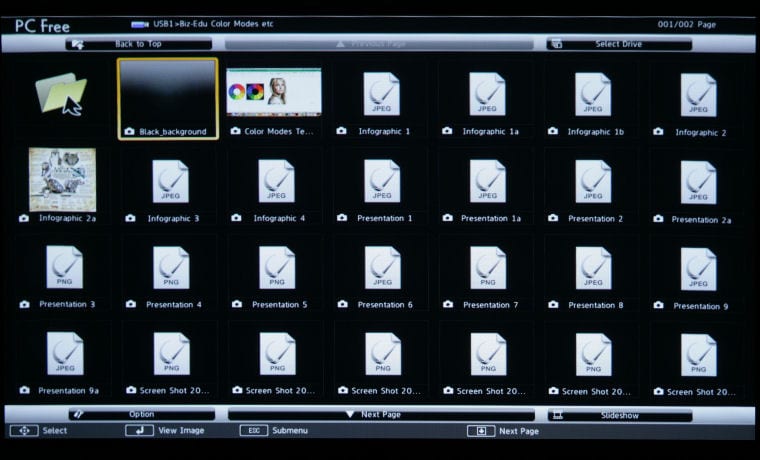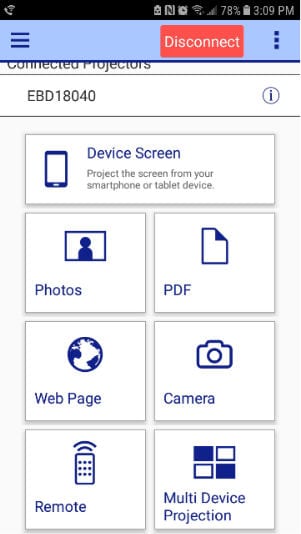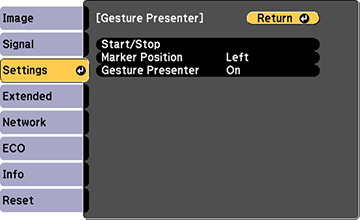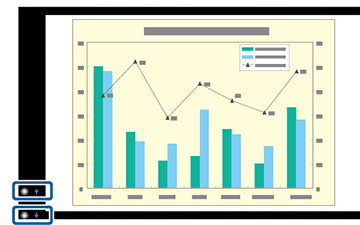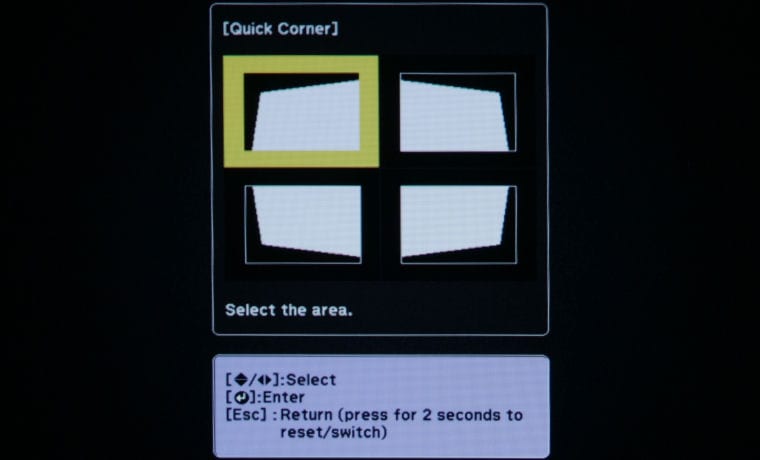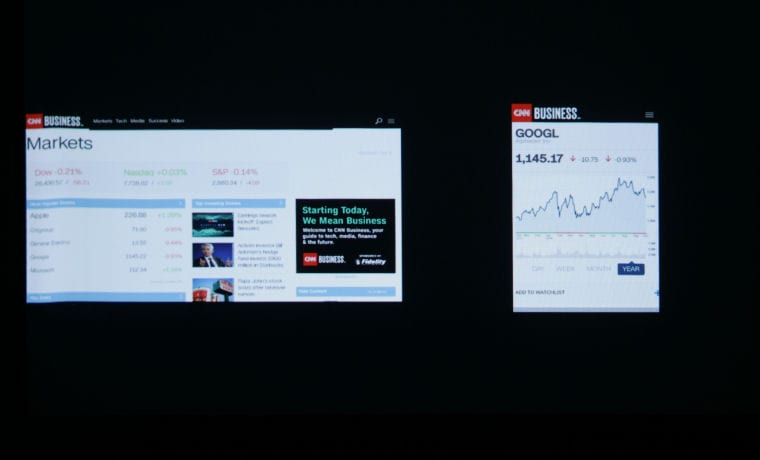It doesn’t get much better than this! The Epson PowerLite 1785W offers great wireless connectivity to PCs and Macs, as well as portable smart devices. To connect using your smart phone, Epson offers a free app called iProjection, which is quick to install and allows the user to mirror the device screen, display photos, PDF’s, web pages, utilize the camera and display images, command and control as a remote control, and even multi-device projection when multiple projectors are in use.
I had a bit of fun playing with the camera function, though the live video feed from your phone or smart device is delayed and updates at right around a one-half second interval. This choppiness between frames does make it impossible to watch videos, but the purpose of this is for sharing of still images, files and web pages. Still, I would have liked to see a better frame rate here to allow videos to be shared from smart devices wirelessly. It is also important to note that audio does not pass from your wirelessly connected smart device to the projector speaker.
Another interesting aspect of the Epson 1785W’s wireless connectivity suite is its ability to connect to Android devices via Near Field Communication (NFC.) This connection isn’t used for data transfer, just to find the projector via an existing Wi-Fi network without having to manually locate it. QR Code connectivity is offered as well, and was the method I used to find the PowerLite 1785W with my Samsung Galaxy. Both the QR Code and NFC method are accessed via the iProjection app.