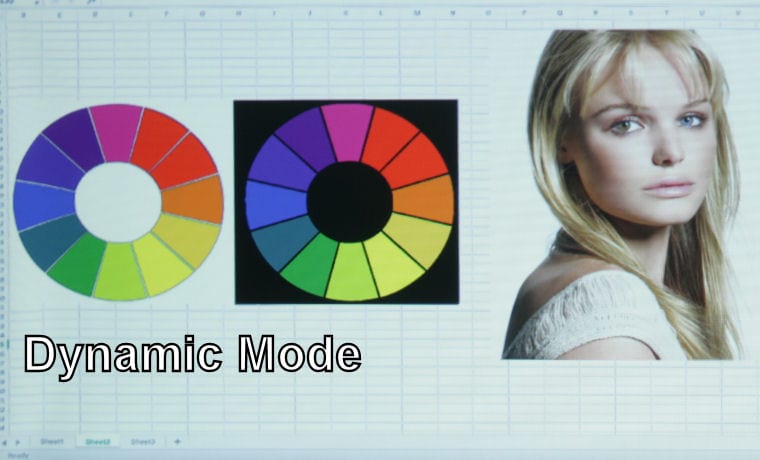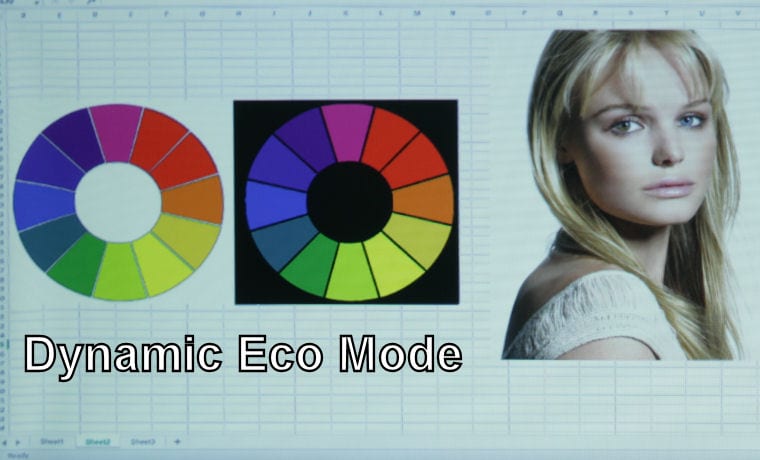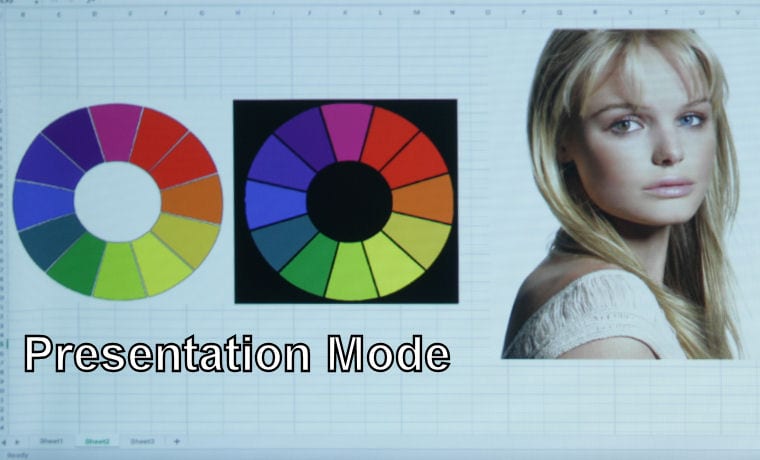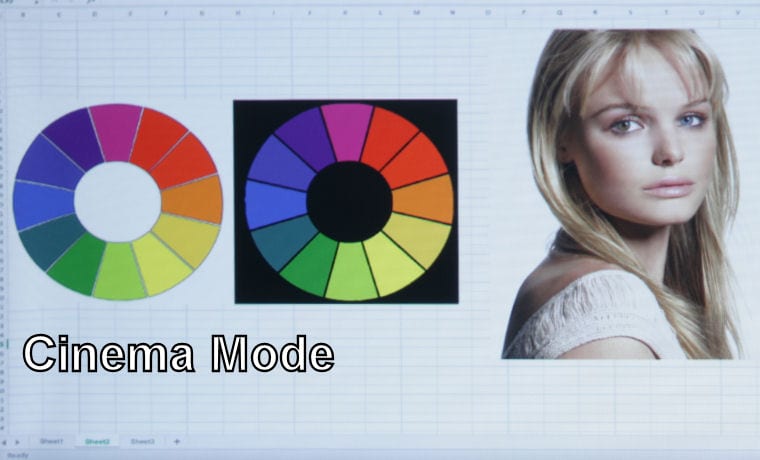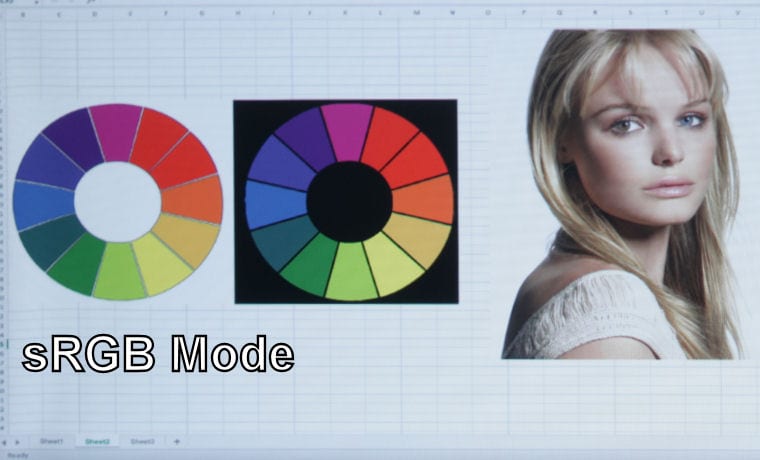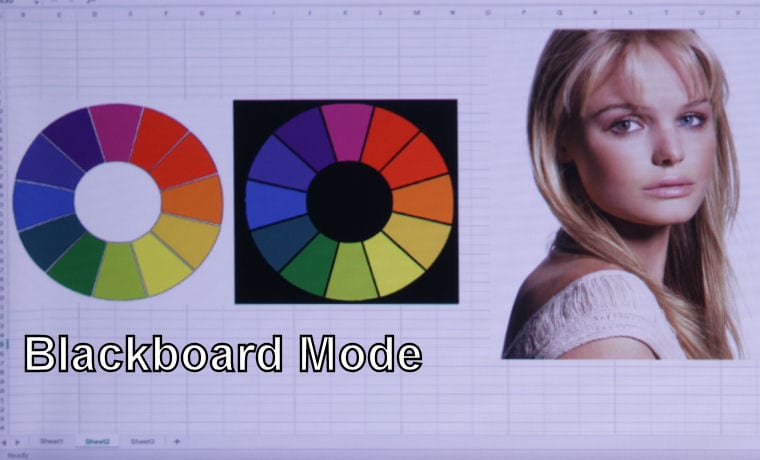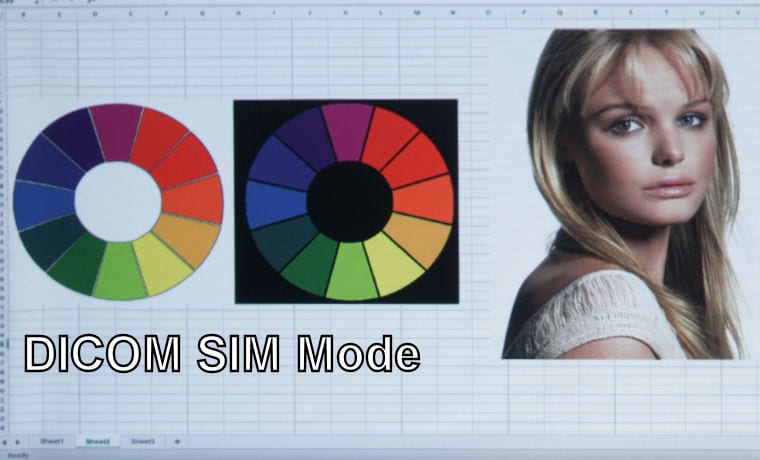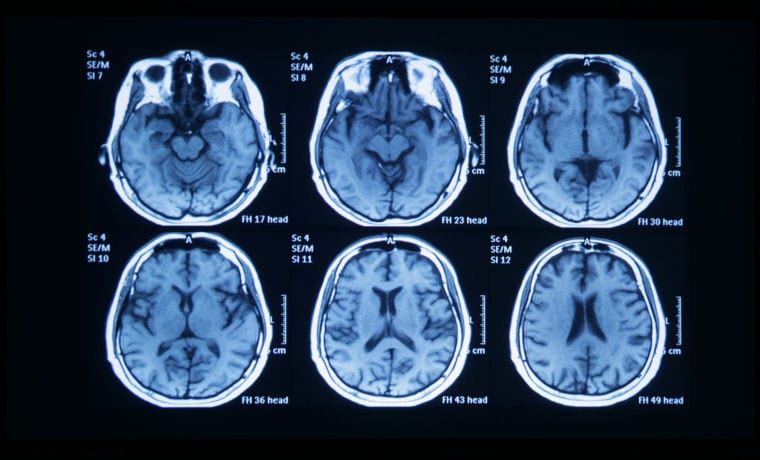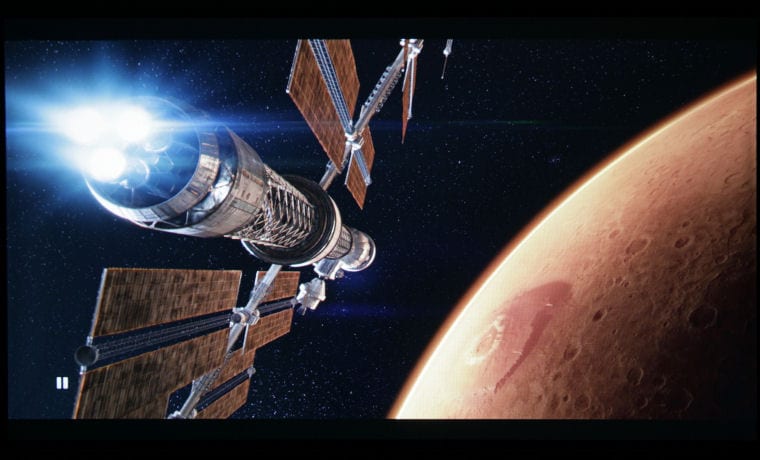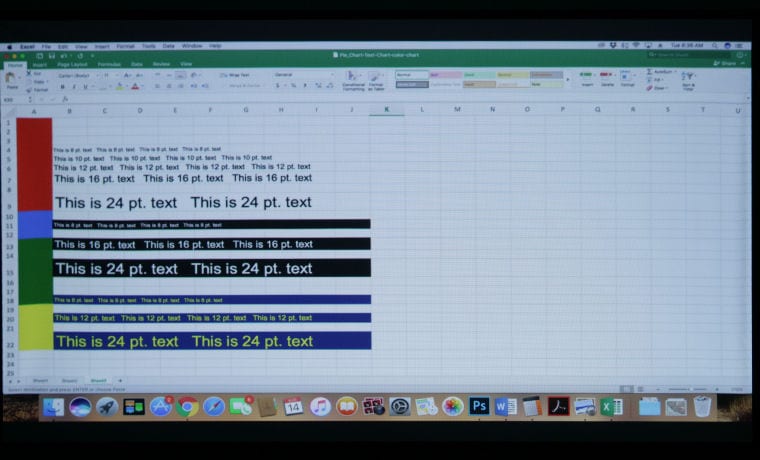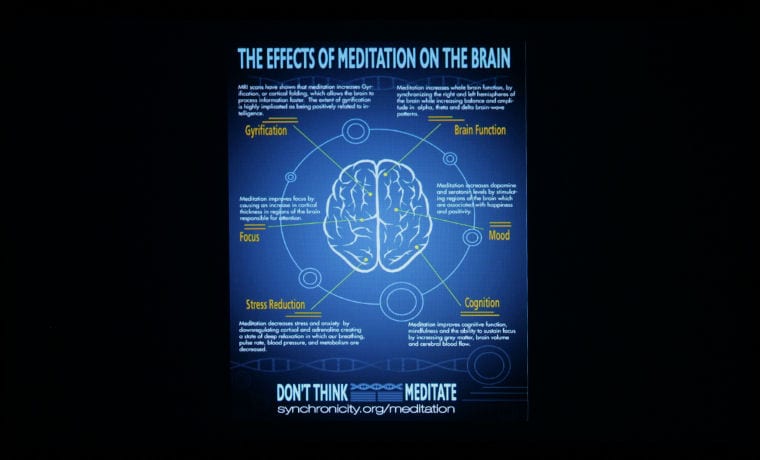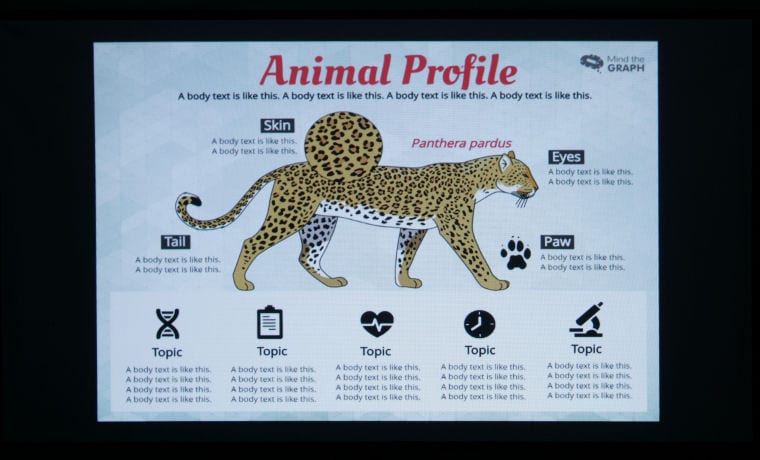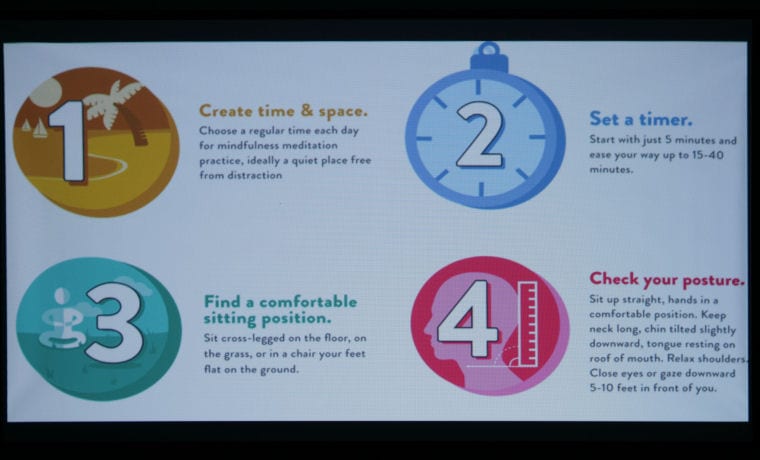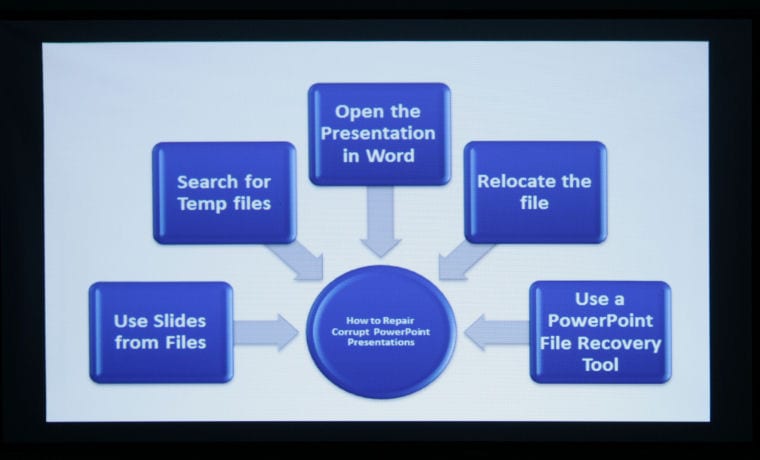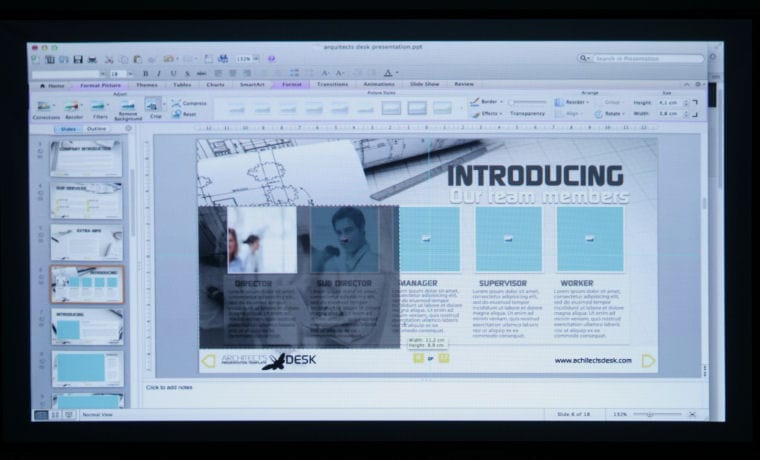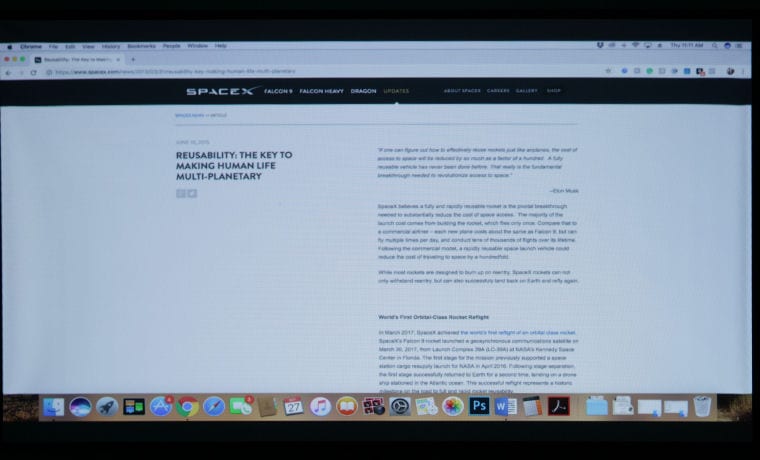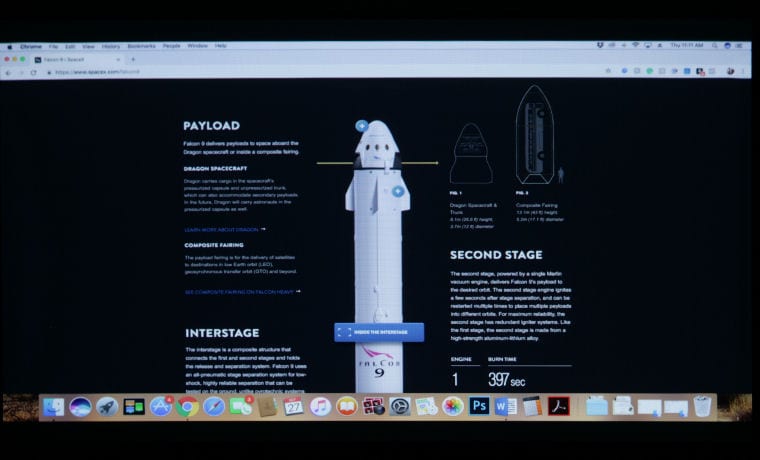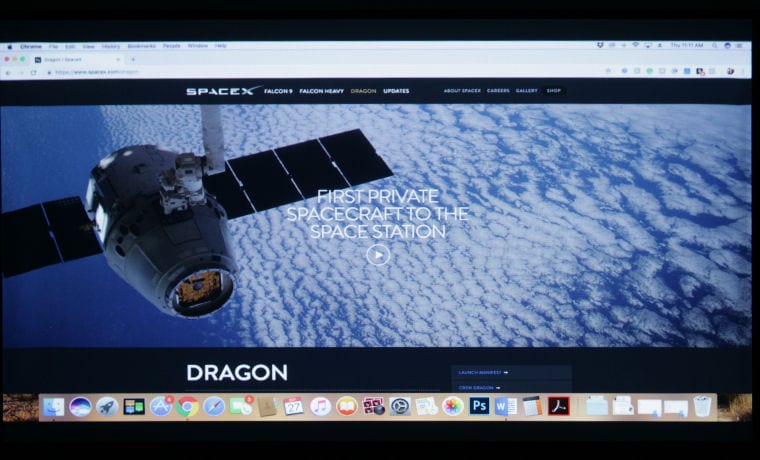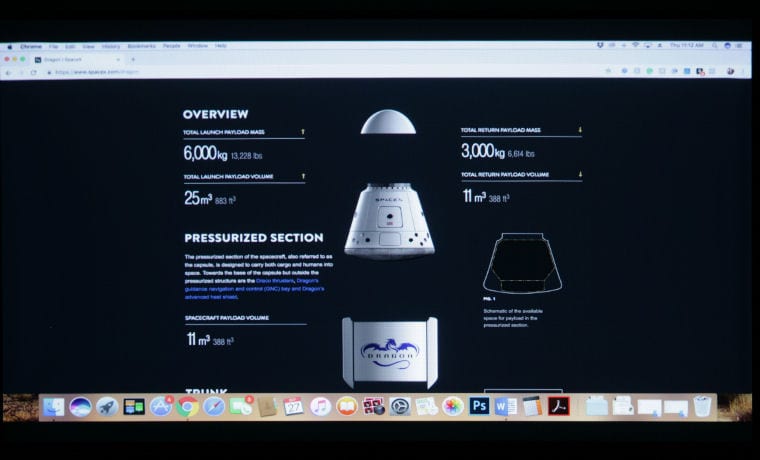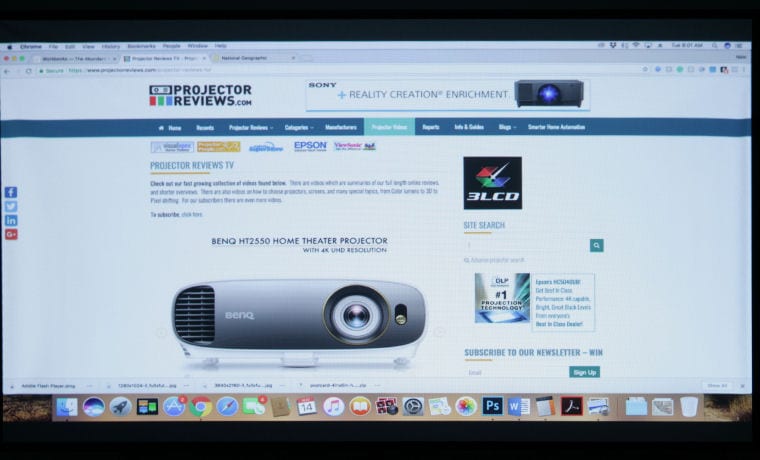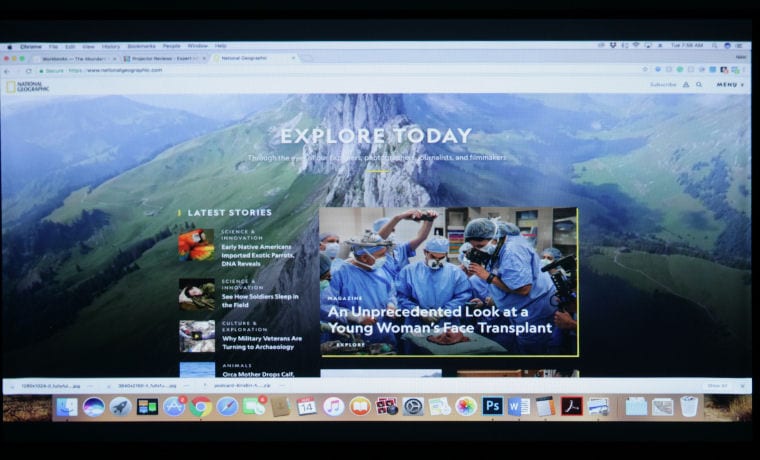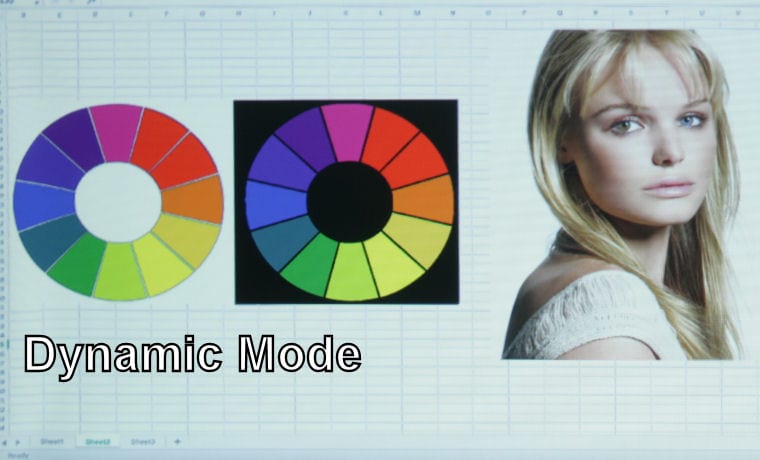
Epson PowerLite 1785W Portable Business and Education Projector Color Modes: Dynamic Mode - Normal Brightness
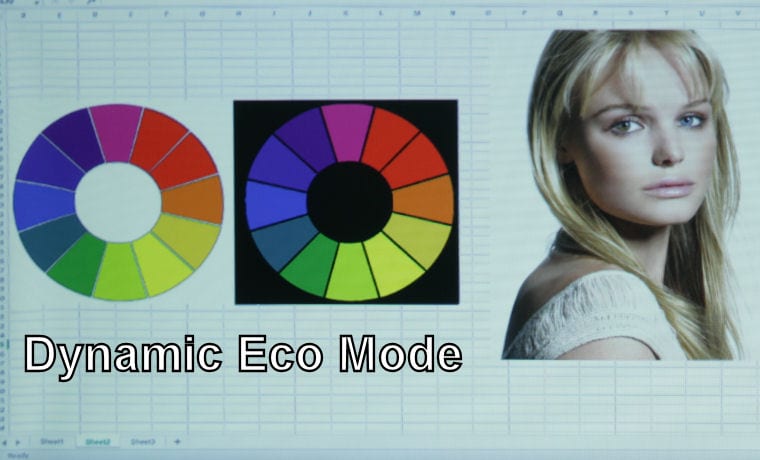
Epson PowerLite 1785W Portable Business and Education Projector Color Modes: Dynamic Color Mode - ECO Brightness
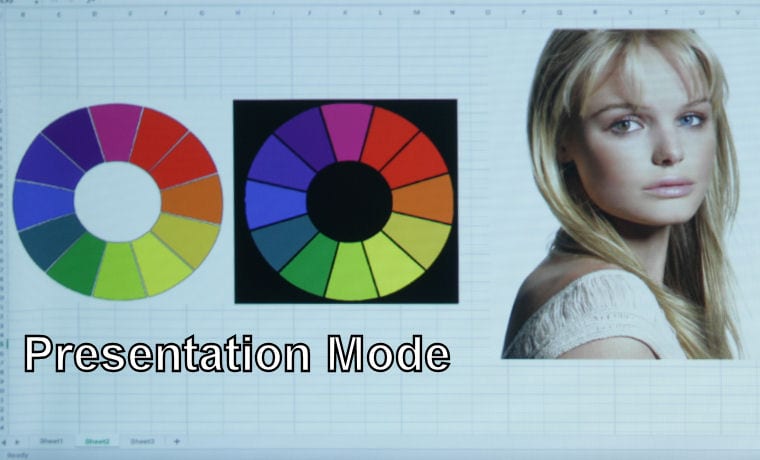
Epson PowerLite 1785W Portable Business and Education Projector Color Modes: Presentation Mode
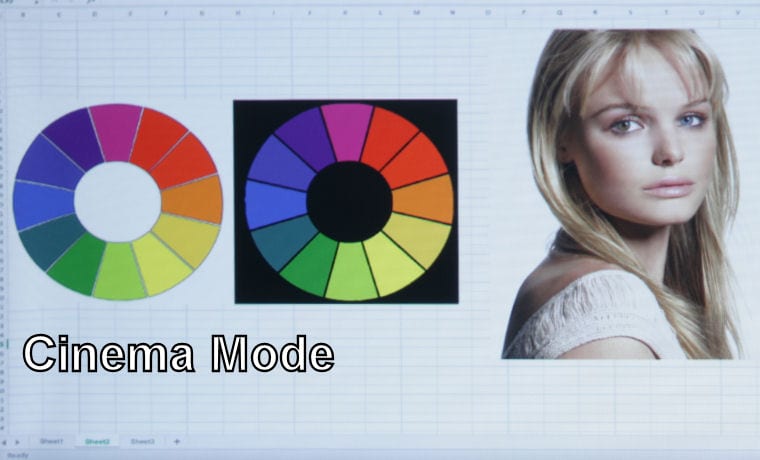
Epson PowerLite 1785W Portable Business and Education Projector Color Modes: Cinema Color Mode
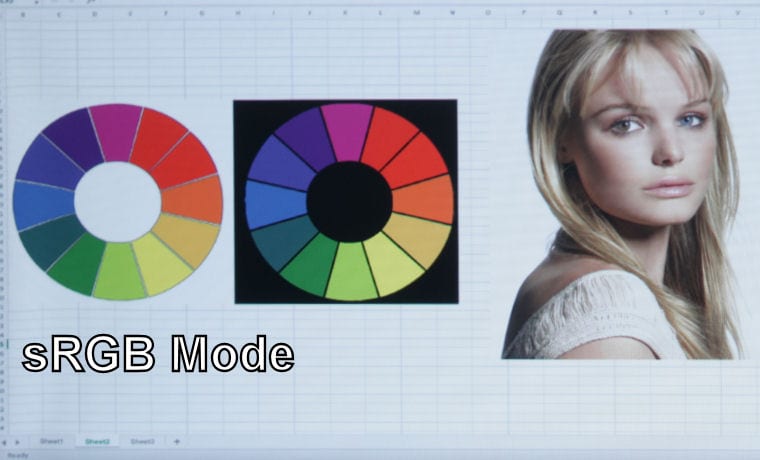
Epson PowerLite 1785W Portable Business and Education Projector Color Modes: sRGB Color Mode
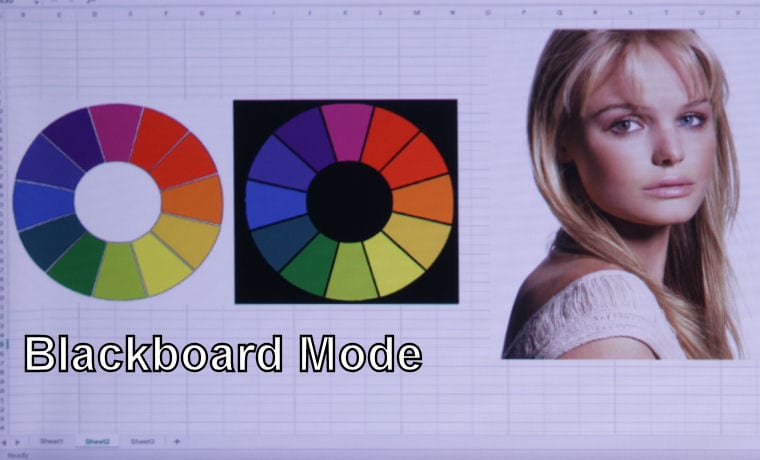
Epson PowerLite 1785W Portable Business and Education Projector Color Modes: Blackboard Color Mode
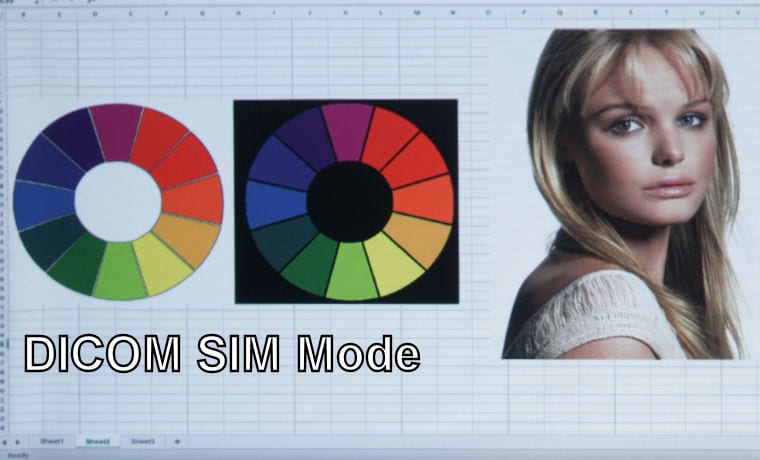
Epson PowerLite 1785W Portable Business and Education Projector Color Modes: DICOM Sim Color Mode
❮
❯
The Epson PowerLite 1785W 3LCD portable business and education projector offers six color modes and two brightness modes. These six color modes, in menu order, are Dynamic, Presentation, Cinema, sRGB, Blackboard, and DICOM SIM. Nearly every projector on the market today has the ugly emergency “bright” mode which has sickening yellows and greens, and should only be used when nothing else is bright enough; this Epson’s version of Bright Mode is called Dynamic, and the yellows and greens you might expect are barely noticeable at all! Used in normal brightness, it’s pretty good, and with some minor tweaking in the advanced color menus, it could be great. Using Dynamic mode in ECO brightness is not terrible, and really doesn’t affect the color, only significantly dims the light output.
Presentation mode looks quite nice on graphs and charts, but it runs a little too cool in temperature, with too much of a blue hue for skin tones. It definitely makes for some sharp looking presentations, but if you’re going to be watching a documentary, educational film, or anything other than a presentation, I would recommend something else.
That brings us to Cinema Mode. This is the one! I found the color to be just right for a bright white, vivid and accurate colors and skin tones, and just all-around pleasing to the eye. All photos taken in this review, save for the photos detailing color in the other color modes, were taken in Cinema Mode. I found sRGB Mode to be very good as well, but a little warmer in color than Cinema Mode. The difference is slight, but it is there.
Blackboard Mode is heavy in reds and magentas, and is designed for the sole purpose of being used when projecting directly onto a classroom’s blackboard. This is literally the only time this mode should be used. The final color mode offered by the Epson PowerLite 1785W is DICOM Sim.
DICOM (Digital Imaging and Communication in Medicine) is a standard used in medical imaging, such as X-Rays, and DICOM SIM. is an enhanced gray scale protocol for training and educational purposes. This mode can be used in medical classrooms to view MRIs or X-Rays, so that students may learn how to properly spot abnormalities in various parts of the body, whether human or animal.