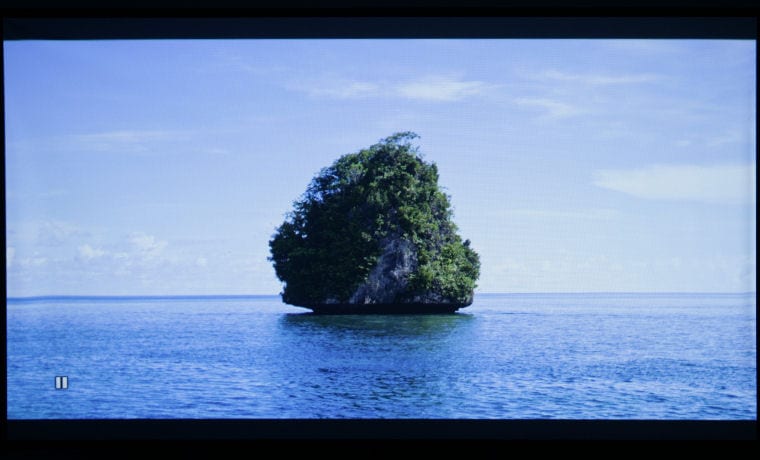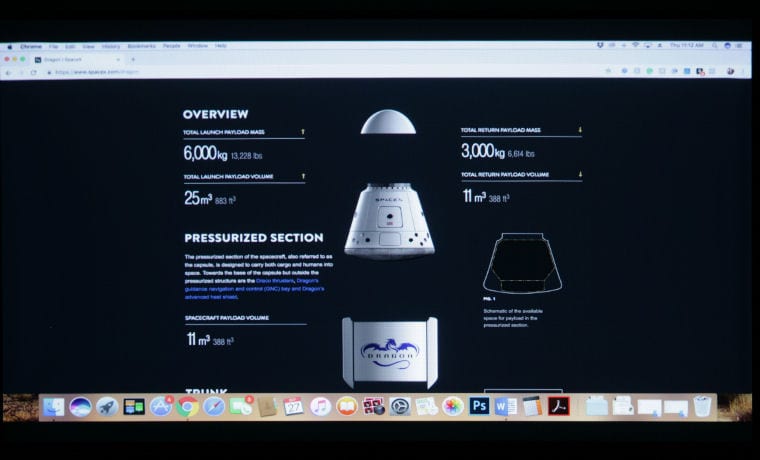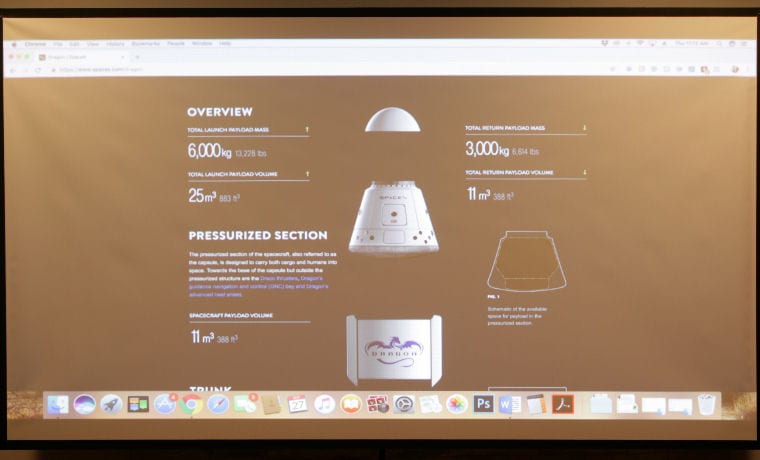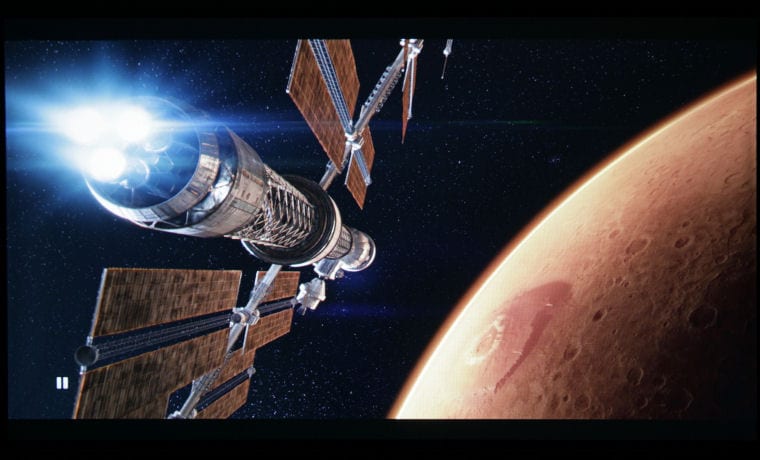Epson PowerLite 1785W Projector Review – Performance: Brightness, Contrast, Audible Noise
- Epson PowerLite 1785W Wireless Portable Projector Review
- Epson PowerLite 1785W Wireless Portable Projector Review - Special Features
- Epson PowerLite 1785W Wireless Portable Projector Review - Hardware
- Epson PowerLite 1785W Wireless Portable Projector Review - Hardware Page 2
- Epson PowerLite 1785W Wireless Portable Projector Review – Picture and Sound Quality
- Epson PowerLite 1785W Wireless Portable Projector Review – Performance
- Epson PowerLite 1785W Wireless Portable Projector Review – Summary
- Epson PowerLite 1785W Wireless Portable Projector - Specifications