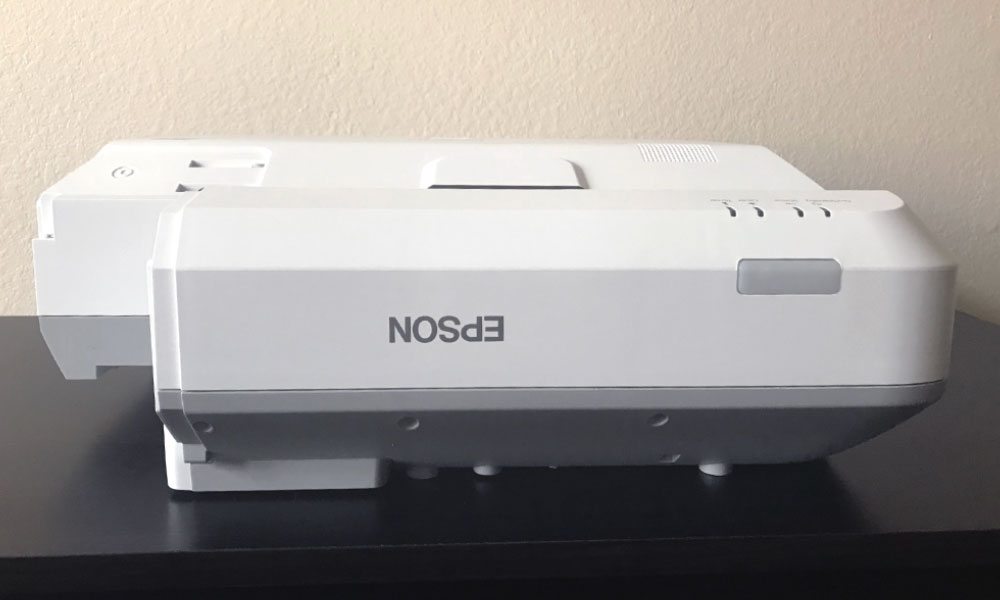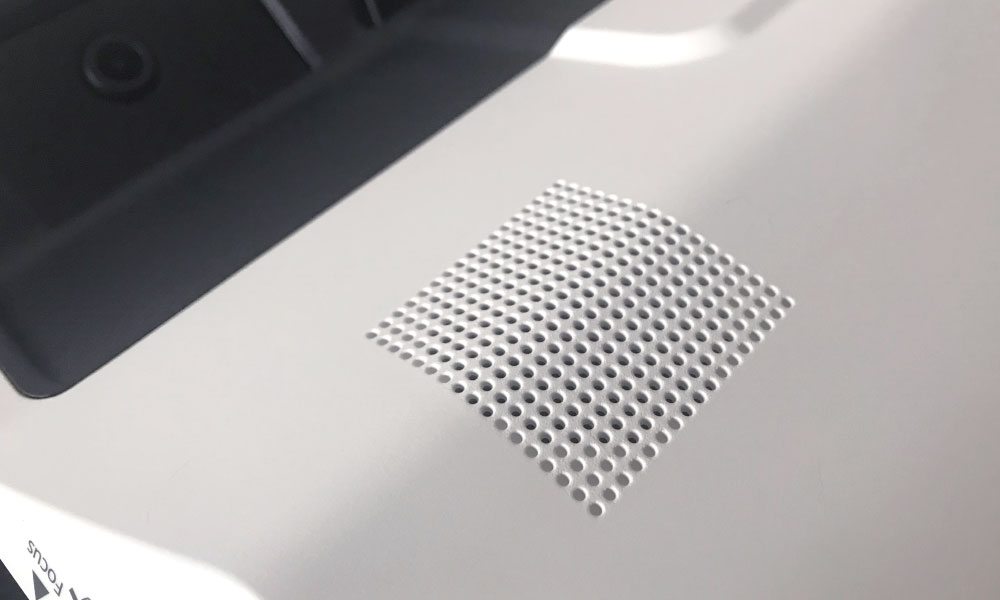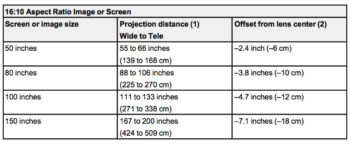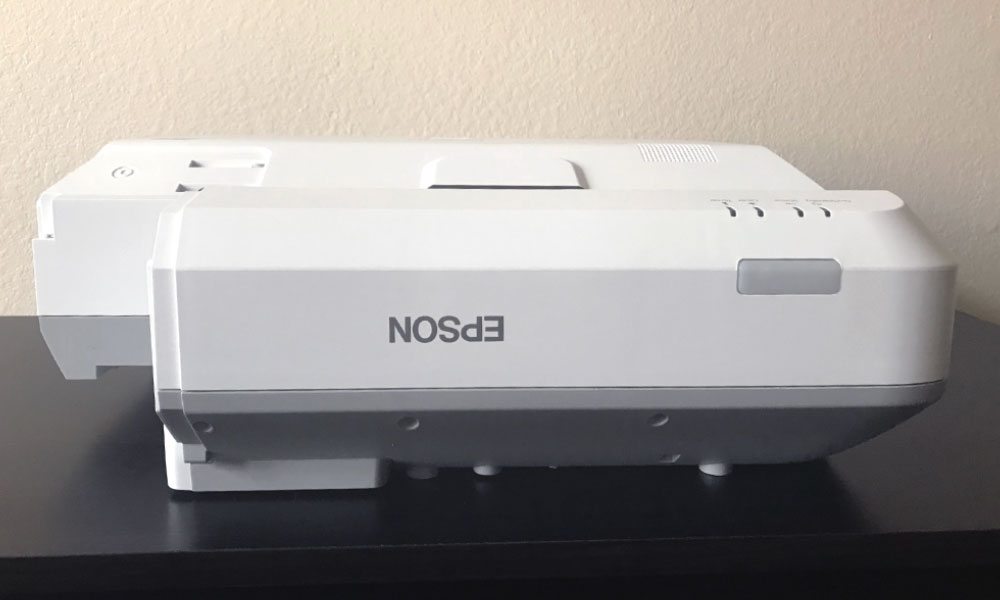
Epson BrightLink 710Ui Interactive Projector Front

Epson BrightLink 710Ui Interactive Projector Inputs and Connectors

Epson BrightLink 710Ui Interactive Projector Cool Air Intake Vents, Focus Lever, and Control Panel

Epson BrightLink 710Ui Interactive Projector Hot Air Exhaust Vents
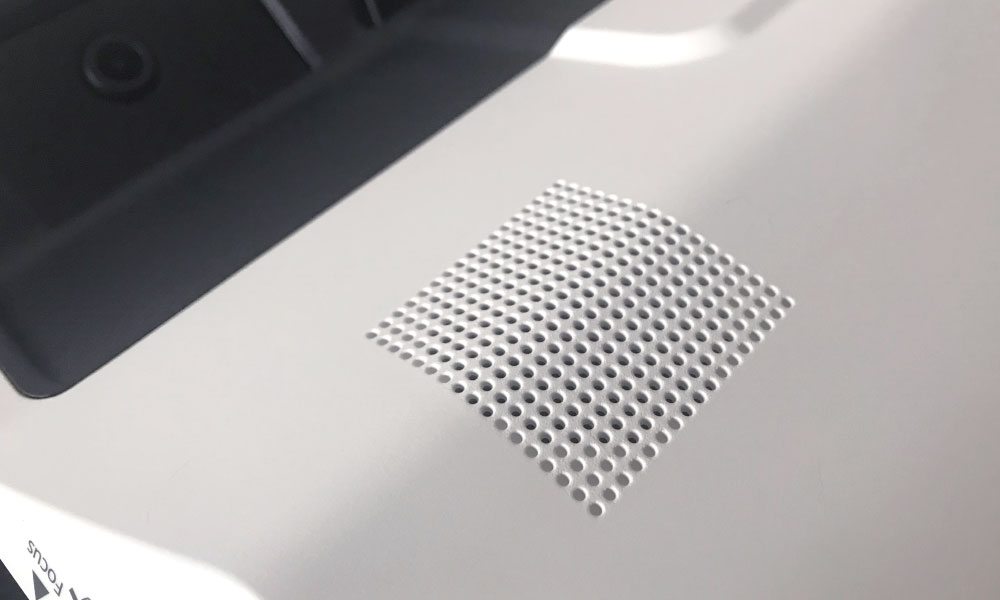
Epson BrightLink 710Ui Interactive Projector 16 Watt Mono Speaker
❮
❯
The Epson PowerLite 109W is a portable projector for business and education applications, measuring 11.6 inches wide, 10.2 inches deep, and 3.5 inches tall and weighing just over 6 pounds. A typical installation for this projector would likely be ceiling mounted or sitting on a table top. As it’s not practical for us to mount every projector that comes in for review, I will be describing the projector as it appears when looking at it on a table top.
The front of the projector houses the recessed lens. It has a nice shutter over the lens to protect it from dust and acts as an A/V Mute. The shutter is accessible via a small slider above the lens, on the top of the projector. Behind that, you’ll find the manual zoom and focus controls, as well as the horizontal keystone slider. Also on the front is the hot air exhaust vent. The top of the projector has the air filter cover, the control panel, and the lamp cover.
On the right side of the projector, there is the air filter vent and a slot for the Kensington security lock. The back of the projector has all of the inputs and connectors – of which there are plenty, even some old school – and the single 16-watt speaker. The two feet on the back are adjustable. Now, let’s talk about that inputs panel.