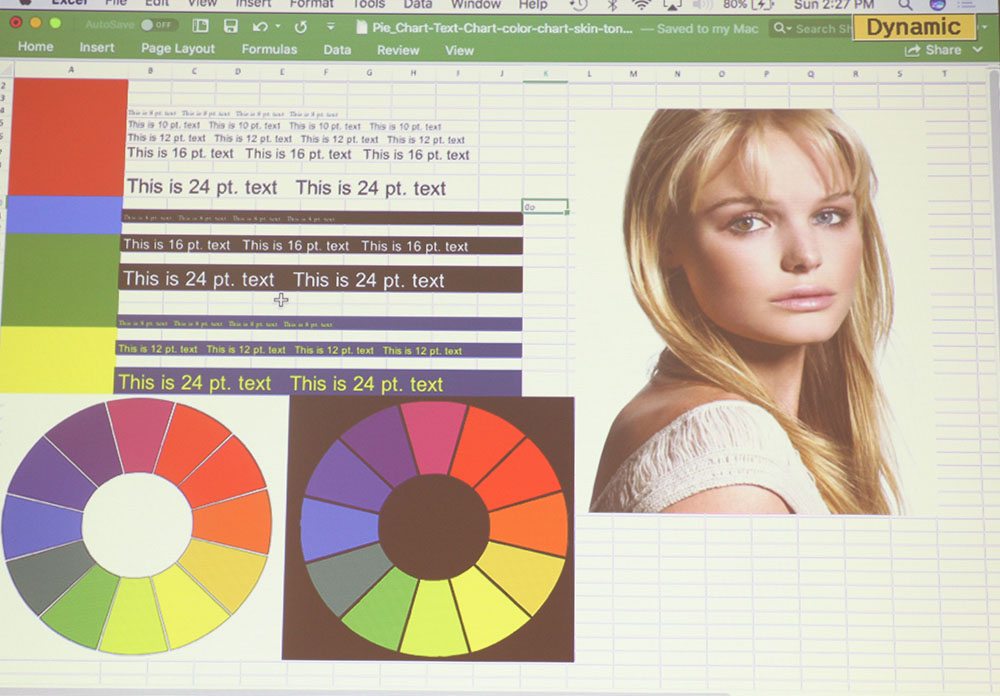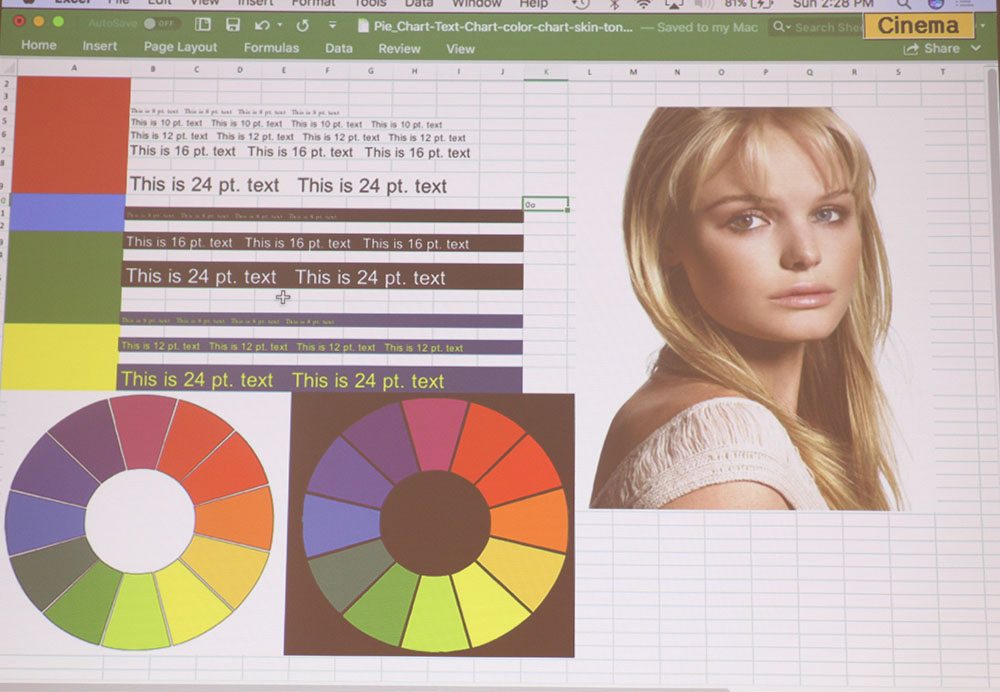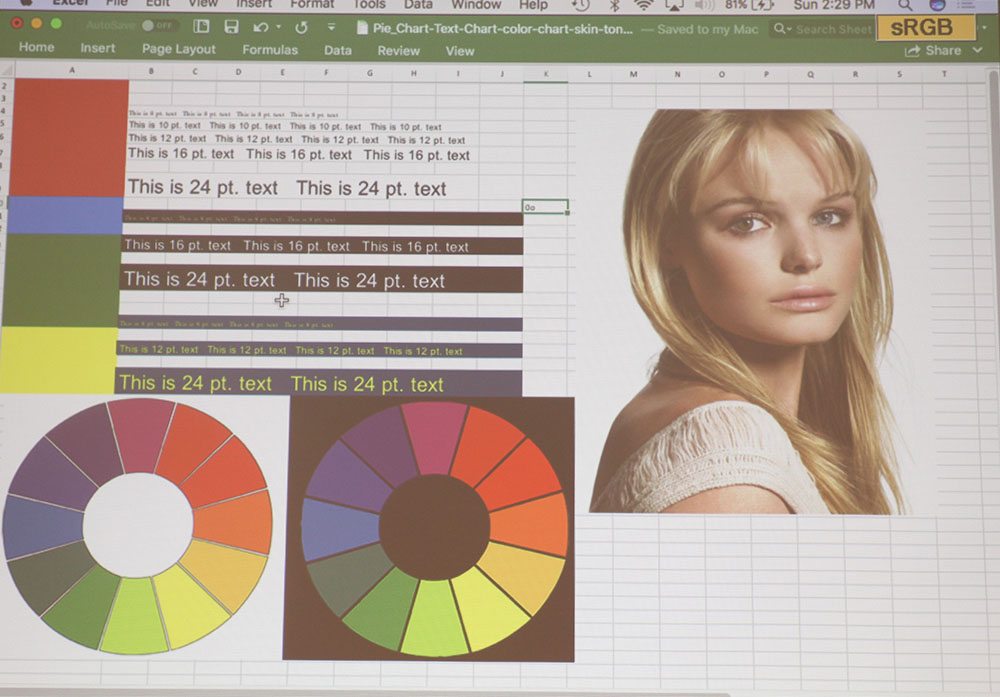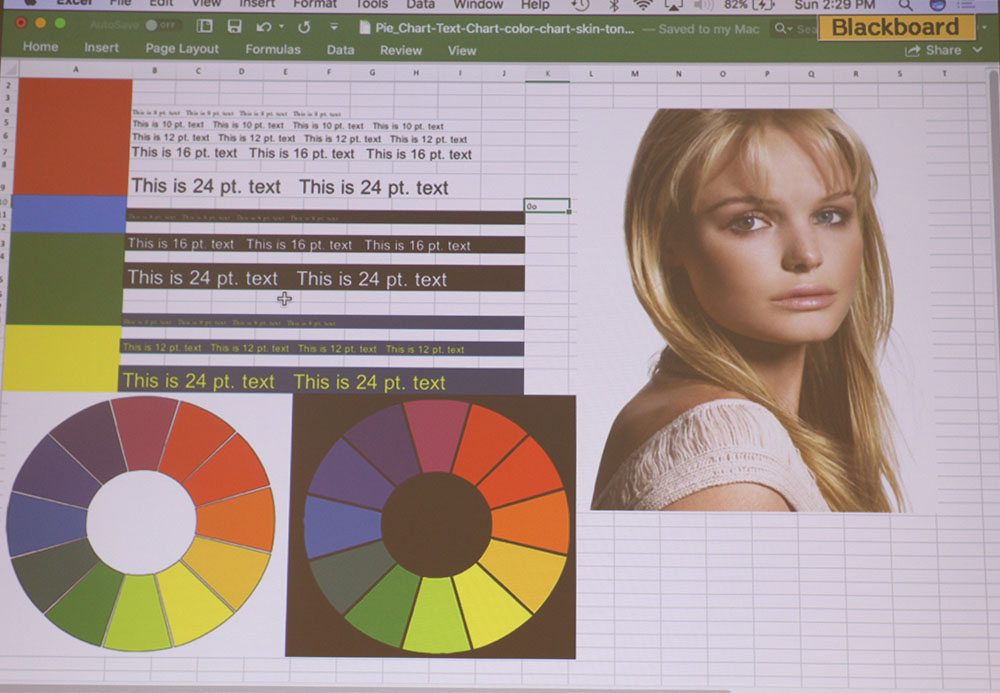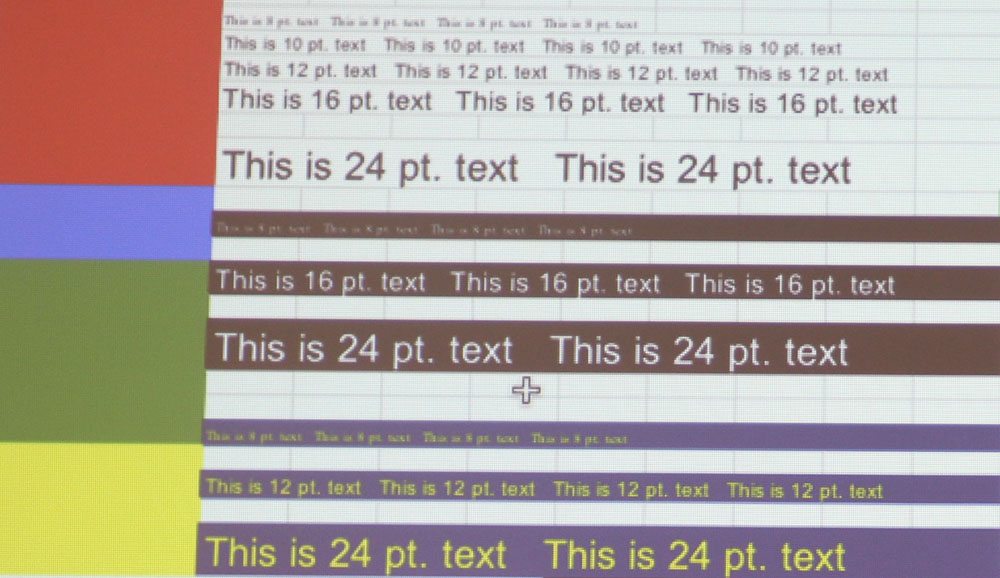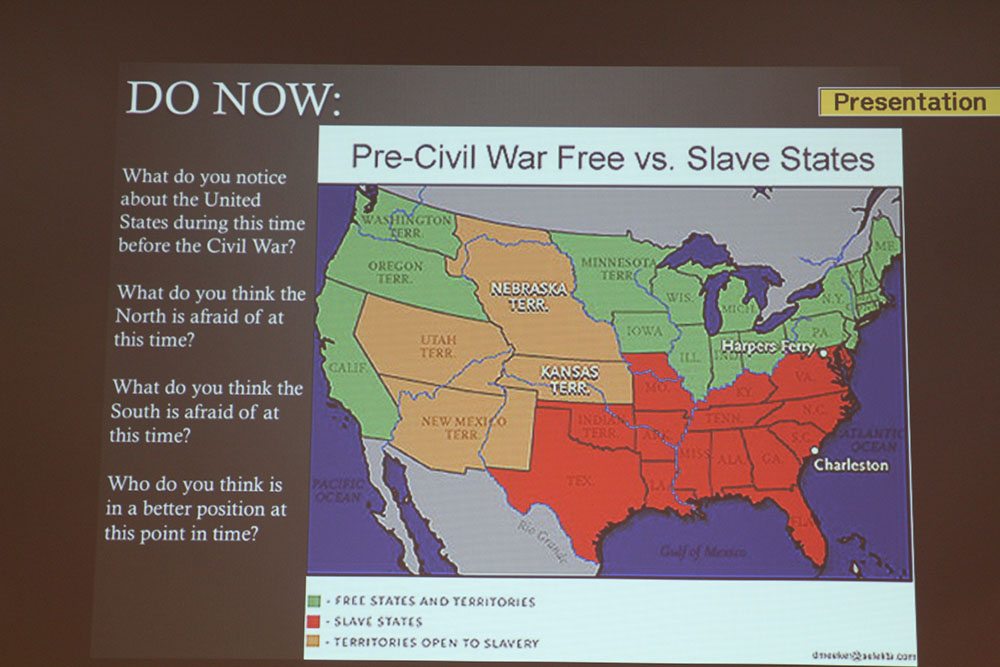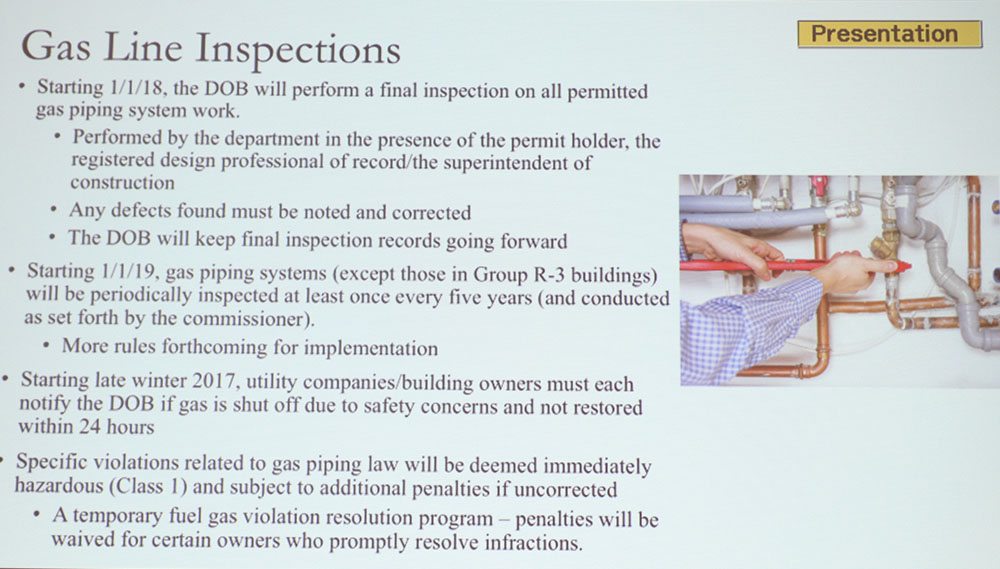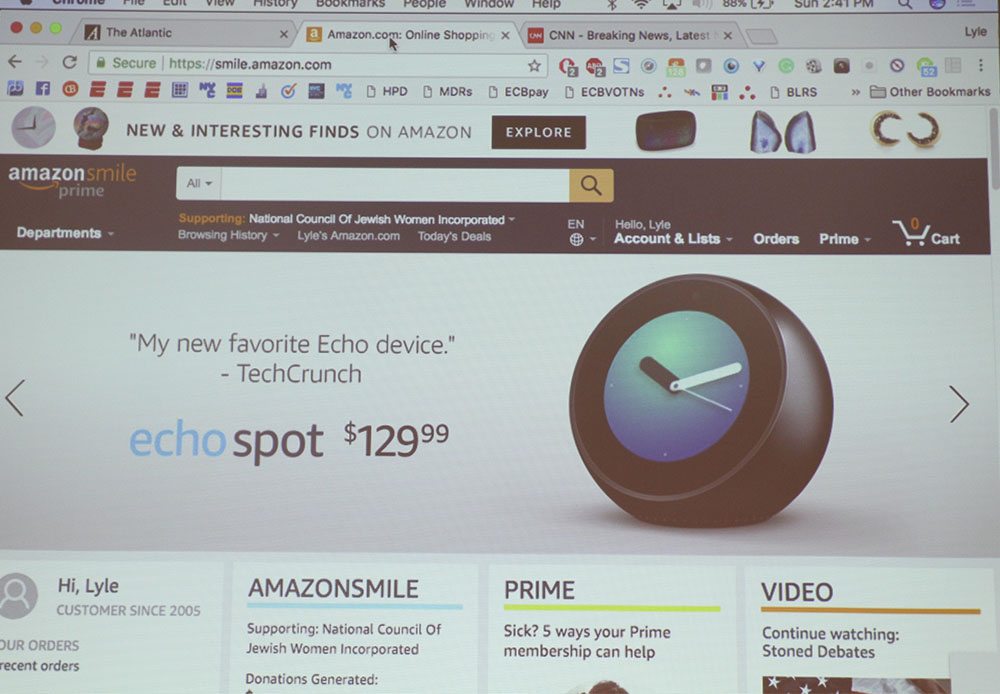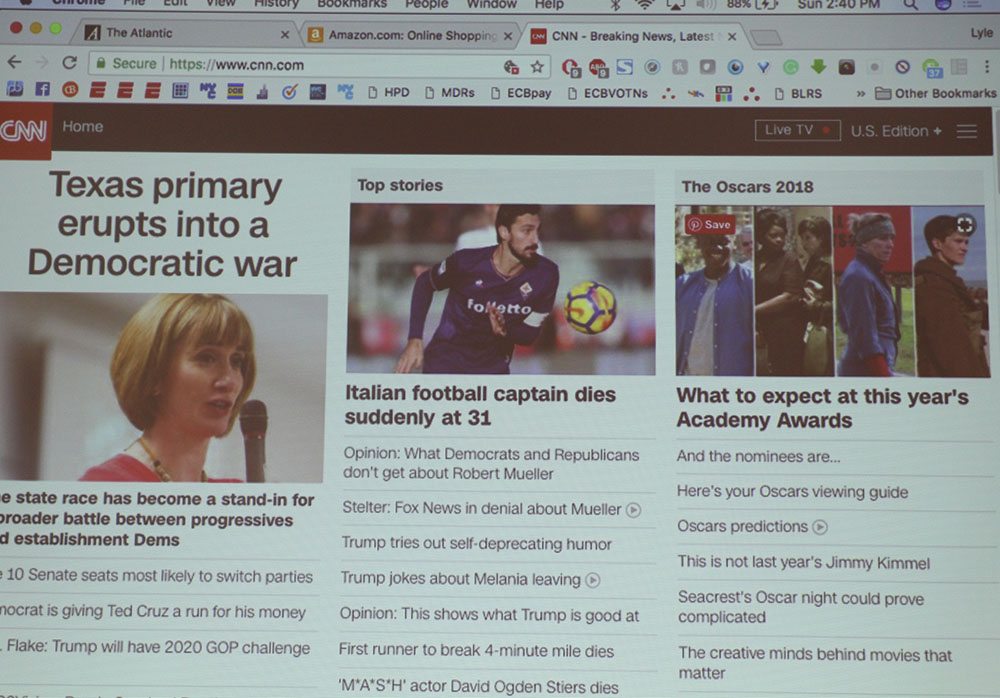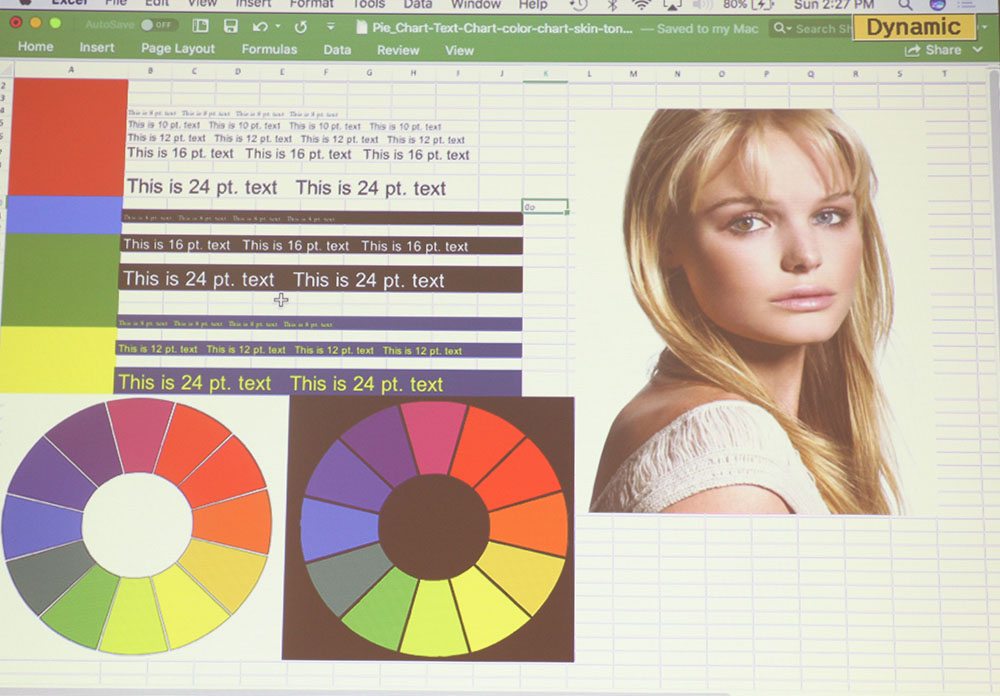
Epson PowerLite 108 Dynamic Mode

Epson PowerLite 108 Presentation Mode
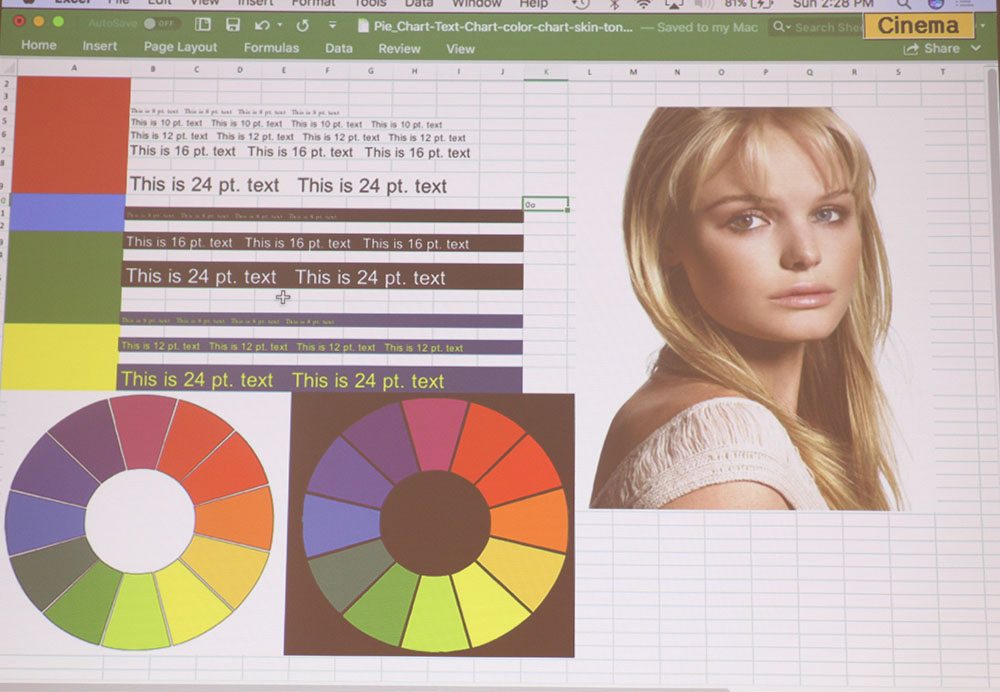
Epson PowerLite 108 Cinema Mode
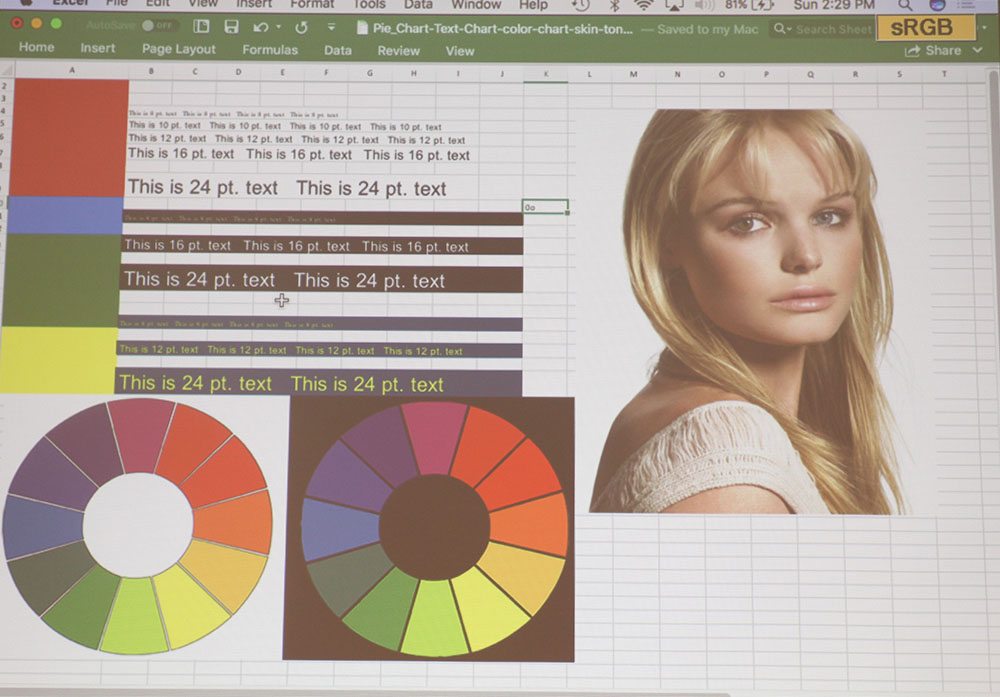
Epson PowerLite 108 sRGB Mode
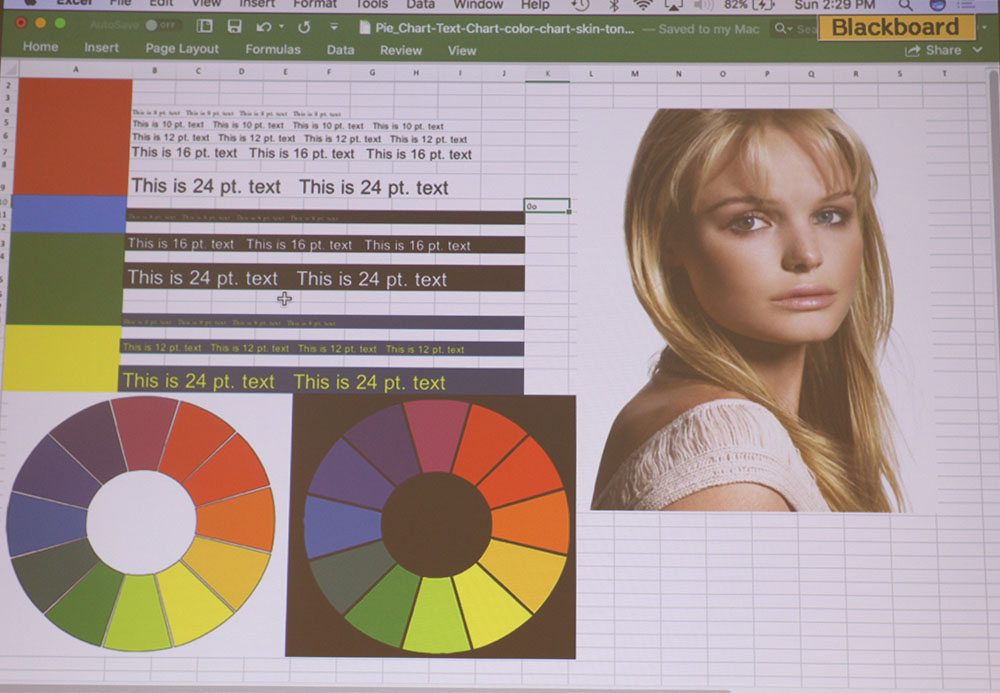
Epson PowerLite 108 Blackboard Mode
❮
❯
The Epson PowerLite 108 performed way better than I expected for the cost of this projector. Given that it’s about $400 less than the Epson PowerLite 990U that I just reviewed, the colors performed just about as well as the higher range 990U and the differences were pretty negligible to my eye but there were some differences nonetheless, perhaps speaking to the difference in quality of the more expensive model.
In general, on the brightest mode, Dynamic, with the brightest lamp setting in Normal, the colors performed well, reds were still visible, yellows and greens probably were a bit too much but they were decent and not a detriment. In presentation mode, where there is about a 23% reduction in brightness from dynamic mode, the colors become more accurate, especially your blues and reds become even better. Finally when you get to cinema mode, a 33% reduction from dynamic mode, you get your truest color representations, and cinema mode really shines with some of the movie images you’ll see below.