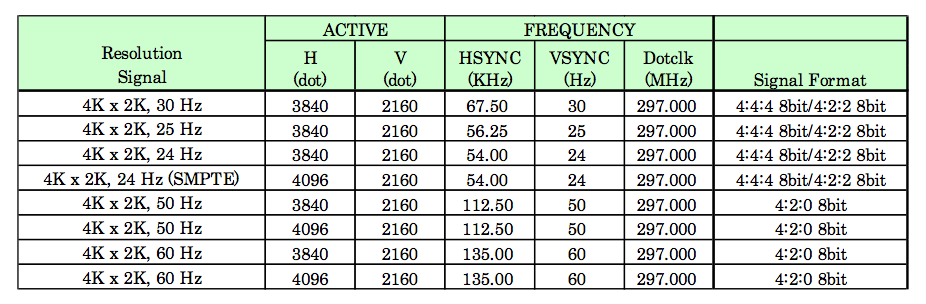With the LS10000 projector, you cannot take advantage of the image enhancement of pixel shifting (4K-3, etc.) and use CFI at the same time, I can live with that. ( I believe the same is true of JVC projectors.)
You can still access (of course) Fine Processing, the separate Detail Enhancement tools (new with the LS10000), Motion Detection (a feature we never take a close look at) works with 24fps, but not 60fps. The short version, is that most processing is available with 1080 content and "4K pixel shifting", but not all.
When you switch to 4K content, not surprisingly, most of the 1080 advanced processing goes away. Epson even provides a nice chart.
Short version, when feeding this projector 4K content not al of these processing capabilities are not available:
- Aspect modes (ie anamorphic): Yes
- Sharpness control: Yes
- Advanced Sharpness control: Yes
- Noise Reduction: No
- Frame Interpolation: No
- Super-Resolution: No
- 4K Enhancement (ie. Super-Resolution 4K-3): No
- Detail Enhancement: No
The idea of course of several of those controls is to make a 1080 resolution image look as close as possible to a 4K image. Since we're talking about working with 4K images to begin with, that makes sense.
Also of note is 3D - 4K: The LS10000 does not support 3D with 4K content, and Epson points out that there are no standards yet. When they do finally show up, Epson, may well be able to provide a firmware update, but the answer is unknown, therefore, don't count on it. Even Sony, when they had shipped me their true 4K projectors, provided me the last Spiderman movie, in 4K, but that movie was released originally with 3D as well, and Sony did not have a 3D 4K version to provide. Hard to say if 4K 3D will eventually be available for this projector.
Image processing: For years we've been talking about Deep Color, and getting content encoded at 10, or 12 bit depth per channel. Ron, our technical blogger has been focused on the bit depth available with 4K / UHD. Even the true 4K Sony projectors, are only supporting 4:2:0 at 60fps, but they do support 4:2:2, at 24pfs.
Epson, when asked gave me this short response, and a chart, shown here:
The LS10000 supports 8 bit input signal as the available input in the market for 4K is only 8 bit, like other vendors. Regarding image color processing, the 8 bit input signal will be processed with 10 bit and partially 12 bit to achieve higher image quality. (This is the same with other vendors)
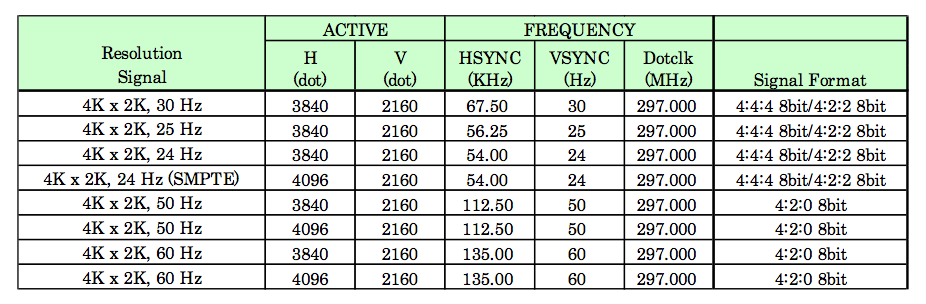
As I don't follow this technical side of the image processing, I refer those of you with the technical expertise, to Ron's blogs! Ultimately, when it comes to issues such as support of Blu-ray UHD (4K) when it arrives shortly, Epson answered my compatibility question this way:
The LS10000 meets current 4K standards of HDCP2.2 and following HDMI 2.0 standard. As such, most of the available 4K content is supported by the projector. For the future, it fully depends on the new content, equipment and standards that become available and we are committed to working to support market demand.
It's the "we are committed" that reassures me. Let's put it this way, if the LS10000 does not support Blu-ray UHD, Epson's got a problem.
Liquid Crystal Display on Quartz
The three 3LCD panels in this Epson projector are their first reflective panels. For a simple explanation, generally the traditional LCD panel has been transmissive - the light split into the three primary colors, each beam passes through a panel with a color filter (one with red, one green, one blue). With reflective, instead of passing the light through, it bounces off. LCoS panels. Sony, JVC, and Canon are the big name folks who make some projectors using them. Those three companies panels are "liquid crystal on silicon" Epson's twist is that theirs are liquid crystal on quartz. There's another reflective technology - called DLP (really DMD), but that's a whole different animal.
Which is better - Silicon or Quartz, and how they differ? I have no idea. I do know, for example that, the contrast abilities of the panels made by the three mentioned LCoS companies vary widely. What matters is the picture. We'll explore the black level performance of the LS10000 in Picture Quality.
I wouldn't be surprised if Ron (our most technical blogger/reviewer) provides an in-depth explanation of the differences between silicon and quartz, once he can gather more technical information.
Well, let's welcome Epson to the reflective world. So far, so good... As I mentioned elsewhere, Epson has a lot of experience with quartz, as they established quartz watch mechanisms as a precision standard.
BTW the reason I think Epson's calling them 3LCD Reflective (on quartz) is to keep the 3LCD name involved as that is the name of the LCD trade group (3LCD).