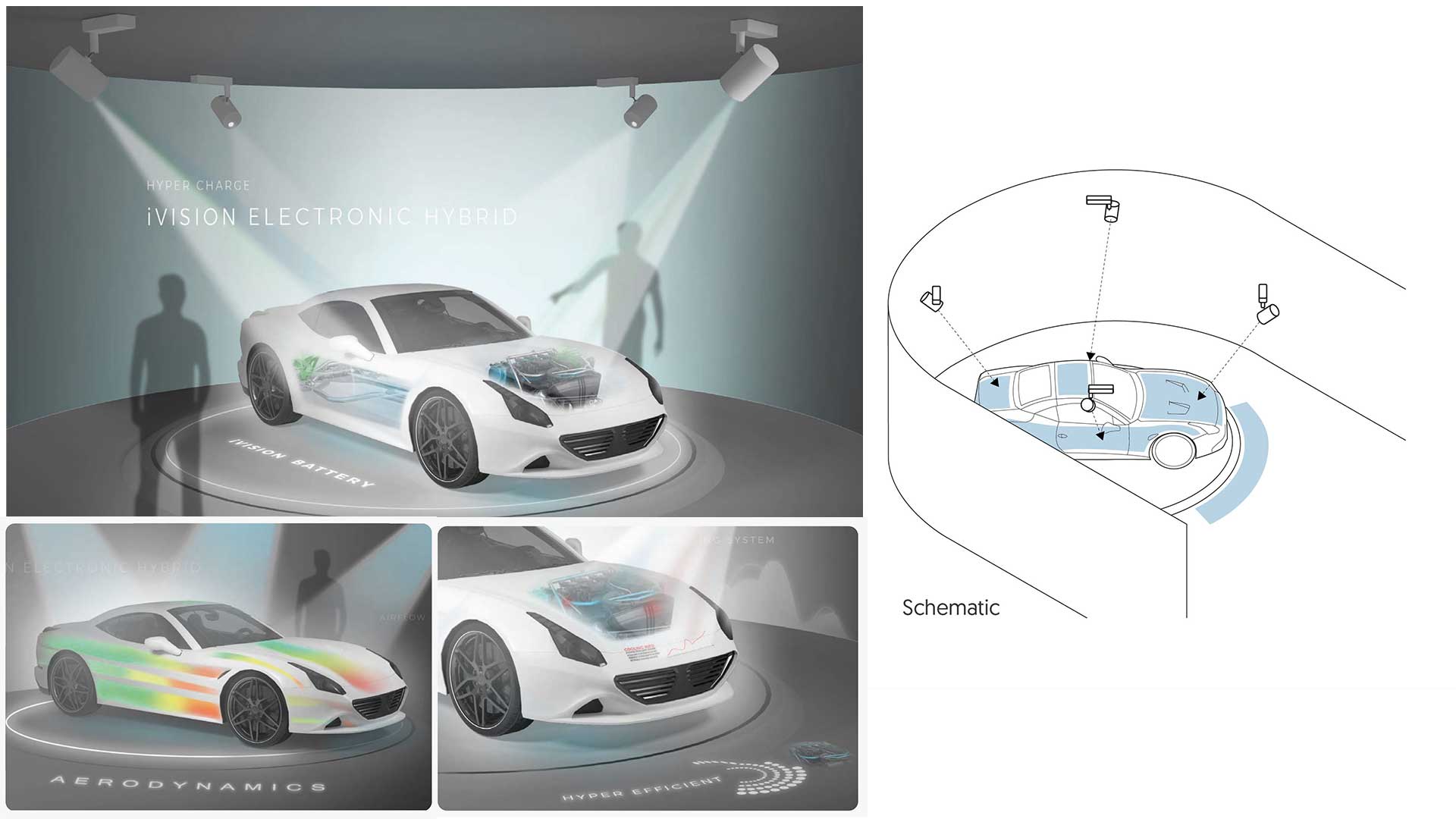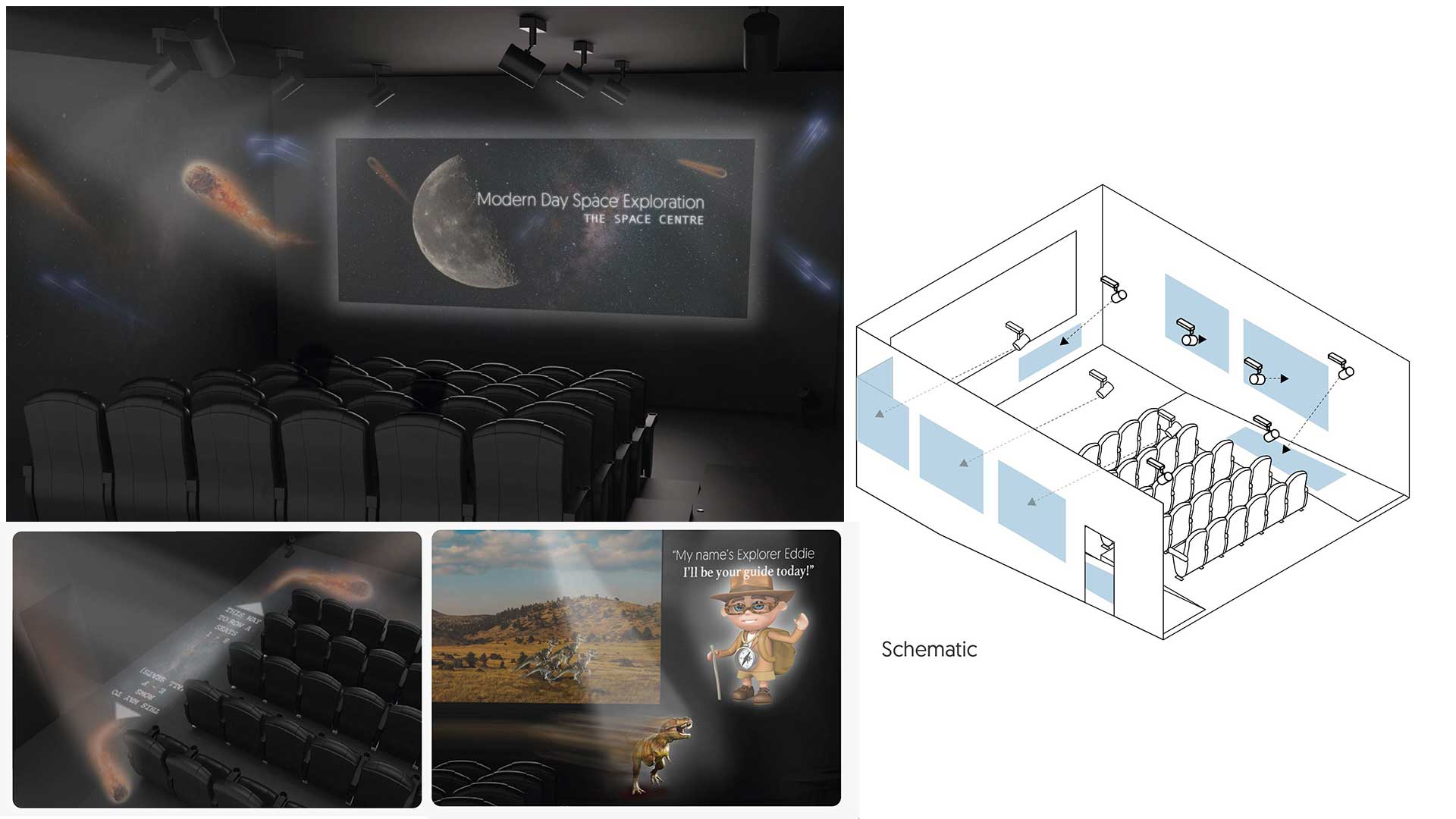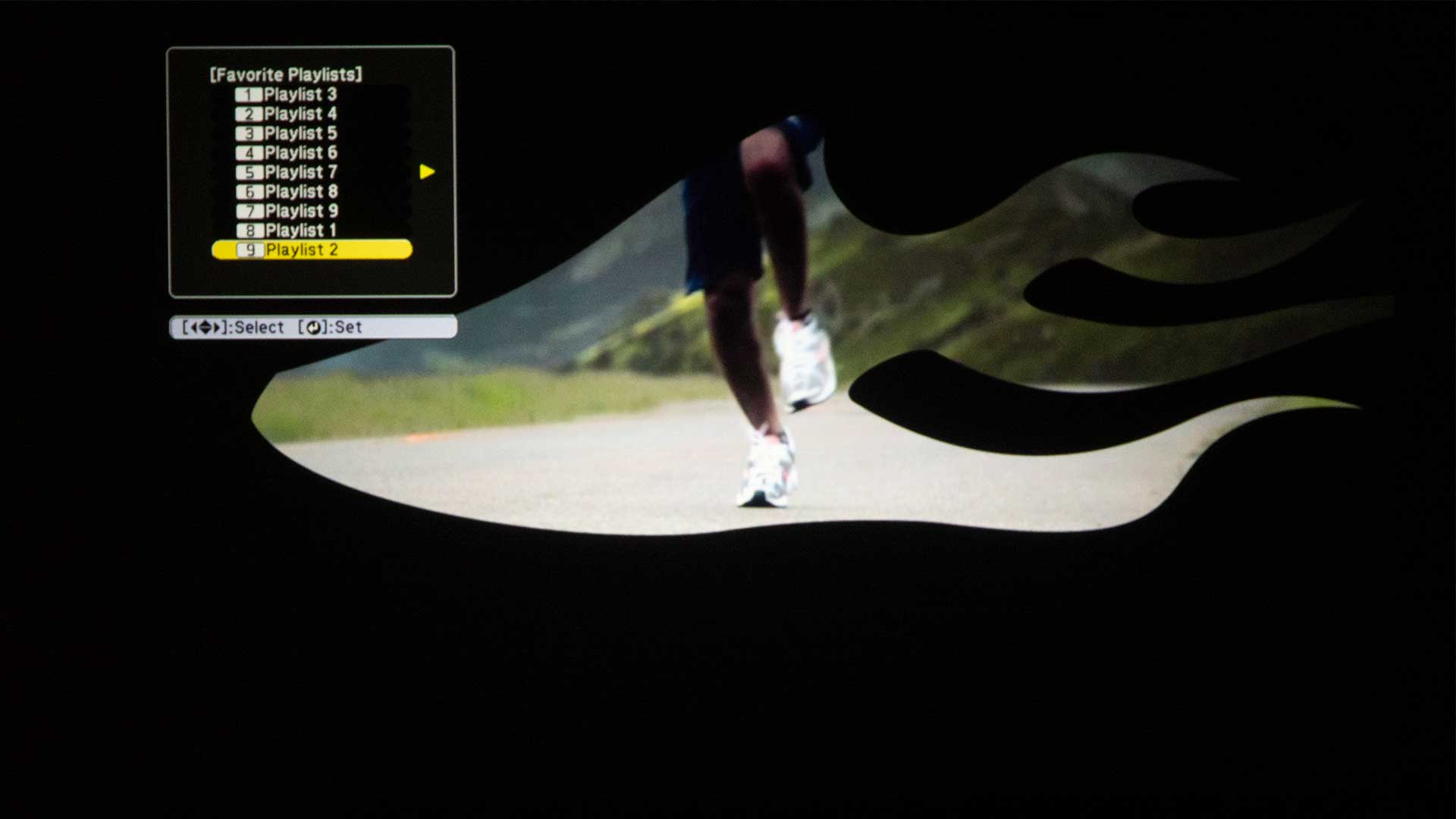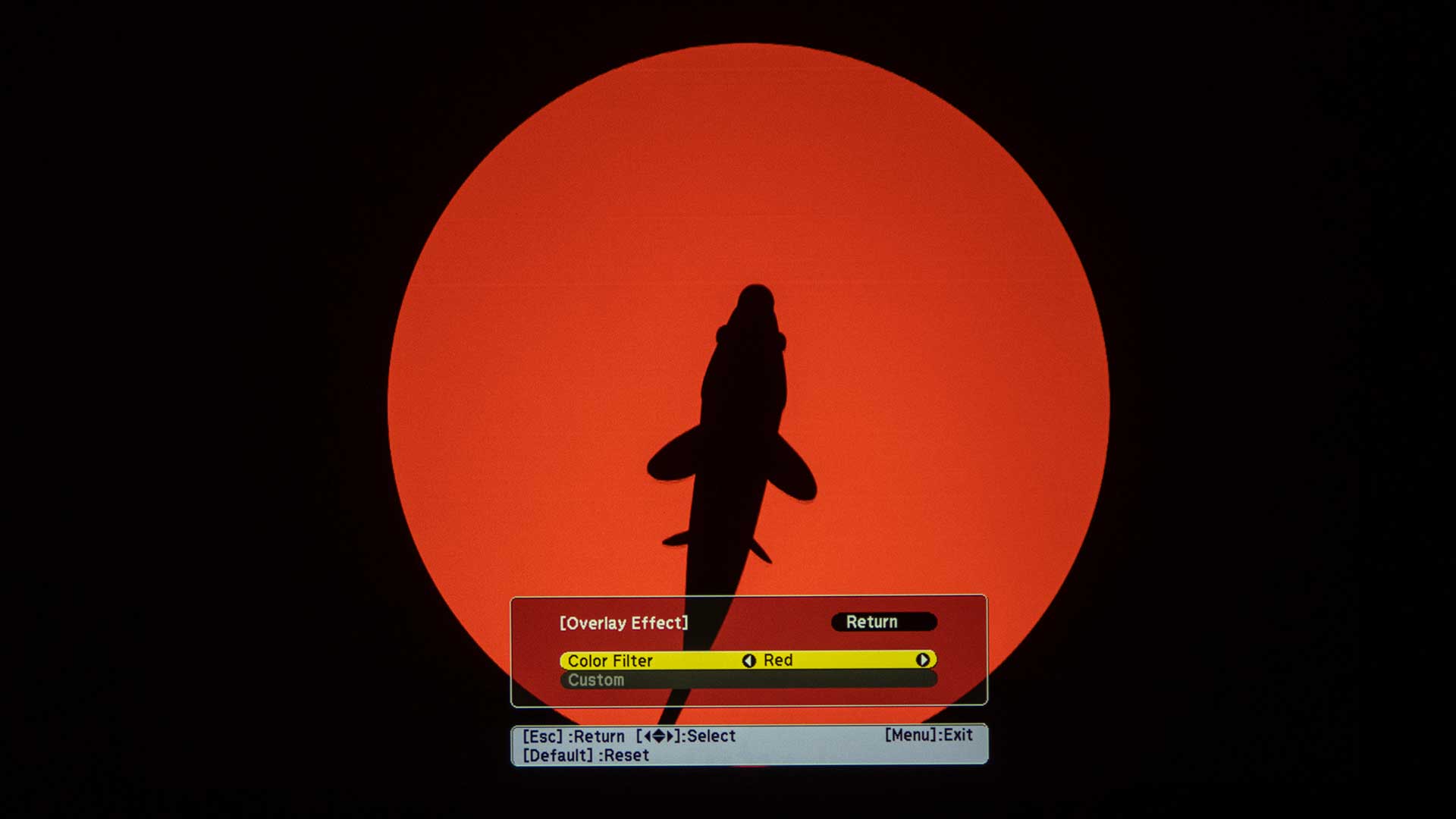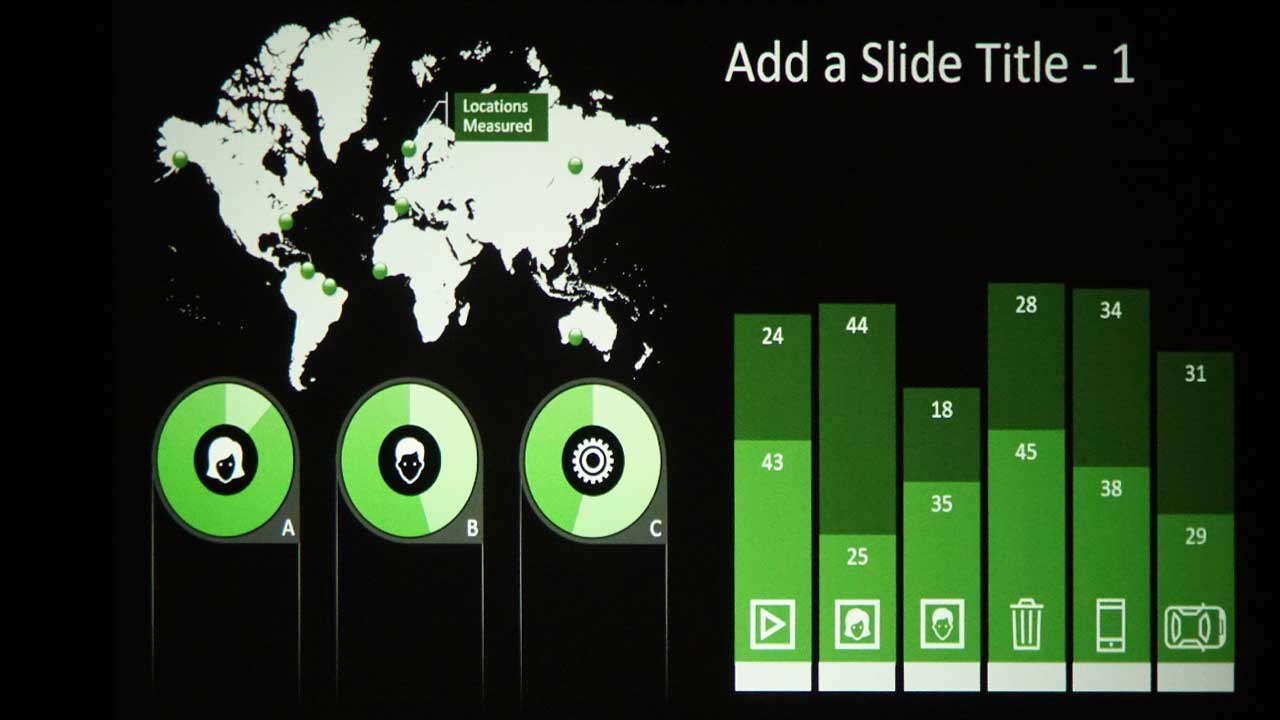Epson is a leader in the projection marketplace. Their current projector lineup includes several dozen models intended for commercial, education and consumer applications but Epson is always looking for ways to provide new solutions to their customers and further expand the projector market. One growth opportunity is digital signage for which the EV-100 designed. This projector was developed to fit the specific needs/desires of architects, retail designers and product marketers. For these customers, cosmetics matter as much as performance, flexibility and resolution.
While most laser projectors at the EV-100’s price point offer double the brightness, they are designed for classrooms and conference rooms. The EV-100 is the only laser projector under $3500 that offers power focus/zoom along with commercial features like edge blending. The EV-100 form factor combined with its feature set makes it a unicorn among projectors. While it is hard to classify, the most applicable classification I can make would be to call it a compact commercial Laser projector.
As a short comparison of the Epson vs. direct competition (other compact laser projectors) the Epson has:
- Unique form factor – the compact spotlight design easily blends into its surroundings
- Edge blending – combine multiple EV-100s to project a larger seamless image
- Power focus and zoom – easily adjust image size and clarity of the projector from a distance
- Epson Projector Content Manager – easily combine photo and videos with shape and color filters to make videos, logos and graphics more visually appealing
- Spotlight Mode – use the EV-100 to project a virtual spotlight onto an object.
There are laser projectors at this price point that offer more brightness and resolution but none of them would blend into a retail environment, museum or restaurant like the EV-100. If your goal is to create engaging visual signage or retail experiences and you don’t want a big bulky commercial projector hanging from the ceiling, the EV-100’s unique form factor makes it worthy of consideration.