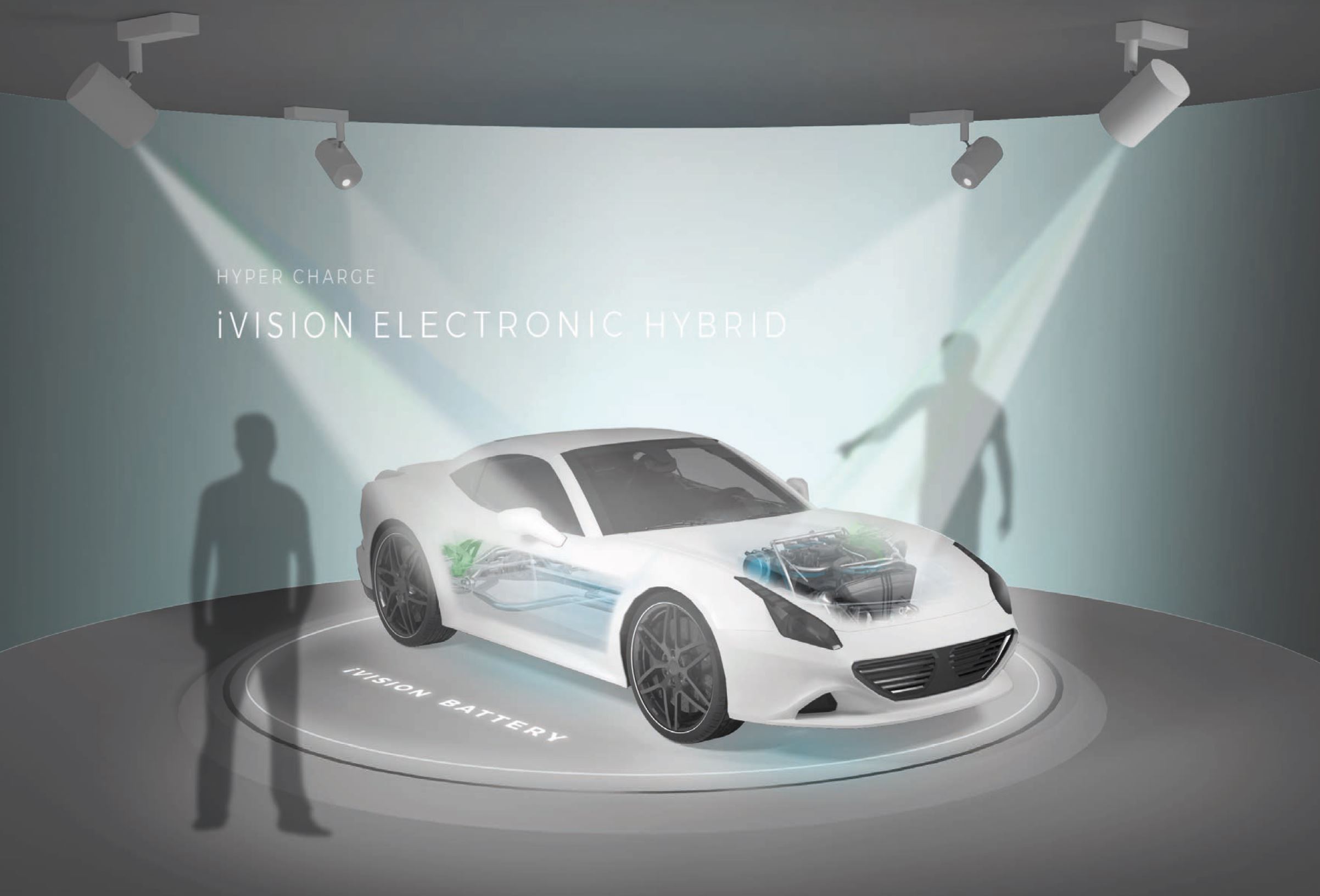Projection mapping is masking the image digitally to light up non-traditional, often three-dimensional objects. This is frequently used at concerts, museums and other digital signage applications. While there are powerful software-based projector mapping solutions, the EV-100 has basic geometric correction features which lets you correct image distortion caused by projecting an image onto a curved or right-angled screen.
If you need more light output or want to utilize multiple EV-100 projectors to display a larger or wider aspect image, the projector is equipped with several features to make that goal easier.
By utilizing Edge Blending, you can split an image over multiple projectors and display it as one large image while reducing the hard transition from one projector to another. Under the Blend Range menu’s sub-setting, you can fine-tune the blend’s starting position and the width of the blended area. You can use the projector's Black Level setting to make the difference even less noticeable. The result is an image that looks seamless, like it’s being displayed by a single projector.
A laser light engine offers a significant advantage over a bulb-based system in a long-term projector installation. If multiple lamp-based projectors are used, not only would the bulbs fail regularly, they will dim at different rates causing color and brightness shifts. You would need to replace all the bulbs each time one failed to ensure similar characteristics and some additional calibration would probably still be required to produce ideal picture quality. For Edge Blending application, laser projectors make for the ideal solution.
The images below show how several EV-100 projectors could be incorporated into a retail space, museum, restaurant to deliver a unique immersive experience. Multiple LightScene EV-100 projectors can be synchronized to provide some great visual effects especially when Edge Blending is combined with other features like Projector Mapping and Spotlight Mode.