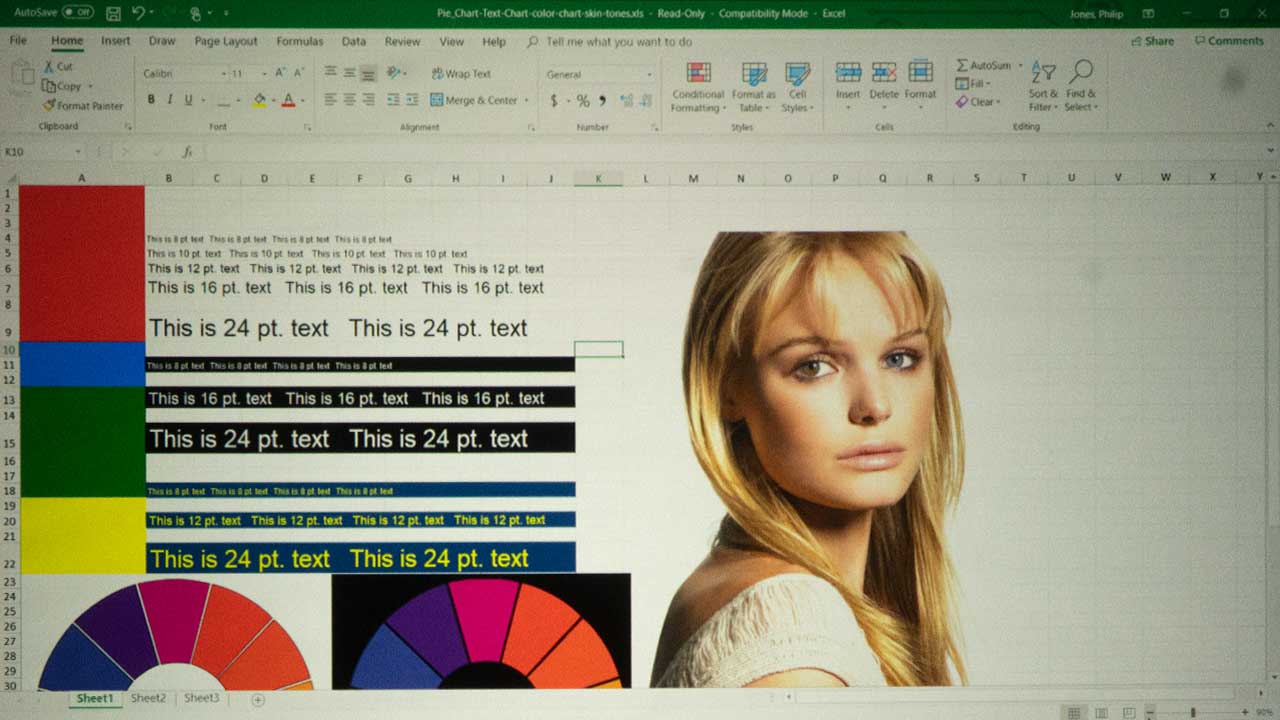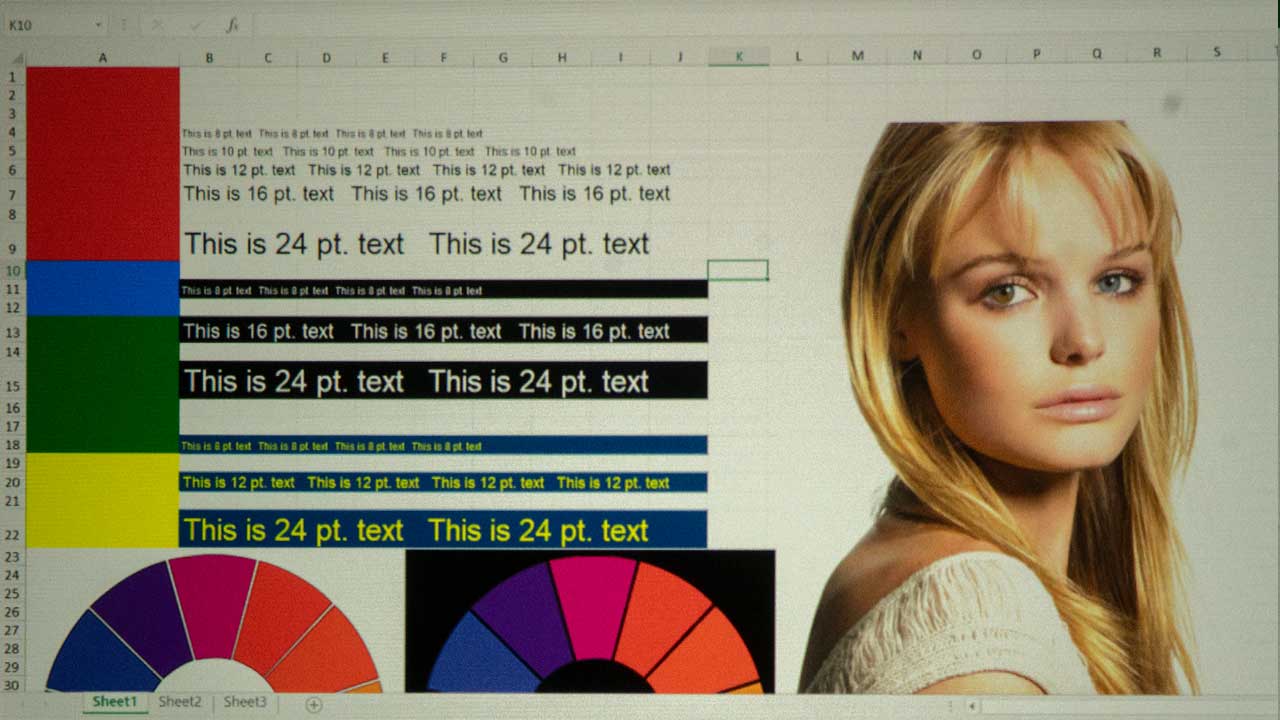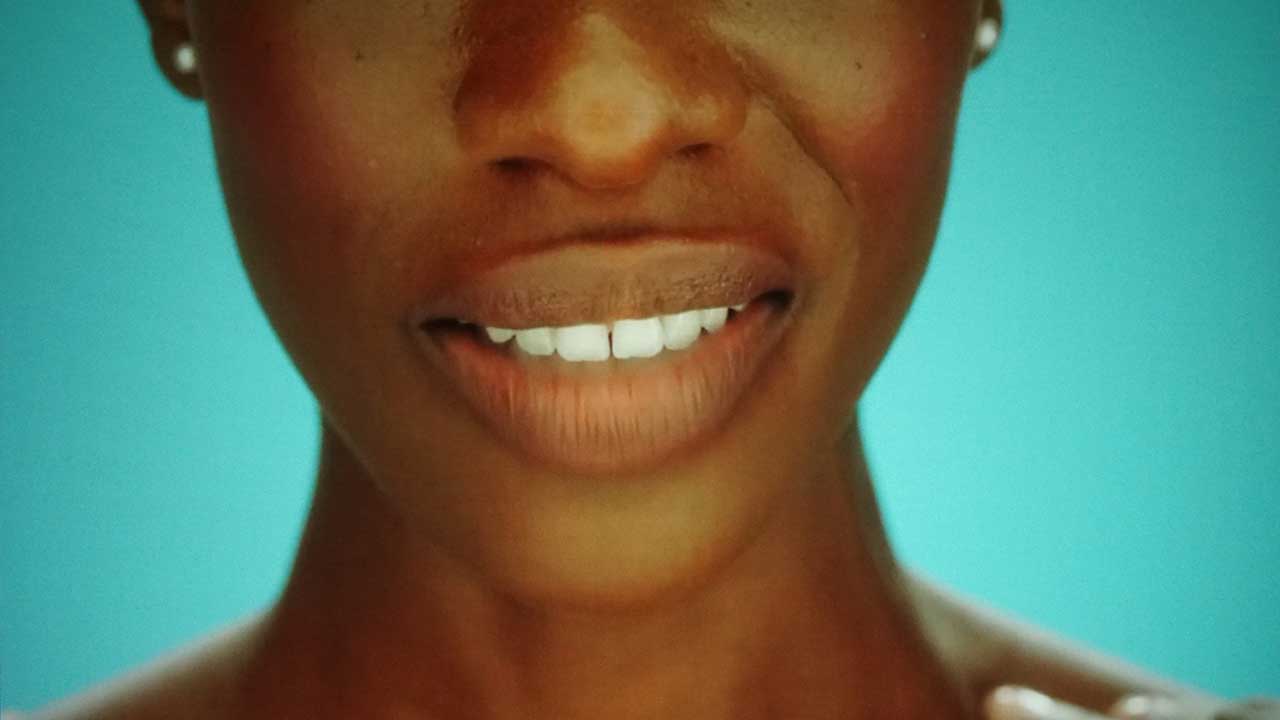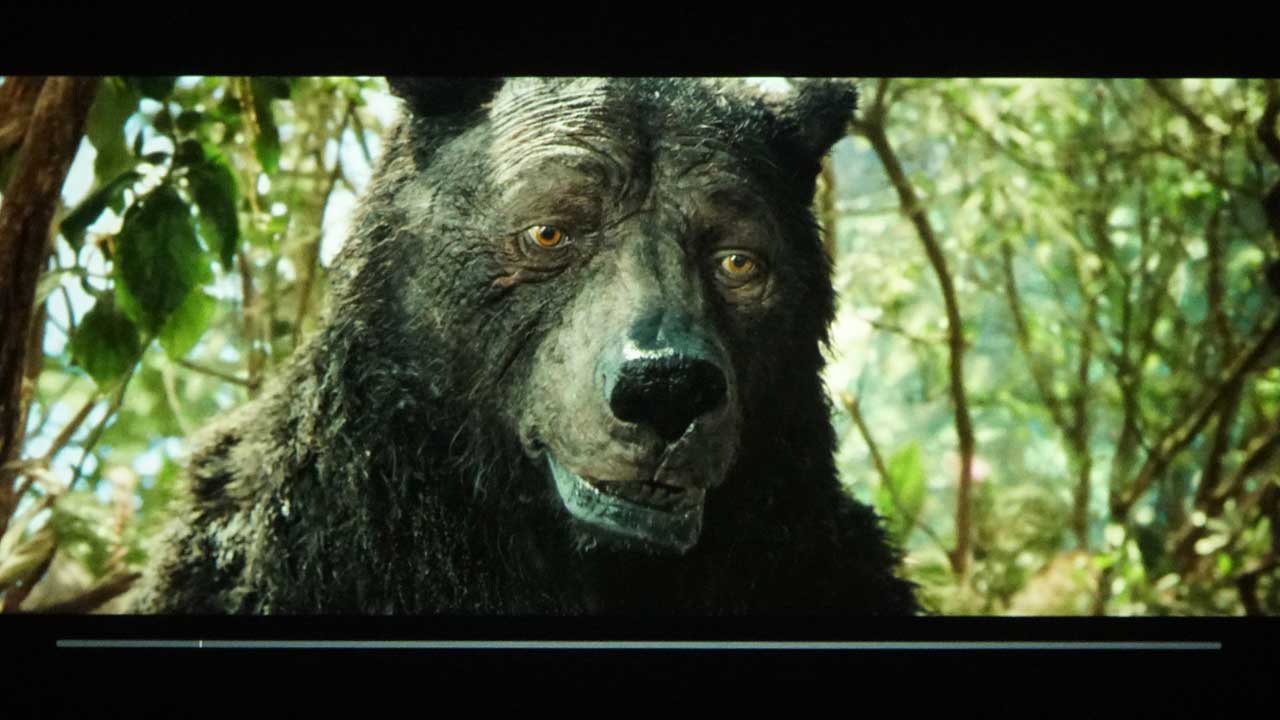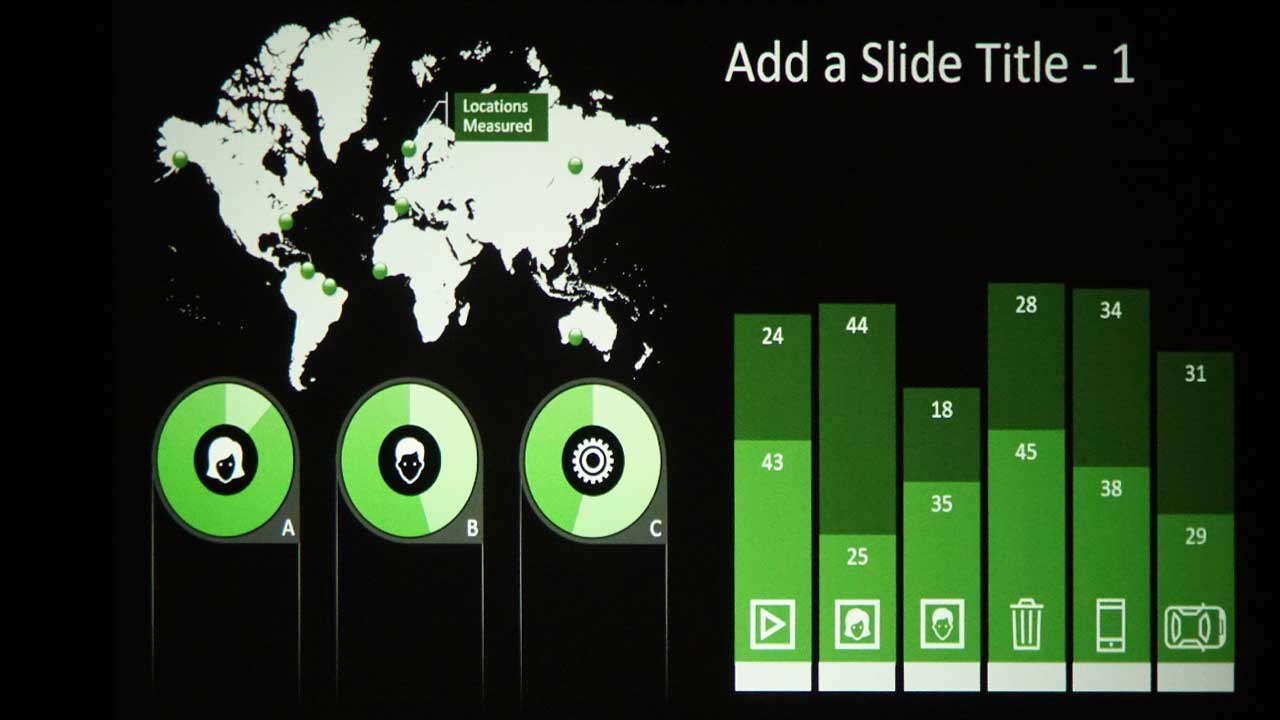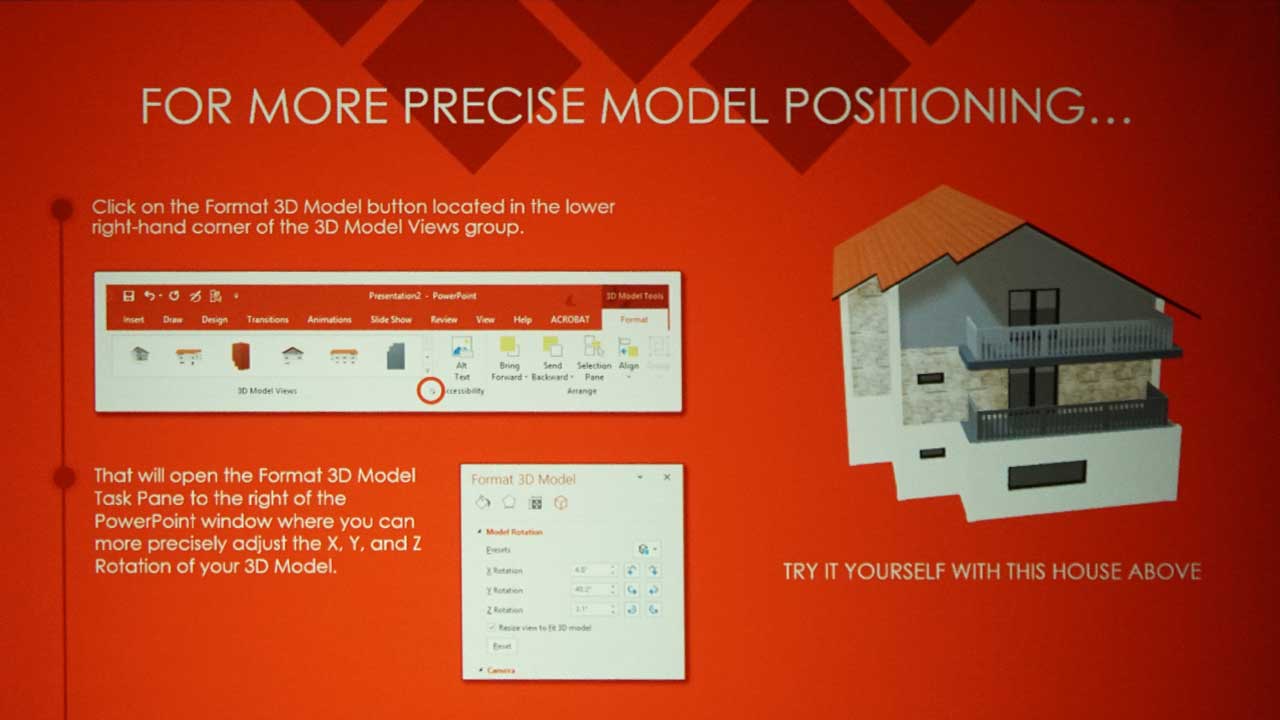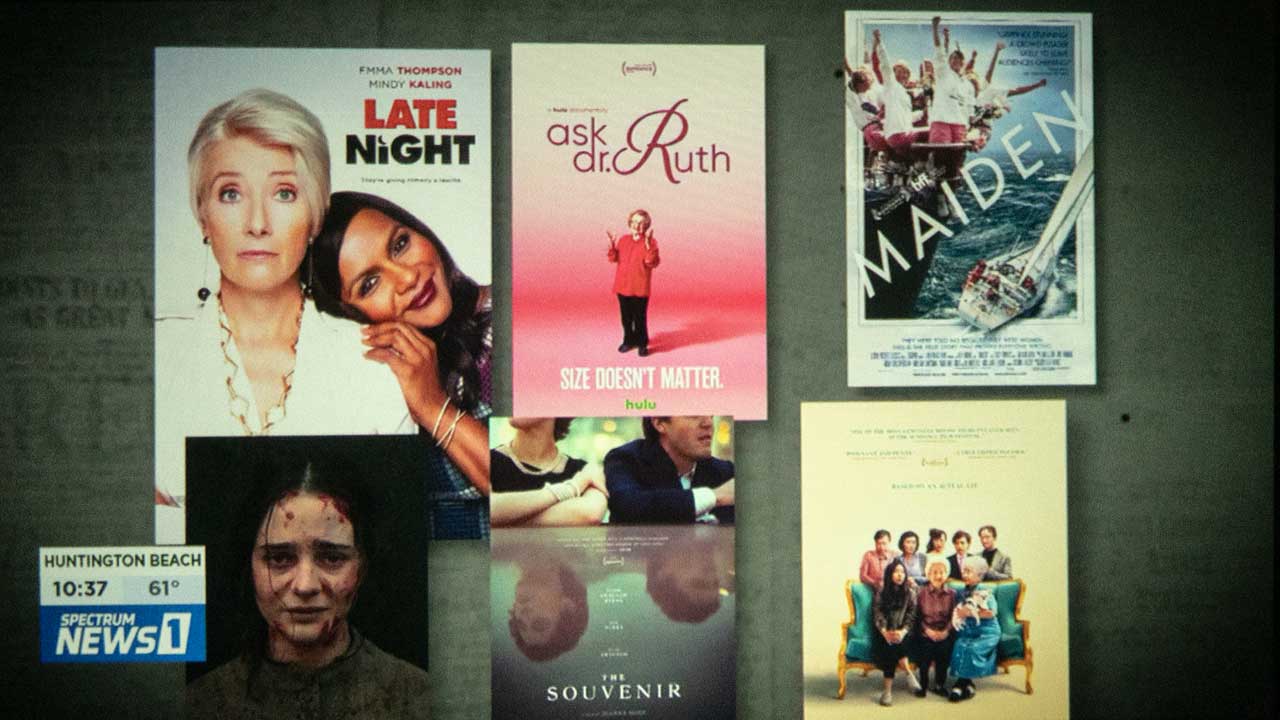The EV-100 has two preset color modes. For those who want to further fine tune the EV-100 color reproduction, there are additional color adjustments including color temperature and RGB balance (Gain, Offset).
- Dynamic Best for images projected in a bright room
- Normal Best for maintaining natural colors
While I am including sample photos, please be advised that it is difficult to truly evaluate color accuracy because some color information and details are always lost when photographing content that has been projected onto a screen. Like all our photos, they remain unadjusted for color, so they do not look as good as what the projector produced.
Looking at the images on the player above, the first are our test images of color pie charts and skin tones using the two preset color modes. Next two test images with the EV-100 set to Normal color mode and light laser source brightness level set to Normal.
The EV-100 projector was specifically designed to display motion graphics in commercial applications so it normally wouldn't be used to view a full length feature film or TV show. With this in mind, I did take the time to view several video and movie clips on the EV-100 and its overall picture quality is very good.
As usual Dynamic which is the brightest picture mode is also the least color accurate but switching the EV-100 to Normal color mode and making a quick adjustment to color temperature resulted in natural looking skin tones. Epson’s 3LCD technology ensured that the projector delivers just as many lumens for your whites as it does for colors to produce vivid colors while still maintaining maximum brightness.