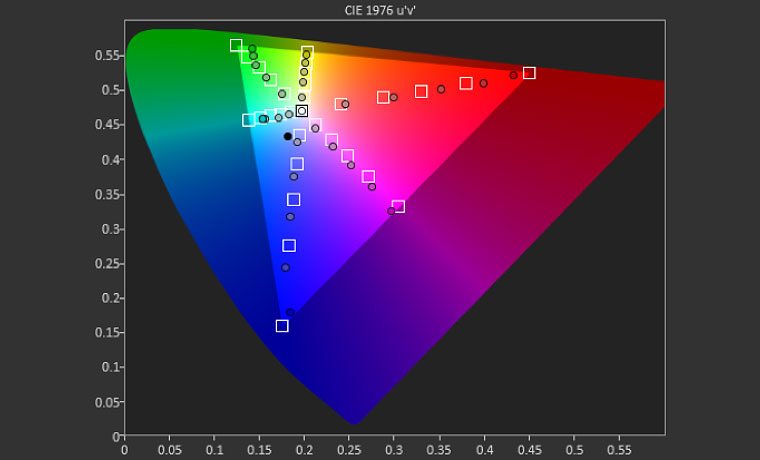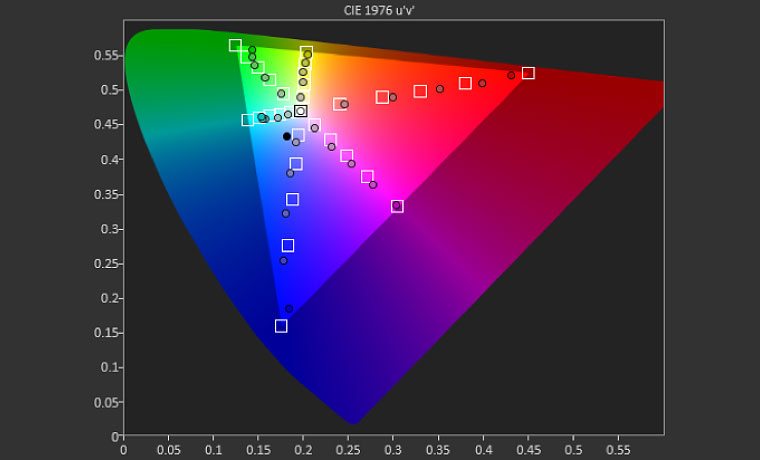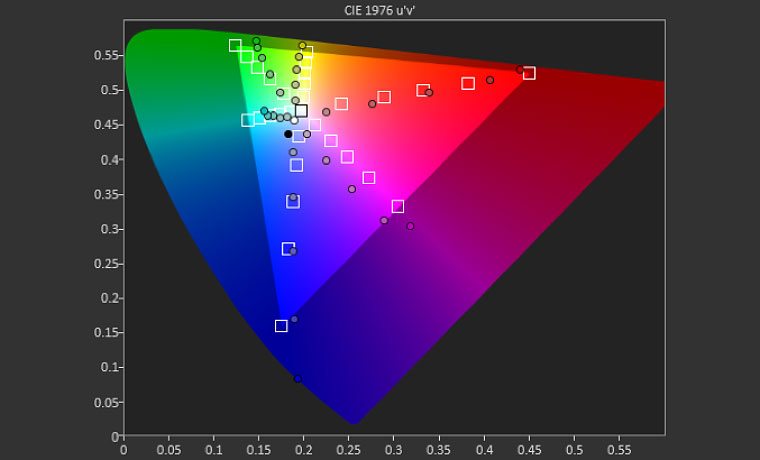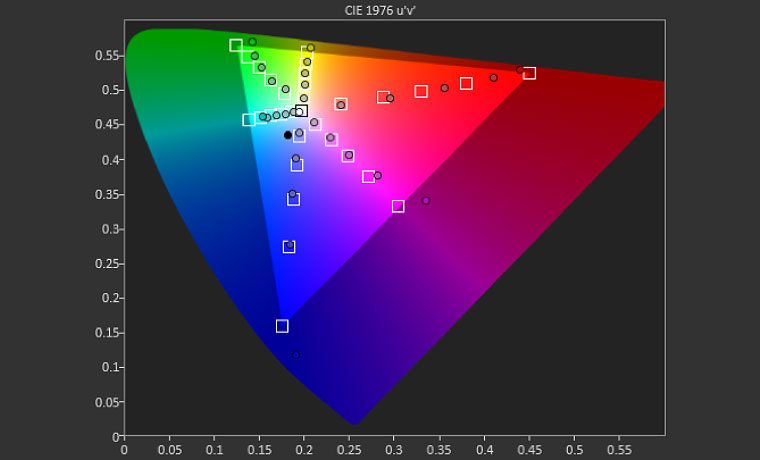Epson Home Cinema LS100 Laser Projector Review – Calibration Settings: Calibration Presets Notes, Best Mode Calibration, Brightest Mode Calibration
- Epson Home Cinema LS100 Laser Projector Review
- Epson Home Cinema LS100 Projector - Special Features
- Epson LS100 Hardware Tour
- Epson Home Cinema LS100 Laser Projector Review - Picture Quality
- Epson Home Cinema LS100 Laser Projector Review - Picture Quality 2
- Epson Home Cinema LS100 Laser Projector Review – Calibration Settings
- Epson Home Cinema LS100 Laser Projector Review – Advanced Calibration
- Epson Home Cinema LS100 Laser Projector - Summary
- Epson Home Cinema LS100 Laser Projector Review – Performance
- Epson LS100 Projector Summary, page 2
- Epson Home Cinema LS100 Projector Review - Specifications