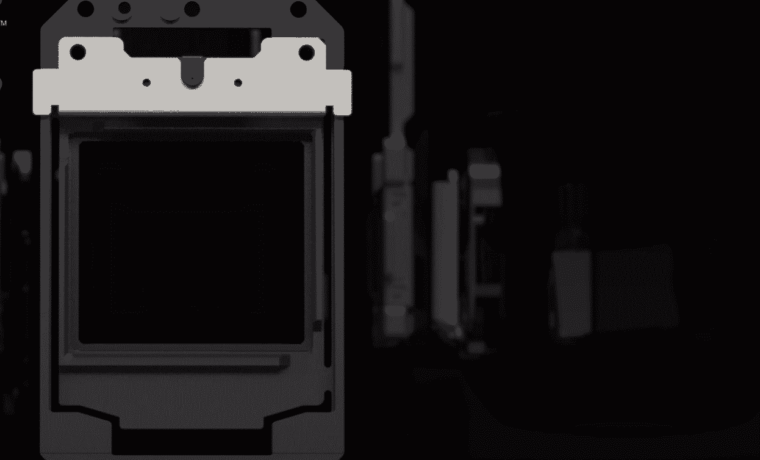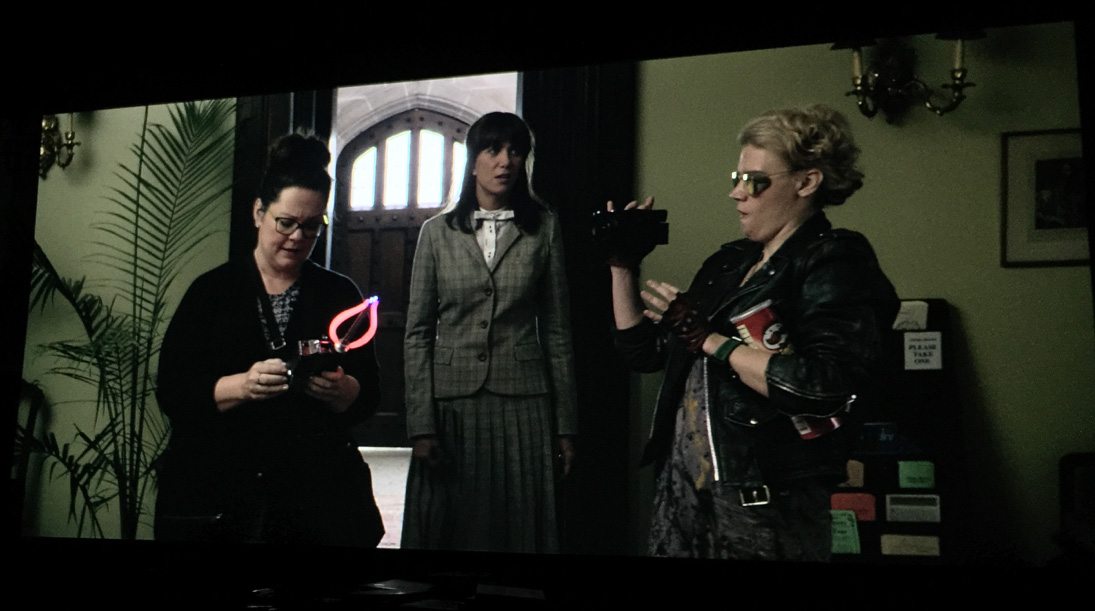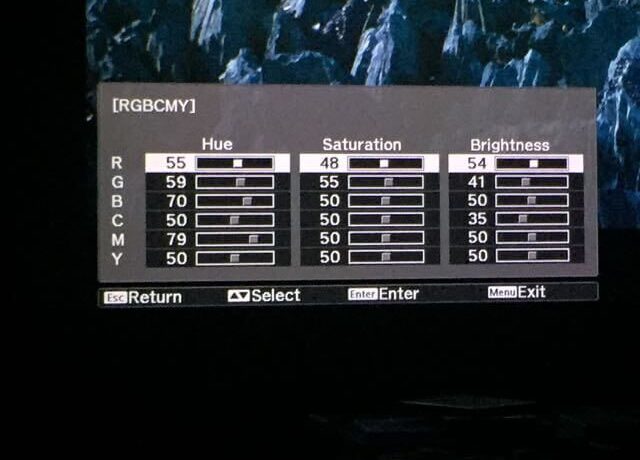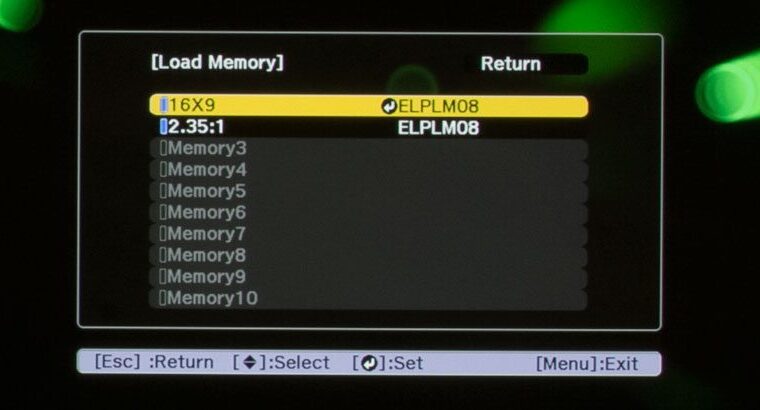Everyone supports HDR10, so this is the primary HDR standard that most people are talking about today. It is the same one used on BluRay UHD discs, and is found in uses elsewhere.
For broadcast, and I believe most streaming, a second “software” based HDR called HLG, or Hybrid Log Gamma, is utilized. So far, the Netflix movies etc. that I have watched have all lacked HDR, but I expect to see a shift over the next couple of years – likely sooner than later. With projectors, at least, it’s only been about a year since anyone has supported HLG. I assume Netflix, Prime and others will want a decent installed base of “TVs” that can handle it.
The third method is DolbyVision, which is hardware based. You will find that in X-Boxes, but few (I think) consumer TVs at this time.
The older 5040UB which launched pretty much with the advent of 4K HDR on Blu-ray UHD disc, has had 3 firmware updates, each focused on improving HDR. That third one was particularly effective. The tendency of 1st gen HDR projectors has definitely been dark or dim HDR content. By Epson's 3rd iteration it was looking very good, with me adding only a slight amount of extra brightness to the lower end, via gamma (EOTF) settings.
The photo player above only has two images - comparing similar frames from Ghostbusters (2016). We took the 5040UB's image with the original firmware - very dark. The third version of the 5040UB's firmware update for HDR puts it a lot closer to the current 5050UB than the original version on the 5040UB, but there is still a nice improvement going to the 5050UB, which has me very excited (I'm doing a lot of watching, having logged over 2600 hours on the Epson HC5040UB I have here as my "reference."
In other words: The Home Cinema 5050UB,, starts out already better than even the last 5040UB update.
The dim is gone, thanks to some auto tone mapping. You still have a manual control (from 0-15 - default is 8. I like 7 or 8, on my 1.3 gain 124" screen. By comparison, when chatting with Scott G, he's got a huge - 160" diagonal screen with only 1.0 gain. That means he needs over twice the brightness hitting his screen for it to seem as bright as my setup. Scott reports he's working with settings of 2 or 3. (He may also like it a little brighter in the mid-range). You will set yours for what you like the best. Remember that the more mid-range brightness we adjust into the image, the less "HDR" it is. That means there's a legit trade-off where you don't want to go brighter in the mid-range (and lower ranges), because you want more "pop" to the picture - more wow - the stuff HDR promises.