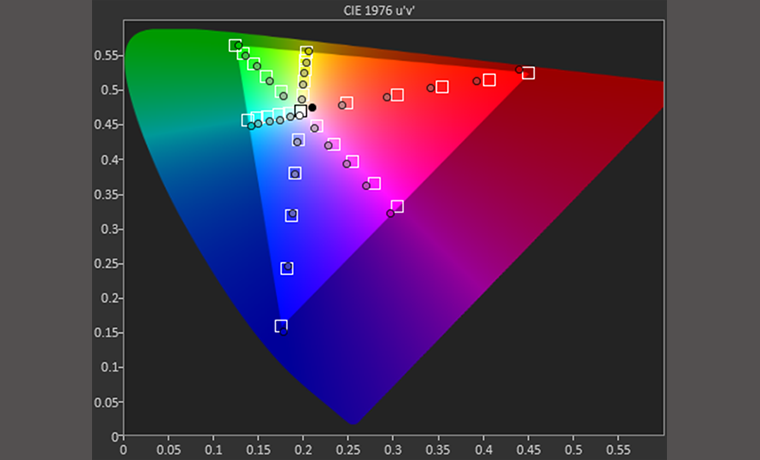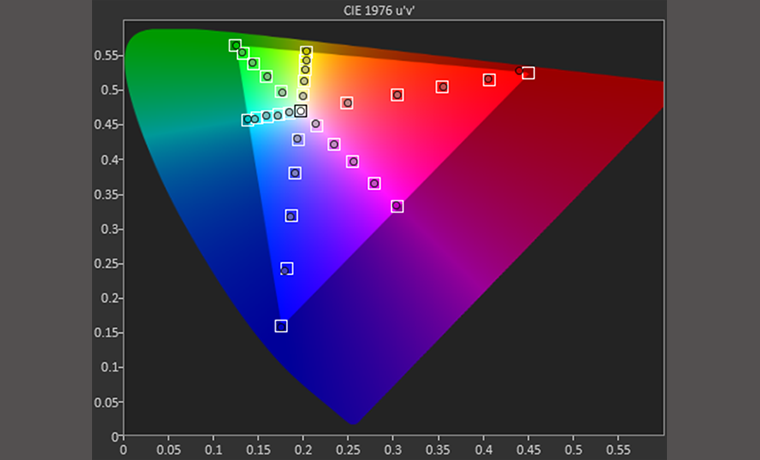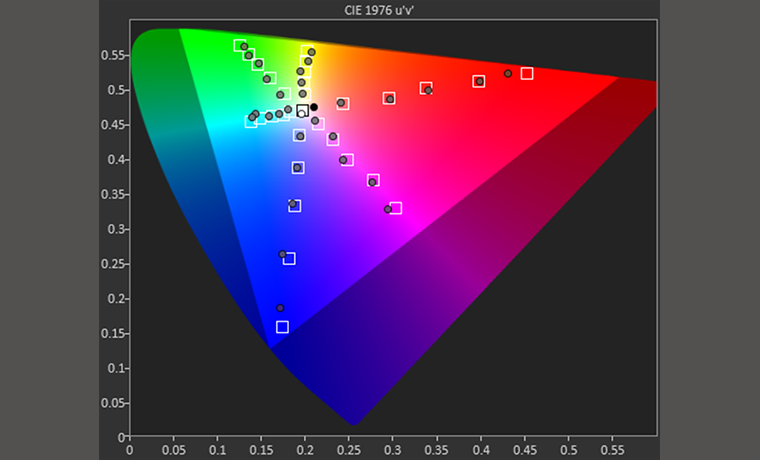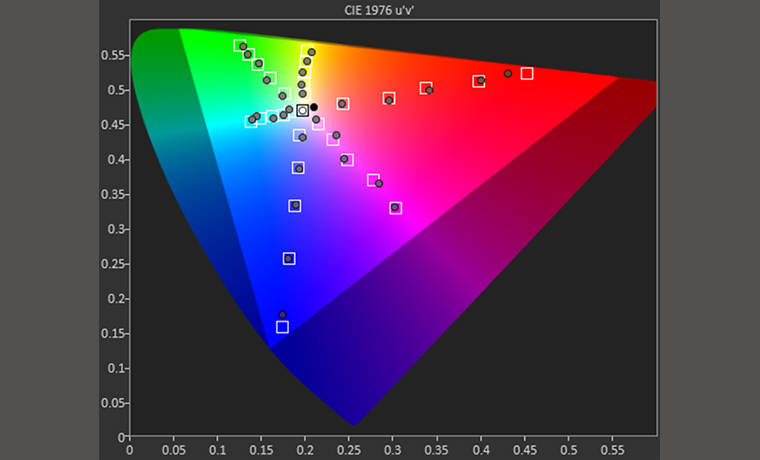Epson Home Cinema 5050UB 4K Capable Home Theater Projector Review – Advanced Calibration: CMS Calibration, Calibration Charts
- Epson Home Cinema 5050UB Review - An Extremely 4K Capable Home Theater Projector
- Epson Home Cinema 5050UB 4K Capable Home Theater Projector Review – Special Features
- Epson Home Cinema 5050UB 4K Capable Home Theater Projector Review- Special Features 2
- Epson Home Cinema 5050UB 4K Home Theater Projector Review – Hardware 1
- Epson Home Cinema 5050UB Projector Review – Hardware 2
- Epson Home Cinema 5050UB 4K Capable Projector Review- Picture Quality 1
- Epson Home Cinema 5050UB 4K Capable Home Theater Projector Review- Picture Quality 2
- Epson Home Cinema 5050UB Review - Performance: Brightness, Sharpness
- Epson Home Cinema 5050UB 4K Capable Home Theater Projector Review - Summary
- Epson Home Cinema 5050UB 4K Capable Home Theater Projector Review- Calibration Settings
- Epson Home Cinema 5050UB 4K Capable Home Theater Projector Review- Advanced Calibration
- Epson Home Cinema 5050UB - 4K Capable Home Theater Projector Review - Specifications