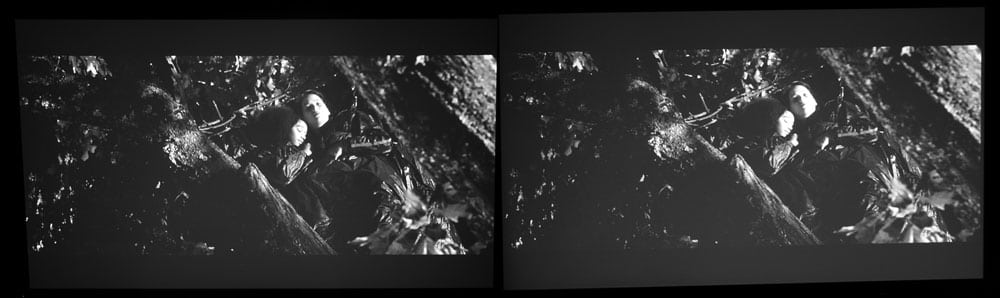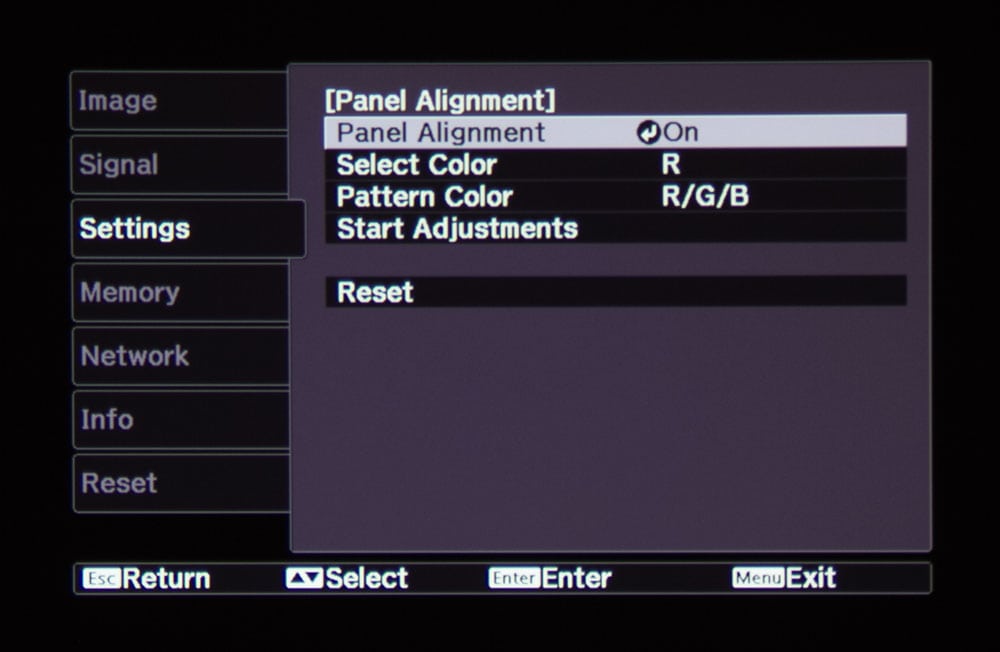Dynamic Iris and Black Levels
To lower black levels, the Home Cinema 3500 has a dynamic iris that closes down on darker scenes, essentially taking blacks that would come out medium dark gray, and make them darker.
This is pretty standard stuff for most home theater projectors and most over $1500 home entertainment projectors. 3LCD technology doesn't have as good a native contrast as, say DLP, so the need for a dynamic iris is greater.
Epson is sporting the highest contrast claims of any of their under $2000 projectors (except for the Pro Cinema 4030, which is $2499, but comes with enough extra goodies (3D glasses, spare lamp, ceiling mount) as to net out to around $2000).
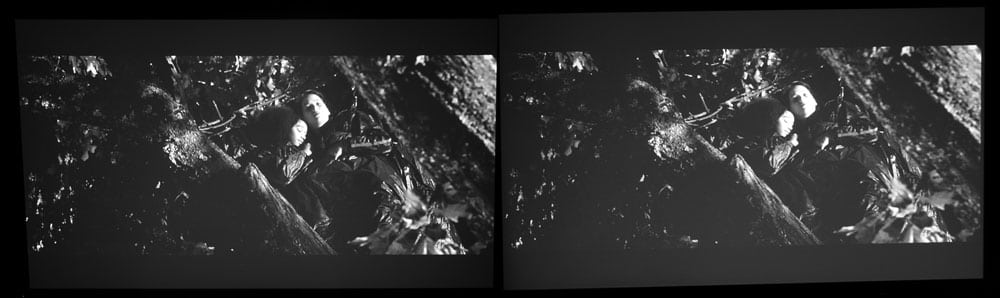 Click Image to Enlarge
Click Image to EnlargeWhile still no match for the Epson UB series (5030UB for example) when it comes to blacks (the Epson UB's are the best at blacks under $4000), the improvement over the older HC3020 is real.
More to the point, I did some side by side comparisons with BenQ's HT1075 (and we can assume their HT1080ST performs the same), and found that the Epson has the advantage on very dark scenes where you need the best black performance.
It's nice that this Epson beats those lower cost DLP projectors that lack a true dynamic iris. Of course even better blacks would be huge, but that's why Epson has those not drastically more expensive projectors - the Pro Cinema 4030, and the Home Cinema 5030UB, whose black levels are outstanding for the bucks.
BTW, one limiting aspect in terms of darker blacks is the Home Cinema's curse of massive brightness. Considering 500 lumens is more than enough brightness for a 100" screen in a dedicated theater, and that even in Eco mode, a calibrated HC3500 still manages to output more than 1000 lumens, you get a very bright (not too bright) image, and with that, brighter blacks than if this projector only output the basic 500 lumens needed.
Eco-Modes
Depending on the Preset mode you have selected (such as Dynamic, Natural...) the Epson serves up three different brightness choices: High, Medium, or Eco.
Since the Home Cinema 3500 is so bright, It's up to you, to balance brightness with fan noise. Most people, most of the time won't need the Epson's full 2500 claimed lumens (we measured a max of 2900), which allows you to, for example, drop down from High to Medium. That significantly quiets the projector yet drops brightness just a fraction more than 10%, which is a barely noticeable amount. I suspect most folks will use Medium, rather than High setting, and a lot of folks will be able to use the Eco setting which still only drops brightness about 30%.
You can see in the photos in this player, a direct comparison of brightness of the three lamp modes. The menu is bottom center. The drop in brightness from High to Medium is slight. From Medium to Eco is a bigger drop but still modest.
Even in Eco mode, the HC3500 in Natural mode, after calibration still manages over 1500 lumens, which is still "light cannon" bright.
Note that using the lower brightness settings also extends lamp life. Epson doesn't quote an expected life for Medium, but full power (High) they rate at 3500 hours, and Eco at 5000. Obviously using an intermediate mode should result in lamp life somewhere in between, so probably at least 4000 hours on average.
LCD Panel Alignment
Epson offers a Panel Alignment feature that digitally compensates for the expected (and hopefully) minor mis-alignment of the three panels. All the projector technologies are normally 3 panel (or chip) except for those single chip DLP projectors, so all but DLP can use a panel alignment function.
With the HC3500 you put up a grid, and then adjust red and blue relative to green both horizontally and vertically. The 3500 doesn't go as far, with corner, and anywhere in the grid alignment, but the whole screen alignment takes only a minute or three to accomplish.
Having panel alignment -and using it, is a plus that many under $2000 projectors lack.
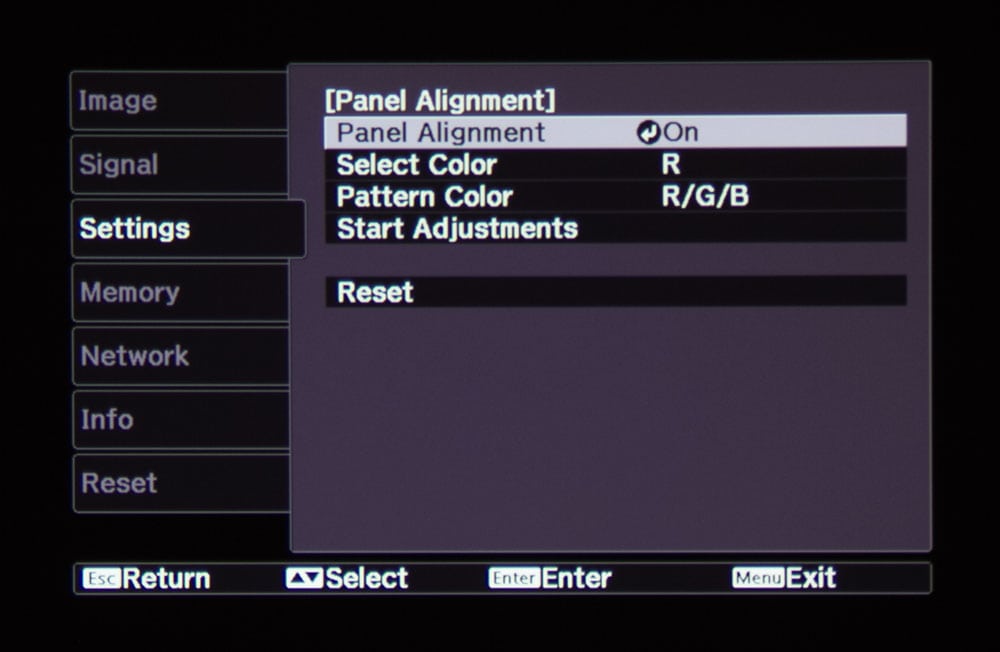 Click Image to Enlarge
Click Image to Enlarge3D Performance
The Home Cinema 3500 is especially strong when it comes to 3D performance. I've invested a number of hours, culminating in watching a good chunk of Men In Black 3 in 3D last evening.
The Epson does exhibit minor crosstalk, a problem that tends to affect most projectors except for single chip DLP projectors. There are several trade-offs though.
Perhaps the best thing about the 3D of the Home Cinema 3500 is the sheer brightness. In watching a movie filling my entire 124" 2.35:1 screen, the picture was - get this - bright!
![]() Click Image to Enlarge
Click Image to EnlargeNow regular readers know that I've never described a home projector projector as being actually BRIGHT, at that size in 3D. More typically, I'll describe some of the brighter projectors as being "reasonably bright" at 100" diagonal.
At 100" diagonal, it's truly bright in Dynamic 3D and it's even "reasonably bright" in 3D Cinema!
You may not be big on 3D, but if you plan to watch some, the HC3500 has the sheer power to literally dazzle you, something no competitor I can think of, can match.
It also helps that generally 3LCD projectors with multiple "glasses" modes with differing brightness, manage in those brighter settings to be inherently brighter in 3D than DLP projectors with the same measured brightness. The brightest glasses mode has more crosstalk, but if it is brightness you crave, it sure will.
Count 3D performance as a major strength of the HC3500.
HC3500 as a Gaming Projector
Pretty good! That is, this Epson is faster than most of the Epson projectors we've reviewed in the last 2-3 years. It's times are as fast as the HC2000/HC2030, maybe a little faster, and definitely one step faster than the 5030UB and other more expensive Epsons.
Here's the story. Using the usual internet based timer, we hooked up the HC3500 to my MacBook Pro. I start the timer and take photos showing both displays. Typically the number displayed on the projector is lower than on the computer, indicating some delay. If they are the same, then the projector has no input lag, relative to the computer system used. The MacBook Pro isn't the fastest thing out there, but works for our purposes of comparing projectors.
I took approximately 20 photos. All but three of them recorded input lag of 32 to 34 ms - that's pretty good.
Two produced input lag of 17ms - that's even better, and should be considered excellent.
The two images here show a 34ms lag, and one of the 17 ms lag photos.
One time there was a lag of 51ms. I'm not sure why most were in that 32-34 range but we'll use that as the official time. At least there were twice as many faster times as slower ones. For comparison, the Epson 5030UB - considered just barely fast enough for serious gamers clocks in consistently around 50-51 ms. (Anything around 50ms is about as slow as you would want if you are a hard core gamer.
While faster is always better think this way. 33ms is 1 frame lag in a game running at 30fps. 500ms is the time they tell us, it takes the average driver to get from the accelerator to the brake in an emergency - that is - 15 times as long.
I do believe virtually all hard core gamers will find this projector suitable, even if a few complain they'd like faster. Consider a web search says a typical "blink of an eye" takes 300 - 400 ms, and the fastest eye blinks are around 100 ms.
No Wireless HD for this Epson...but
Yes that's a strange section title, but it's true. If you want a projector with wireless HDMI capabilities, the HC3500 isn't your ticket.
But, the Home Cinema 3600e would be your choice. The HC3600e is $300 more, so officially, it's $1999. The addition of Wireless HD is the only real difference between the two projectors.
The "receiver" side of WirelessHD is built into the HC3600e. You also get a transceiver to put by all your sources. Plug them in, even digital audio separate from HDMI, and it's transmitted to the HC3600e.
If you are planning an installation - a neat one, normally that means running wires through walls. With WirelessHD, you only need to find power for your projector, not cabling from the other side of the room. That can save far, far more than $300 in installation costs (not to mention expensive HDMI cable costs).
Note that you can find 3rd party Wireless HD and other wireless HDMI solutions from about $200 to over $300, but, unlike most of those, the Epson's transceiver doesn't assume you have an AV receiver to handle all the switching. I'm currently reviewing a DVDO Air 3C Pro wireless. It has a single HDMI, not 5 like the Epson's. In other words, Epson not only offers a wireless HDMI solution for the H3600e but it's a particularly thorough solution, better than most stand alone alternatives.