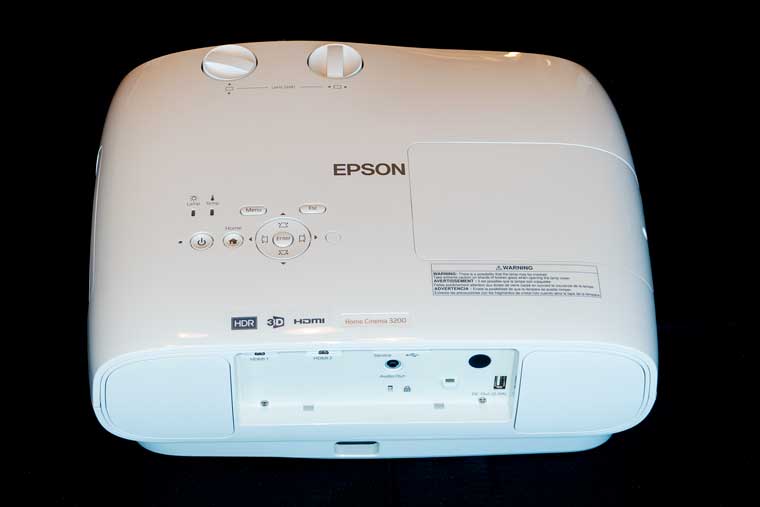Epson HC3200 Projector Review – Hardware: Overview, Control Panel, Inputs and Connectors, Lens Throw & Shift
- Epson Home Cinema 3200 Home Theater Projector Review
- Epson Home Cinema 3200 Home Theater Projector Review - Special Features
- Epson Home Cinema 3200 Home Theater Projector Review - Hardware
- Epson Home Cinema 3200 Home Theater Projector Review - Hardware 2
- Epson Home Cinema 3200 Home Theater Projector Review - Picture Quality
- Epson Home Cinema 3200 Home Theater Projector Review - Picture Quality 2
- Epson Home Cinema 3200 Home Theater Projector Review - Performance
- Epson Home Cinema 3200 Home Theater Projector Review - Calibration
- Epson Home Cinema 3200 Home Theater Projector Review - Advanced Calibration
- Epson Home Cinema 3200 Home Theater Projector Review - Summary
- Epson Home Cinema 3200 Home Theater Projector Review - Specifications