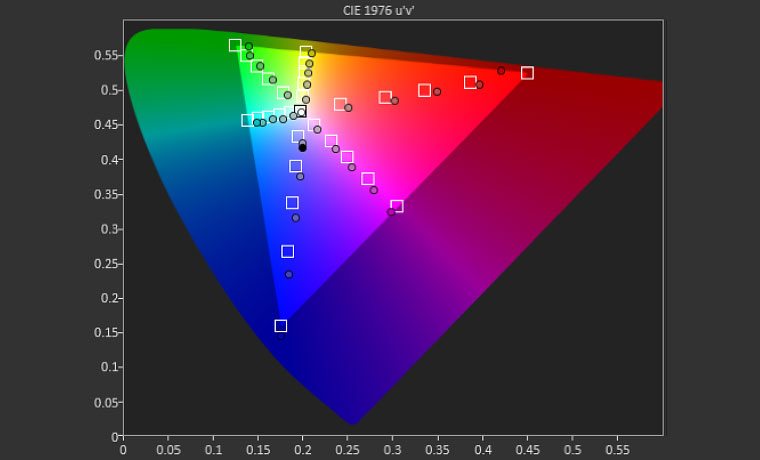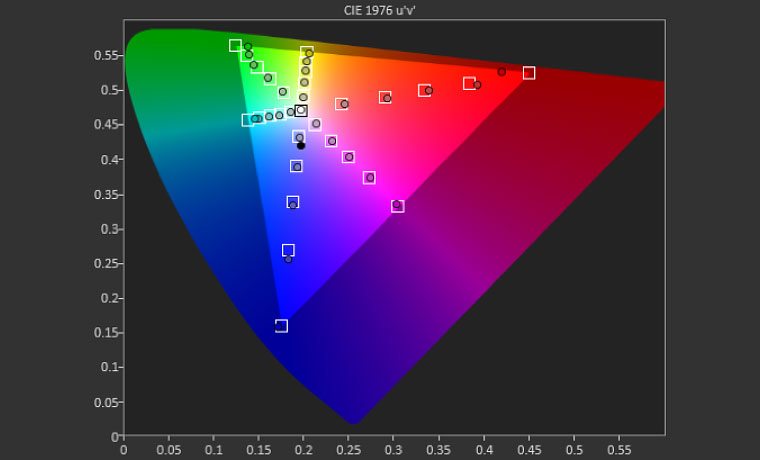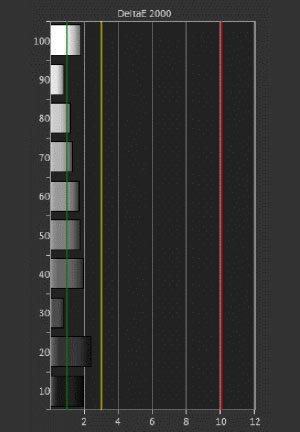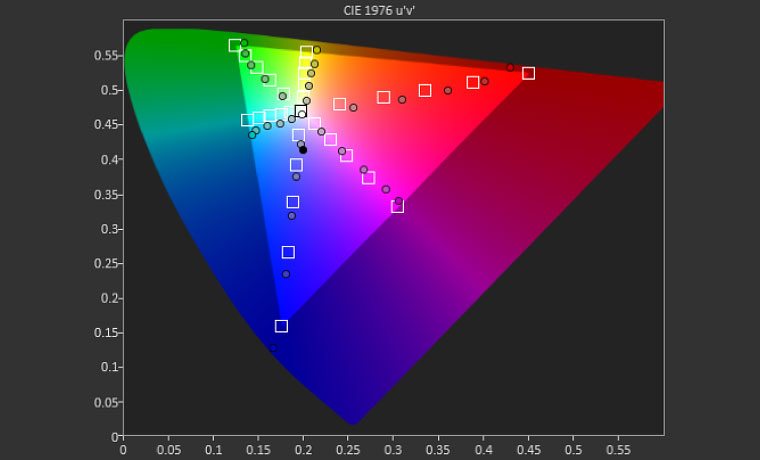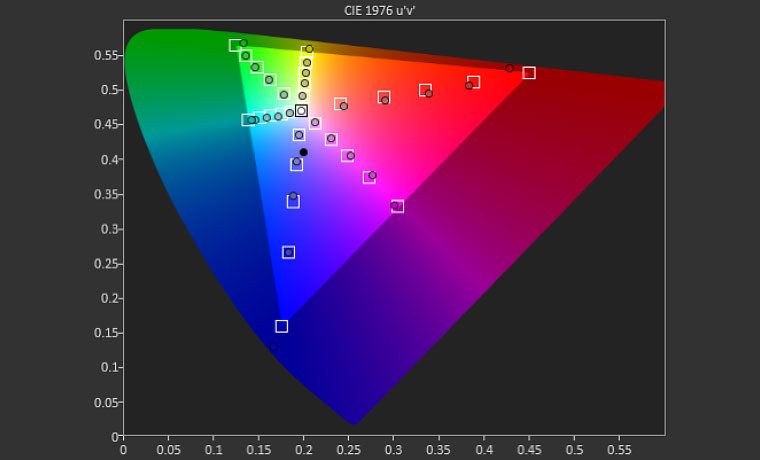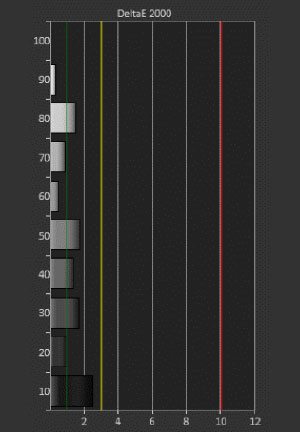Epson Home Cinema 2100 and 2150 Projector Review – Advanced Calibration: CMS Calibration, Calibration Charts
- Epson Home Cinema 2100 and 2150 Home Entertainment Projector Review
- Epson Home Cinema 2100 and 2150 Projector Review – Special Features
- Epson Home Cinema 2100 and 2150 Projector Review – Hardware
- Epson Home Cinema 2100 and 2150 Projector Review – Hardware 2
- Epson Home Cinema 2100 and 2150 Projector Review – Picture Quality
- Epson Home Cinema 2100 and 2150 Projector Review – Performance
- Epson Home Cinema 2100 and 2150 Projector Review – Advanced Calibration
- Epson Home Cinema 2100 and 2150 Projector Review – Calibration
- Epson Home Cinema 2100 and 2150 Projector Review – Summary
- Epson Home Cinema 2100 and 2150 Projector Review - Specifications