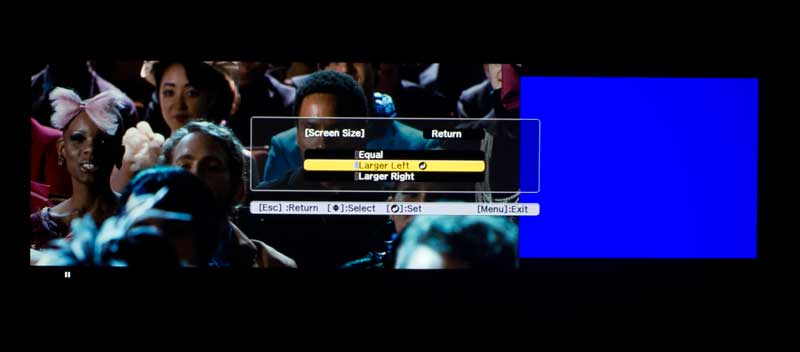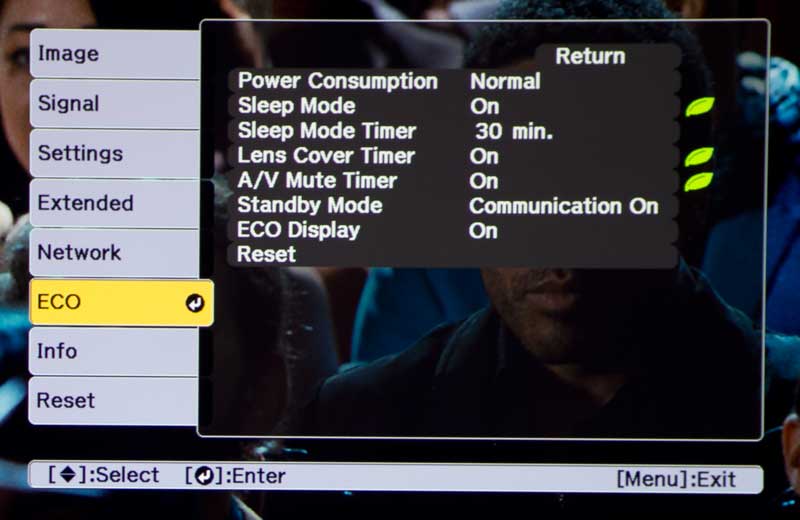HOME CINEMA 1440 PROJECTOR - SPECIAL FEATURES: MHL, Quick Setup, Gaming, Split Screen Projection, Big Audio, No 3D, Warranty and Support, Eco Features, Networking with Crestron RoomView
HC1440: MHL on HDMI 1
The HC1440 offers two HDMI ports, and notably, the first one is MHL compatible. MHL is basically "mobile hdmi" and among other things it provides the needed low voltage power to power streaming sticks like Roku or Amazon Fire. (Apple TV has its own power source, works with any HDMI.)
MHL is definitely a "hot" feature these days for home projectors and LCDTVs. By comparison, it's mostly just starting to get popular on mainstream business and education projectors, primarily because streaming sticks are not widely used for those applications.
In the image here, you can see the main menu from my Roku stick.
Speaking of streaming, while I consider it a viable way to watch good content, streaming content is generally the most compressed, and therefore typically slightly lower quality than say HDTV over satellite or cable, and no match for Blu-ray disc. Still...not everything you watch needs to be near perfect to enjoy it.
HC1440 Projector: Quick Setup
Epson has long been busy making their business portable projectors easy to set up quickly, and more recently has been putting some of those features on their home projectors. The Home Cinema 1440 is a good example of implementing a very fast setup.
First of all, there's the 1.6:1 zoom lens, providing a lot of flexibility as to how far the projector needs to be from your screen or viewing area.
Although the HC1440 does not offer lens shift, it does have extensive keystone correction adjustments (from remote or control panel), but there's more. There's Epson's Quick Corner, which simply let's you tell the projector where each of the four corners of the image should be, and it handles the rest.

Easy setup features such as Focus Help and Screen Fit located behind the lens controls
That's not all, there's Focus Help as well. A second or two after hitting the Focus help button on the top of the projector, two circles show up. Adjusting the focus ring until the two circles overlap focuses the projector. Note, that will get you very close, but there is some "play" in the focus ring even after the circles are aligned, so you can achieve even tighter focus by adjusting the last few percent manually.
Another control in the Epson suite of quick setup tools is the Screen Fit control. Press that button on the projector and a yellow outline appears. You simply adjust the zoom or placement so that the yellow box/lines are larger and beyond the screen area. Once you have that, the Epson steps you through the rest.
And let's not forget Epson's interactive help button on the control panel, which brings up a number of questions of potential issues, such as whether the colors are wrong, and then once a question is selected, takes the user to the menu that should correct the problem.
All considered, Epson makes things pretty easy, especially for folks who aren't mounting the projector permanently, but constantly setting it up and taking it down, even in different locations.
Home Cinema 1440 Input Lag Results for Gaming
Using my Leo Bodnar device, I found the HC1440 to measure right around 57ms. That was with the projector set to Fast, rather than Fine image processing. If you are looking to minimize lag, you'll want to remember to use this mode. Lag was at least 50% longer with Fine mode engaged, and sometimes a good deal slower. Fine generally is what you want for projector activities other than gaming.
Split Screen - Side by Side Viewing
The good news: This Epson's side by side feature allows you to view two sources at once. You can determine if you want them the same size - "side-by-side", or one larger than the other. You can even select which accompanying audio to use.
There is a limitation though. Not all sources can be used together, but most notably - and very common on other projectors as well with PIP picture in picture, and other variations - you can't use both HDMI inputs for the two sides, or two computers But you can use a computer input and an HDMI. This isn't surprising (very common really), as the two HDMI are really mostly one circuit for both, with HDMI 1 and 2 really being a switch. (OK, now you are wondering how can they be the same circuit if only HDMI1 supports MHL. Logical answer: Because the HDMI circuitry is probably is the same but Epson is providing voltage to HDMI1 for MHL accessories to meet the MHL requirement.)
The point is, if you want to put up two sources simultaneously, as long as they aren't the same, (HDMI 1, and 2, for example), it works! Cool feature for those that use it.
Big Audio
If you are moving this projector around - say to backyard movie party, or football game, or if you just set it up temporarily in a typical room, or just don't have a separate sound system, know that the Home Cinema 1440 projector has a 16 watt mono speaker system built in. That's pretty darn hefty for any projector.
OK, you won't get wall rattling bass, or extremely high frequencies, but you will have an impressive volume of sound to accompany even action flicks. Overall sound quality is respectable, which is about as "nice" a term as I'll ever use for sound coming out of a projector. The sound from this Epson will do in a pinch, but you really want to have a nice surround sound system including, probably a sub-woofer, for serious bass.
3D - Not with this projector
Since the large majority of projectors geared for home use do have 3D as a standard feature - either providing, or requiring only that you buy some 3D glasses, I feel that many folks assume that projectors will have 3D, so it's important to mention when one doesn't.
Certainly it can't hurt to have 3D, the costs of adding to a projector are probably fairly minimal, but Epson would probably argue that they have more than a half dozen other projectors +/- $500 of this one that do have 3D. Still, since this is a "brute force" projector suitable for "family" rooms rather than "man caves," and since a lot of kids movies are available in 3D, it would have nice if the HC1440 did have 3D. I share this frustration. The high brightness projector in my living room - a G6550WU (also from Epson) also lacks 3D. Fortunately, I normally watch 3D content in my theater with its better lighting control.
Warranty and Support
I mention this in every review. In days past, I used to dedicate one page to warranty and how it stacked up to the competition, but when viewing site statistics, it seemed that almost 2/3 of people reading multiple pages of our reviews would completely skip the warranty page. So, instead, I'm sneaking in my commentary here.
This Epson, like all Epson Home Cinema models comes with a two year parts and labor warranty. That's a good warranty! At this price range one year is the most common (i.e. Optoma, BenQ), but there are even some three year warranties (Viewsonic comes to mind). What sets the Epson program apart is it's Roadside Assistance program, which I normally refer to as simply a rapid replacement program. Translated: For the same two years as the warranty, should a warranty issue develop, you contact (call) Epson (this is an Epson America program only), who will attempt to confirm. Epson will normally immediately (same or next day) ship out a replacement model). When that arrives (typically 1 to 2 business days after you call them), you simply send back your unit that needs warranty repair, and keep the replacement. Done! Easy! No having your projector away for days, or more likely weeks, being repaired. Epson pays all freight. BTW this is a fairly common program on the business and education side of the industry, but Epson seems to be the only player offering a replacement program for the duration of their warranty on the home side of things.
Bottom line, not the longest warranty, but generally considered the best combination of warranty and support. (Based on many years of them winning awards from the appropriate organizations.)
Home Cinema 1440 Eco features
Too often I don't get into this other than measuring and talking about an Eco mode which is essentially a low power mode, where the lamp isn't as bright because it draws less power. But many - make that most - projectors have other Eco features. The Epson's list is impressive:
- Low power Eco mode
- Sleep mode - you can tell the projector when to turn off, in one minute increments, up to 30 minutes
- Lens Cover Timer, AV Mute - similar, the Epson has a slider that functions as an AV Mute, which you can turn into another power down option
- Standby mode. Since the HC1440 has wired networking, you can choose when powered "down" between a minimal true eco mode where there's just enough power to recognize a power up command from the remote, or a much larger power draw that keeps the networking functions live, which means that the projector can be turned on, and even fed content, remotely, over the network, which wouldn't be possible if it had to be turned on from inside the room by remote or control panel.
PS, the green leaves to indicate an Eco feature is cute. Note that with Power consumption, at normal power - no leaves, Eco mode - 2 leaves. Eco mode it would seem drops power usage roughly 25%. It's also worth noting that inherently 3LCD is more efficient than DLP. For typical brightness claim in terms of white lumens, for the same white lumen brightness, DLP lamps typically draw at least 20% more power.
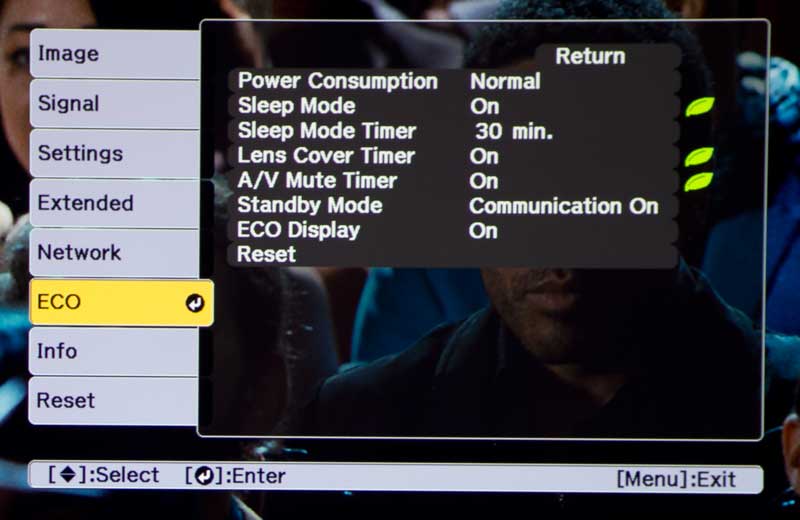 Click Image to Enlarge
Click Image to EnlargeNetworking and Crestron RoomView
This HC1440 has extensive wired networking capabilities, which means if - ok, that's a big "IF" you have a wired network running in your home, you may use it to feed content to this Epson projector. Crestron RoomView is a protocol supported by a large percentage of networkable projectors, providing advanced feature compatibility. In such a setup, you may be able to feed a whole home video distribution feed to the projector, from a central server with content on it.
[prsku sku="v11h813020"]