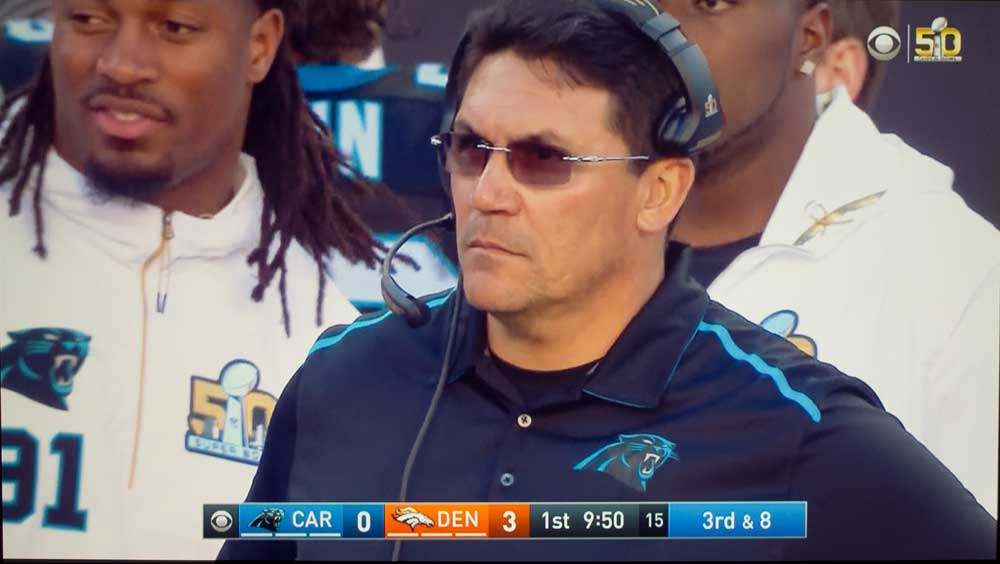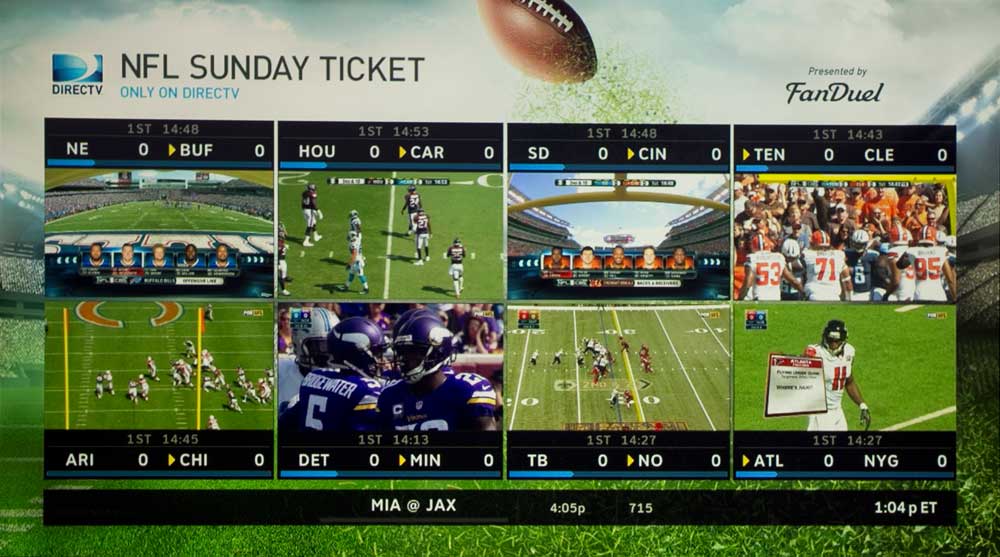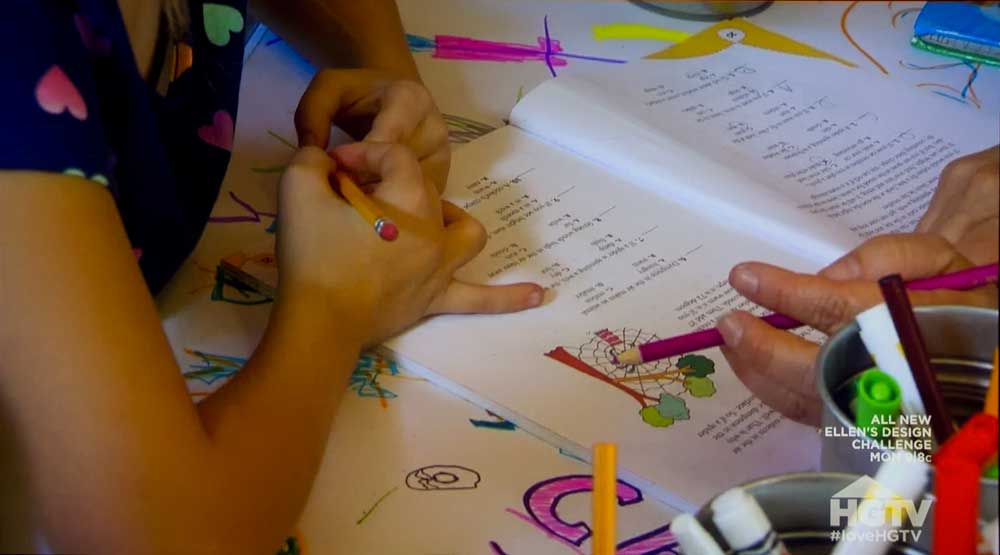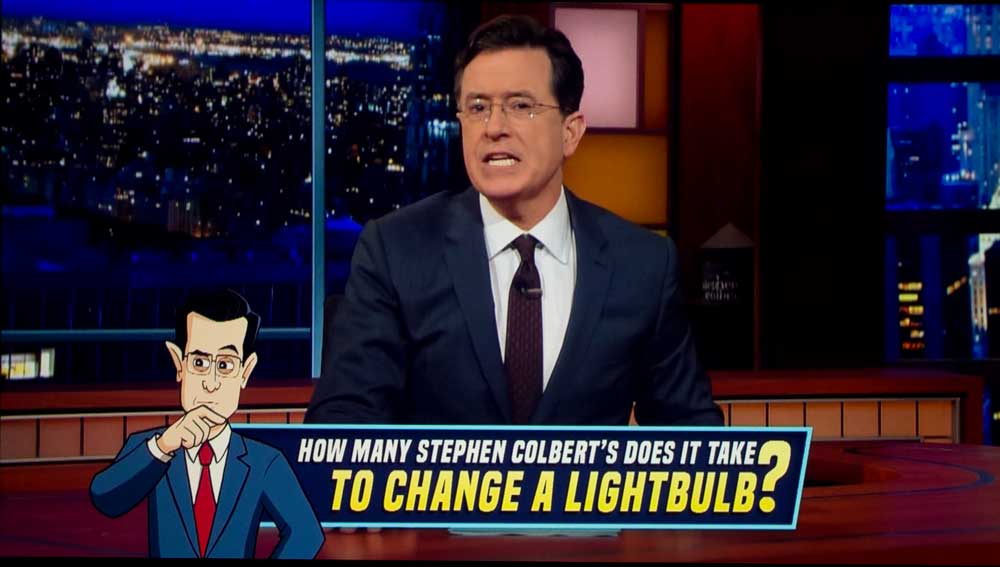Home Cinema 1040 Out of the Box Picture Quality
Petty darn good, right out of the box. Epson's been pretty consistent in terms of providing at least one or two picture modes with very good color. In the case of the HC1040, Cinema is the best looking mode. Not too far behind is Bright Cinema mode, which has a bit more punch and is slightly brighter.
In general, you'll want to use Cinema mode, for movie viewing at night, or when you have minimal ambient light.
But, as soon as ambient light becomes more than minimal, just switch to Bright Cinema, who's extra punch will help it cut through that ambient light. The end result is that what might seem to be slightly over the top in a dark room, becomes just what you need when ambient light is trying to dilute the picture and colors.
Then there's Dynamic mode. As you would expect it is the brightest, although not drastically so. Dynamic is on the heavy side with yellows and greens, which does affect skin tones more than a little.
Save your use of Dynamic mode for when you need every ounce of power this "light canon" can serve up. The last preset mode is Game, which I really didn't really play with. Color is not as accurate as either Cinema or Bright Cinema.
HC1040 Skin Tones
Let's face it, in almost every Epson review their color right out of the box is pretty accurate. When we get to talking skin tones, though, one can notice things that would be overlooked in general scenery.
Skin tones generally look great Cinema, and similar if a bit over the top in Bright Cinema. On this 1040, yellow and to a lesser extent green is just a touch strong even in Cinema. Overall, Mike's measurements of Cinema mode show it's grayscale balance (of Red, Green, and Blue) to be excellent. That will be discussed more on the Performance page.
Let me emphasize that we're talking very slightly strong on the yellow.. Until a few years ago, a lot of lower cost projectors had pretty poor color accuracy even in best mode, and that's still true with some models, or rather brands in particular. Consider the Acer H6510 a projector we really loved once fully calibrated, but really weak skin tones out of the box. The entry level Viewsonics proved better, but still in need of adjustment.
Here, if you are the kind of person who bought your last LCD TV, set it up and never adjusted the color or presets, then expect the skin tones of this Epson to be a lot more natural than what you are seeing on your LCD TV. (In fairness there are now many LCD TVs sporting really good color, but even then, the best color is typically hiding in the "best" mode, but most come from the factory in some sort of Vivid or Dynamic mode, or super punchy store demo mode, all less natural and accurate.)
The last four images, as usual for this section are of "Bond" - Daniel Craig, in Casino Royal. Note that the skin tones vary tremendously - that's due to the type of lighting, or the director's intent to achieve appropriate skin tones. First is full sunlight, then fluorescent (airport), night, and filtered sunlight. All look very good, but the "airport" shot does show more excess yellow than it should in an image that inherently has some extra.
Bottom Line on Skin Tones: Cinema mode overall looks from really good to great, with only the slightest inaccuracy. The HC1040's overall grayscale balance is better "right out of the box" in Cinema than many projectors even after a calibration!
I mean seriously, enlarge the images in the players on this page. What's not to like?!!!
HDTV and Sports Viewing on the HC1040
The HC1040 is right at home handling most of your HDTV needs, especially sports. I don't know about you, but I watch movies in a dark environment, but almost always have some lights on, or light coming in from my partially open window shutters.
So, there's nothing like being able to put something like 2300 great looking color and white lumens up on your screen. (or even 3200+ lumens with less great color should you need it.
Bright Cinema is the way to go as far as I'm concerned, for sports viewing. In my theater with shutters partially open, the room is great (in terms of sufficient ambient light) for having half a dozen folks joining me, and the room light enough to socialize properly.
If there's a downside to the HC1040 it is the lack of CFI (creative frame interpolation), aka "smooth motion." That's a feature rarely found on sub-$1000 projectors. If you want that, and can give up some brightness, that's another area where the same priced HC2040 offers more features but less overall brightness.
If I'm watching more traditional TV content, especially programming the may have some dark scenes, such as my music programming), then I'll lower the ambient light levels, and may switch to regular Cinema.
I did move the projector downstairs to my normally bright living room, which is brighter than almost anyone's living room. The HC1040 did fine, but note, I have the right screen (a Ambient Light Rejecting screen) to best deal with tons of ambient light. I use Bright Cinema there, except for "the worst one minute of the day" - time for Dynamic. At that time of day it's really horrible conditions. To understand, check out our video, which uses my Epson G6550 (which is about 60% brighter than the HC1040). did a respectable job almost all of the time - a good blend of ambient light fighting picture balance - with plenty of color and white lumens.
Skin tones are fine on sports and sitcoms, Colbert, Blacklist, and Shannara Chronicles. As far as all the concerts I watch (or Victoria Secret which is stage lighting), of course those have all kinds of crazy lighting, but they look right as well, for the lighting, such as the Amy Winehouse and Bowie images above.
Bottom line on viewing HDTV and Sports: Just great for a $799 projector, with the only downside being the lack of CFI for sports. You won't get that feature on competing BenQ, Viewsonic, or Optoma projectors either though, so it's more of a case (HC2040 excepted) of these projectors just too "entry level" priced, to offer that advanced feature.