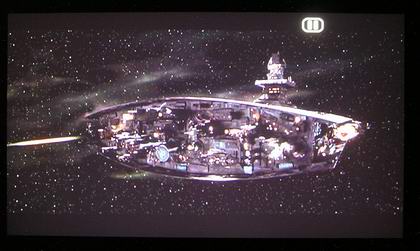Epson Home 20 Projector - Image Quality
As you look through the many images provided below, you should immediately recognize that, overall, the Epson Home 20 home theater projector does a very good job in terms of color handling. Unlike the more expensive Epson Cinema series, however, the Home 20 does not provide the level of adjustment controls, to fine tune the color. That said, for movie watching, the Epson's Theater Dark2 mode, it's best for movies, does a really nice job.
In a perfect world, for movie viewing, you want your projector to maintain a color temperature of 6500K (Kelvin). This should be consistant from dark to bright areas. Projectors typically are fairly consistant from mid - to all but the brightest areas, in terms of the temperature balance, and the Home 20 projector is no exception.
Our measurement of pure white (100% brightness - 100 IRE), proved to be a little warm - 6094K, and the darkest grays we could measure (30% - 30 IRE) were a little cool, at 7270. However, in the middle ranges, where most of the action is, the Epson Home 20 measured from 6300-6400, about as good as one could hope for, out of the box.
 Click Image to Enlarge
Click Image to EnlargeWe also looked at the Living Room (brighter) mode, just at 100 IRE (full white) and got a measurement of 6585 (excellent). Those are the numbers, so let's look at some images, starting with flesh tones. (I should note, that the Epson Home 20 has a flesh tone color control for fine tuning. Default is 3, and it worked fine). We left the flesh tone control at 3 for all images.
Epson Home 20 - Handling Flesh Tones
Note, in the image of Gandalf, above, I left in the letterboxing. If you have a good monitor, and lights are low, you can see that instead of black (or very nearly black), the letterbox area is more "dark gray". The Epson cannot match DLP projectors in producing near blacks, and, ultimately that also results in less shadow detail in dark areas.
Overall, the Epson Home 20 does a very good job on flesh tones. They are very natural with the 3 skin tone setting but some may want to try 2 or 4. The differences are not great. The default 3 setting in conjunction with Theater Black 2 mode, does tend to be just a bit strong on red, but, again, easily correctable to your taste.
I consider the ability to produce a good flesh tone to be one of the most important things for a home theater projector to exceed at, and the Epson does just that, out of the box. By comparison, the Optoma H27, definitely needs some color tweaking to get them right. Other competing projectors - BenQ's W100 and the more expensive InFocus IN72, also produce good flesh tones without fooling around with controls.
Epson Home 20 Black Levels
Sporting a 1000:1 contrast ratio (contrast ratio is the basis for judging the to handle black levels. It's not the only factor, but a good place to start. Most home theater projectors today start with contrast ratios of 2500:1, and some now exceed 10:000:1. The Epson's 1000:1, on the other hand, is low, very low. Inherently, LCD projectors do not do as well as DLP projectors when it comes to contrast, however more expensive LCD projectors, including Epson's Cinema series, use other technologies to further enhance contrast and black levels (and getting contrast ratios up to 4500:1).
Being perhaps the lowest cost entry level home theater projector, limits what Epson could do with the Home 20, in terms of those extra technologies. What it will cost, when viewing, is black areas that are very dark gray, but not as dark as DLP projectors it competes against. Our first image below is a normally exposed shot of a starship from The 5th Element. If you compare with some of the other projectors, you'll spot a few less stars here, and that the blacks aren't quite as black with the Epson Home 20. The 2nd image, below it, is the same shot, but overexposed, to reveal more about the "blacks".
You can see that the sky is not black, nor are we getting a black in the letterbox area at the top and bottom, compared to the black frame of the screen.
By comparison, immediately below, is the same image shot (also overexposed, intentionally) on Optoma's competing DLP projector, the Optoma H27. You'll immediately note that the blacks are much blacker, and the image is more striking between bright and dark areas The bright areas are at least as bright, but the dark areas are much, much darker.
Here, above are some other images that will give you an idea of handling blacks and shadow detail: Sufficient to say that the Epson Home 20 doesn't do a bad job, it's just that it's DLP competition tends to do better.