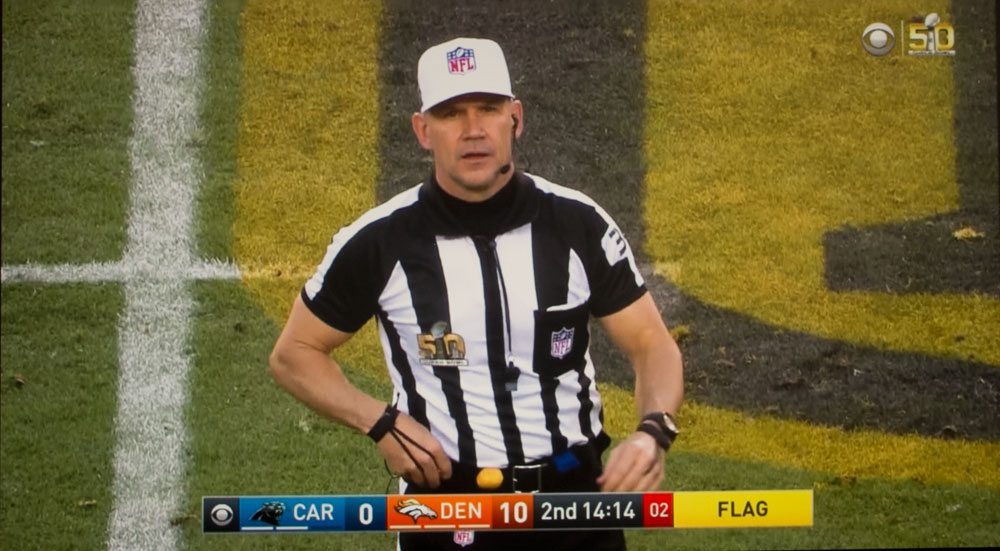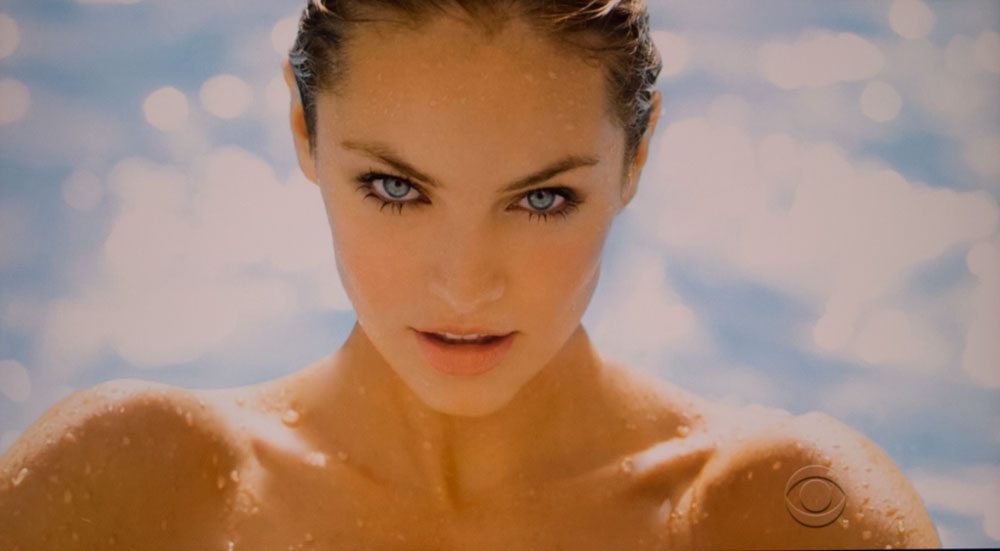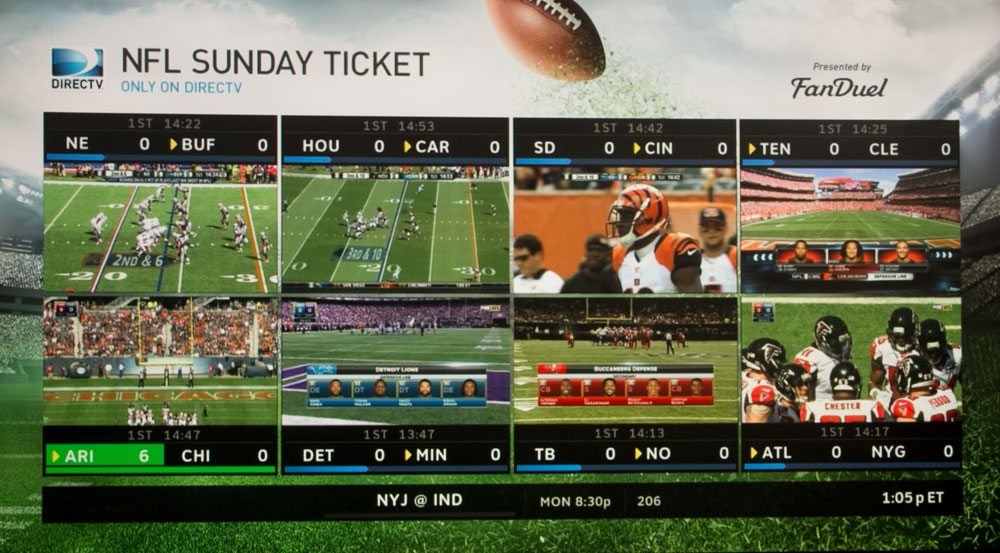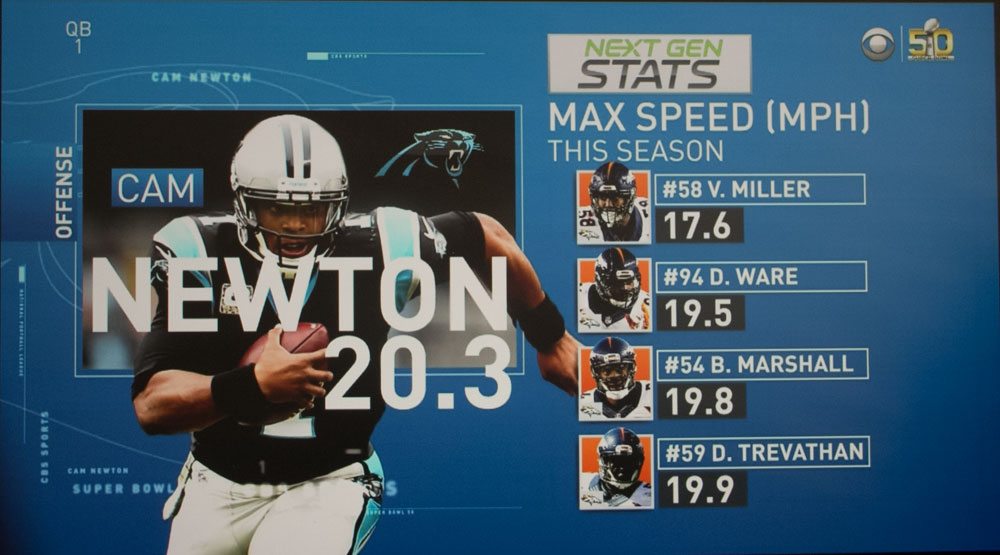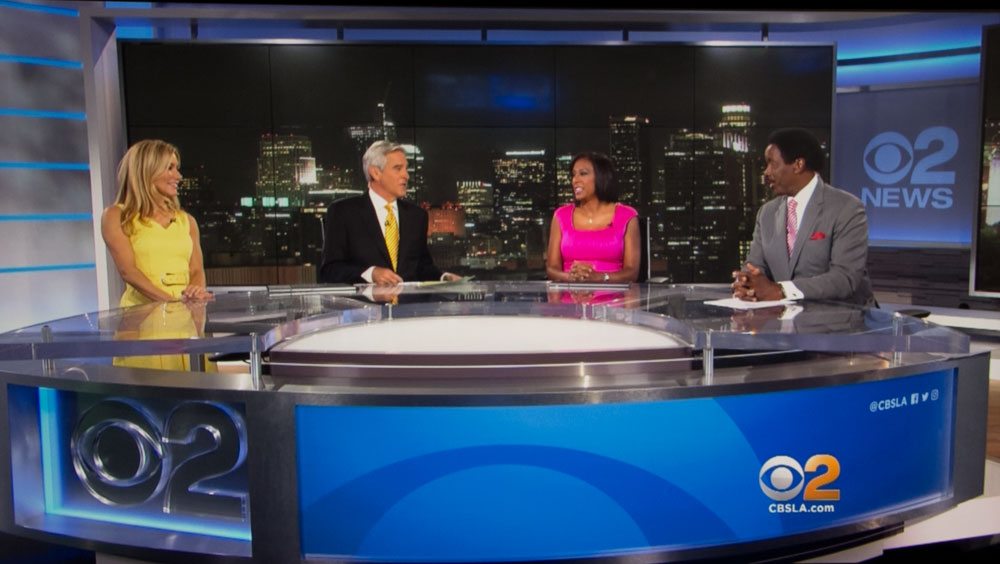5040UB / 6040UB - "Out of the Box" Picture Quality
This Epson as a number of preset Picture Modes to choose from. The brightest is Dynamic (no surprise there). It's a bit heavy on the yellow greens. (Definitely no surprise there - that's the tendency of just about every projector when pushed to its brightest.)
Brilliant Cinema is the next brightest mode, and looks much better than Dynamic (which isn't so bad, but save it for when you really are dealing with "too much ambient light.")
No surprise - Cinema will be the best looking color preset mode, and the basis for our calibration, but it isn't near as bright as the first two. This is because Epson has always included a color filter that slides into place when their UB projectors are in "best modes."

Brilliant Cinema mode handling GameMix on DirecTv with a fair amount of ambient light present
The sports image above was taken using Brilliant Cinema mode, prior to calibration (besides that, Brilliant Cinema was calibrated in 4K w HDR, not 1080, although I don't know how much of a difference that might make.)
The result of the color filter is slightly better color than Brilliant Cinema (previously called Living Room on older Epsons), but the color wheel exacts a price in brightness, resulting in just about half the brightness in lumens of Brilliant Cinema.
Black and White mode is the warmest, temperature wise, which fits with the warmer color temp of black and white (greyscale) films - around 5500K.
From "out of the box" to "calibrated" - a Decision
I had Eric perform two calibrations - he did a normal one on the Cinema mode, but I had him calibrate Brilliant Color when working with 4K content with HDR. Now, you have to be asking - if 4K HDR is the best quality content, why not use the best mode?
Brightness is the answer. HDR significantly increases the dynamic range of the content, compared to what we are used to with 1080p. As a result the difference in brightness between black, mid brightness (50 IRE), and full brightness (100IRE) is greater. If the device isn't bright enough, the overall image may seem dark.
In theory, we need that doubling of brightness Bright Cinema brings to the party (compared to Cinema), to get us close to the brightest whites we'll need so that mid bright areas don't seem too dark.
This is all still a bit murky, but roughly speaking, I'm hearing that HDR needs about 1000 NITS (that's a measurement associated with displays rather than projection). Converting that, (I think - still learning), that with the formulas I've found, that a 2000 lumen projector on a 100" screen produces 584 NITS. Not enough, but not terrible. Per a couple of sites that review LCDTVs, seems like the average LCDTV today is still about 400 NITS, but certainly there are brighter ones. So, it seems that most LCDTV and OLED TVs and most projectors are technically not quite bright enough. BTW the visible difference in brightness between 1000 NITS and 600 NITS is not great. (Think having 10 identical light bulbs lighting a room. Now turn off four of them. Not as bright, but not much darker.
So, the way we did things color might not be as perfect as possible, but boy does that image pop with all that extra dynamic range - and that is what HDR is all about.
[sam_pro id=1_35 codes="true"]
Skin Tones
Keeping in mind that the 6040UB we've been working with is an early engineering sample, calibration didn't go as well as I had hoped. Some of that is discussed in Eric's write-up in the Calibration section.
All the images in the player above were taken in Cinema mode, except for the shot of the ref, and the model photo immediately following him. Those two were taken with Brilliant Cinema mode. The second shot of that same model, was done in Cinema mode, and is more natural looking. The last model image (also from Victoria Secret's SwimSuit show) was also with Cinema mode, the quality looks awfully good for HDTV. So, while I'm not fully pleased with the calibration results, since they are not essentially "dead on", they're still pretty darn good looking, and producing some great looking images. BTW some look a bit oversaturated on my MacBook display but not on the PC desktop we have here. Adjust your display's saturation accordingly to get the best results.
I'm not concerned about our calibration because Epson has promised a production 5040UB or 6040UB for me to work with when production units start shipping late summer.
While I haven't found skin tones to look quite as good as I'm used to with a calibrated 5030UB, or, a JVC RS400, or a Sony HW65ES, I hope/expect to be fully pleased with the production version.
HDTV and Sports Viewing on the 5040UB, 6040UB
The images above are all from HDTV. The sports images were taken with a fair amount of ambient light. The other images were taken with only low levels of ambient light.
So far, I've probably watched at least 20 hours of the Summer Olympics, including the opening ceremony. I've been watching all the sporting events with pixel shifting engaged, and Image Preset on 3 or 4. I've been running Bright Cinema mode (post Eric's calibration), in Medium power. It's been pretty glorious, which my wife, and a couple of friends have also observed.
I didn't feel the need to use CFI, so that allowed me to do the whole pixel shifting process, for a really crisp looking image. Update, I've got the Olympics on right now, using the Epson. Michael Phelps just won the 200 meter Butterfly, and it looked great!
[sam_pro id=1_35 codes="true"]