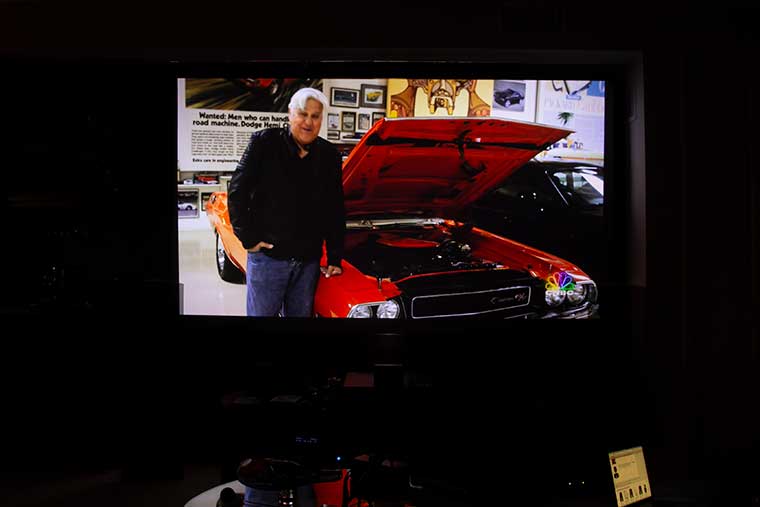Cinema produces a slightly better image than Bright Cinema, at the cost of about 15% or so of the brightness (not too bad). For those familiar with Epson’s Home Theater projectors that have a “Cinema filter” (no Cinema filter for the LS500), the “same” Digital Cinema mode, is barely half of Bright Cinema. If you darken your room, use Cinema for HDR content, but when it’s brighter you can still use Bright Cinema for the extra pop.
The last mode is Game mode, which interestingly comes across less saturated than Bright Cinema. Not being a serious game player, I did not work with Game mode. Epson projectors are well known for being good gamers, and the LS500, should be particularly good, thanks to:
Gamers! The magic number is 16.7 ms input lag for this Epson LS500, which is a lot faster/better for gaming than most home projectors. “Accceptable” is input lag around 50ms. Good around 35ms. 16.7 represents a 1 frame behind lag with 60 fps games.
Seriously, only gaming monitors are significantly faster. For example, my 77” LG OLED (pricey, and fast) claims 14ms. Still, 0 input lag monitors are out there (and relatively very expensive). Bottom line: If you aren’t competing nationally, the Epson’s 16.7ms you will almost certainly find to be something be just fine and really great.
Bottom Line: The LS500 is plenty bright! With it’s least bright mode still topping the charts at almost 1800 lumens. Let’s not forget, as you probably have read, laser projectors inherently seem brighter than lamp based projectors, measuring the same amount. Part of that is the wider color space inherent to laser light engines.
The Epson’s best mode, calibrated came in at 1795 lumens. For most folks, that might seem as bright as a 2500+ lumen lamp based projector, and that would be one very bright calibrated projector. What we used to call a “light canon.”
Only the maximum measurement was a disappointment, since Epson claims 4000 lumens. That’s just not like them to under estimate. That said, measuring UST projectors is tricky, to say the least. When I was doing full measurements I measured directly, whereas Phil measures the light off of the screen, in this case with a matte white screen, not an ALR/UST type.
More on measurements, and how the LS500 compares to other Laser TVs in the next section, which is Performance
More importantly, I have no doubt that the Epson is easily a lot brighter than the VAVA or the Optoma P1. It’s been a while since I had the LG HU85LA, but that one is likely about equally bright, or at least close.