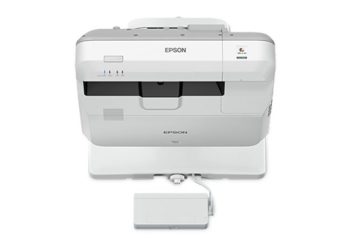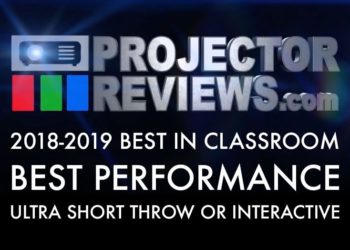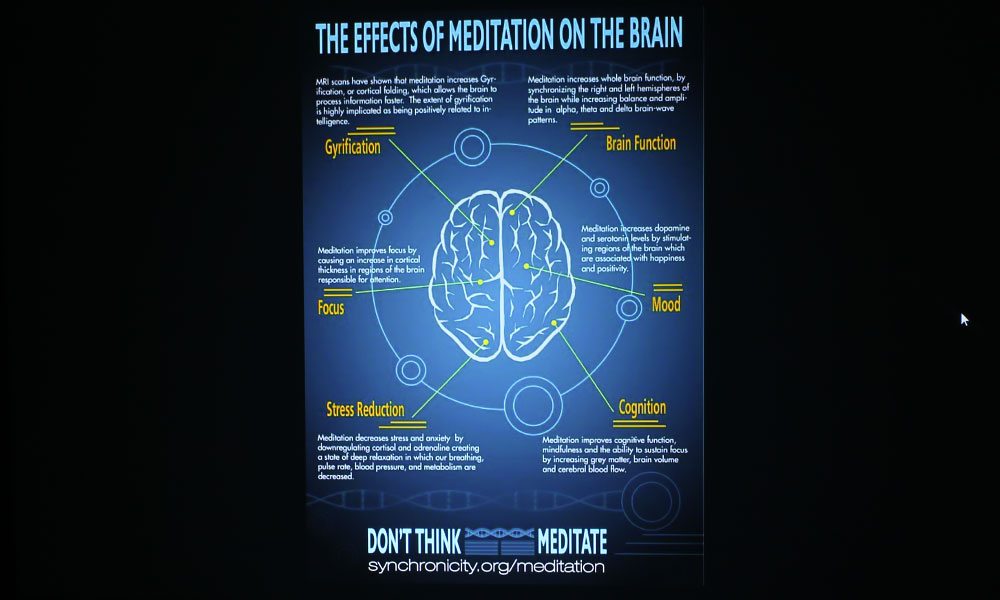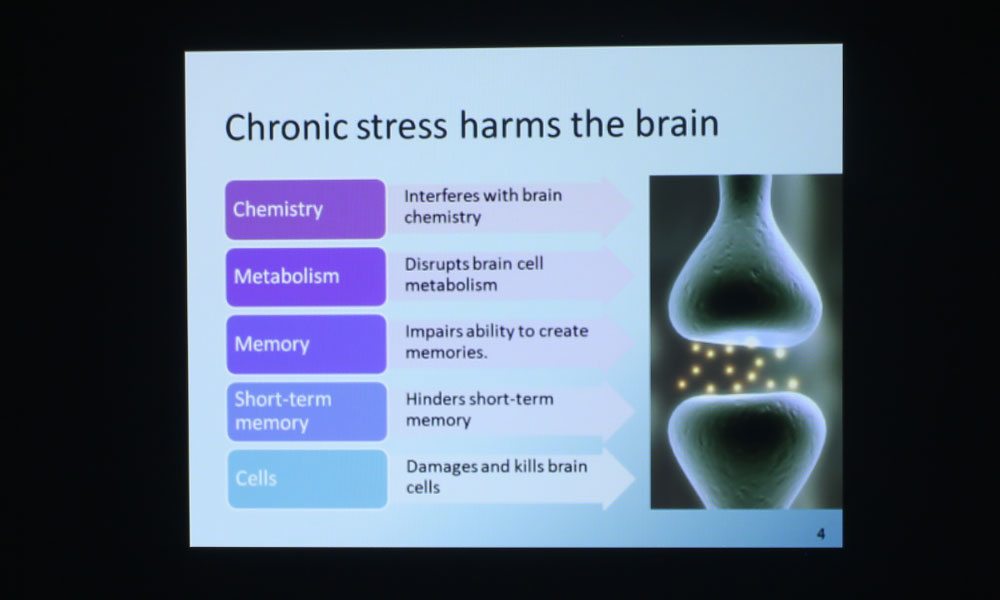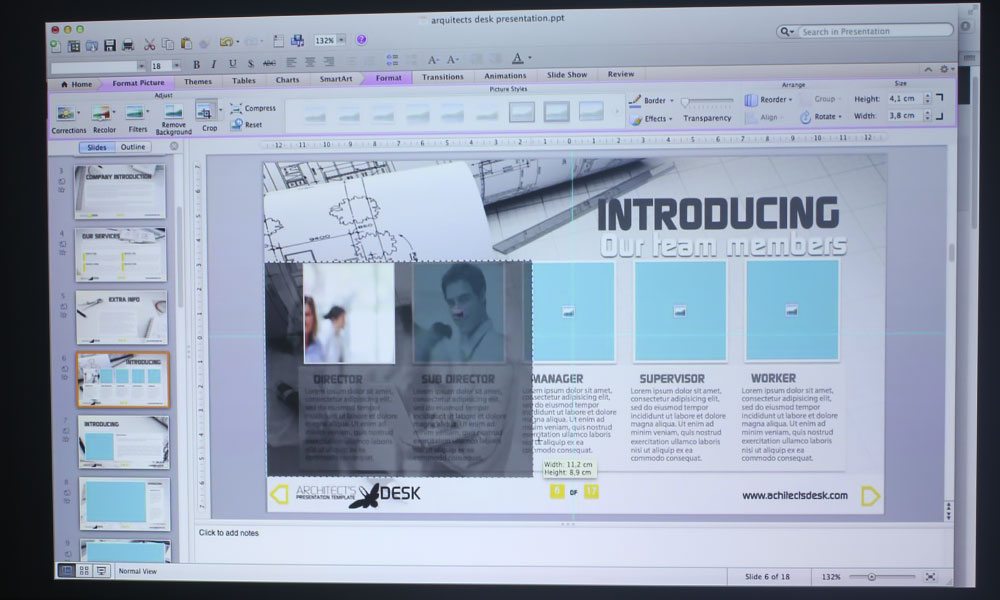The Epson BrightLink 710Ui is a 4,000 lumen projector with WUXGA resolution (1920 x 1200) and a laser light engine. I always appreciate a good laser projector – I find that the quality of the projection tends to be quite high, and the light engine life is several times longer than your standard lamp-based projector. Those tend to run for about 3,000 to 8,000 hours on average (this is much better than it used to be), while lasers like this BrightLink 710Ui claims a light engine life of up to 20,000 hours. That means one could, theoretically, run the 710Ui forty hours a week for approximately twelve school years before having to replace the light engine. That’s an approximation, of course, but you can see the value in choosing a projector with a laser light engine over a lamp based one for schools.
That 4,000 lumen claim will come in handy in classroom settings, where there is typically an issue of ambient light. Not all classrooms come equipped with blinds or window covers of any sort, so even with the overhead lights off, there’s still the light leakage from the windows to contend with. That washes out the image, and on a lower lumen projector, that can pose an issue for students and teachers when viewing content. 4,000 lumens on its own is incredibly bright, but paired with the Epson BrightLink 710Ui’s 3LCD technology, those lumens go a long way. That is due to 3LCD projectors having as many color lumens as they do white ones, which means the colors will be vibrant and the projector will have a much better time dealing with that ambient light.

This scene from Journey to Space looks phenomenal when projected by the Epson BrightLink 710Ui.

This scene from Journey to Space shows the sharpness and rich color of the Epson BrightLink 710Ui.

The Epson BrightLink 710Ui does well on skin tones!
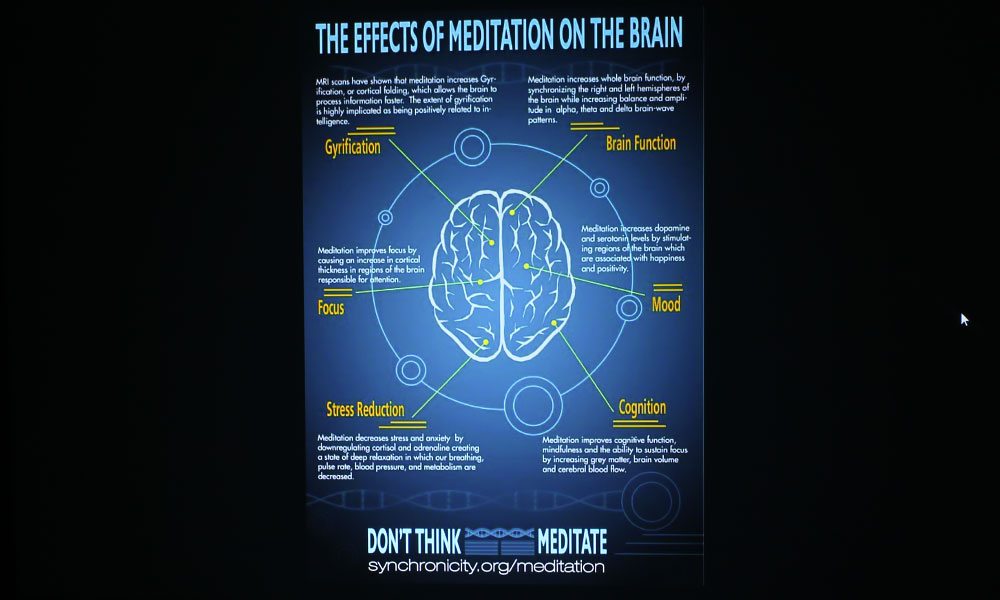
This infographic is sharp and readable when projected by the BrightLink 710Ui, even the smallest text!
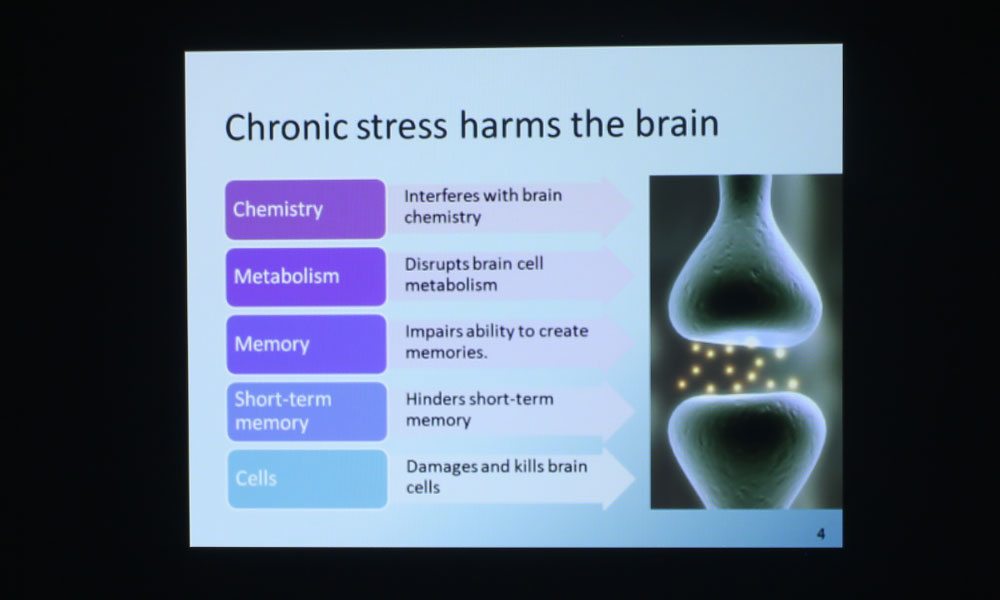
This presentation slide looks great when projected by the 710Ui.
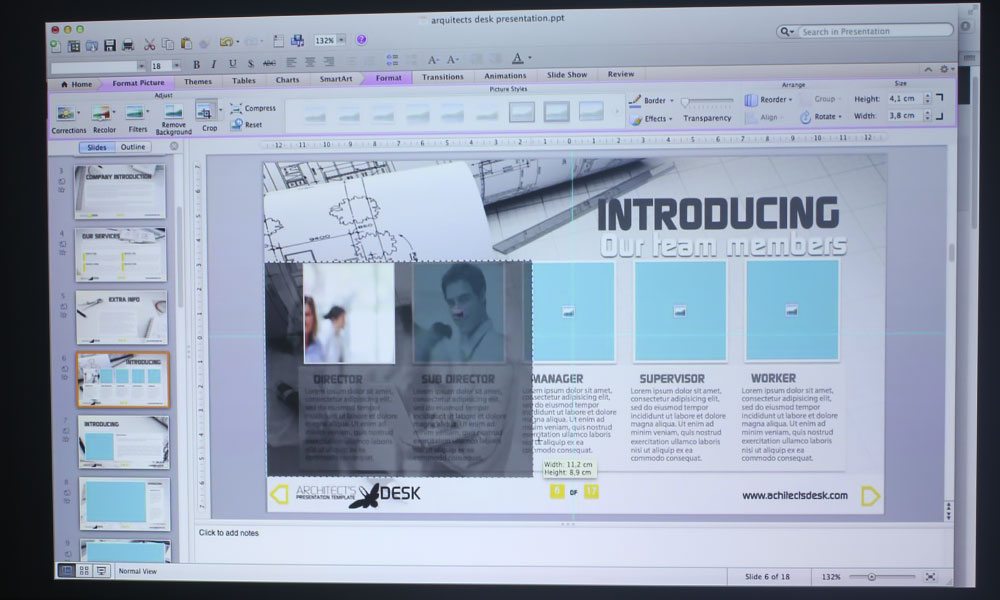
PowerPoint presentations are highly readable when projected by the BrightLink 710Ui.
❮
❯
The Epson BrightLink 710Ui has a host of features geared specifically toward schools, making it a great choice for educators. The included subscription to SMART Learning Suite is a real bonus, as it is an intuitive software with a lot of tools for teachers to create their interactive lessons. Though primarily marketed for schools, the BrightLink 710Ui is also suitable for a boardroom or conference room where creating engaging presentations is of the utmost importance. An interactive presentation could, in some cases, mean the difference between landing that client and walking away empty handed. For the purposes of this review, however, I will be focusing on education, but feel free to draw conclusions about its business uses as you read.
The Epson BrightLink 710Ui does come with two interactive pens, though they are not necessary to use the interactive features. Something we are seeing a lot of in these types of projectors is the ability to use finger tips to control the content on the screen surface, with multiple users being able to use the projector simultaneously. In the case of the 710Ui, eight users can be up at the screen at one time – two pens and six fingers. That’s quite useful for situations where several students are assigned to a single presentation, and for teacher/student collaboration on lessons.
This interactive projector comes with more than enough inputs and connectors for your education applications, and even comes with some old-school technology for those school districts still running computers with VGA outputs. The projector is Crestron compatible, so if using Crestron for command and control purposes, the BrightLink 710Ui has got you covered. Speaking of being covered, this Epson comes with a cable cover to keep those cables and inputs out of sight for a more attractive aesthetic. It has an ultra short throw lens, meaning the projector will be within a couple feet or less in relation to the screen surface – a desirable trait in education projectors. It also comes with the interactive camera embedded near the lens, but more on that when we get to the Hardware pages.