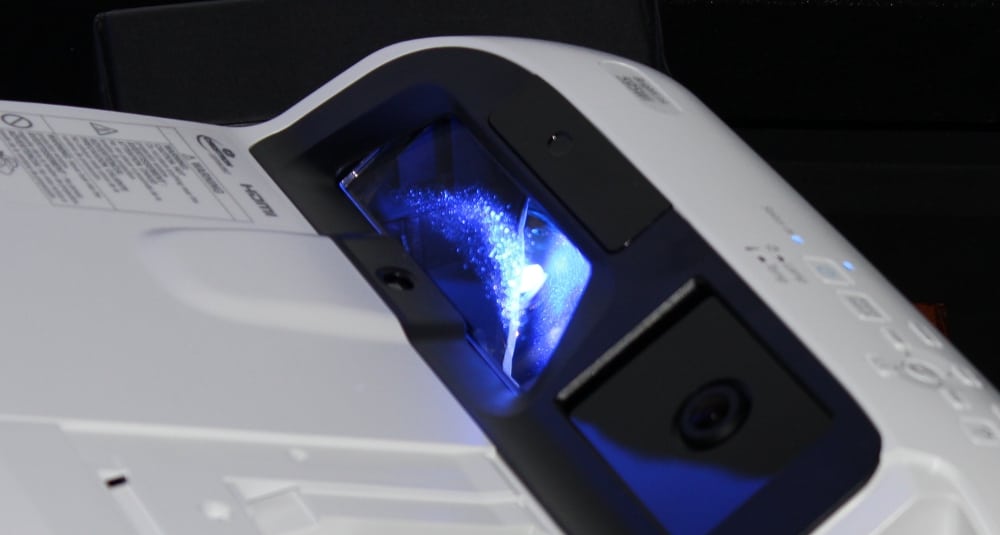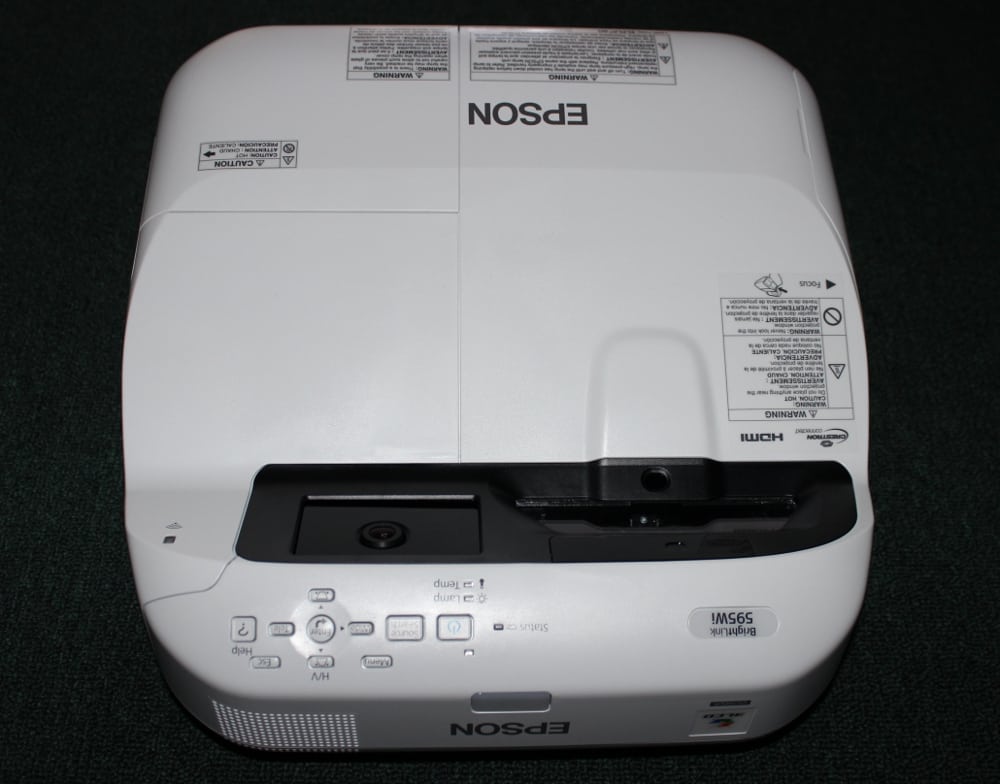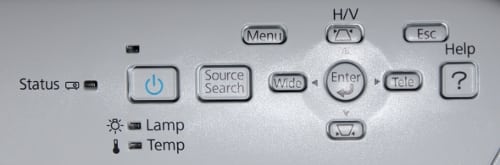Brightlink 595Wi - Interactive Hardware
The BrightLink 595Wi is supplied with two interactive pens, pictured below, plus an "Touch Unit".

Epson Interactive Pens and Case
The touch unit, pictured below, is mounted just 1 inch above the top of the projected image (e.g., the top of the whiteboard/screen) and can be either attached with built-in magnets or is that doesn't work for your setup. then it can be attached to the wall with screws.

Epson Touch Unit
The Epson Touch Unit uses dual lasers to determine the touch position of the user's fingers on the white board/screen surface. The Touch Unit is connected to the 595Wi using a supplied cable. Once the projector and Touch Unit have been mounted and connected, a series of steps are required to adjust the Touch Unit then to calibrate the interactive system in order for system to accurately determine the finger touch position on the projected image. Epson provides the software tools along with built-in calibration functions that are needed to perform this setup of the interactive features. This setup should only be necessary when the projector and Touch Unit are initially installed and will not normally need to be repeated unless something changes in the setup (e.g., changing to a larger or smaller white board). The setup and calibration of the interactive features of the 595Wi are covered in a later section of this review.
BrightLink 595Wi - Lens and Lens Throw
The lens, as noted above, is mounted on a steep angle. This means that the light output needs to be non-linear. Consider a table top placed 595Wi. The angle from the lens to the lower part of the screen is relatively moderate, perhaps 30 degrees up, while to hit the top part of the screen it’s more like 70 degrees (these are best guesses).

Because many surfaces including a typical whiteboard will bounce the maximum amount of light off the surface at the same angle the light hit it, light hitting the top of the surface is mostly going to bounce more of the light toward the ceiling than back toward the viewers. Note that whiteboards that have a more matte surface (less shiny) will probably work better in getting the light back toward the viewers in the classroom. As a result, the projector has to compensate, by having the light that hits the top of the screen be brighter than the light with the shallower angle hitting the bottom.
That’s exactly what Epson does. When viewing the projector from a typical positions in the room, the screen appears evenly lit. In other words, the design works! (The challenge is how to measure the usable brightness - more on that in the test results section of this review.)
Once the projector is mounted, simply adjust the focus and you will have a nice bright image that has excellent focus and good brightness uniformity.
Perhaps this is also an appropriate place to mention that a few manufacturers are now offering classroom/conference room white boards specifically designed to also serve as projection screens. One company of such white boards/screens is Elite Screens.
As for the throw distance, being a ultra short throw projector means very little distance between the projector and the whiteboard/screen. The projector typically is placed so that the closest part of the projector is 2.5 inches from a 60 inch diagonal WXGA image (16:10 aspect ratio). The other extreme is to fill a 100″ diagonal screen of the same aspect ratio. That requires the front of the projector to be a mere 12.2 inches from the projection surface. Since the lens it located toward the rear of the projector the actual lens-to-screen throw distance is actually about a foot more than the above values.
The supplied wall mount allows for the distance between the white board/screen and projector to be adjusted over the above range to accommodate the 60" to 100" (16:10) image sizes mentioned above. The projector supports a maximum size of 100″ diagonal at 16:10 (the native aspect ratio of the projector), or 97″ maximum with a 16:9 (HDTV shape) image. (Larger sizes aren’t practical for an interactive projector – people can’t interact with the upper portion of the surface if it’s 7, 8, 9 feet off the floor.)