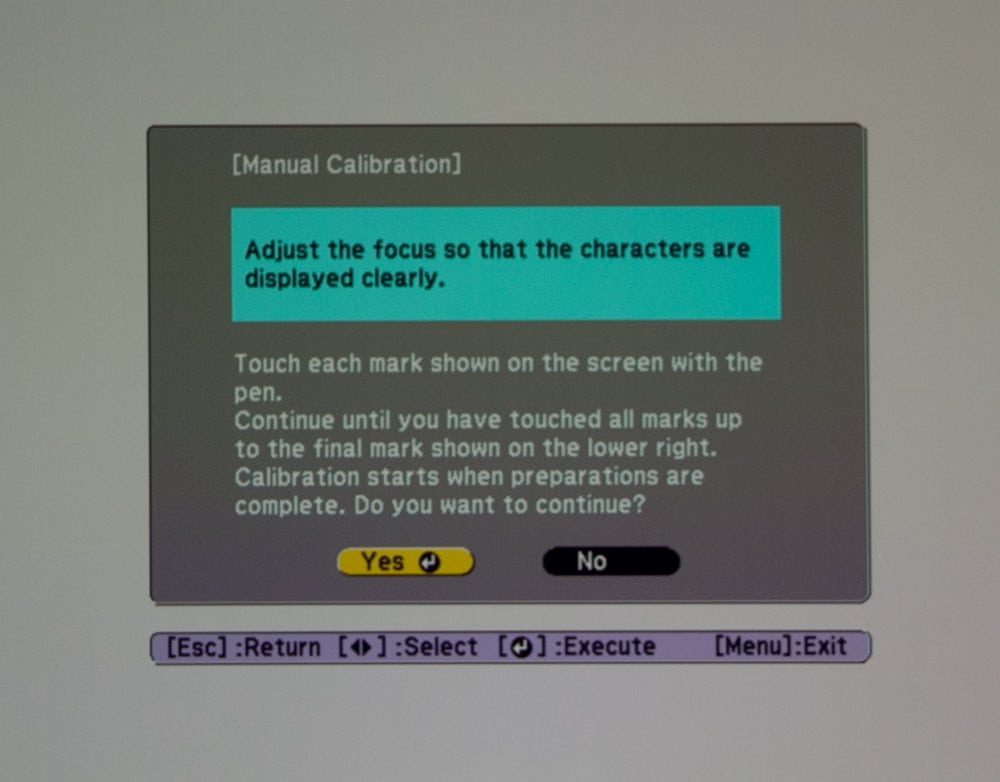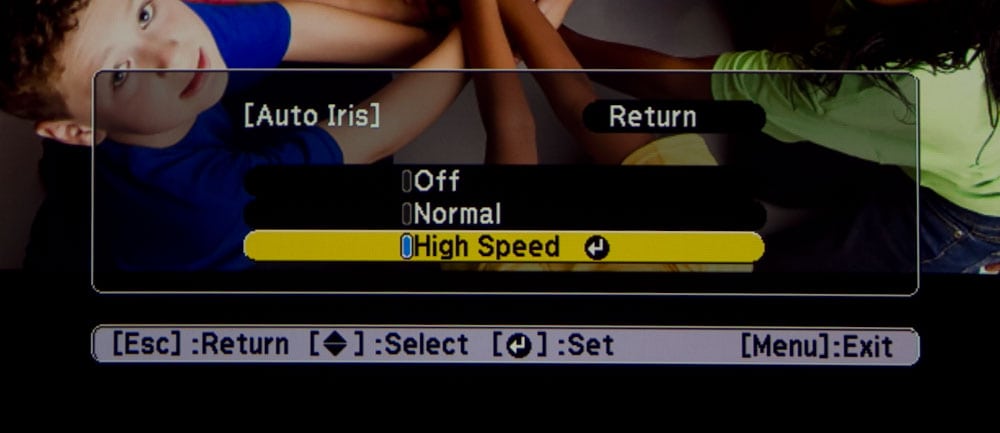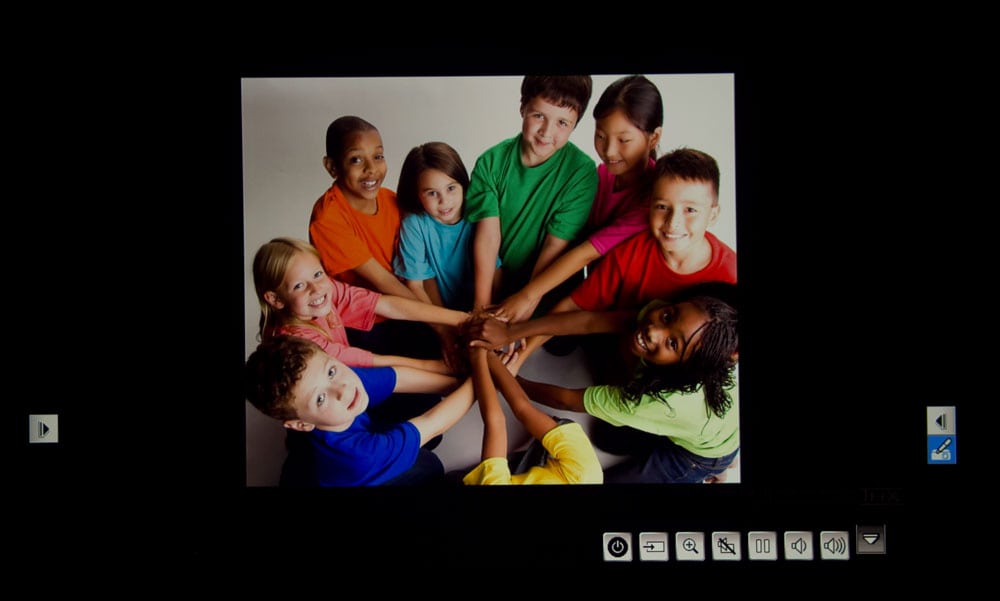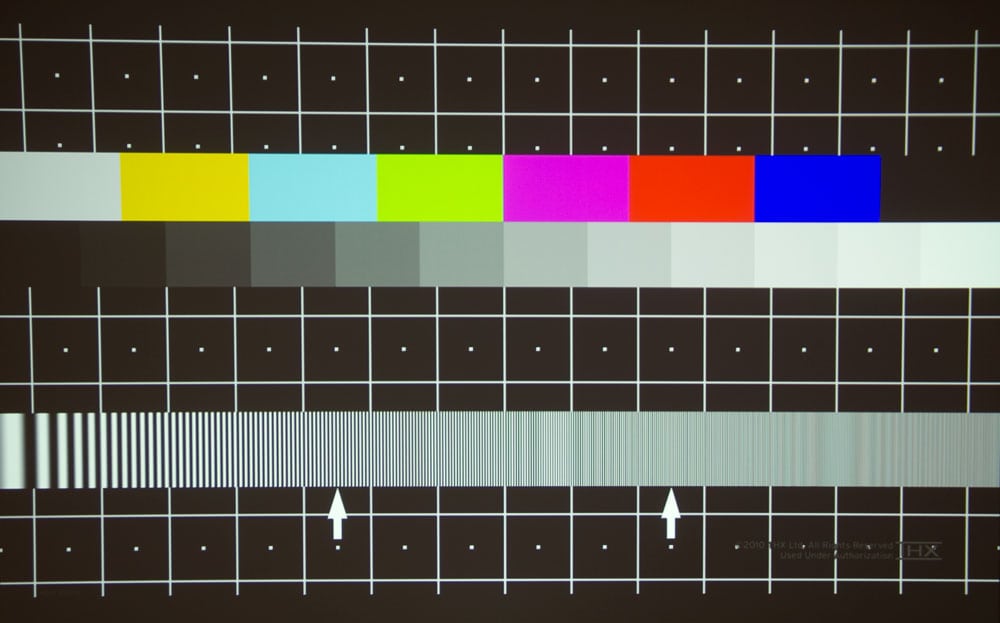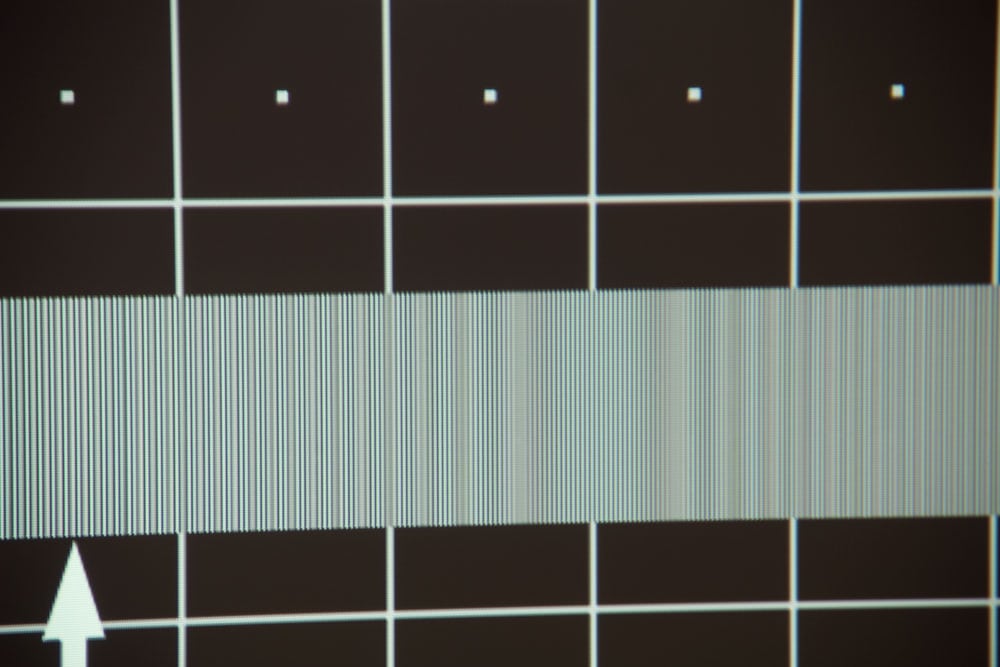BRIGHTLINK 585WI PROJECTOR – PERFORMANCE: Brightness, Audible Noise, Sharpness
Let me first say we still haven't figured out a good way to accurately measure the brightness of an ultra short projector like this Epson. Because the angle of the light varies from moderate to steep, and the distance so short, it really is a challenge.
I could list several possible ways to measure this and similar projectors, but most have real shortcomings. Probably we should measure reflected light off of the screen, at "eye level" but that's not exactly going to meet the definition of lumens.
Because the angle varies, we "split the difference." Let's just say it's a bit of guess work, and as in the past, I'd estimate these results are accurate within about 10% of the correct numbers, whatever they are. Certainly this method ended up with the 585Wi measuring just about 1% below its 3300 lumen claim, which seems reasonable. In general, Epson projectors seem to slightly beat their claims in most of our reviews, so: "close enough."
The bottom line is that with ultra short throw interactive projectors you can only go so large in terms of screen size. If the screen's too big - then it's too tall for the people using the pens interactively, to reach up to the top of the screen. For that reason, few ultra short throw interactive projectors are designed to work with screens larger than 100" diagonal. (Which in a 16:10 format is about 66 inches tall. So, if the bottom of the screen is a low 36 inches off the floor a 100" diagonal would have the top of the screen around 36+66 = 114, which is 8.5 feet. Few can reach that high without a ladder.
My point is this, for screen sizes around 100" diagonal or less, 3300 lumens is a whole lot of lumens and capable of dealing with a fair amount of ambient light! Even 1700 lumens in best "Eco mode" is still reasonably bright for smaller screens than 100."
| Color Mode |
Lumens |
| Dynamic |
3266 |
| Presentation |
2970 |
| Theatre |
2560 |
| Sports |
3083 |
| sRGB |
2079 |
| Whiteboard |
2051 |
| Blackboard |
1697 |
|
Epson projectors typically drop between 30% and 35% when switched into Eco mode. Again, these results pan out reasonably well. We pick one color mode at random, and measure it at full and in Eco. With the Brightlink 585Wi, I used Theatre mode, and recorded 1669 lumens vs. 2560 at full power.
That represents a drop of 34.8%, when switching from full power to Eco. That percentage drop should be the same for any mode, so in the brightest mode:
Dynamic, when running in Eco-mode, that would be about 2130 lumens.
That's interesting, as Epson, in this case, claims only 1900 lumens in Eco-mode (a drop of slightly more than 40%).
Considering Epson's lamp life improves 50% going from 4000 hours to 6000 hours when switching to Eco mode, if you have sufficient brightness in Eco, of one of the better bright modes, such as Presentation, when running in Eco (almost 2000 lumens), you might as well save the lamp, and reduce the electric bill as well.
With most projectors we provide our measurements with the lens at mid-point of its zoom range, but with these ultra short throw projectors there is no zoom range.
Audible Noise
There's not much to report. The Brightlink 585Wi is reasonably quiet at full power, and certainly quiet enough to not matter at all, when in Eco mode.
We do not measure audible noise. None-the-less, Epson's claims of 35 db at full power and 28 db in Eco mode are very believable. At full power most home theater projectors tend to be between about 27 and 33 db. Consider that the demand for quiet projectors is much greater in the theater, than a training room or classroom, so any projector that's really not significantly noisier than a quality home projector is doing just great. For perspective, Epson's own 5030UB home theater projector claims 32 db at full power, which is just one small increment louder.
And of course 28 db in Eco mode is quieter than most home theater projectors can do at full power. That's pretty quiet!
Finally, by virtue of the ultra short throw, the projector is right up by the projection surface, far from the audience or students, so they are far less likely to notice than if it was a projector with an average throw distance, which would have it mounted above their heads. Bottom line: No issue!
Brightlink 585Wi Sharpness
Sharpness issues have plagued many ultra short throw projectors. We've seen some pretty poor attempts at edge to edge sharpness, and even some that never really look sharp at all. These days that's more the exception, than the rule, which is a good thing.
The Epson ultra short throw projectors including this Brightlink 585Wi and it's siblings the 575Wi and 595Wi, follow in the footsteps of the the projectors they replace, including 485Wi, in that they are the true exception.
This projector is extremely sharp, rivaling any longer throw projectors. The gallery above has several images to give you a close look at sharpness, including close ups of menus.
Note the iris menu (the one that has High Speed highlighted). The projector had been focused for the sharpest possible image in the dead center. This menu, though is right above the bottom of the screen. That it still looks really sharp is a testament to Epson's success with their ultra short throw light engine design.
The last two images are a full screen test pattern, then a closeup of one section. The dots are nicely sharp in the closeup. There's some blurring of the fine vertical lines on the closeup, which is exactly what you would expect, as the test pattern in this case is 1920x1080 while the projector is only 1280x800 (WXGA). In other words the test pattern is designed for a 1080p / WUXGA projector which as 2.25 times the resolution.
Bottom Line on Brightlink 585Wi sharpness: Outstanding!