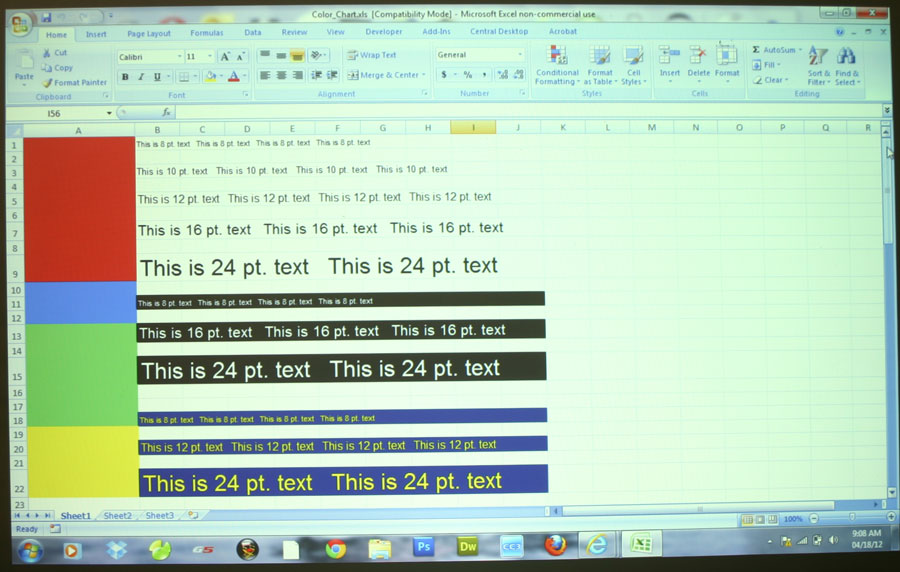Epson BrightLink 475Wi Projector Comparison
The Epson BrightLink 475Wi (click for specifications) projector is the sibling of the Epson BrightLink 485Wi projector, which we recently reviewed in-depth. The BrightLink 475Wi is mostly identical to its sibling, though there are a few major differences between the two. This comparison is designed to show you exactly what the Epson BrightLink 475Wi has to offer, plus help you decide which is the better choice for you personally.
What makes the 475Wi different from the 485Wi we reviewed this year? For one, the price. The 475Wi costs $1999 (MSRP), and the 485Wi costs $2199 (MSRP). The Epson BrightLink 475Wi has lower brightness too. It offers 2600 lumens instead of the 485Wi’s 3100. This isn’t enough to make an enormous difference, but if you’re presenting in a bright classroom or conference room, every lumen can count.
Both the BrightLink 475Wi and the 485Wi are 3LCD ultra short throw widescreen projectors with native WXGA resolution (1280x800). Ultra short throw means excellent placement flexibility—they can be placed very close to the screen and still provide a large image, which is advantageous if you’re limited on space. It also means minimal shadows on the screen and you won’t be blinded if you’re up giving a presentation.
The 475Wi and 485Wi have a native aspect ratio of 16:10, a 16.0W speaker that can provide ample sound in your presentation environment, and both weigh in at 13.5 lbs. Both offer a 3000 hour lamp life, video compatibility with component, S-video and composite video, plus HDTV in 720p and 1080i.
BrightLink projectors are known for the connectivity and interactivity, and the 475Wi is no exception. Both the 475Wi and the 485Wi offer wired networking capabilities, plus boast HDMI inputs that are compatible with many outside sources (anything from laptops and gaming consoles to satellite and cable boxes). Both are Mac and Windows compatible. They are highly interactive, coming with two interactive pens. Two pens means that a student and teacher can work on problems together instead of passing the interactive pen back and forth—a plus. The on-board interactive tools let you annotate over video signals like HDMI and composite without installing any additional software, but if you install the software you can actually save your annotations! Very cool.
Long story short, we’re fans of the BrightLink series. These well-designed projectors are ideal for classroom and business environments because of their connectivity, interactivity and placement flexibility. If you want to save a few bucks and don’t mind losing a couple hundred lumens, then the Epson BrightLink 475Wi is a great choice for you.