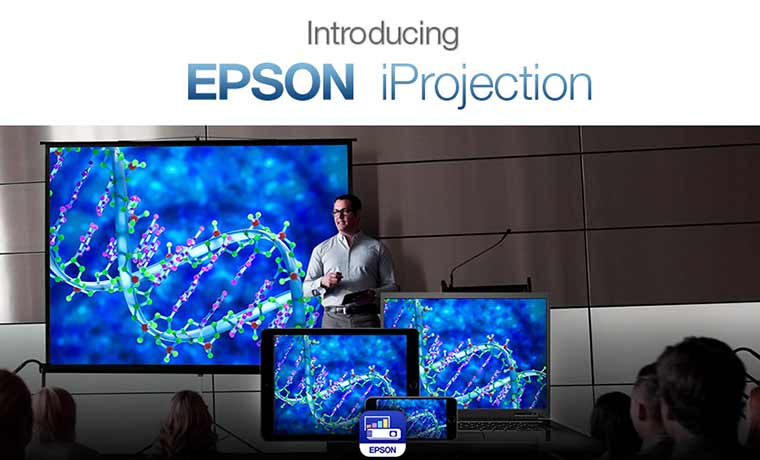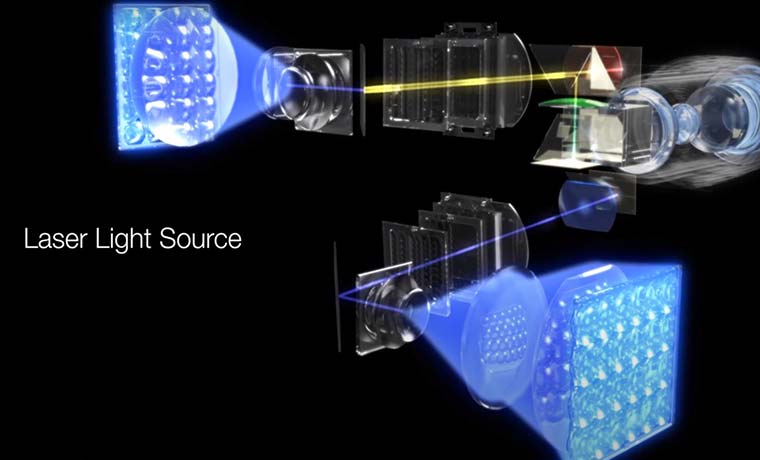I’ve heard the description of “Laser Projector” bandied around for almost two decades now. First, as a discussion of when they would be available and then a description of how stunning they would look when we did get them. In a stunning a-typical surprise, they have delivered everything that was promised and so much more. Lasers have become a widely used alternative to lamp based projector light sources, and we’ve all benefited because of it.
The value proposition of using a laser light source is undeniable. Lasers are often brighter than lamps. Even as the quality of their output declines over time, it still remains brighter longer and offers more accurate color than lamp-based models, that are somewhat comparable to a new car’s devaluation, once it’s been driven off the lot. Lamp brightness tends to drop precipitously after initial use, and it never gets better. Lasers are brighter than lamps. Lasers offer a wider color gamut and improved contrast, and they are practically maintenance free, so lasers never require lamp replacement!
The reality is that laser light engines, like the one used in the Epson 1485Fi, don’t overheat when used heavily. The 1485Fi is a great choice for a classroom or lecture hall, as well as many other spaces where the projector might run all day without a break. And, as I stated above, lasers’ color and brightness remains more consistent over a much longer period of time.