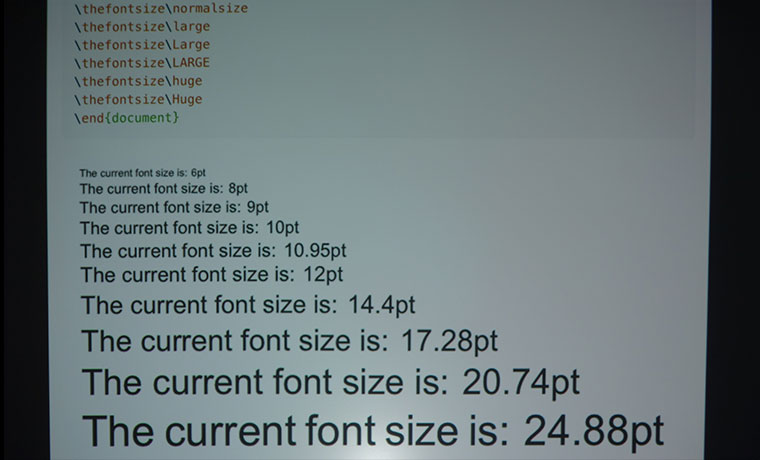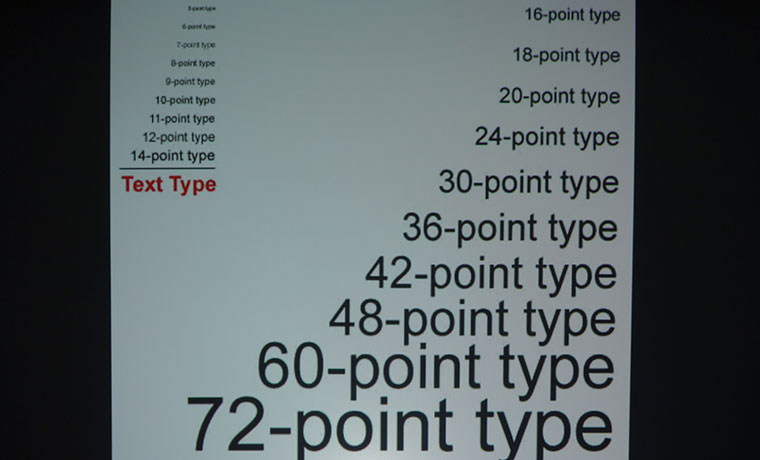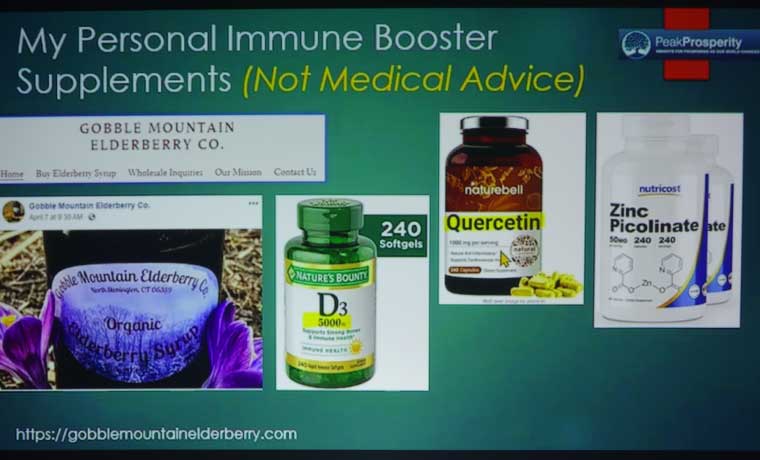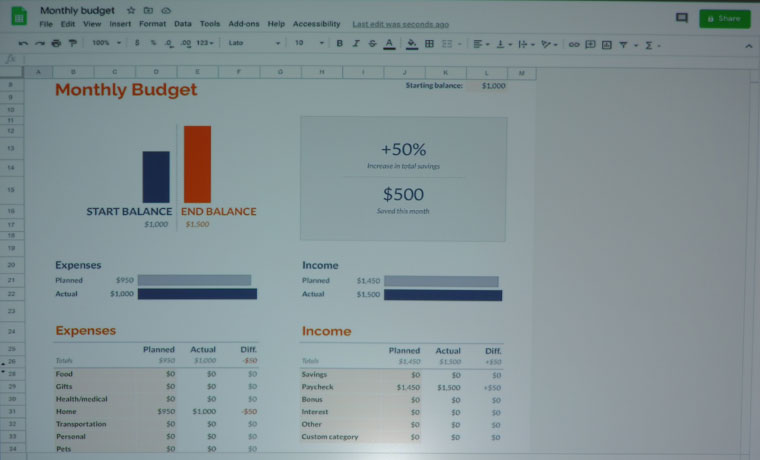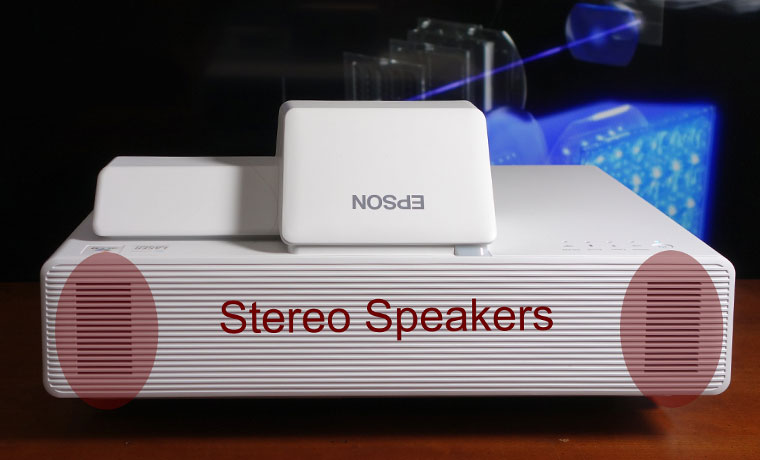Epson Brightlink 1485Fi Business/Education Projector Review - Performance: Color Modes, Image Quality, Text and Presentation, Audio Quality, Brightness, Contrast and Audible Noise
- Epson Brightlink 1485Fi Business/Education Projector Review
- Epson Brightlink 1485Fi Business/Education Projector Review-Special Features
- Epson Brightlink 1485Fi Business/Education Projector Review-Special Features 2
- Epson Brightlink 1485Fi Business/Education Projector Review-Hardware
- Epson Brightlink 1485Fi Business/Education Projector Review-Performance
- Epson Brightlink 1485Fi Business/Education Projector Review-Summary