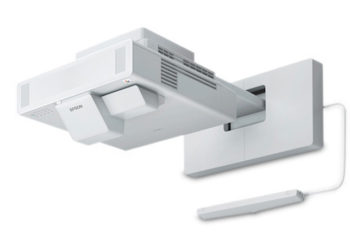The Epson Brightlink 1485Fi is an interactive projector designed for collaboration. This 5000 (Epsons Listed Specification) Lumen 3LCD interactive projector supports both pen touch and touch interactivity. The 1485Fi is really bright. Epson claims 5000 Lumen so, if that turns out to be true in my testing, it would be extremely bright and very useful in environments where ambient light is not fully controlled like meeting rooms and classrooms. Since the 1485Fi uses a laser light source that means there's never any lamps to replace and means the projector is virtually maintenance-free.
One of the interesting things about this product is the super wide display that can be projected in a 16:6 aspect ratio. As I hinted at in my opening, in addition to being able to fill an ultra-wide whiteboard with an image, Epson also provides users the full 16:6 aspect ratio allowing for the splitting the screen: showing the print from a PC image on one side with an interactive whiteboard on the other side. Another benefit to 16:6 is that everyone in the audience can see the content of the projector. The Epson Brightlink 1485Fi also has a PC free Mode. This means any time you go into a meeting space and start your whiteboard session, you can save your content to the network drive, print directly from the projector or email your content directly from the projector as you go. According to Epson, the 1485fi offers a unique, streamlined, touch module which is on the board and enables finger touch functionality. According to Epson, it’s no longer like their old solution, where you had to dial knobs in order to adjust a manual calibration for touch. The 1485Fi is completely automatic, takes up very little space on the interactive board and allows users to maximize the touch area on the whiteboard, while leaving little space in which touch will not work.
You can attach your computer or compatible mobile devices via Miracast, and still have the ability to interact with your PC content wirelessly, allowing you to physically move more freely around the meeting room or classroom. Miracast is a very mature and reliable technology that is easy to connect to, as long as you have a compatible device.
Brightlink is an excellent video conferencing display. You can connect from a variety of conferencing applications such as Zoom or Skype. The 1485Fi can even act as a display for your video conference. You can split your screen to display PC content on one side and whiteboard on the other, enabling everyone to collaborate at the same time, both remotely and in person.
You can choose Split Screen to display content from up to four connected devices simultaneously, including PCs, Macs document cameras, blu-ray players or even from wireless devices via a Miracast connection or using AI projection. Epson also has a free wireless display app. You can even connect and share content simultaneously from up to 50 connected devices using Epson’s iProjection application, getting the whole classroom involved in the daily lesson plans from any connected location. iProjection allows users to use their fingertips to control a PC and annotate displayed content. Users can use show photos, documents, web content and even switch to a live camera to show live content. These images can then be frozen and marked up with the two included pens in conjunction with the built-in pen tools and the Epson iProjection software.
Thank you to Epson for sponsoring the 2021-2022 Education Report & Guide!