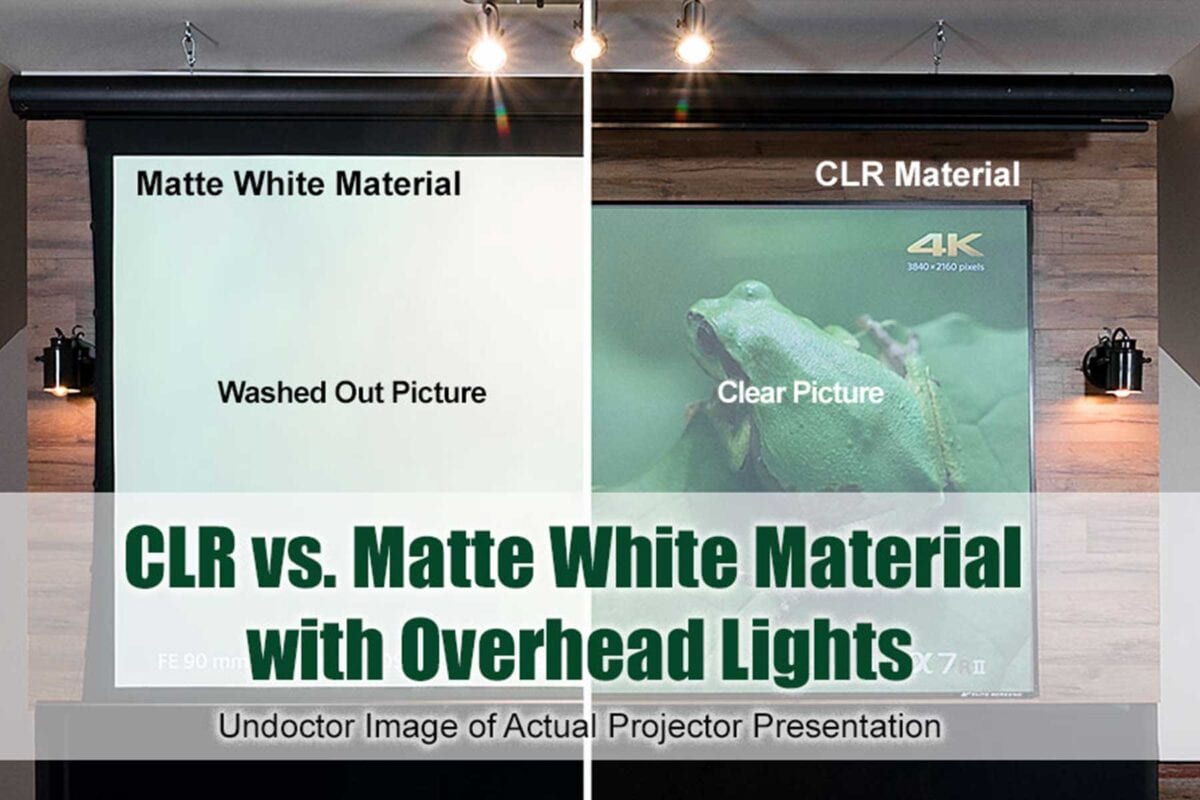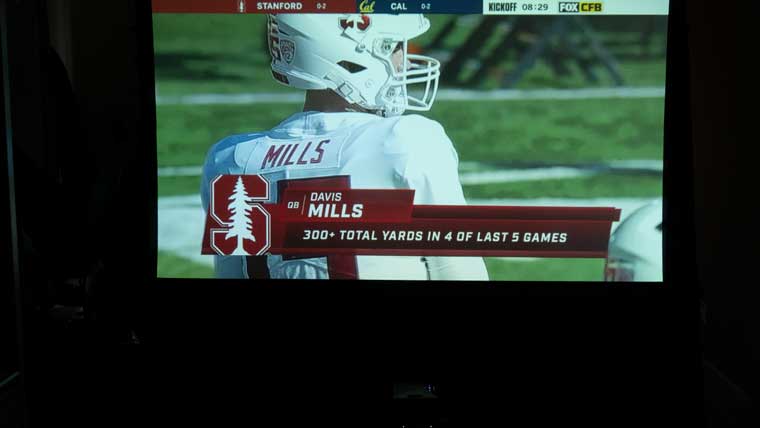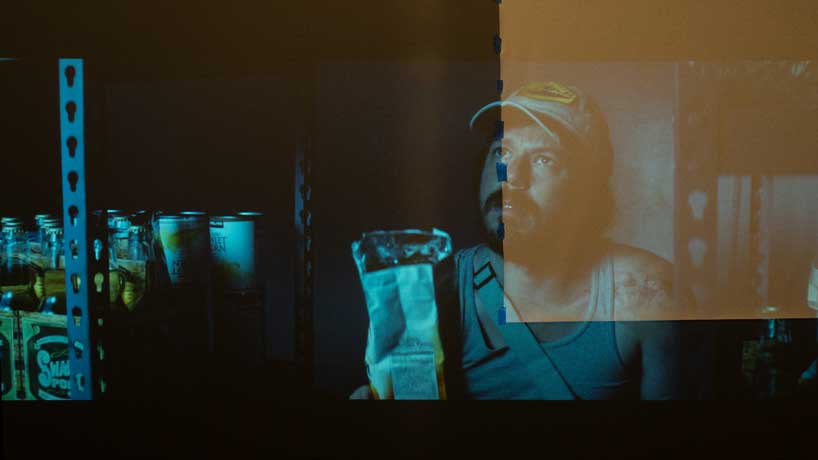Elite MosicGO Portable Cinema Review – Special Features: Portable Projection System, Integrated Battery Bank, Bluetooth Connectivity, Low Lag Gaming, Excellent Warranty
- Elite MosicGO 360 Portable Cinema System Review
- Elite MosicGO 360 Portable Cinema System Review - Special Features
- Elite MosicGO 360 Portable Cinema System Review - Hardware
- Elite MosicGO 360 Portable Cinema System Review - Performance
- Elite MosicGO 360 Portable Cinema Systems Review- Summary
- Elite MosicGO 360 Portable Cinema System Review- Specifications