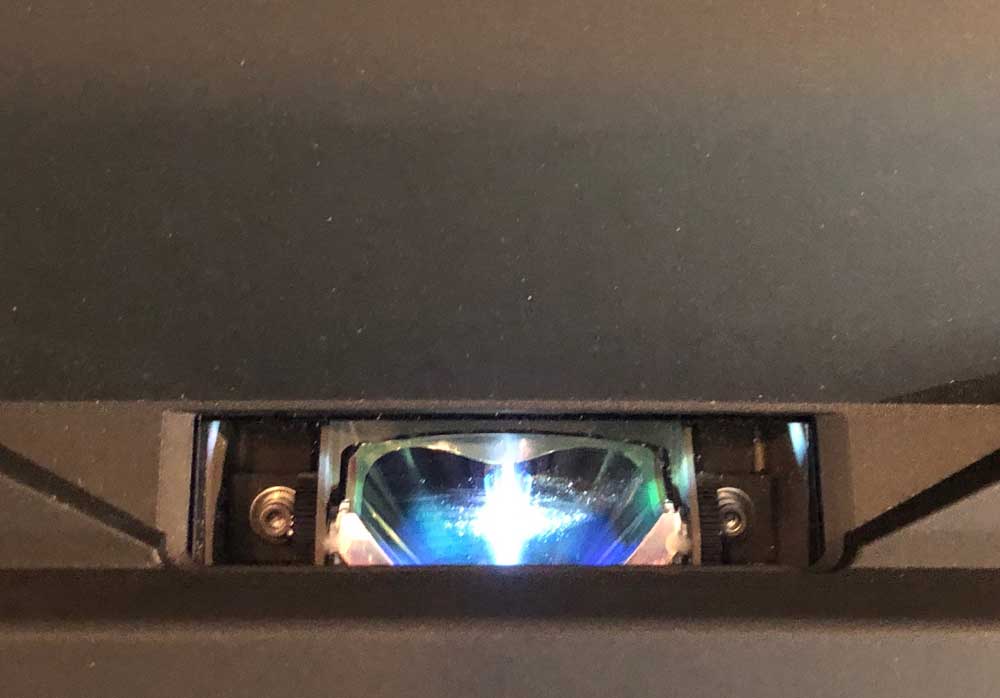As an ultra short throw projector, the S718QL’s projects out the top of the unit, onto the screen surface. The “back” of the projector sits only inches from the screen – just four inches back for a 100” diagonal image – while the front is more cosmetically designed The “front” of the projector faces the audience. Overall the projector is finished in shiny black and dark matte gray.
Very low on the case are the pair of 6-watt speakers (facing the audience, of course). They are well separated, but there’s only so much to expect with stereo, of course, when your two speakers are barely one foot apart.
One nice feature is that the Dell offers Bluetooth audio out, making it easy to feed sound to a larger system, either a Bluetooth speaker, or a larger AV system that supports Bluetooth audio in.

Looking down on the lens of the Dell S718QL, located on top of this UST projector

Professional "beauty" photo of the Dell S718QL UST projector (image by Dell). It is medium sized, weighs 33 pounds.

Top front view of the Dell S718QL (facing the screen)

The S718QL's compact remote - great button feel, very good range. Small, effective but it really should have a backlight!

No surprise, this Dell projector has a very nice selection of inputs and connectors, including two HDMIs and networking
❮
❯
The control panel is found on the top of this Dell, while the inputs and other connectors are found on the "back" – closest to the screen. The projector itself is not overly large, despite being rather heavy at 29.76 lbs. Laser projectors, as a group, tend to be a lot heavier than similarly bright lamp based projectors.
Note, if this projector isn’t mounted, it should work very nicely on a credenza or table, of course, but it should place very nicely on an AV cart, if you need to move from room to room, and thanks to its UST design, that cart can be rolled up and stopped right under the screen or wall being projected on. It can also be mounted inverted using a wall mount, right above your projection surface.
Underneath, you’ll find three screw thread adjustable feet, one centered in the “front” (closer to the audience, and two in the back toward the sides).