- Home
- All Reviews
- By Category
- By Manufacturer
- Best Projectors
- Best Projectors By Category
- Best Projectors On Amazon
- Best 4K Projectors
- Best Ultra Short Throw Projectors
- Best Laser TVs
- Best Gaming Projectors
- Best Home Theater Projectors
- Best Projectors Under $1,000
- Best Projectors Under $500
- Best Portable Projectors
- Best Outdoor Projectors
- Best Bright Budget-Friendly Outdoor Projectors
- Best Battery Powered Outdoor Projectors
- Best Outdoor Projection Screens
- Industry News
- Reports
- Projector Manufacturers
- Manufacturer Terminology
- Manufacturers
- Recent Articles
- Custom Integration
- Projection Terms
- Projector Manufacturers Categories
- Videos
- Blog
Close
Menu
- All Reviews
- By Category
- By Manufacturer
- Best Projectors By Category
- Best Projectors On Amazon
- Best 4K Projectors
- Best Ultra Short Throw Projectors
- Best Laser TVs
- Best Gaming Projectors
- Best Home Theater Projectors
- Best Projectors Under $1,000
- Best Projectors Under $500
- Best Portable Projectors
- Best Outdoor Projectors
- Best Bright Budget-Friendly Outdoor Projectors
- Best Battery Powered Outdoor Projectors
- Best Outdoor Projection Screens
- Latest News
- Reports & Guides
- Manufacturers
- Articles
- Custom Integration
- Projection Terms
- Blog
close







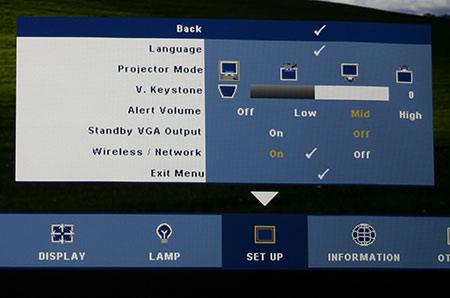
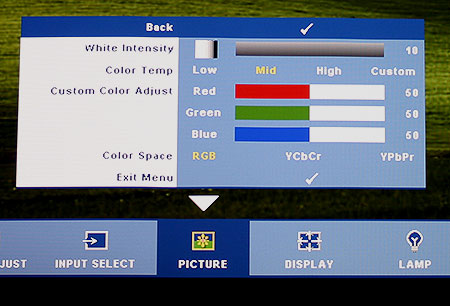
 The Dell remote proved to be laid out well enough that you could get a sense of where buttons are without looking after at least a few minutes of using it. There is a clearly distinguishable navigation button setup at the top of the remote. The menu button is conveniently placed and there is even a laser pointer to the right of the menu button. All the other buttons below are ones that will not get used all that often, but the ones that will, have been nicely seperated from the cluster above. I felt that made it easier to work through the different sources and Video Modes. Overall a great, and very responsive remote.
The Dell remote proved to be laid out well enough that you could get a sense of where buttons are without looking after at least a few minutes of using it. There is a clearly distinguishable navigation button setup at the top of the remote. The menu button is conveniently placed and there is even a laser pointer to the right of the menu button. All the other buttons below are ones that will not get used all that often, but the ones that will, have been nicely seperated from the cluster above. I felt that made it easier to work through the different sources and Video Modes. Overall a great, and very responsive remote.