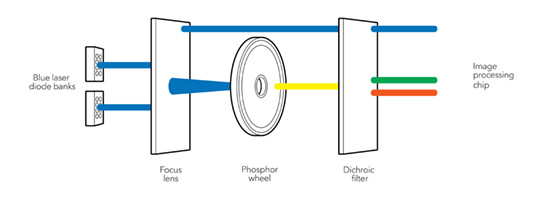Christie LWU530-APS Projector Review-Special Features: Laser Light Engine, HDBaseT and 3G-SDI, Content Over IP, Network Management Tools, DICOM Simulation, Split Screen
- CHRISTIE LWU530-APS Laser Projector Review
- CHRISTIE LWU530-APS LASER PROJECTOR REVIEW - SPECIAL FEATURES
- CHRISTIE LWU530-APS LASER PROJECTOR REVIEW – HARDWARE
- CHRISTIE LWU530-APS LASER PROJECTOR REVIEW – PICTURE QUALITY
- CHRISTIE LWU530-APS LASER PROJECTOR REVIEW – PERFORMANCE
- CHRISTIE LWU530-APS PROJECTOR REVIEW – SUMMARY
- CHRISTIE LWU530-APS LASER PROJECTOR REVIEW - SPECIFICATIONS